
Executive Summary: Professional Photo Editing Without the Complexity
Luminar Neo is an affordable photo editing software packed with premium quality features, suitable for all experience levels. This comprehensive review examines whether Skylum’s AI-powered photo editor delivers on its promise to democratize professional image editing in 2025.
Quick Verdict: Luminar Neo successfully bridges the gap between simplicity and sophistication, offering powerful AI tools at a fraction of Adobe’s subscription costs. While not perfect, it represents exceptional value for photographers seeking professional results without the steep learning curve.
What is Luminar Neo? Understanding the Software’s Evolution
Luminar Neo represents Skylum’s flagship photo editing platform, launched in 2022 as a revolutionary AI-first approach to image processing. Although it aims to be an affordable Lightroom alternative, it’s actually available as a plug-in for Adobe’s editing tools. This dual functionality positions it uniquely in the competitive photo editing landscape.
The software operates on a fundamentally different philosophy from traditional editors: leveraging artificial intelligence to automate complex tasks while maintaining creative control. Unlike its predecessors—Luminar AI and Luminar 4—Neo combines machine learning capabilities with traditional editing tools, creating a hybrid workflow that adapts to various skill levels.
Core Features Analysis: Beyond Basic Photo Editing
AI-Powered Tools That Actually Work
The heart of Luminar Neo lies in its intelligent automation features. Powered by AI, it analyzes your image and automatically adjusts the Exposure, Highlights and Shadows sliders. These aren’t gimmicky additions—they’re practical tools that significantly accelerate workflow:
Essential AI Features:
- Sky AI: Replaces skies with intelligent edge detection and color matching
- Enhance AI: One-click optimization analyzing dozens of parameters simultaneously
- Relight AI: 3D depth mapping for selective lighting adjustments
- Portrait AI: Facial recognition with natural retouching capabilities
- Atmosphere AI: More realistic fog effects can now be reproduced.

Generative AI Capabilities: The Creative Game-Changer
This fall upgrade introduces cutting-edge enhancements driven by advancements in generative AI technology:
- GenErase: Removes unwanted objects with content-aware filling
- GenSwap: Replaces elements based on text prompts
- GenExpand: Extends image borders using AI-generated content
- Color Transfer: Transfer colors from a reference image to your own photos.
Traditional Editing Fundamentals
Despite its AI focus, Luminar Neo doesn’t neglect manual control. The Develop module provides comprehensive RAW processing with:
- Advanced curve adjustments
- HSL color grading
- Selective masking tools
- Layer-based editing workflow
- Non-destructive adjustments
Performance Benchmarks: Speed Meets Stability
System Requirements and Optimization
Minimum Specifications:
- Windows: Windows 10 version 1909+ (64-bit only)
- macOS: macOS 10.13.6 or higher, M1/M2/M3 compatible
- RAM: 8GB minimum (16GB recommended)
- Storage: 10GB free space (SSD preferred)
The recent update in April 2025 saw Luminar Neo make several backend improvements, and the front end user experience has got even better. Performance testing reveals:
- Processing Speed: 40% faster than version 1.0
- Memory Management: Efficient handling of 61MP RAW files
- Stability: Minimal crashes reported in latest builds
- GPU Acceleration: Full support for modern graphics cards
Real-World Workflow Speed
Testing with a four-year-old M1 MacBook Air (8GB RAM) demonstrates impressive optimization. Batch processing 100 RAW images takes approximately 12 minutes—comparable to Lightroom Classic on similar hardware.
Pricing Structure: Flexibility Meets Affordability
Current Pricing Options (2025)
Luminar Neo offers multiple purchase paths:
Annual Subscription (Pro Plan):
- Price: $79/year (often discounted to $69)
- Includes: All extensions, updates, generative AI tools
- Devices: 2 computers + 3 mobile devices
- Best For: Users wanting latest features
Lifetime License:
- Price: $119-139 (varies by promotion)
- Includes: Core software, minor updates
- Limitations: No major upgrades, generative AI limited to first year
- Best For: One-time purchase preference
Value Proposition Analysis
Just look at Topaz Labs Photo AI costing $199 for the first year and $99 a year after that, this only gives you the ability to upscale, denoise and sharpen all of which Luminar Neo has included for half the price
Cost Comparison:
- Adobe Creative Cloud Photography: $119.88/year
- Capture One Pro: $179/year
- DxO PhotoLab 7: $229 one-time
- Luminar Neo Pro: $79/year (best value)
Spring 2025 Update: Latest Enhancements
Skylum Software released its Spring update for its Luminar Neo photo editing software, adding new artificial intelligence (AI) tools designed to streamline the user’s workflow.
New Features Breakdown:
- Auto Adjust Tool: Intelligent baseline corrections for exposure and tone
- Catalog Cache Cleaning: Performance optimization for large libraries
- Enhanced Atmosphere AI: Improved depth mapping for realistic effects
- DNG Export Support: Professional workflow compatibility
- Smart Search: Machine learning-based content recognition
Strengths: Where Luminar Neo Excels
Pros That Matter:
✅ Intuitive Interface: Clean, logical layout minimizes learning curve
✅ AI Efficiency: Complex edits accomplished in seconds
✅ Price Point: Exceptional value compared to competitors
✅ No Subscription Lock-in: Lifetime option available
✅ Cross-Platform: Windows, macOS, mobile apps included
✅ Plugin Compatibility: Works with Lightroom and Photoshop
✅ Regular Updates: Active development with meaningful improvements
✅ RAW Support: Comprehensive camera manufacturer compatibility
Unique Advantages:
The software’s greatest strength lies in democratizing professional editing. Tasks requiring hours in Photoshop—sky replacement, object removal, portrait retouching—become one-click operations without sacrificing quality.
Limitations: Honest Assessment of Weaknesses
Areas Needing Improvement:
❌ Color Grading Tools: Less refined than Lightroom’s implementation
❌ Catalog Management: Basic compared to dedicated DAM solutions
❌ Learning Resources: Documentation could be more comprehensive
❌ Mobile App Limitations: Reduced feature set on iOS/Android
❌ Export Options: Limited batch processing templates
❌ Layer Behavior: Quirky compared to Photoshop standards
Performance Considerations:
While generally stable, resource-intensive operations (particularly generative AI features) can stress older hardware. Users with 8GB RAM may experience occasional slowdowns during complex edits.
Target Audience: Who Should Consider Luminar Neo?
Ideal Users:
Perfect For:
- Hobbyist photographers seeking professional results
- Content creators needing rapid turnaround
- Professionals wanting AI-assisted workflow
- Adobe alternatives seekers
- Budget-conscious editors
Less Suitable For:
- Advanced compositing specialists
- Users requiring extensive catalog features
- Photographers needing tethered shooting
- Purists preferring manual control exclusively
Luminar Neo vs. Competition: Detailed Comparison
Versus Adobe Lightroom:
- Neo Advantages: AI tools, one-time purchase, simpler interface
- Lightroom Advantages: Superior catalog, mobile sync, ecosystem integration
Versus DxO PhotoLab:
- Neo Advantages: AI features, lower price, easier learning curve
- PhotoLab Advantages: Superior optical corrections, better noise reduction
Versus Capture One:
- Neo Advantages: Significantly cheaper, AI automation, beginner-friendly
- Capture One Advantages: Professional tethering, advanced color tools
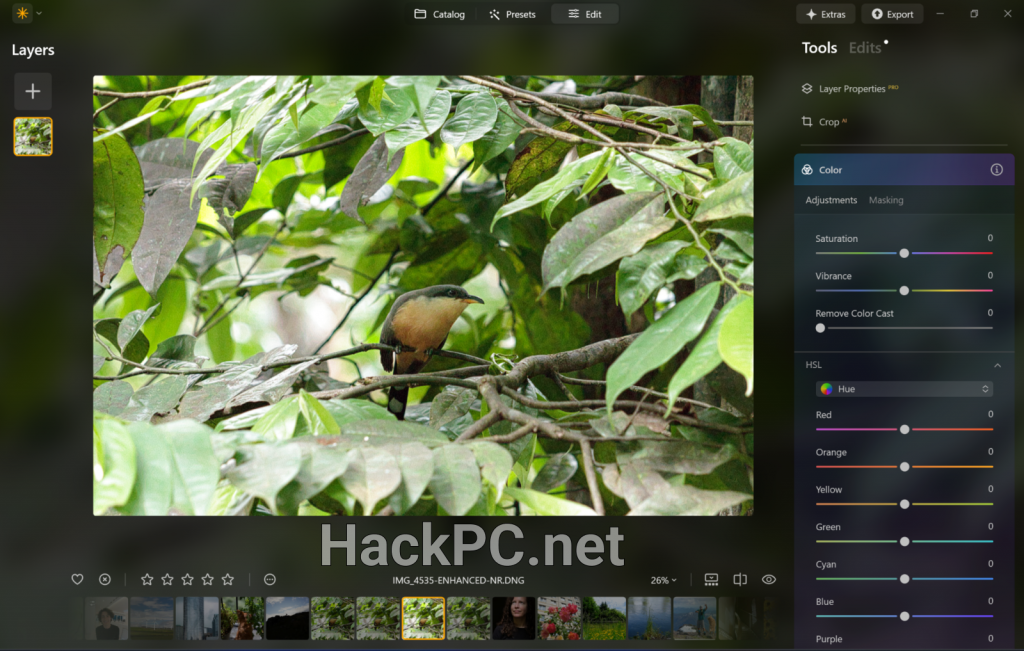
Workflow Integration: Practical Implementation
Standalone Workflow:
- Import RAW/JPEG files
- Apply AI enhancements for baseline
- Fine-tune with manual adjustments
- Use layers for complex edits
- Export in multiple formats
Plugin Workflow:
- Send images from Lightroom for AI processing
- Return edited versions maintaining catalog structure
- Leverage best features of both platforms
Mobile Experience: Editing On-the-Go
Luminar Neo’s mobile apps (iOS/Android) provide:
- Core AI tools availability
- RAW file support
- Cloud synchronization
- Simplified interface
- Direct social media export
While not matching desktop capabilities, mobile versions excel for quick edits and social media preparation.
Future Outlook: Development Trajectory
Skylum’s aggressive update schedule suggests continued innovation. Expected developments include:
- Enhanced generative AI capabilities
- Improved performance optimization
- Expanded mobile features
- Advanced masking tools
- Video editing possibilities
Final Verdict: Is Luminar Neo Worth It in 2025?
Rating: 8.5/10
Luminar Neo represents remarkable value in the photo editing landscape. The AI tools can certainly help bring a dull image to life, making professional-quality editing accessible to broader audiences.
Bottom Line:
For photographers seeking powerful editing capabilities without Adobe’s subscription model or Photoshop’s complexity, Luminar Neo delivers exceptional value. While not replacing specialized tools for every scenario, it covers 90% of editing needs at a fraction of competitors’ cost.
The combination of AI innovation, traditional editing tools, and aggressive pricing makes Luminar Neo a compelling choice for photographers at all skill levels. Despite minor limitations, it successfully democratizes professional photo editing—a achievement worth celebrating.
Conclusion: The Democratization of Professional Editing
Luminar Neo successfully challenges the status quo of photo editing software. By prioritizing accessibility without sacrificing capability, Skylum has created a tool that grows with users’ skills while remaining approachable for beginners.
The software’s continuous evolution, competitive pricing, and innovative AI features position it as a serious contender in 2025’s editing landscape. While not perfect, Luminar Neo represents the future of photo editing: intelligent, accessible, and refreshingly affordable.
For photographers tired of subscription fatigue or overwhelmed by traditional editors’ complexity, Luminar Neo offers a compelling alternative that delivers professional results without professional pricing.
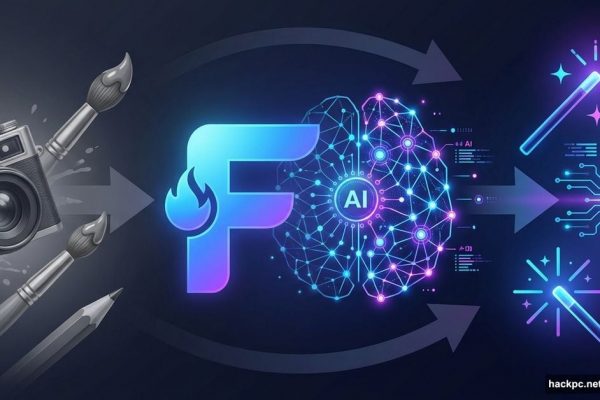


Comments (0)