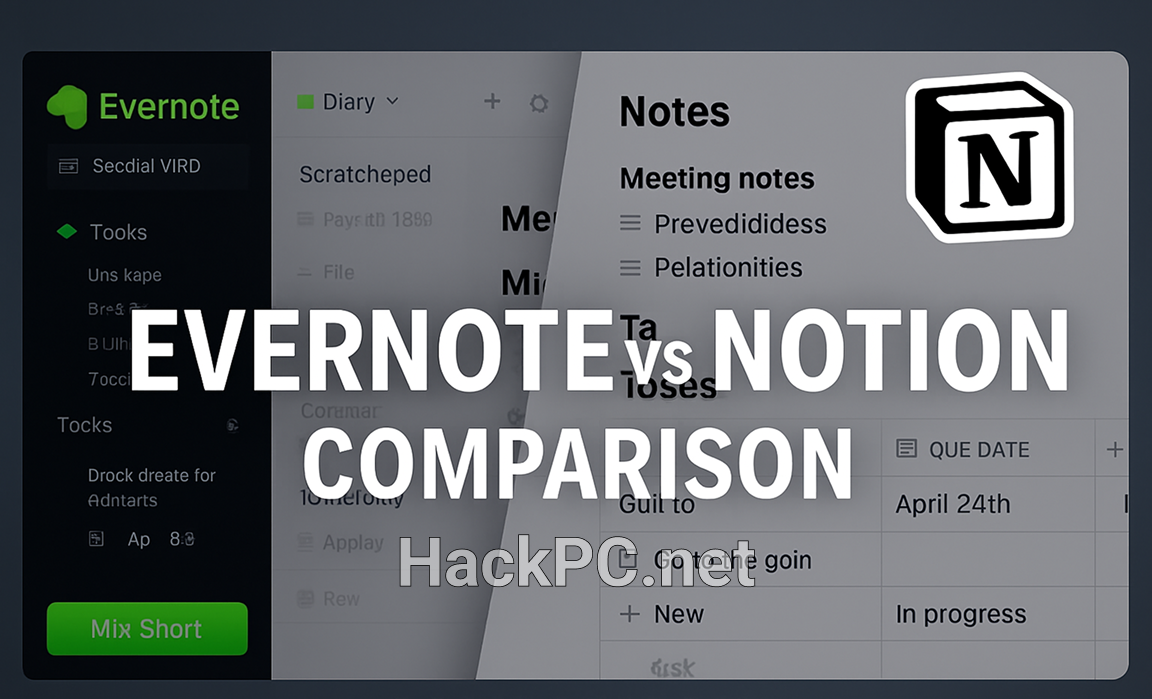
When it comes to digital organization and productivity tools, the Evernote vs Notion debate has become the defining conversation of modern knowledge management. Having spent countless hours in both ecosystems, capturing thousands of notes and building complex workflows, I’m here to dissect what really separates these productivity powerhouses.
The Evolution of Digital Note-Taking: Setting the Stage
The landscape of information management has transformed dramatically. What started as simple note-taking apps has evolved into comprehensive digital workspaces, second brain systems, and collaborative platforms. Evernote pioneered the digital filing cabinet concept back in 2008, while Notion emerged in 2013 with a radically different vision: an all-in-one workspace that could adapt to any workflow.
Evernote is built for note-taking and organizing those notes, whereas Notion is an all-in-one workspace tool meant to organize knowledge, manage tasks, and enable collaboration. This fundamental difference shapes everything from user experience to pricing models.
Core Philosophy: Different Approaches to Productivity
Evernote: The Digital Filing Cabinet Perfected
Evernote operates on a simple yet powerful premise: capture everything, organize intuitively, and retrieve instantly. If I could sum up this app in one phrase, I would call it “your own personal digital library.” The application excels at rapid information capture through various formats—handwritten notes, web clippings, PDFs, images, and audio recordings.
The workflow feels natural, almost mimicking analog note-taking habits. Click the green “New Note” button, choose your format, and start creating. This streamlined approach eliminates friction in the capture process, making Evernote particularly effective for users who prioritize quick documentation over complex organization systems.
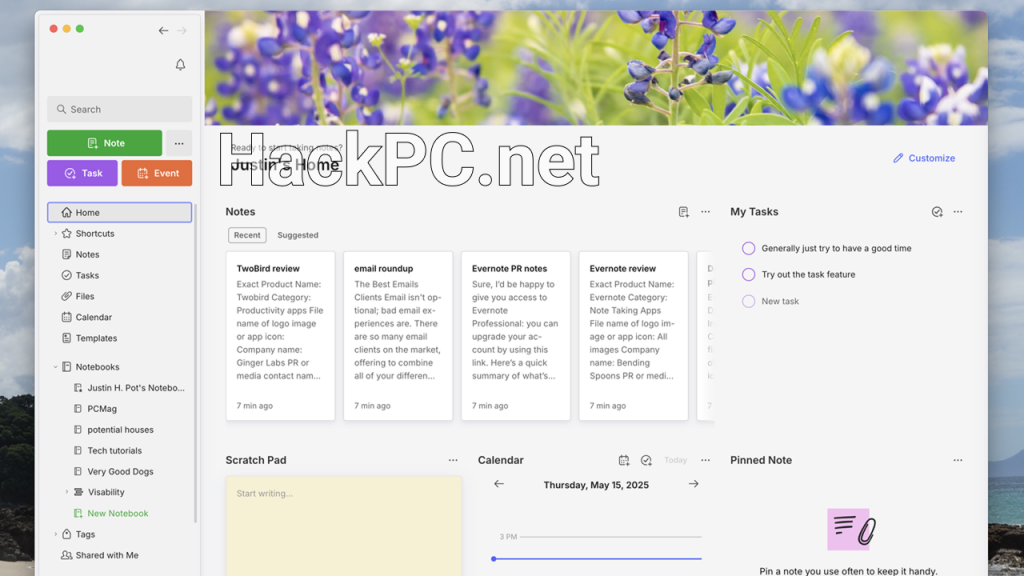
Notion: The Modular Workspace Revolution
Notion takes a fundamentally different approach. Notion is a customizable workspace that adapts to your needs with a sleek design and powerful features. Rather than prescribing a specific organizational method, Notion provides building blocks—databases, pages, toggles, and embeds—that users combine to create custom productivity systems.
This flexibility comes with complexity. New users often face the “blank canvas problem,” staring at an empty page wondering where to begin. Yet this same flexibility enables power users to build sophisticated project management systems, knowledge bases, and collaborative workspaces impossible in traditional note-taking applications.
Feature-by-Feature Analysis: Where Each Platform Excels
Search Functionality and Information Retrieval
Evernote’s Superior Search Capabilities
Evernote’s search functionality is much better than Notion’s search function. The platform’s OCR (Optical Character Recognition) technology transforms Evernote into a powerful retrieval engine, capable of finding text within:
- Handwritten notes
- Scanned documents
- Images and photographs
- PDFs and Office documents
- Whiteboard captures
Advanced search operators enable complex queries, filtering by dates, tags, notebooks, or content types. This search-centric workflow means users can dump information into Evernote without obsessing over perfect organization, trusting the search function to surface relevant content later.
Notion’s Structured Discovery
Notion approaches information retrieval differently. While its basic search function (Ctrl+P for quick find) works adequately, the real power lies in structured databases with custom views, filters, and sorting options. Instead of relying solely on search, Notion users create organizational systems that make information discoverable through navigation and context.
Database and Project Management Capabilities
Notion’s Database Dominance
Notion has more project management features and integrations, but Evernote is easier to use and better for note-taking. Notion’s database functionality represents its killer feature, enabling users to:
- Create multiple views (Table, Board, Calendar, Gallery, Timeline)
- Build relational databases linking different data types
- Design custom properties and formulas
- Implement sophisticated filtering and sorting logic
These capabilities transform Notion from a note-taking tool into a comprehensive project management platform. Teams can track sprints, manage content calendars, maintain CRMs, and coordinate complex workflows—all within the same environment.
Evernote’s Limited Project Features
Evernote recently introduced task management features, but they remain basic compared to Notion’s offerings. Simple to-do lists, reminders, and basic task tracking suffice for personal productivity but fall short for complex project management needs.
Collaboration and Team Features
Notion: Built for Teams
Notion pulls ahead with real-time capabilities, comprehensive page permission settings, and comment sections for team communication. Features include:
- Real-time collaborative editing
- Granular permission controls
- Guest access for external collaborators
- Comments and mentions for communication
- Team workspaces with shared databases
Evernote: Personal First, Teams Second
Accountless collaboration — Anyone with the link can view or edit a note, meaning you can collaborate with people without an Evernote account. While this recent addition improves collaboration, Evernote remains primarily designed for individual use with basic sharing capabilities.
Mobile Experience and Offline Access
Evernote’s Mobile Excellence
Evernote’s mobile applications shine for rapid capture on the go. The document scanner, audio recording, and quick note features work seamlessly across iOS and Android devices. Evernote boasts strong offline capabilities, particularly in its premium plans.
Notion’s Mobile Limitations
Notion has a better mobile app than Evernote. While improved recently, Notion’s mobile experience still lags for complex database manipulation. Offline functionality remains limited, primarily allowing viewing and basic editing of cached pages.
Pricing Analysis: Value Proposition Breakdown
Notion’s Generous Free Tier
Notion offers exceptional value with its free plan:
- Unlimited pages and blocks for individuals
- No storage limits (only file upload size restrictions)
- Access to most features including databases
- No advertisements or upgrade prompts
The Plus plan ($10/user/month) adds unlimited file uploads and version history, while the Business plan ($15/user/month) enables advanced permissions and admin tools.
Evernote’s Restrictive Free Plan
Evernote’s free plan includes 50 notes, 1 notebook, 250 MB monthly uploads. These limitations feel restrictive for serious users. The Personal plan ($7.99/month) removes most restrictions, while Professional ($9.99/month) adds advanced features like document search and increased upload limits.
AI Integration: The Intelligence Layer
Notion AI’s Comprehensive Assistance
Notion AI ($10/user/month additional) provides:
- Content generation and editing
- Summarization of lengthy documents
- Action item extraction from meetings
- Translation capabilities
- Custom AI prompts for specific workflows
Evernote’s AI Note Cleanup
Evernote’s AI features focus on organization rather than content creation, helping users maintain clean, structured notes through intelligent formatting and categorization suggestions.
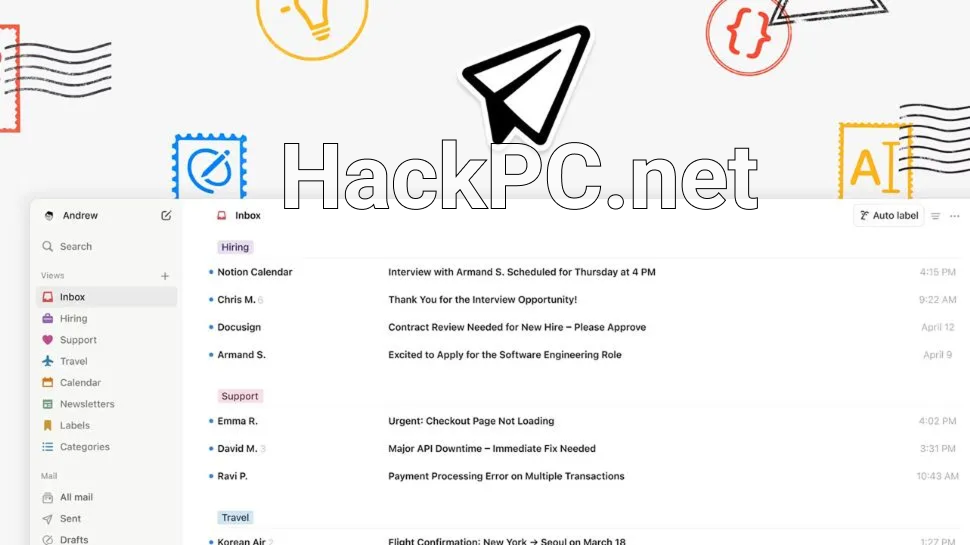
Learning Curve and User Experience
Evernote: Immediate Productivity
Evernote has an easy start and a soft learning curve, taking out the complexity of using a note-taking app. New users achieve productivity within minutes, thanks to familiar interface patterns and straightforward organizational concepts.
Notion: Investment Required, Rewards Substantial
Mastering Notion takes time and effort, as there are many features and potential configurations to explore. The initial learning investment pays dividends for users who commit to understanding Notion’s building block philosophy.
Integration Ecosystem: Connecting Your Digital Tools
Notion’s Growing Integration Library
Recent additions include native integrations with:
- Slack for team communications
- GitHub for development workflows
- Google Calendar for scheduling
- Figma for design collaboration
- Extensive API for custom integrations
Evernote’s Established Connections
You can conveniently integrate some of the most popular tools with Evernote, such as Gmail, Microsoft Outlook, and Zoom. These integrations focus on information capture rather than workflow automation.
Templates and Community Resources
Notion’s Vibrant Template Ecosystem
Notion takes the lead with an extensive library of pre-built templates designed for various use cases. The community-driven template gallery offers thousands of options for:
- Personal productivity systems
- Business operations frameworks
- Educational resources
- Creative project management
- Life organization tools
Evernote’s Functional Templates
While Evernote offers templates for common use cases, the selection remains limited compared to Notion’s expansive library. Users can create custom templates, but the sharing ecosystem lacks Notion’s vibrancy.
Performance and Reliability Considerations
Speed and Responsiveness
Evernote generally offers faster performance for basic note operations, particularly when dealing with large volumes of content. Search results appear nearly instantly, even across thousands of notes.
Notion can experience lag with complex databases or heavily formatted pages. Performance improves with proper database optimization and page structure, but requires conscious effort from users.
Data Security and Privacy
Both platforms implement industry-standard encryption for data in transit. Key differences include:
- Evernote: End-to-end encryption available for individual notes
- Notion: No end-to-end encryption, but comprehensive access logs and audit trails
Use Case Scenarios: Finding Your Perfect Fit
Choose Evernote When You Need:
- Lightning-fast capture of diverse content types
- Superior search across massive note collections
- Robust offline access for mobile work
- OCR for handwritten notes and documents
- Simple, friction-free note organization
- Quick web clipping and archival
Choose Notion When You Require:
- Custom database structures for complex information
- Team collaboration on projects and documentation
- All-in-one workspace replacing multiple tools
- Visual project management with multiple views
- Knowledge base creation with internal linking
- Workflow automation and process documentation
The Hybrid Approach: Using Both Tools
Some users clip content with Evernote and organize projects in Notion. This combination leverages each platform’s strengths:
- Evernote for rapid capture and long-term archival
- Notion for active project management and collaboration
Migration Considerations
Moving from Evernote to Notion
Notion provides an official importer supporting:
- Note content with formatting
- Notebook structure preservation
- Tag conversion to database properties
- Attachment migration
The process works smoothly for standard notes but may require manual adjustment for complex Evernote features.
Transitioning from Notion to Evernote
No official migration tool exists, making the transition more challenging. Manual export to Markdown or HTML followed by import into Evernote preserves content but loses database relationships and advanced formatting.
Future Outlook: Platform Trajectories
Evernote’s Renaissance
Since then, the company has continued to modernize the Evernote infrastructure: the servers, main engine, all the backstage stuff. Under Bending Spoons ownership, Evernote shows renewed development momentum with regular feature updates and performance improvements.
Notion’s Expansion
Notion continues expanding beyond note-taking, with recent additions including:
- Notion Calendar (formerly Cron) for time management
- Enhanced AI capabilities
- Enterprise-grade security features
- Advanced automation possibilities
Alternatives Worth Considering
While this comparison focuses on Evernote vs Notion, the productivity tool landscape includes notable alternatives:
Obsidian: For users prioritizing local storage and markdown-based workflows Roam Research: Ideal for networked thought and academic research Microsoft OneNote: Deep integration with Microsoft 365 ecosystem Apple Notes: Seamless experience for Apple device users ClickUp: When project management takes priority over note-taking
Expert Recommendations: Making the Right Choice
After extensive testing and real-world usage across various scenarios, here’s my synthesized guidance:
For Students and Researchers: Evernote’s superior search and web clipping make research management effortless, while Notion excels for collaborative study groups and course organization.
For Creative Professionals: Notion’s visual flexibility and database capabilities support creative project management, though Evernote’s quick capture suits inspiration logging.
For Business Teams: Notion clearly wins for team collaboration and project coordination, offering features that replace multiple specialized tools.
For Personal Productivity: Evernote provides immediate value with minimal setup, while Notion rewards users willing to invest in system design.
The Verdict: Context Determines the Champion
The Evernote vs Notion debate doesn’t have a universal answer—context determines the optimal choice. Both tools are outstanding, but your best pick depends on how you work.
Evernote remains unmatched for users prioritizing:
- Frictionless information capture
- Powerful search capabilities
- Established workflows requiring minimal adjustment
Notion dominates when users need:
- Customizable workspace architecture
- Integrated project management
- Team collaboration features
- Database-driven organization
The productivity tool landscape continues evolving rapidly. Whether you choose Evernote’s refined simplicity or Notion’s flexible power, both platforms represent mature, capable solutions for digital organization. Many users find value in utilizing both tools, creating a complementary ecosystem that leverages each platform’s unique strengths.
Remember: the best productivity system is one you’ll actually use consistently. Start with your primary pain points, evaluate based on your specific workflow requirements, and don’t hesitate to experiment with both platforms before committing. Your perfect digital workspace awaits—whether it’s Evernote, Notion, or perhaps a combination of both.



Comments (0)