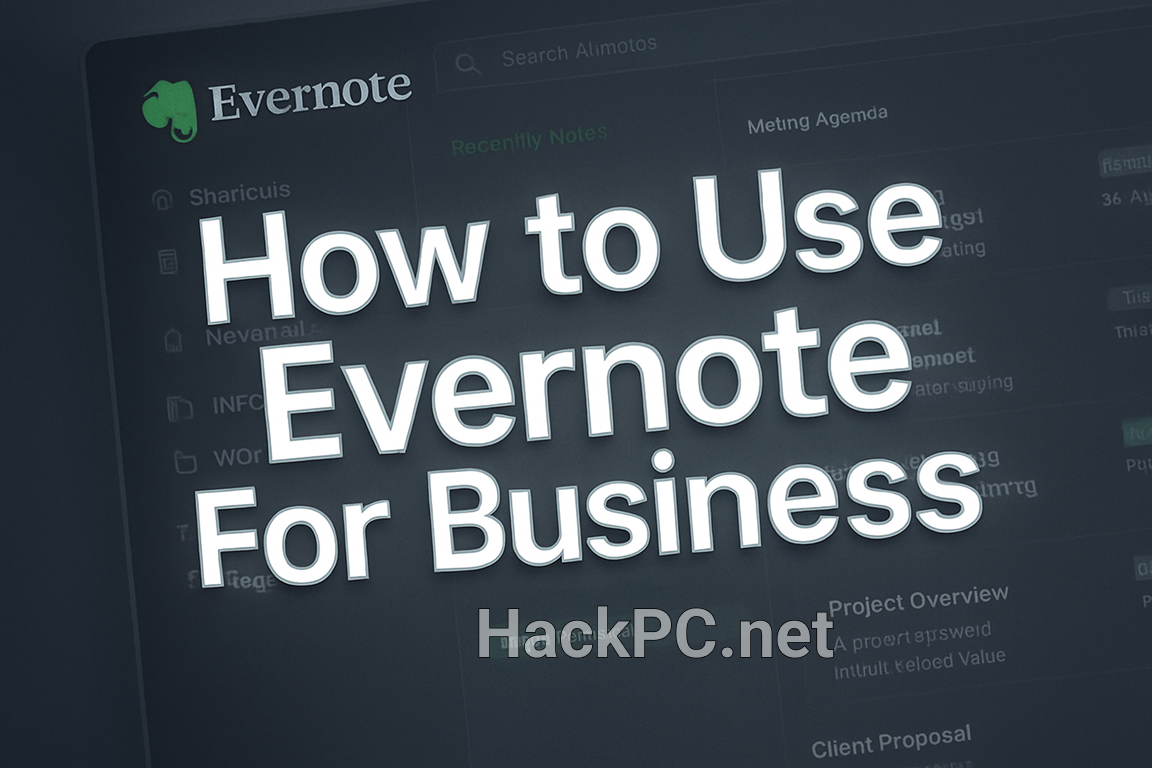
In today’s fast-paced business environment, organizing information efficiently can make the difference between success and chaos. Evernote has evolved from a simple note-taking app into a comprehensive business productivity platform, with 110 improvements released in just the first half of 2025. This guide reveals how to leverage Evernote’s powerful features to transform your business operations, team collaboration, and knowledge management.
Understanding Evernote’s Business Ecosystem
The Evolution of Business Note-Taking
Digital note organization has become essential for modern businesses. Unlike traditional document management systems, Evernote provides a unified workspace where teams can capture, organize, and retrieve information instantly. The platform’s recent acquisition by Bending Spoons has accelerated feature development, introducing advanced capabilities specifically designed for business users.
Core Business Features That Matter
Document Scanning and OCR Technology Evernote excels in document scanning and OCR, enabling users to scan documents, business cards, and handwritten notes, and then convert these scans into searchable, editable text. This transforms physical documents into actionable digital assets.
Cross-Platform Synchronization Working across multiple devices is seamless. Whether you’re using Windows, Mac, iOS, Android, or web browsers, your business information syncs instantly, ensuring team members always access the latest version of documents.
Web Clipper for Research The Web Clipper browser extension enables teams to save market research, competitor analysis, and industry articles directly into shared notebooks, creating a centralized knowledge repository.
Setting Up Evernote for Business Success
Choosing the Right Business Plan
Teams Plan ($24.99/user/month) Evernote Teams is for companies or teams; it costs US$24.99 per user per month. This plan is tailored for collaboration and administration among teams, giving a 20GB upload limit a month for every user plus an additional 2GB. This plan includes:
- Shared team spaces
- Centralized administration
- Company ownership of all data
- 500,000 notes capacity
- 10,000 notebooks
Enterprise Plan For larger organizations requiring advanced security features, compliance tools, and custom integrations, the Enterprise plan offers tailored solutions with custom pricing.
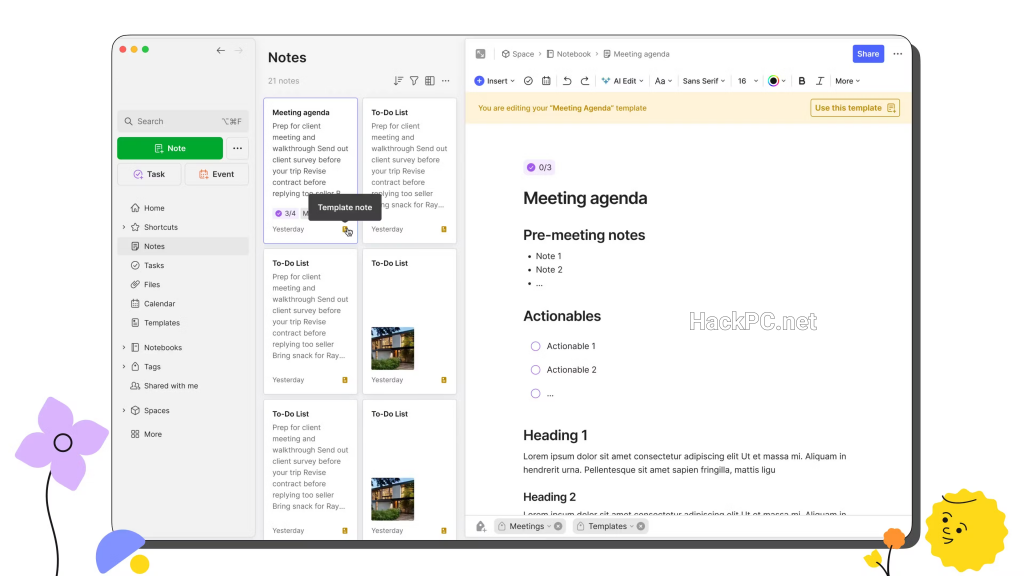
Initial Workspace Configuration
- Create a Logical Notebook Structure
- Department-specific notebooks (Sales, Marketing, Operations)
- Project-based notebooks with clear naming conventions
- Personal notebooks for individual team members
- Archive notebooks for completed projects
- Implement Standardized Tags
- Priority levels (#urgent, #normal, #low)
- Project phases (#planning, #execution, #review)
- Department identifiers (#sales, #hr, #finance)
- Status indicators (#pending, #completed, #archived)
- Configure Spaces for Teams In late 2024, we made Spaces (formerly a Teams-only feature) available for everyone. This powerful layer for organization and collaboration tool was initially released in beta. Spaces provide an additional organizational layer above notebooks, perfect for grouping related business projects.
Advanced Business Productivity Techniques
Meeting Management System
Pre-Meeting Preparation Create meeting templates that include:
- Agenda items with time allocations
- Attendee list with roles
- Previous meeting action items
- Required documents and resources
During Meetings Utilize Evernote’s audio recording feature to capture discussions while taking notes. You can record discussions or just capture ideas, and Evernote will transform them into text-based notes.
Post-Meeting Follow-up
- Convert notes into actionable tasks
- Share meeting summaries with stakeholders
- Set reminders for follow-up items
- Archive completed action items
Project Management Framework
Project Documentation Hub Create a master project notebook containing:
- Project charter and scope documents
- Timeline and milestone tracking
- Resource allocation sheets
- Risk assessment matrices
- Communication logs
Task Management Integration Leverage Evernote’s task features for:
- Creating project task lists
- Assigning responsibilities to team members
- Setting deadlines and reminders
- Tracking completion status
- Generating progress reports
Customer Relationship Management
Client Information Repository Build comprehensive client profiles including:
- Contact information and communication preferences
- Meeting notes and call logs
- Contract documents and proposals
- Project history and deliverables
- Feedback and testimonials
Sales Pipeline Tracking
- Lead capture forms and qualification criteria
- Proposal templates and pricing sheets
- Negotiation notes and decision factors
- Win/loss analysis documentation
Team Collaboration Strategies
Real-Time Collaboration Features
Real-Time Editing immediately syncs changes to keep all contributors up to date. This enables teams to:
- Collaborate on documents simultaneously
- See changes as they happen
- Eliminate version control issues
- Reduce email back-and-forth
Knowledge Sharing Best Practices
Create a Company Wiki
- Standard operating procedures
- Training materials and onboarding guides
- Company policies and guidelines
- FAQ sections for common questions
- Best practices documentation
Implement Information Governance
- Set clear sharing permissions
- Establish content ownership rules
- Create backup and recovery procedures
- Define retention policies
- Monitor access and usage
Search and Retrieval Optimization
Advanced Search Techniques
Evernote’s ability to search through handwritten notes and sketches sets it apart. This feature effectively turns handwritten input into searchable data. Maximize search efficiency by:
Using Search Operators
- intitle: searches within note titles
- tag: finds specific tagged content
- created: locates notes by creation date
- updated: finds recently modified content
- todo: identifies incomplete tasks
Creating Saved Searches Build custom search queries for:
- Weekly reports
- Pending approvals
- Client communications
- Project status updates
- Compliance documents
Integration with Business Tools
Essential Business Integrations
CRM Integration Connect Evernote with Salesforce to synchronize customer data, meeting notes, and sales documentation, creating a unified customer view.
Communication Platforms
- Slack integration for note sharing
- Microsoft Teams connectivity
- Email forwarding to Evernote
- Calendar synchronization
Productivity Suites
- Google Workspace integration
- Microsoft Office compatibility
- Adobe Creative Cloud connections
- Project management tool linking
Automation Workflows
Using Zapier Integration Create automated workflows that:
- Convert emails into actionable notes
- Generate notes from form submissions
- Sync tasks with external systems
- Trigger notifications for important updates
- Archive completed projects automatically
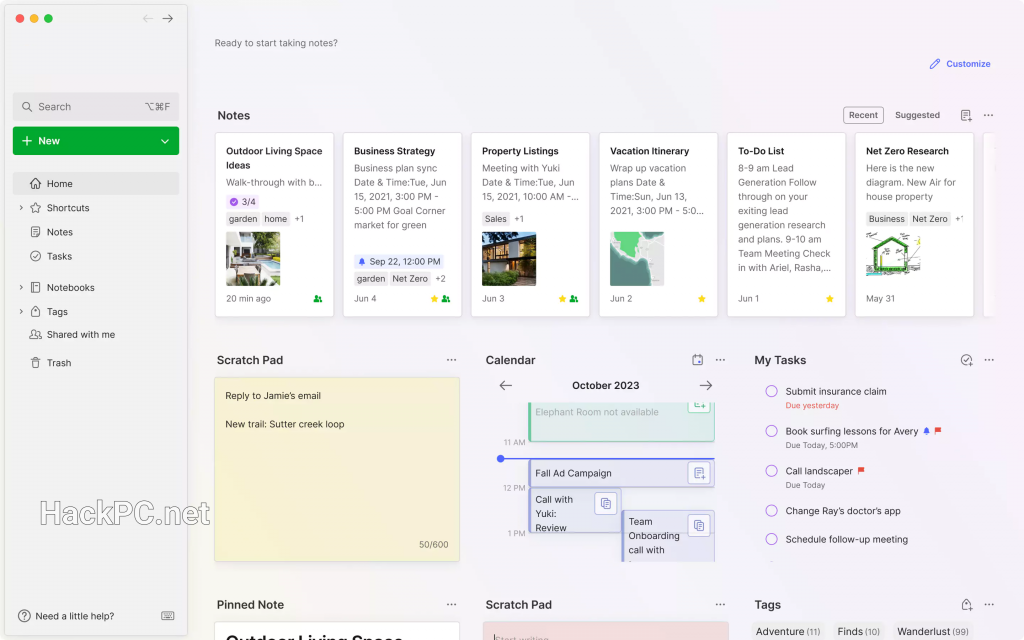
Security and Compliance
Data Protection Measures
Encryption Standards
- End-to-end encryption for sensitive data
- SSL/TLS for data transmission
- Local encryption options
- Two-factor authentication
Access Control
- Role-based permissions
- IP restrictions
- Session management
- Audit trail maintenance
Compliance Considerations
Regulatory Requirements
- GDPR compliance features
- HIPAA considerations
- SOC 2 certification
- Data residency options
Performance Optimization
Speed Improvements
We rebuilt the engine that handles how attachment and tags sync in Evernote, drastically increasing the speed with which they sync in a variety of circumstances: Up to 2x faster. To maximize performance:
Best Practices
- Regular notebook maintenance
- Optimal attachment sizes
- Efficient tag usage
- Strategic offline access
Mobile Optimization
Offline Access Strategy
- Download critical notebooks for offline use
- Optimize mobile settings for data usage
- Configure automatic sync preferences
- Manage storage allocation
Measuring Business Impact
Key Performance Indicators
Productivity Metrics
- Time saved in information retrieval
- Meeting preparation efficiency
- Document processing speed
- Collaboration effectiveness
ROI Calculation
- Cost savings from reduced paper usage
- Improved team communication value
- Enhanced decision-making speed
- Reduced information loss
Success Stories and Use Cases
Marketing Teams Content calendars, campaign documentation, competitive analysis, and creative asset management.
Sales Organizations Lead tracking, proposal management, customer communication logs, and sales collateral organization.
HR Departments Employee onboarding materials, policy documentation, interview notes, and performance review tracking.
Future-Proofing Your Evernote Strategy
Emerging Features
AI-Powered Enhancements
- Smart search capabilities
- Automated content suggestions
- Predictive task management
- Intelligent document categorization
Collaboration Evolution Enhanced real-time editing, improved sharing mechanisms, and advanced permission controls continue to evolve, making Evernote increasingly valuable for business teams.
Scalability Planning
Growth Considerations
- User onboarding processes
- Storage capacity planning
- Feature adoption strategies
- Training program development
Common Pitfalls and Solutions
Avoiding Information Overload
Problem: Accumulating too many unorganized notes Solution: Implement regular review cycles and archiving procedures
Problem: Inconsistent tagging and naming Solution: Create and enforce company-wide conventions
Problem: Duplicate information across notebooks Solution: Establish single source of truth principles
Maximizing Adoption
Training Initiatives
- Regular workshop sessions
- Video tutorial libraries
- Best practice documentation
- Champion user programs
Conclusion: Transforming Business Operations
Evernote has evolved far beyond simple note-taking, becoming a comprehensive business productivity platform. Its advanced features like web clipping, document scanning, and task management with due dates provide a more comprehensive experience than simpler apps. By implementing the strategies outlined in this guide, businesses can create a centralized knowledge management system that enhances collaboration, improves productivity, and drives better business outcomes.
The key to success lies in systematic implementation, consistent usage patterns, and regular optimization of your Evernote workspace. As the platform continues to evolve with new features and improvements, businesses that master these tools position themselves for sustained competitive advantage in an information-driven economy.
Start with the basics, gradually incorporate advanced features, and continuously refine your approach based on team feedback and business needs. With proper implementation, Evernote becomes not just a tool, but a strategic business asset that transforms how your organization captures, shares, and leverages knowledge.
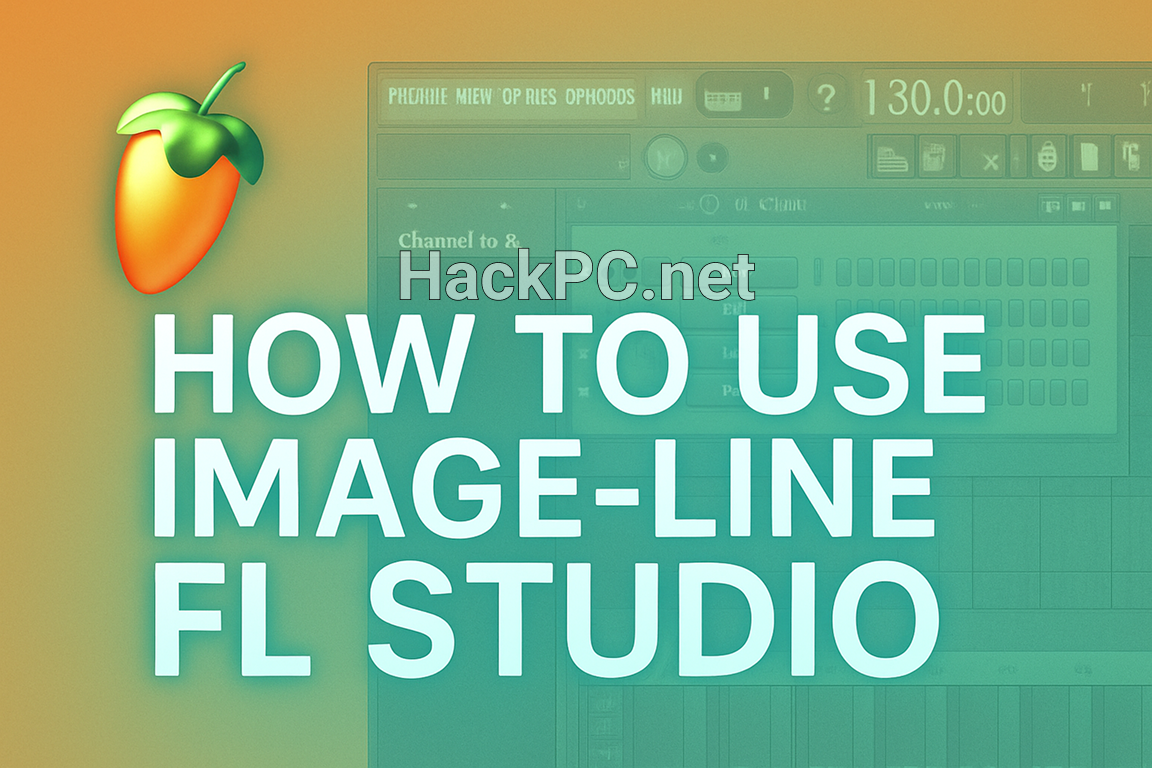
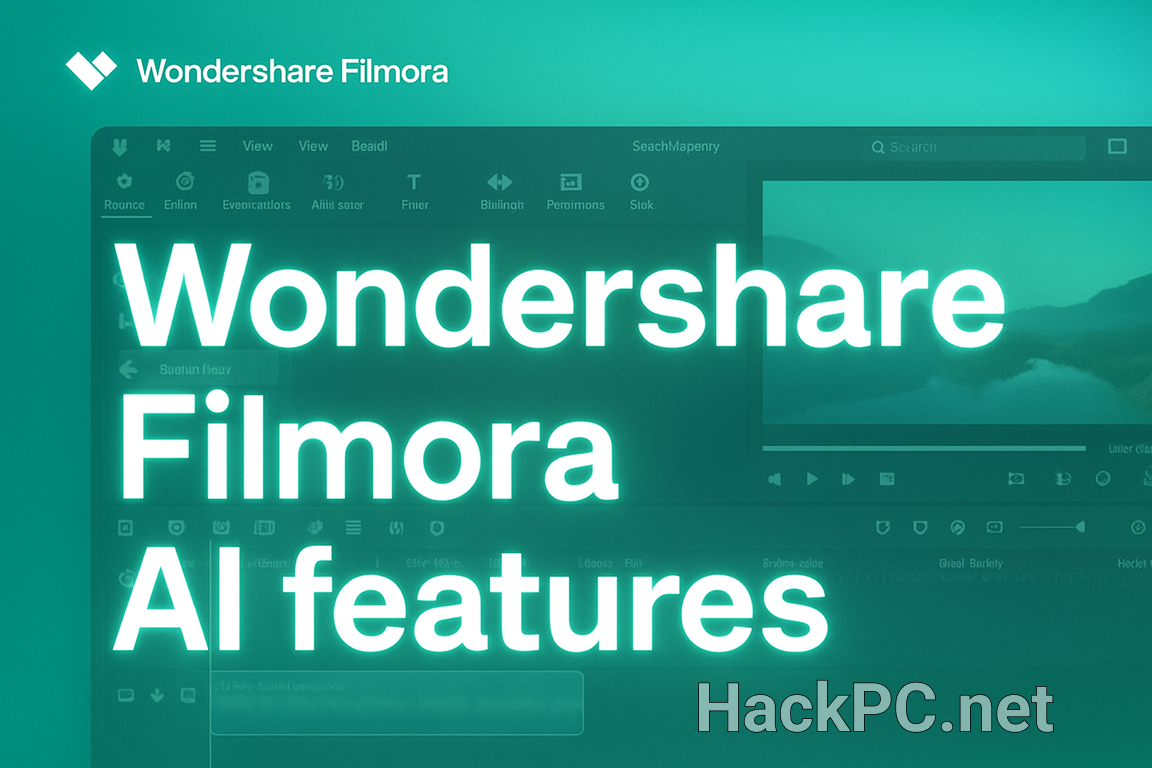
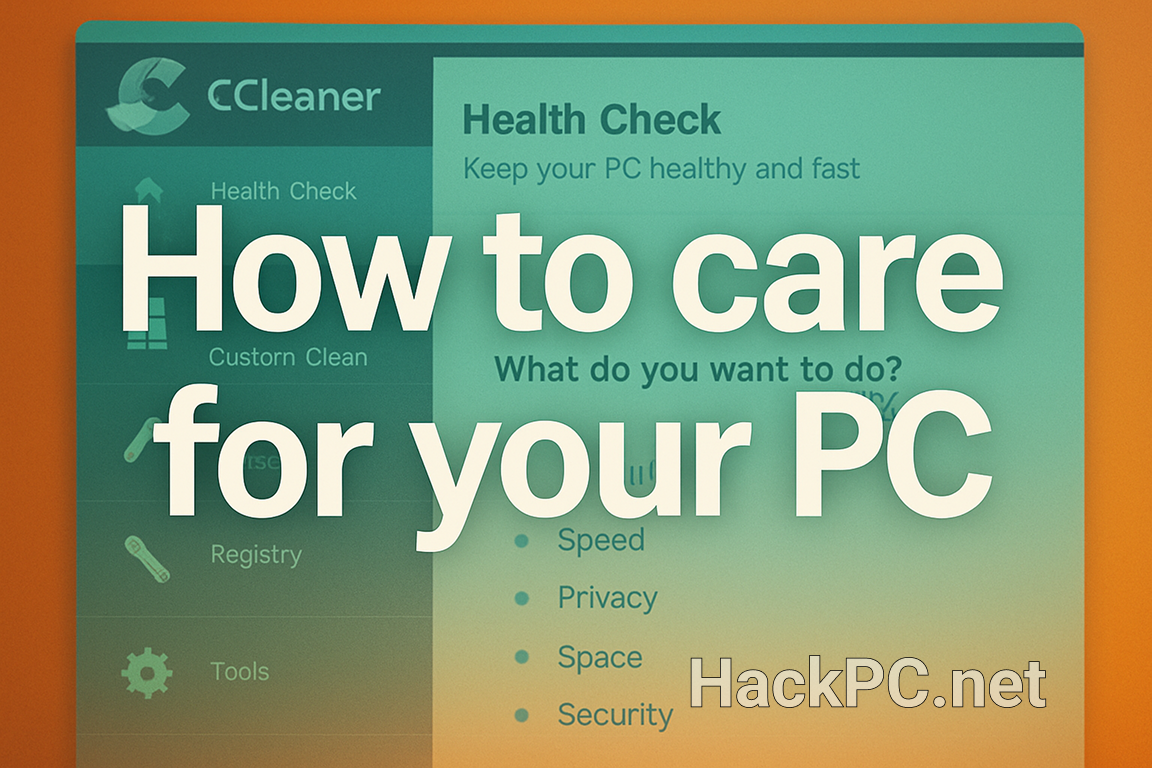
Comments (0)