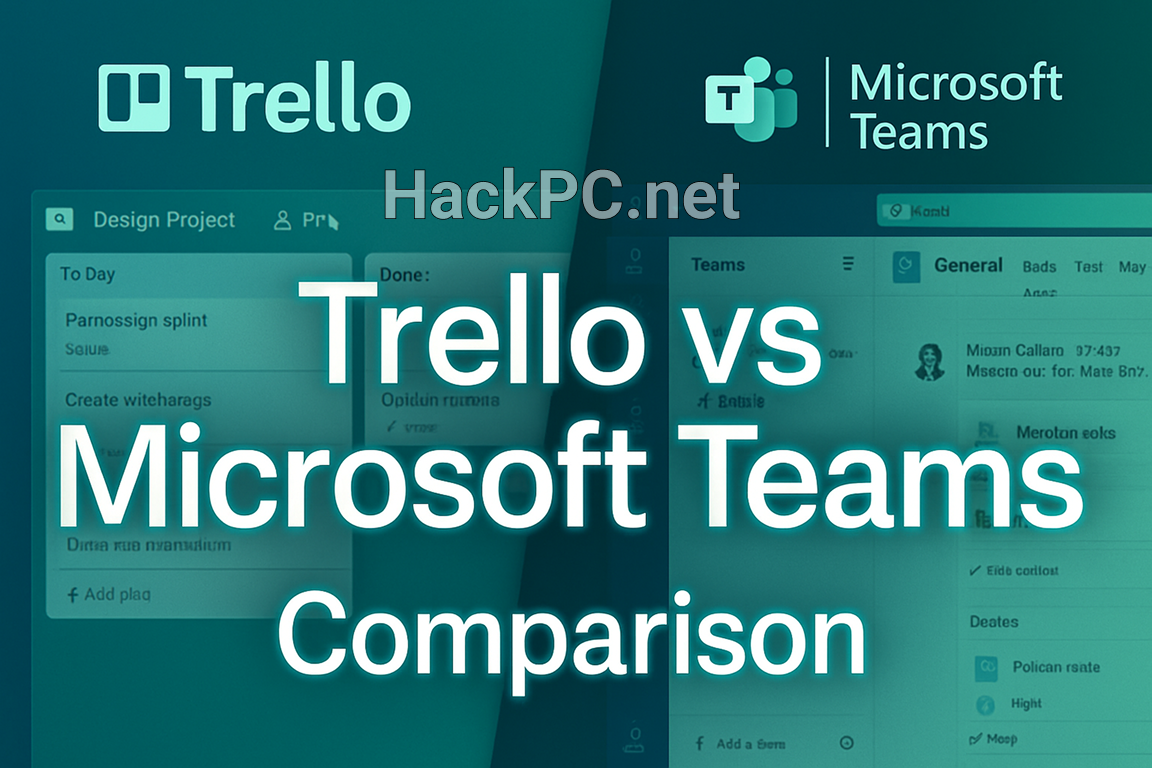
When choosing between Trello and Microsoft Teams in 2025, you’re not just selecting software – you’re defining how your team will collaborate, communicate, and conquer projects for years to come. After extensive testing and analyzing both platforms’ latest iterations, I’m here to deliver the definitive verdict on which solution deserves your investment.
Executive Summary: The Quick Verdict
Trello excels as a visual project management powerhouse with its intuitive Kanban boards and flexible Power-Ups ecosystem, starting at just $5/user/month. Microsoft Teams dominates as an all-in-one collaboration hub deeply integrated with the Microsoft 365 ecosystem, beginning at $4/user/month for Teams Essentials. Your choice depends on whether you prioritize pure project management simplicity (Trello) or comprehensive communication integration (Teams).
Background Context: Understanding the Platforms
The Trello Philosophy
Born from the simplicity of sticky notes on a board, Trello has evolved from a basic Kanban tool into a sophisticated project management platform. Atlassian’s acquisition transformed it into an enterprise-ready solution while maintaining its legendary ease of use. In 2025, Trello serves over 90 million users worldwide, from solo freelancers to Fortune 500 companies.
The Microsoft Teams Evolution
Microsoft Teams emerged as the company’s answer to Slack, but it quickly transcended simple messaging. Post-pandemic, Teams has become the digital backbone for millions of organizations, integrating video conferencing, file sharing, project management, and now AI-powered productivity tools into one cohesive platform.
Pricing Breakdown: What You’ll Actually Pay in 2025
Trello Pricing Structure
Free Plan – Perfect for personal projects and small teams
- Unlimited personal boards
- Up to 10 team boards
- Unlimited cards and lists
- 10MB file attachment limit
- 250 automation command runs/month
- Up to 10 workspace members
Standard Plan – $5/user/month (billed annually)
- Unlimited boards
- Advanced checklists with due dates
- Custom fields
- Board templates
- 250MB file attachments
- 1,000 automation command runs/month
- Unlimited workspace members
Premium Plan – $10/user/month (billed annually)
- Everything in Standard
- Timeline, Calendar, Table, Dashboard, and Map views
- Unlimited automation
- Atlassian Intelligence (AI features)
- Admin and security features
- Priority support
Enterprise Plan – $17.50/user/month (50+ users minimum)
- Everything in Premium
- Unlimited workspaces
- Organization-wide permissions
- Public board management
- Free SSO with Atlassian Access
- 24/7 phone support
Microsoft Teams Pricing Structure
Teams Free – Basic collaboration for individuals
- 60-minute meetings with 100 participants
- 5GB cloud storage total
- Basic chat and file sharing
- Limited to personal use
Teams Essentials – $4/user/month (annual billing)
- 30-hour meetings with 300 participants
- 10GB cloud storage per user
- Meeting recordings and transcripts
- Phone and web support
- No Office apps included
Microsoft 365 Business Basic – $6/user/month
- Everything in Essentials
- 1TB OneDrive storage per user
- Business email with custom domain
- Web versions of Office apps
- SharePoint and Exchange
Microsoft 365 Business Standard – $12.50/user/month
- Everything in Basic
- Desktop versions of Office apps
- Webinar hosting capabilities
- Attendee registration tools
- Advanced security features
Microsoft 365 Business Premium – $22/user/month
- Everything in Standard
- Advanced cyberthreat protection
- Information protection policies
- Device management
- Microsoft Defender for Business
Feature Comparison: Head-to-Head Analysis
Project Management Capabilities
Trello Strengths:
- Visual Kanban Excellence: Drag-and-drop simplicity that requires zero training
- Power-Ups Ecosystem: 200+ integrations extend functionality infinitely
- Butler Automation: No-code workflow automation that actually works
- Multiple View Options: Timeline (Gantt), Calendar, Table, Dashboard views in Premium
- Template Library: Thousands of pre-built board templates for every use case
Microsoft Teams Strengths:
- Microsoft Planner Integration: Built-in task management within Teams channels
- Lists App: Sophisticated data tracking beyond simple tasks
- Loop Components: Real-time collaborative content blocks
- Project for the Web: Advanced project management for complex initiatives
- Viva Goals: OKR tracking and strategic alignment tools
Communication & Collaboration
Trello Features:
- Card comments and @mentions
- Activity feed and notifications
- File attachments up to 250MB (Premium)
- Guest access for external collaborators
- Basic video calling through integrations
Microsoft Teams Features:
- Persistent Chat: Threaded conversations that maintain context
- Video Conferencing: Up to 1,000 participants with premium plans
- Screen Sharing: With annotation and control sharing
- Live Events: Broadcast to 10,000+ attendees
- Breakout Rooms: For workshop-style collaboration
- Together Mode: Innovative shared space for meetings
AI and Automation Capabilities
Trello’s Atlassian Intelligence (2025 Features):
- AI-powered task summaries
- Smart card suggestions
- Natural language automation rules
- Intelligent workload balancing
- Predictive due date recommendations
Microsoft Teams with Copilot:
- Meeting transcription and intelligent recaps
- AI-generated action items
- Real-time translation for 40+ languages
- Document summarization
- Automated workflow suggestions
- Advanced data analysis in Excel integration
Integration Ecosystem
Trello Integrations:
- Native Atlassian Suite: Seamless with Jira, Confluence, Bitbucket
- Popular Tools: Slack, Google Drive, Dropbox, GitHub
- Automation: Zapier, Make (formerly Integromat)
- Time Tracking: Toggl, Harvest, Clockify
- CRM Systems: Salesforce, HubSpot, Pipedrive
Microsoft Teams Integrations:
- Complete Microsoft 365: Word, Excel, PowerPoint, OneNote
- Third-Party Apps: 1,900+ apps in Teams App Store
- Power Platform: Power Automate, Power BI, Power Apps
- Development Tools: GitHub, Azure DevOps, Jenkins
- Business Systems: SAP, Oracle, Dynamics 365
Security and Compliance: Enterprise Considerations
Trello Security Features
- SOC2 Type II compliance
- GDPR compliance
- 256-bit AES encryption
- Two-factor authentication
- Enterprise key management (Enterprise plan)
- IP allowlisting
- Domain verification for email
Microsoft Teams Security Features
- ISO 27001, HIPAA, FedRAMP certifications
- Advanced Threat Protection
- Data Loss Prevention (DLP)
- Information barriers
- Customer Lockbox
- Multi-geo capabilities
- Conditional access policies
- End-to-end encryption for calls
Performance and Reliability Analysis
Trello Performance Metrics
- Uptime: 99.9% SLA for Enterprise
- Load Times: Average 1.2 seconds for board loading
- Mobile Performance: Native apps rated 4.5+ stars
- API Limits: 300 requests per 10 seconds
- Sync Speed: Real-time updates across devices
Microsoft Teams Performance Metrics
- Uptime: 99.9% SLA backed by Microsoft Azure
- Video Quality: Up to 1080p HD video
- Concurrent Users: Supports 250,000+ users per tenant
- File Size Limits: 250GB per file in Teams
- Message History: Unlimited with proper retention policies
Use Case Scenarios: When to Choose What
Choose Trello When:
- Visual project management is your primary need
- Your team prefers simplicity over feature density
- You need flexible, customizable workflows
- Cross-functional collaboration spans multiple tools
- Budget constraints require cost-effective scaling
- You’re already invested in the Atlassian ecosystem
Choose Microsoft Teams When:
- Unified communication is mission-critical
- You’re already using Microsoft 365 services
- Video conferencing is a daily requirement
- You need enterprise-grade security and compliance
- Document collaboration in Office apps is essential
- IT standardization on Microsoft is mandated
Hidden Costs and Considerations
Trello Hidden Costs
- Power-Ups may require separate subscriptions
- Advanced automation needs higher tiers
- Guest users count toward paid seats after one board
- Training for advanced features
- Migration costs from other platforms
Microsoft Teams Hidden Costs
- Full functionality requires Microsoft 365 subscription
- Copilot AI features cost extra ($30/user/month)
- Storage overages beyond included limits
- Advanced security features need premium plans
- Phone system requires additional licensing
2025 Updates and Future Roadmap
Trello’s Latest Innovations
- Trello Inbox: Centralized task capture from any source
- Trello Planner: Calendar integration with Google and Outlook
- Enhanced AI: Deeper Atlassian Intelligence integration
- Performance Improvements: 40% faster board loading
- Mobile Enhancements: Offline mode improvements
Microsoft Teams Recent Additions
- Teams Premium: AI-powered meeting insights
- Mesh Avatars: 3D presence for virtual meetings
- Collaborative Annotations: Real-time document markup
- Teams Connect: Shared channels with external organizations
- Spatial Audio: Immersive meeting experiences
The Verdict: Making Your Decision
Trello Wins For:
✅ Small to medium teams seeking simplicity
✅ Agile development teams using Scrum/Kanban
✅ Creative agencies needing visual workflows
✅ Cross-platform teams with diverse tool preferences
✅ Budget-conscious organizations wanting powerful free/low-cost options
Microsoft Teams Wins For:
✅ Enterprise organizations requiring unified communications
✅ Remote/hybrid teams needing robust video conferencing
✅ Microsoft-centric IT environments
✅ Highly regulated industries requiring compliance
✅ Organizations wanting all-in-one collaboration solutions
Alternative Considerations
If neither platform perfectly fits your needs, consider:
- Asana: For complex project hierarchies
- Monday.com: For customizable workflows
- ClickUp: For feature-rich, all-in-one platform
- Notion: For documentation-heavy projects
- Slack + Project tool: For best-of-breed approach
Migration Strategies
Moving to Trello
- Export data from current tool (CSV/JSON)
- Use Trello’s import tools or API
- Set up board templates for consistency
- Train team on Kanban methodology
- Gradually migrate active projects
Moving to Microsoft Teams
- Leverage Microsoft FastTrack for deployment
- Use SharePoint migration tools for files
- Configure Teams templates for departments
- Implement governance policies
- Phase rollout by department/team
Final Recommendations
For Startups and SMBs: Trello’s free tier offers exceptional value, and the $5/month Standard plan provides professional features without breaking the bank. The visual simplicity accelerates adoption without extensive training.
For Enterprises: Microsoft Teams delivers unmatched integration with existing Microsoft infrastructure, though the true cost includes the full Microsoft 365 suite. The security and compliance features justify the premium for regulated industries.
For Hybrid Approaches: Many organizations successfully use both – Teams for communication and meetings, Trello for project management. The Trello Power-Up for Teams enables this dual approach seamlessly.
Conclusion: The Future of Work Collaboration
The Trello vs Microsoft Teams debate isn’t about finding a winner – it’s about matching the right tool to your team’s unique DNA. Trello brings elegant simplicity to project chaos, while Microsoft Teams creates a digital headquarters for modern work.
As we advance through 2025, both platforms continue evolving with AI enhancements, improved performance, and deeper integrations. The key is choosing the platform that amplifies your team’s strengths rather than forcing new workflows.
Whether you choose Trello’s visual mastery or Microsoft Teams’ comprehensive ecosystem, success lies not in the tool itself, but in how effectively your team adopts and adapts it to their workflow. The best collaboration platform is the one your team actually uses.



Comments (0)