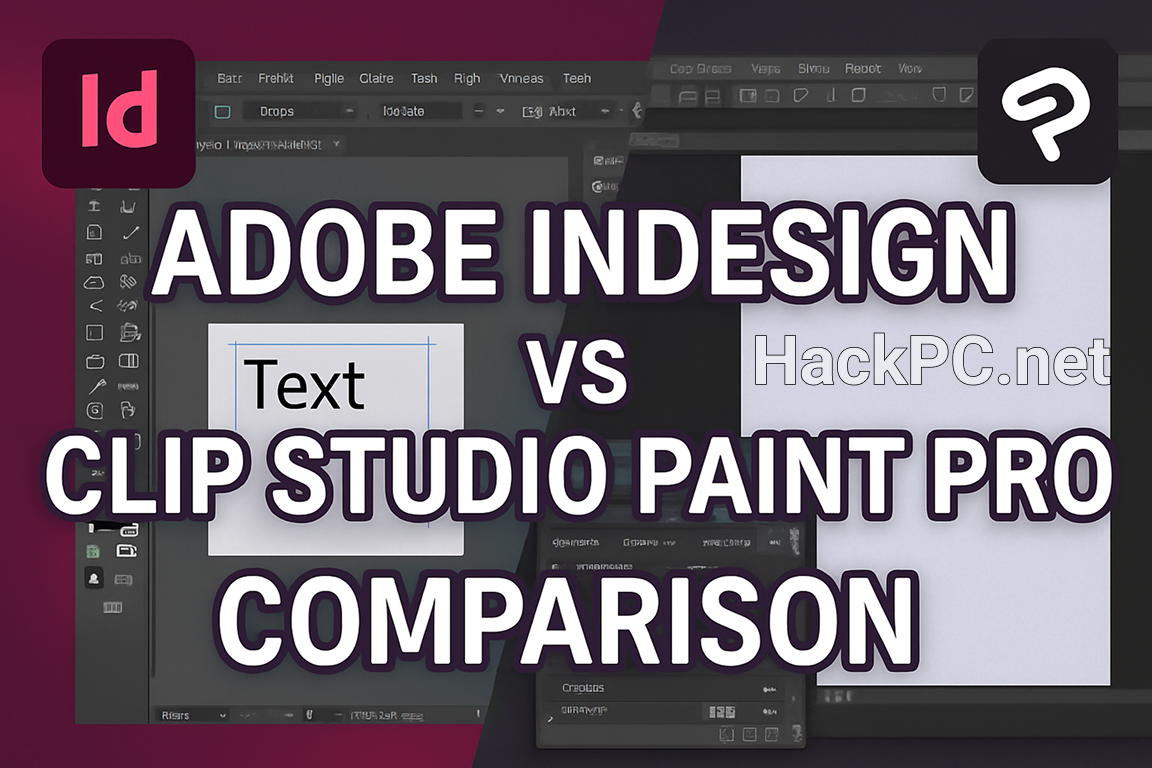
Professional creatives face a fundamental choice when selecting their primary design software—one that impacts workflow efficiency, project capabilities, and ultimately, their bottom line. The comparison between Adobe InDesign and Clip Studio Paint Pro reveals two powerhouses serving distinctly different creative niches, yet both claiming space on countless professional desktops worldwide.
The Tale of Two Creative Philosophies
Adobe InDesign emerged from the professional publishing world as a desktop publishing software engineered for precision layout design, while Clip Studio Paint Pro evolved from the digital illustration and manga creation community. This fundamental difference in DNA shapes everything from interface design to feature prioritization.
Having worked extensively with both platforms throughout 2024 and into 2025’s latest releases, I’ve witnessed firsthand how each software’s approach to creative workflow can make or break specific project types. The question isn’t which tool is universally superior—it’s understanding which aligns with your creative objectives and professional requirements.
Core Functionality Breakdown
Adobe InDesign: The Publishing Powerhouse
InDesign’s architecture revolves around professional publishing workflows, offering unparalleled control over typography tools, page layout systems, and print design specifications. The software excels at multi-page document management, making it indispensable for magazine layouts, book design, and corporate branding materials.
The latest 2025 release introduces generative AI capabilities through Adobe Firefly, including Text to Image generation and Generative Expand features. These additions represent Adobe’s push toward AI-enhanced creative workflows, though they primarily supplement rather than replace traditional layout design capabilities.
Key strengths include:
- Advanced typography control with unlimited font management through Adobe Fonts
- Professional prepress tools supporting CMYK color mode for commercial printing
- Seamless Creative Cloud integration for asset management across Photoshop, Illustrator, and other Adobe applications
- MathML support for technical documentation and academic publishing

Clip Studio Paint Pro: The Digital Artist’s Canvas
Clip Studio Paint Pro approaches creativity from an illustration-first perspective, featuring one of the industry’s most sophisticated brush engines. The software’s raster graphics capabilities combined with vector layer support create a unique hybrid environment particularly suited for comic book creation and digital art workflows.
Version 4.0, released in March 2025, introduces game-changing features like Puppet Warp for intuitive character pose adjustments and enhanced 3D drawing capabilities. The ability to paint directly on 3D models represents a significant advancement for concept artists and manga creators who rely on reference materials.
Core advantages encompass:
- Extensive brush customization with thousands of community-created materials through Clip Studio Assets
- Specialized panel creation tools for manga and webtoon production
- 24-frame animation support in the Pro version
- Perspective rulers and vector layers optimized for precise line art
Pricing Models: Subscription vs. Flexibility
The pricing structure reveals each company’s business philosophy and target market approach. Adobe InDesign operates exclusively through Creative Cloud subscriptions, starting at $20.99 monthly for individuals with an annual commitment. The software integrates into Adobe’s ecosystem strategy, where the Creative Cloud All Apps plan at $59.99 monthly provides access to the entire suite.
Educational discounts bring student pricing to $19.99 monthly for all Creative Cloud applications, while team licenses cost $37.99 per user monthly. This subscription model ensures continuous updates but creates ongoing operational costs that smaller studios and independent creators must factor into their budgets.
Clip Studio Paint Pro offers remarkably different pricing flexibility. The perpetual license for Version 4.0 costs $58.50 as a one-time purchase for Windows and macOS, while subscription options start at just $0.99 monthly for single-device access. This dual approach accommodates both budget-conscious creators and those preferring ownership over rental models.
The Update Pass, priced annually, provides perpetual license holders access to feature updates without committing to subscriptions—a middle ground rarely seen in professional creative software. Volume licensing for educational institutions and businesses includes centralized admin panels for license management, demonstrating Celsys’s understanding of institutional needs.
Performance and System Requirements
Both applications demand reasonable system resources, though their optimization strategies differ significantly. InDesign’s GPU acceleration on Windows enhances performance for complex layouts, while maintaining broad compatibility across older hardware configurations. The software’s cloud-based features require consistent internet connectivity for optimal functionality, particularly when accessing Creative Cloud Libraries or collaborative features.
Clip Studio Paint Pro’s lightweight architecture runs efficiently on modest hardware, including tablets and smartphones—a crucial advantage for artists working across multiple devices. The software operates offline for extended periods, requiring only periodic license verification. This flexibility proves invaluable for location-independent creators or those with unreliable internet access.
Target User Analysis
When InDesign Dominates
Professional publishers, graphic designers, and corporate communications teams find InDesign indispensable for projects requiring:
- Complex multi-page layouts with consistent branding
- Professional typography for books, magazines, and marketing materials
- Integration with existing Adobe Creative Cloud workflows
- Advanced color management for commercial printing
- Collaborative editing through cloud documents
The software’s learning curve reflects its professional orientation—newcomers often require formal training or extensive tutorial study to unlock its potential. However, this complexity translates to unmatched precision for print-ready materials and digital publications requiring exact specifications.
Where Clip Studio Paint Pro Excels
Digital illustrators, comic artists, and concept designers gravitate toward Clip Studio Paint Pro for:
- Natural drawing experiences mimicking traditional media
- Manga and comic creation with specialized paneling tools
- Character design with integrated 3D reference models
- Quick animated illustrations and GIF creation
- Cost-effective professional illustration capabilities
The software’s intuitive interface welcomes hobbyists while providing depth for professionals. Community-driven resource sharing through Clip Studio Assets creates a collaborative ecosystem where artists exchange brushes, textures, and techniques—fostering creative growth beyond software features alone.
Integration Capabilities and Workflow Considerations
Adobe InDesign’s strength lies in its seamless integration within the Creative Cloud ecosystem. Projects flow effortlessly between Photoshop for image editing, Illustrator for vector graphics creation, and InDesign for final layout assembly. This interconnectedness streamlines complex production workflows where multiple specialists contribute to final deliverables.
Recent additions include one-click export to Adobe Express for simplified collaboration with non-designer stakeholders. The software’s support for various file formats—from traditional print PDFs to interactive digital formats—ensures compatibility across publishing platforms.
Clip Studio Paint Pro maintains strong file compatibility, supporting PSD import and export for Photoshop integration. The software’s focus on illustration workflows means less emphasis on extensive third-party integrations, though support for standard formats ensures artwork transfers smoothly to other applications for final production.
Feature Evolution and Future Trajectory
Adobe’s investment in generative AI signals a shift toward automated design assistance, though InDesign’s core remains firmly rooted in professional publishing requirements. The monthly subscription model enables rapid feature deployment, with recent updates focusing on accessibility improvements and cloud collaboration enhancements.
Clip Studio Paint’s development trajectory prioritizes artist-requested features, evident in Version 4.0’s Puppet Warp and enhanced 3D capabilities. The company’s commitment to both perpetual licenses and subscriptions suggests continued support for diverse user preferences—a refreshing approach in an increasingly subscription-dominant industry.
Real-World Application Scenarios
Consider a freelance designer creating a 200-page annual report. InDesign’s master page system, advanced typography controls, and professional color management make it the obvious choice. The ability to maintain consistent layouts while accommodating complex data visualizations and ensuring print-ready output justifies its subscription cost through time savings alone.
Conversely, an independent comic artist producing a webtoon series benefits more from Clip Studio Paint Pro’s specialized tools. The software’s panel management, extensive brush library, and affordable pricing create an accessible professional toolkit. The perpetual license option eliminates recurring costs—crucial for creators with irregular income streams.
Community and Support Ecosystems
Adobe’s extensive documentation, tutorial library, and professional certification programs reflect its enterprise focus. The Adobe InDesign community provides robust peer support, though solutions often assume familiarity with professional publishing concepts.
Clip Studio Paint cultivates a vibrant creative community where artists share techniques, resources, and artwork. The platform’s tutorial section features user-generated content alongside official guides, creating an organic learning environment that mirrors artistic mentorship traditions.

Performance Metrics and Productivity Analysis
Quantifying productivity differences requires considering project types. InDesign’s automated features—paragraph styles, GREP searches, and data merge capabilities—dramatically accelerate large-scale publishing projects. A 500-page technical manual that might take weeks in general-purpose software requires days in InDesign with proper template configuration.
Clip Studio Paint Pro’s efficiency emerges through artistic workflow optimization. The software’s customizable workspace, gesture controls, and tablet optimization reduce friction between creative vision and execution. Artists report completing illustrations 30-40% faster compared to general-purpose graphics software, primarily through reduced tool-switching and intuitive brush behavior.
The Verdict: Context Determines Champion
Selecting between Adobe InDesign and Clip Studio Paint Pro isn’t about identifying the objectively superior software—it’s about matching tools to creative objectives. InDesign remains unmatched for professional publishing, corporate design, and projects requiring precise typography and layout control. Its subscription model and learning curve represent investments that pay dividends for appropriate use cases.
Clip Studio Paint Pro offers exceptional value for digital artists, illustrators, and comic creators. The combination of professional features, affordable pricing, and community resources creates an accessible pathway to professional creative work. The perpetual license option provides ownership security increasingly rare in creative software.
For creative professionals whose work spans both domains, maintaining both tools might prove optimal. The combined cost remains competitive with comprehensive Creative Cloud subscriptions while providing specialized capabilities neither platform offers alone. As creative boundaries continue blurring between print and digital, illustration and design, having the right tool for each task becomes increasingly valuable.
The evolution of both platforms throughout 2025 demonstrates healthy competition driving innovation. Whether you prioritize publishing precision or artistic expression, both Adobe InDesign and Clip Studio Paint Pro deliver professional capabilities that empower creative excellence—the ultimate winner is the creative community benefiting from this diversity of exceptional tools.



Comments (0)