
Spreadsheet hell just became optional. A new tool called AiAssistWorks stuffs over 100 AI models directly into Google Workspace. Think ChatGPT, Claude, Gemini, and dozens more working inside Sheets, Docs, and Slides.
No more copying data between apps. No more manual formula writing. Just plain English commands that turn hours of work into minutes.
Plus, it costs $40 once instead of monthly subscriptions that drain your budget forever.
Talk to Your Spreadsheets Like a Human
Remember spending 30 minutes crafting the perfect spreadsheet formula? Those days are over.
AiAssistWorks lets you describe what you want in normal language. The AI figures out the formula, fills thousands of cells, or builds pivot tables automatically. You don’t write a single line of code.
Need to analyze image data in your spreadsheet? Just ask. Want to generate formulas based on cell patterns? Type what you need. The tool handles everything from bulk data processing to complex calculations.
In fact, you can process thousands of rows at once. That task that used to consume your entire afternoon? Done in minutes now.
Documents Write Themselves
Writing in Google Docs got a massive upgrade too. AiAssistWorks brings AI directly into your document editor.
You can generate entire sections of text with a simple prompt. Rewrite paragraphs to sound more professional. Translate content into dozens of languages instantly. Summarize long documents into brief overviews.
But here’s the part that really stands out. The tool creates and inserts images right inside your document. No switching to design apps or hunting for stock photos. Describe what you need visually and AI generates it.
All of this happens without leaving your document. So your workflow stays smooth and focused.
Presentations Build Themselves Too

Slides are where AiAssistWorks really shines. Most people dread building presentations from scratch.
This tool auto-generates entire decks based on your topic. It creates graphics, layouts, and visual elements in seconds. You provide the content direction and AI handles the design work.
Need custom graphics for your presentation? Describe them and watch AI build them. Want to adjust layouts or color schemes? Make changes with simple commands.
The result feels like having a design team on call 24/7. Except it costs $40 once instead of thousands monthly.
100 AI Models Beat One Every Time
Most AI tools lock you into a single model like ChatGPT or Claude. AiAssistWorks gives you access to over 100 different AI systems.
Why does this matter? Different AI models excel at different tasks. GPT-4 might nail creative writing while Claude crushes data analysis. Gemini could handle spreadsheet logic better than Llama processes images.
With 100+ models available, you pick the best tool for each specific job. That flexibility means better results across all your work.
Plus, you bring your own API keys. So you pay directly for AI usage at cost instead of marked-up subscription fees. The pricing stays transparent and predictable.
Who Actually Benefits Here
This tool makes sense for specific types of workers. Marketers who build endless reports and presentations will save hours daily. Data analysts drowning in spreadsheet work can automate the repetitive parts.
SEO professionals managing massive keyword sheets get instant efficiency gains. Students writing papers or building research presentations work faster. Anyone who lives in Google Workspace gains productivity superpowers.
But small teams benefit most. You get enterprise-level AI capabilities without enterprise budgets. One $40 payment replaces multiple expensive subscriptions.
The Lifetime Access Reality
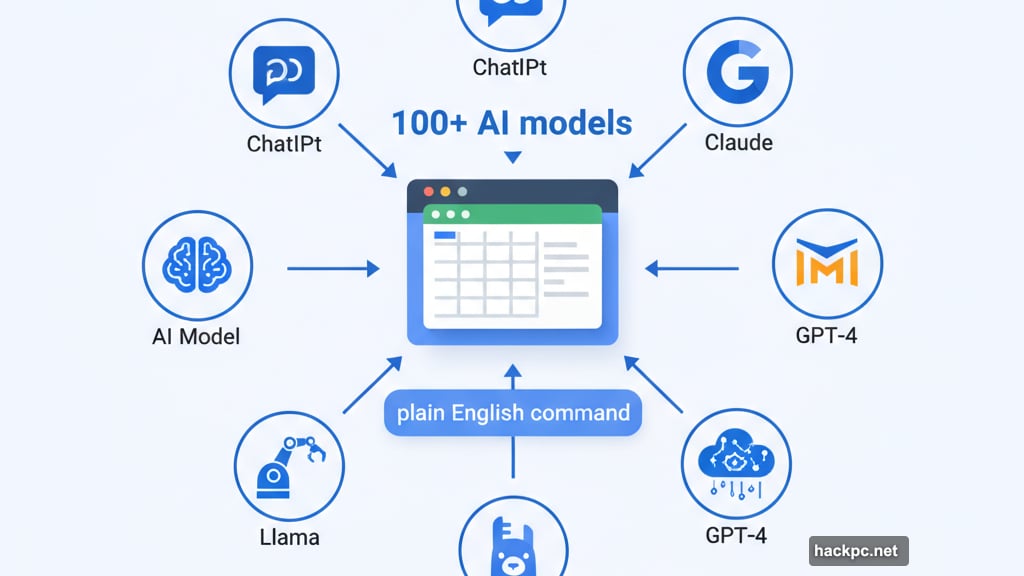
Here’s what bothers me about software pricing lately. Everything moved to subscriptions that drain budgets forever. AiAssistWorks breaks that pattern with lifetime access.
Pay $40 once and use it indefinitely. No monthly fees climbing year after year. No surprise price increases when renewal time comes. Just one payment for permanent access.
Sure, you’ll still pay for API usage based on your actual AI calls. But those costs stay transparent and controllable. You see exactly what you spend and can adjust usage accordingly.
That pricing model respects users instead of extracting maximum recurring revenue. Refreshing change from typical software companies.
Setup Takes Minutes Not Hours
Complex tools usually require days of learning and configuration. AiAssistWorks installs as a Google Workspace add-on in minutes.
Connect your API keys for whichever AI models you want to use. Then start issuing commands in plain English. The learning curve stays minimal because you already know how to use Sheets, Docs, and Slides.
The tool adds AI superpowers to familiar interfaces. So you’re productive immediately instead of spending weeks mastering new software.
Real Work Gets Done Faster
AI tools either save real time or they don’t. AiAssistWorks delivers genuine productivity gains for spreadsheet-heavy work.
Tasks that consumed entire afternoons now finish in minutes. Reports that required hours of formatting complete automatically. Presentations that needed days of design work generate in seconds.
Those time savings compound across weeks and months. An hour saved daily becomes 260 hours annually. That’s six full work weeks you get back.
Whether you spend that recovered time on strategic work, new projects, or just going home earlier, the value adds up fast.
The choice is simple. Keep grinding through manual work or let AI handle the repetitive parts. At $40 for lifetime access, even one saved afternoon pays for itself.



Comments (0)