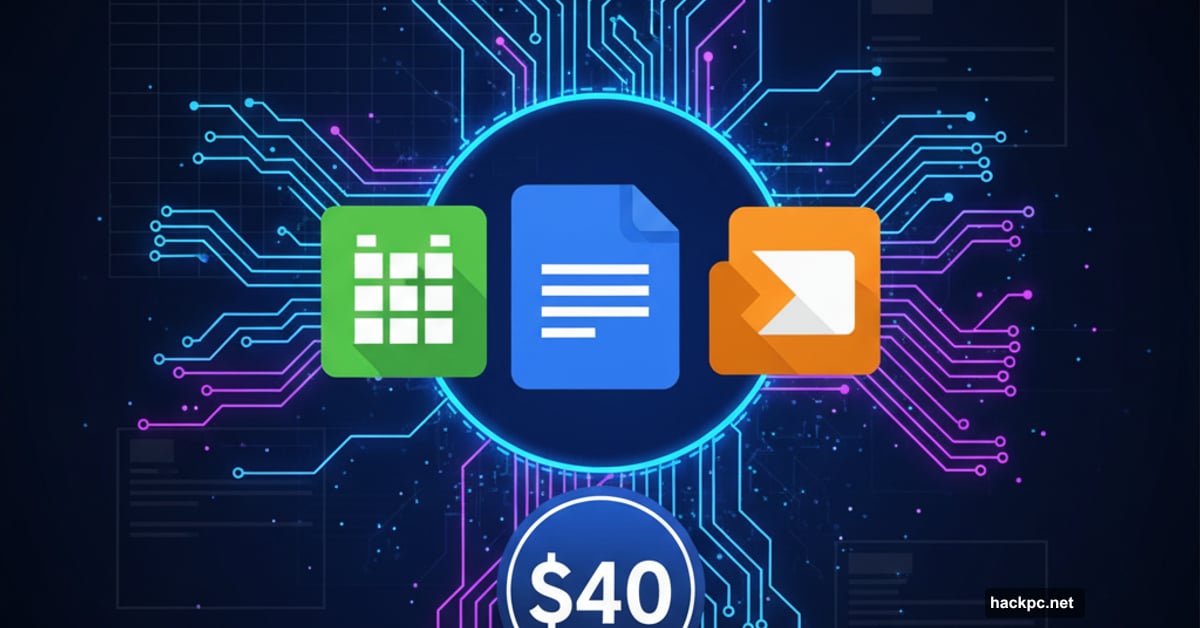
Spreadsheets eat time. Documents drain energy. Presentations devour patience.
What if AI could handle the grunt work while you focus on strategy? AiAssistWorks brings over 100 AI models directly into Google Sheets, Docs, and Slides. No subscription. Just one payment of $40 for lifetime access.
Let’s explore what makes this tool worth considering and where it actually delivers value.
Bulk Operations That Actually Save Hours
Remember spending afternoons filling spreadsheet cells with variations of the same data? AiAssistWorks eliminates that tedium entirely.
Describe what you need in plain English. The AI fills thousands of rows automatically. No formulas. No scripting. Just natural language commands that generate results.
Plus, it creates pivot tables on demand. Need to analyze image data in your spreadsheet? The tool handles that too. For anyone managing large datasets, these features cut hours from weekly workflows.
Here’s what surprised me most. The bulk operations don’t just copy patterns. They understand context and adjust output accordingly. So you’re not babysitting the AI to ensure accuracy.
Content Generation Where You Work
Switching between apps kills productivity. AiAssistWorks keeps you in Google Docs while AI does the heavy lifting.
Generate drafts. Rewrite sections. Translate content into multiple languages. Summarize lengthy documents. All without leaving your workspace.
Moreover, it inserts AI-created images directly into documents. No more hunting through stock photo sites or wrestling with design tools. Describe the visual you need, and the AI builds it.
Translation features particularly shine here. Instead of copying text to separate translation tools, you get instant results right in your document. That’s genuinely useful for global teams working across languages.
Presentations Build Themselves
Slides take forever. Researching content, designing layouts, creating graphics – the process drags.
AiAssistWorks auto-generates entire presentations from simple prompts. You provide the topic and key points. The AI builds slides, adds visuals, and structures the flow.
But here’s the catch. AI-generated presentations need human polish. The tool creates solid first drafts, not finished products. You’ll still edit and refine. However, starting from 70% complete beats starting from zero.
Graphics generation works surprisingly well. The AI builds charts, diagrams, and illustrations based on your data and descriptions. For quick internal decks, that’s often good enough.
What Sets This Apart From Subscription Services
Most AI productivity tools charge monthly fees that add up fast. AiAssistWorks offers lifetime access for $40 with code AI20 (regular price $480).
The secret? You bring your own API key. That means transparent, pay-as-you-go pricing for actual AI usage. No hidden costs or surprise bills.
You get access to 100+ top AI models including GPT, Claude, Gemini, Llama, and Grok. Switch between models based on your task. Use GPT for complex analysis, Claude for writing, Gemini for research – whatever fits your workflow.
For comparison, subscribing to individual AI services costs $20-50 monthly each. This tool bundles everything for one payment. The math favors AiAssistWorks if you use AI tools regularly.

Who Actually Benefits Most
Not everyone needs this level of AI integration. But certain professionals get massive value.
Marketers generating content at scale benefit immediately. SEO specialists running bulk operations save hours weekly. Analysts transforming data into insights work faster. Students researching and writing papers gain efficiency.
However, casual users might find it overkill. If you occasionally use Google Workspace for simple tasks, the learning curve outweighs the benefits. This tool shines for power users buried in repetitive work.
Remote teams working across time zones especially benefit. AI-assisted translation and automated formatting help maintain consistency when team members work different schedules.
The Reality Check Nobody Mentions
AI tools promise magic. They deliver utility with caveats.
AiAssistWorks genuinely speeds up workflows. But you still need judgment about when to use AI versus doing tasks manually. Complex creative work still requires human insight. Strategic decisions still demand human wisdom.
Plus, the bring-your-own-API-key model means you’re responsible for managing API access and monitoring usage costs. That’s transparent but requires technical comfort some users lack.
Still, for $40 lifetime access, the value proposition holds. Even using it for a few bulk operations monthly justifies the cost compared to hours saved.
The spreadsheet grind doesn’t have to consume your day. Document drafting doesn’t require starting from blank pages. Presentation building doesn’t mean endless formatting battles. Tools exist that handle the tedious parts while you focus on work that actually matters.
Whether AiAssistWorks fits your workflow depends on how much time you currently waste on repetitive tasks. But for power users drowning in Google Workspace drudgery, this lifetime deal represents genuine value.



Comments (0)