
Google just shoved its AI coding agent directly into developer terminals. No more tab-switching between GitHub and web interfaces. Jules now lives where developers actually work.
This matters because coding agents are exploding right now. Every major tech company wants to own how developers write software. Google’s betting that convenience wins—and they might be right.
Jules Moves Beyond GitHub’s Walls
Until this week, Jules only worked through GitHub and a web interface. Developers had to context-switch constantly. Open GitHub. Check Jules. Jump to terminal. Back to GitHub. That friction killed productivity.
Now Jules Tools changes everything. The new command-line interface brings Jules directly into your terminal. You stay in your environment. Jules handles the busywork. Plus, it works with CI/CD pipelines and tools like Slack through a public API.
“We want to reduce context switching for developers as much as possible,” Kathy Korevec, director of product at Google Labs, told TechCrunch in an interview.
But here’s the confusing part. Google already offers Gemini CLI—another AI command-line tool. Both use the same Gemini 2.5 Pro model under the hood. So what’s the difference?
Jules vs Gemini CLI: What Actually Matters
Turns out the distinction matters more than you’d think. Jules handles “very scoped tasks,” according to Korevec. You give it a specific job. It makes a plan. You approve. Then it executes independently.
Gemini CLI requires constant collaboration. You iterate together. Go back and forth. More hands-on control but also more work.
Think of it this way. Jules is like hiring a contractor for a specific project. Gemini CLI is like pair programming with a colleague. Different use cases. Different workflows.
Senior developer advocate Denise Kwan explained in a Medium post that Jules is “less interactive by design.” Once you approve its plan, Jules runs independently until it hits a problem or finishes.
That hands-off approach appeals to developers drowning in routine tasks. Code reviews. Bug fixes. Documentation updates. Stuff that needs doing but doesn’t need your full attention.
The API Play Changes Integration Options
Google made Jules’ API public after using it internally for months. Developers can now plug Jules into their existing tools and workflows.
Want Jules in your IDE? Build an integration with the API. Need it in your Slack workspace for team updates? Connect it through the API. The possibilities expand significantly.
However, Korevec admitted her team plans to build official IDE plug-ins eventually. VS Code extensions. JetBrains support. Native integrations that don’t require developers to roll their own solutions.

Plus, Jules recently gained “memory”—the ability to remember your preferences, corrections, and interaction patterns across sessions. That contextual awareness makes repeated tasks smoother over time.
GitHub Dependency Creates Friction
Here’s a problem Google needs to solve. Jules currently requires a GitHub repository to function. Every time. Either connect an existing repo or create a blank one for Jules to work in.
That GitHub requirement annoys developers using other version control systems. GitLab users? Out of luck. Bitbucket teams? No dice. Self-hosted Git servers? Forget it.
“Users want Jules to integrate with other code hosting providers,” Korevec said. “We are looking into how we can enable that with other version control systems.”
Moreover, some developers don’t want version control at all for certain projects. Quick scripts. Experiments. Throwaway code. Forcing GitHub on everyone creates unnecessary overhead.
Removing that dependency would expand Jules’ potential user base significantly. But for now, GitHub remains mandatory.
The Oversight Problem Nobody Solved Yet
AI coding agents make mistakes. Sometimes they get stuck. Other times they head in completely wrong directions. So how do you maintain oversight?
Jules pauses and asks questions when it hits roadblocks it can’t solve alone. That notification system works fine on desktop. But mobile users face a different reality.
Many developers already access Jules through its mobile web interface. Yet native mobile notifications don’t exist. So if Jules gets stuck while you’re checking it on your phone, you might not know until you manually refresh.
“We are working to improve the mobile experience—particularly by exploring ways to offer native notifications,” Korevec noted.
That gap matters because coding increasingly happens everywhere. Commuting. Coffee shops. Evening couch sessions. Developers need reliable alerts regardless of device.
Who Actually Uses Jules?
Software engineers dominate Jules’ user base. Professional developers tackling real work. Not hobbyists or non-coders experimenting with “vibe coding” platforms.
But Korevec shared an interesting pattern. Some users start projects in casual coding tools—platforms that promise anyone can build apps without technical knowledge. Then they hit limits. Features they can’t implement. Complexity those tools can’t handle.
“We see a lot of people take that project that they have hit the limit in whatever vibe coding tool they’re using, and then bring that to Jules for further extending it,” Korevec explained.
So Jules serves as the next step up. The tool you graduate to when drag-and-drop stops cutting it.
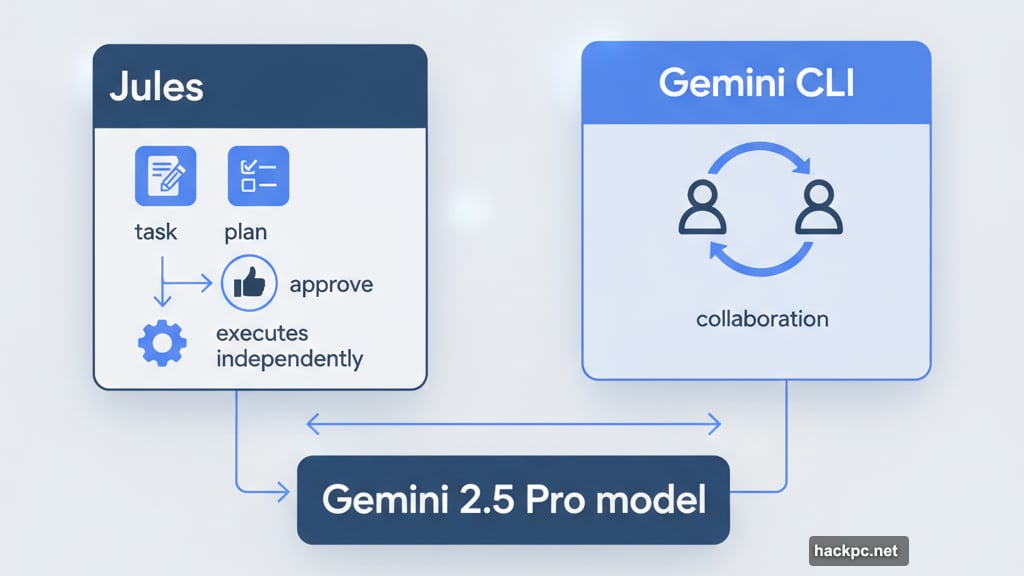
Pricing Splits Users Into Tiers
Jules launched in public preview last May. Exited beta in August. Now runs on structured pricing tiers that separate casual users from power users.
The free plan offers 15 individual daily tasks and three concurrent tasks. Fine for occasional use. Not enough for serious development work.
Google AI Pro costs $19.99 monthly. Roughly 5x the free tier limits. AI Ultra runs $124.99 monthly with approximately 20x the capacity.
That pricing creates clear segments. Hobbyists stick with free. Professional developers pay for Pro. Enterprise teams spring for Ultra. Simple economics.
But those prices also reveal Google’s strategy. They’re not subsidizing Jules to build market share. They’re charging real money from day one. That suggests confidence in the product’s value proposition.
The Bigger Battle for Developer Mindshare
Jules competes in an increasingly crowded space. GitHub Copilot dominates mindshare. Amazon has CodeWhisperer. Microsoft offers AI pair programming through Visual Studio. Anthropic just released coding features in Claude.
Every major tech company wants developers using their AI tools. Why? Because the company that developers trust with coding tasks builds lasting relationships. Those relationships drive cloud adoption. Platform lock-in. Revenue growth.
Plus, AI coding agents generate massive training data. Every interaction teaches these models more about how developers actually work. That data compounds into better products. Better products attract more users. More users generate more data.
It’s a flywheel effect. Google knows this. That’s why they’re pushing Jules so aggressively into developer workflows.
What This Means for How We Code
The trajectory seems clear. Coding will become increasingly collaborative between humans and AI agents. Developers will focus on architecture and strategy. AI agents will handle implementation details.
Jules represents one vision of that future. You describe what you want. Approve the plan. Let the agent execute. Check back later. That workflow could reshape how development teams operate.
However, questions remain. How do you maintain code quality when AI generates most of it? Who’s responsible when AI-written code causes problems? What skills will developers need in five years?
Those uncertainties won’t slow adoption. Developers facing crushing workloads will use whatever tools boost productivity. Even imperfect AI agents beat working nights and weekends.
Google’s making a smart bet. Put Jules where developers already work. Make it easy to use. Charge reasonable prices. That formula might not guarantee dominance. But it definitely puts Jules in the game.



Comments (0)