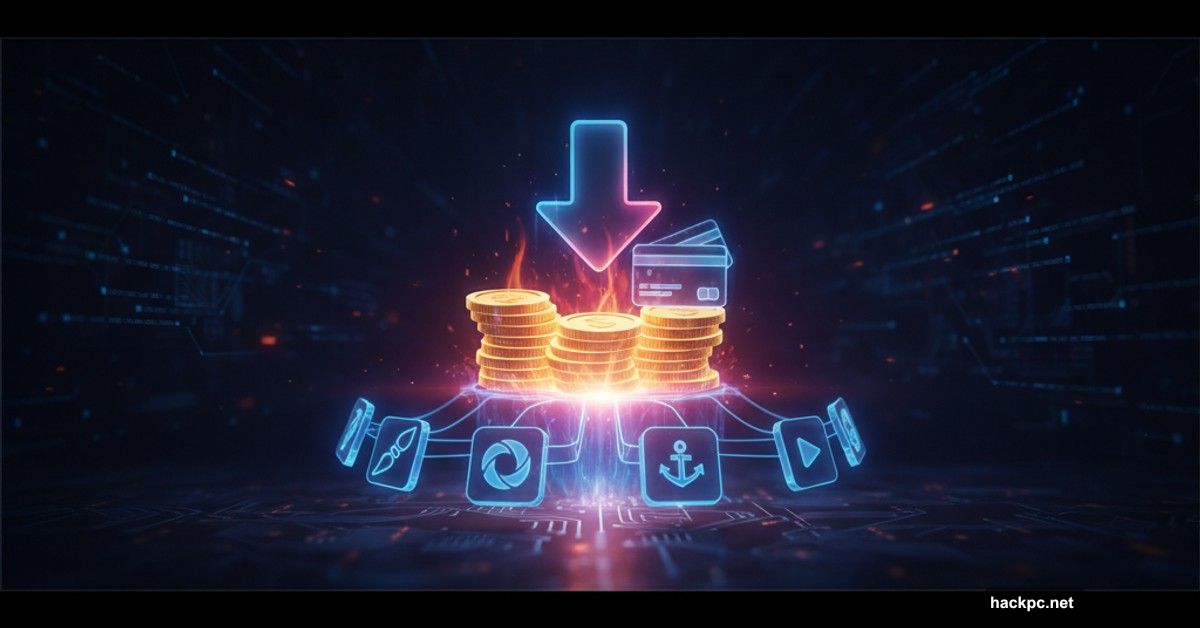
Adobe costs a fortune. Most artists know this. Yet many keep paying because they assume no viable alternatives exist.
Wrong. Multiple strong options now compete with Adobe’s flagship programs. Plus, you can tailor your Adobe subscription to only what you actually use. Let’s break down both strategies so you stop wasting money on features you never touch.
Adobe Pricing Actually Makes Sense Sometimes
Before we trash Adobe entirely, let’s examine their pricing structure. You might be paying for way more than you need.
The Creative Cloud All Apps plan costs $791.88 per year in Canada. That’s the full suite. But most artists don’t need 20+ programs. They need three, maybe four.
Adobe offers individual programs starting at $83.88 annually. So if you only use Lightroom, you can pay that instead of the full suite. Students get an even better deal at $311.88 per year for everything.
Here’s where it gets interesting. Adobe bundles programs strategically. The Photography Bundle costs $155.88 yearly and includes both Photoshop and Lightroom. That’s cheaper than buying Photoshop alone at $311.88 annually.
Think about your actual workflow. Do you really need After Effects? InDesign? Audition? Probably not all of them. Cut the fat and your Adobe bill drops significantly.
Photoshop Has Real Competition Now
Photoshop dominated for decades. Not anymore. Three alternatives now match most of its capabilities without the subscription cost.
Photopea runs entirely in your browser. No download required. No powerful computer needed. Just open the website and start editing.
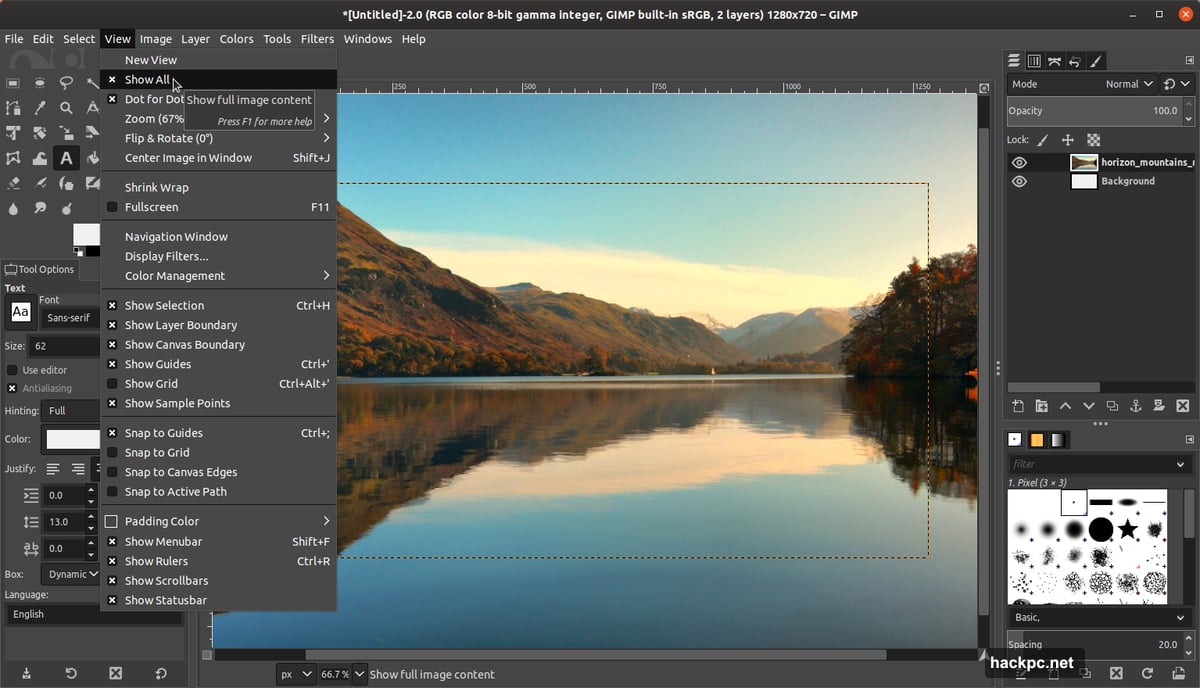
The free version includes every feature but shows ads. For $10 monthly, ads disappear. That’s it. No features locked behind paywalls. No storage limits that matter for most users.
Photopea mirrors Photoshop’s interface almost exactly. So the learning curve barely exists if you already know Adobe’s tools. Plus, it handles PSD files natively, making collaboration with Photoshop users seamless.
Affinity Photo 2 costs $99.99 once. Done. You own it forever, including all updates until version 3 launches years from now.
Affinity released Photo 1 in 2015 and Photo 2 in 2022. That’s seven years of updates for a single purchase. Compare that to Adobe’s $311.88 annually just for Photoshop.
The iPad version costs only $27.99 and rivals the desktop app in power. Adobe’s mobile offerings can’t compete there. Affinity actually designed their iPad apps to be professional tools, not simplified alternatives.
GIMP remains the free, open-source standard. It lacks some polish that paid options provide. Development moves slower since volunteers maintain it. But for basic to intermediate photo editing, it gets the job done without costing a penny.
Vector Graphics Don’t Need Illustrator Anymore
Illustrator creates infinitely scalable graphics using vectors instead of pixels. That makes it essential for logos, branding, and illustrations that need to work at any size.
But three alternatives now challenge Adobe’s vector monopoly.
Inkscape offers professional vector tools for free. It’s open-source like GIMP, so development moves at a community pace rather than corporate speed. But the features rival Illustrator’s core capabilities.
The interface feels similar enough that Illustrator users can transition without extensive retraining. Plus, Inkscape reads and writes most file formats, so collaboration stays possible.
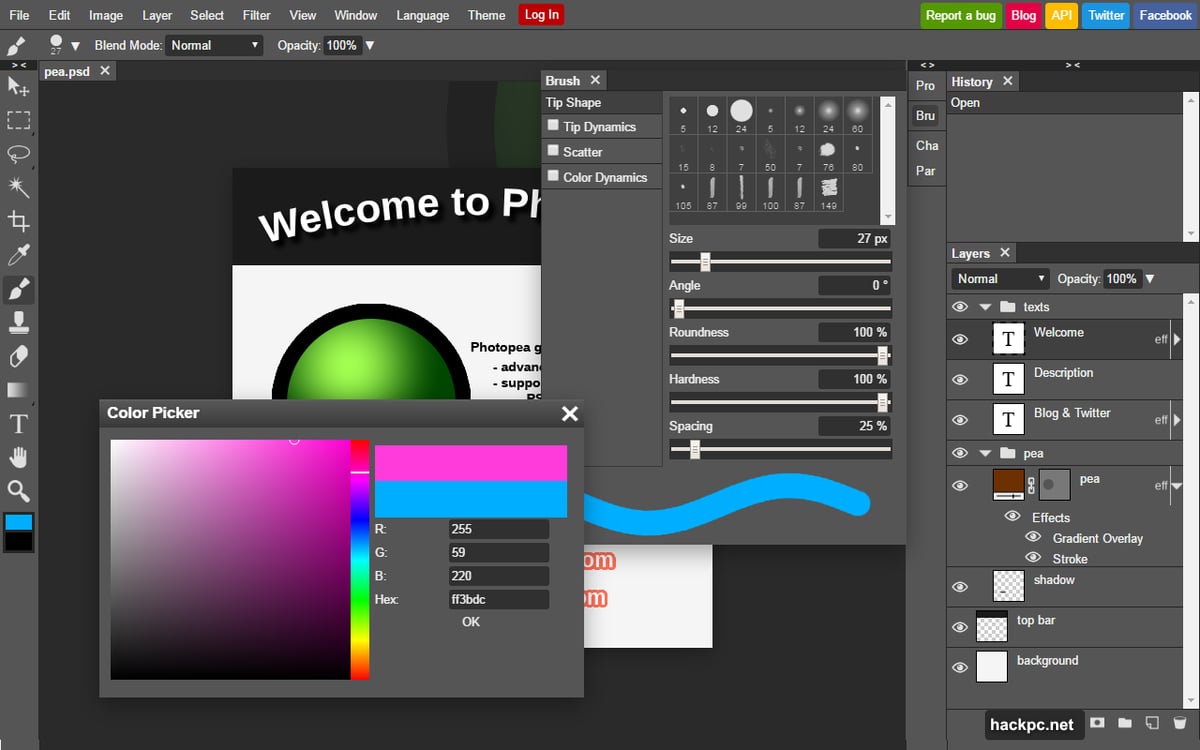
Affinity Designer 2 costs $99.99 and includes both vector and raster tools. That hybrid approach eliminates the constant switching between Illustrator and Photoshop.
Designer’s iPad version actually exceeds Illustrator’s mobile offering. Adobe barely tried with their iPad app. Affinity built a complete professional tool. The difference shows immediately.
One missing feature frustrates some users. Designer lacks image trace, which converts raster images to vectors automatically. Workarounds exist, but they’re clunkier than Illustrator’s one-click solution. However, Designer adds features Illustrator lacks, so the tradeoff balances out for most workflows.
Vectr works entirely in your browser and costs nothing. It’s simpler than Inkscape or Designer, making it perfect for beginners or quick projects. You won’t produce magazine-quality work in Vectr. But for social graphics or basic logos, it handles the job fine.
Page Layout Software Escaped Adobe’s Grip
InDesign dominates professional publishing. Magazines, books, and complex layouts typically require its power. But most artists don’t need enterprise features.
Three alternatives cover different needs and budgets.
Canva simplifies layout design dramatically. It’s web-based, includes 250,000+ templates, and offers a generous free tier. Your aunt who struggles with technology can create professional-looking birthday cards in Canva. That’s how intuitive it is.
The downside? Everyone recognizes Canva templates. They have a distinct aesthetic that screams “I used a template.” So customize heavily or your designs blend into the Canva crowd.
The Pro version costs $149.99 annually when paid yearly. That unlocks 100 million additional assets, removes some restrictions, and adds team features. Try the free version first. Most users never need Pro.
Scribus provides free, open-source desktop publishing. It matches InDesign’s workflow more closely than Canva does. So if you know InDesign already, Scribus feels familiar.
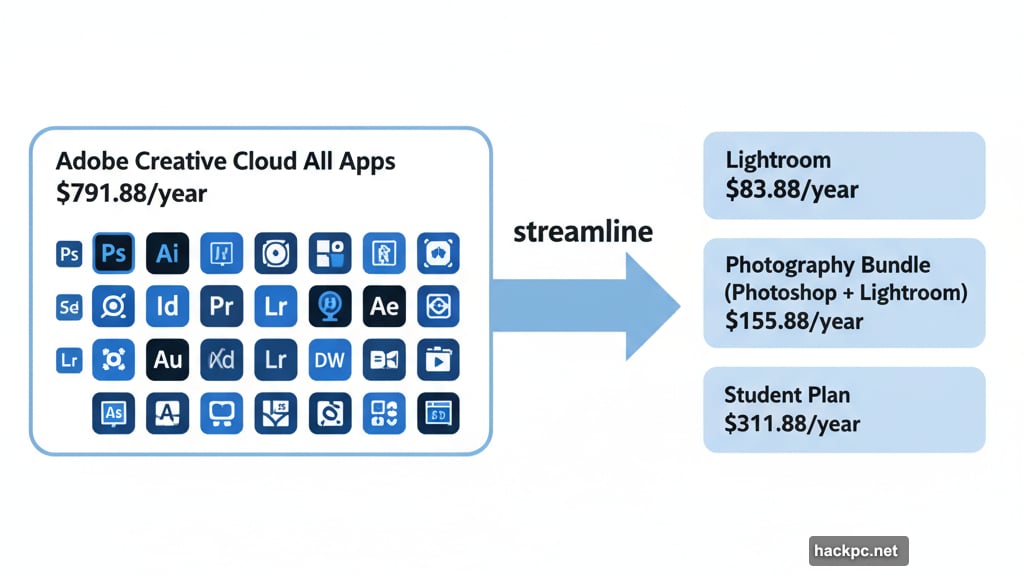
Development moves slowly though. The current stable version launched in 2019. Updates continue in development branches, but they take time to reach users. Still, for zero cost, Scribus delivers impressive professional capabilities.
One major limitation exists. Scribus can’t open InDesign’s native INDD files. It reads IDML files fine, but direct INDD support remains absent. So collaboration with InDesign users requires an extra export step.
Affinity Publisher 2 costs $99.99 and runs on iPad too. Adobe doesn’t even offer InDesign for iPad. Affinity does, with nearly identical features to the desktop version.
Publisher integrates seamlessly with Photo and Designer. You can edit images and vectors directly within your layout without switching programs. That workflow beats Adobe’s multi-app approach in many scenarios.
Video Editing Broke Free From Premiere
Video dominates modern content creation. You need solid editing software whether you’re making TikToks or short films.
Adobe offers Premiere Pro for editing and After Effects for visual effects. But alternatives now match their capabilities for most users.
DaVinci Resolve gives you professional tools almost entirely free. The free version includes color grading tools that define industry standards, plus robust editing and basic VFX capabilities.
Black Magic, DaVinci’s developer, built the ultimate colorist’s tool and expanded it into a complete video suite. That foundation shows. Color grading in DaVinci exceeds Premiere Pro’s capabilities significantly.
The free version caps at 4K resolution and 60fps. For most artists, that’s plenty. Need higher specs? The Studio version costs $425 once. No subscription. You own it forever.
DaVinci exports faster than Premiere too. The software was designed around speed, and it shows in rendering times. Projects that take hours in Premiere finish in minutes in DaVinci.
CapCut targets social media creators specifically. It’s mobile-first but offers desktop and web versions too. The interface prioritizes quick edits for platforms like TikTok and Instagram.
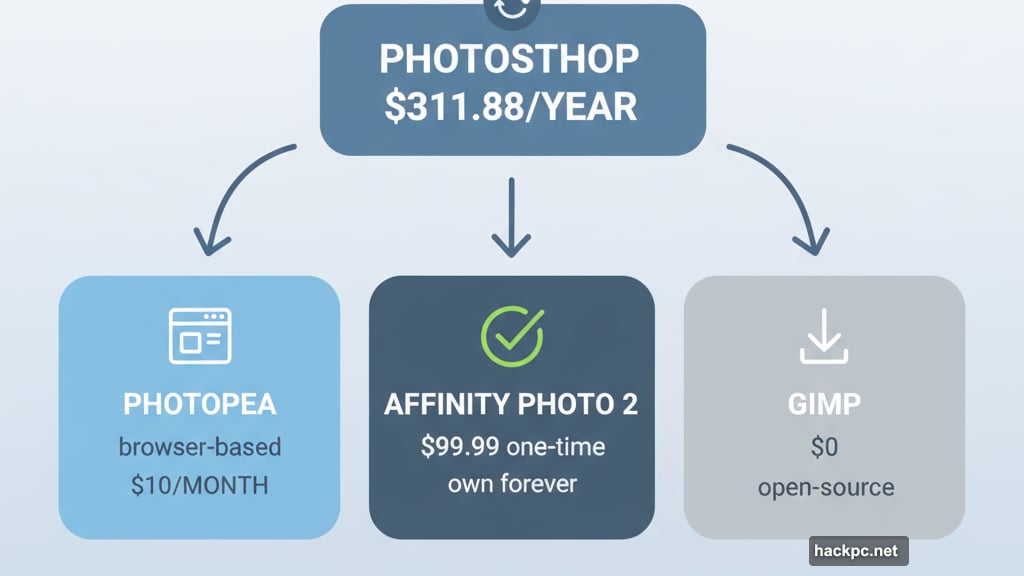
ByteDance, TikTok’s owner, develops CapCut. So the integration feels natural. Templates, effects, and export settings optimize for social platforms automatically.
The free version includes surprisingly robust tools. A Pro subscription costs $104.99 annually and unlocks additional filters and features. But honestly, the free tier handles most needs fine.
Blender adds video editing to its 3D modeling suite. The video tools aren’t as deep as DaVinci’s. But Blender’s open-source, completely free, and lets you create motion graphics that integrate 3D elements seamlessly.
Major companies including Epic Games, Amazon, and Meta fund Blender’s development. Even Adobe contributes. That backing ensures rapid updates and new features regularly. The video editor improves with each release.
The Smart Way to Handle Adobe
Maybe you still need Adobe for work. Clients send PSD files. Your team uses Premiere. That’s fine. But optimize your subscription.
Stop paying for All Apps if you only use three programs. Switch to individual app plans or bundles instead. The Photography Bundle costs $155.88 yearly versus $311.88 for Photoshop alone.
If you’re a student, get verified. The student discount drops All Apps to $311.88 per year. That’s 60% off regular pricing. Even if you graduate soon, one year at student rates saves serious money.
Mix and match solutions too. Maybe you need Illustrator for work but can use Affinity Photo for personal projects. Or keep your Adobe subscription but add DaVinci for video since it’s free.
The goal isn’t eliminating Adobe entirely. It’s stopping overpayment for features you never use. Every dollar you save on software means more money for your actual creative practice.
Creative software costs add up fast. But you don’t need to accept Adobe’s full pricing anymore. Strong alternatives exist at every price point. Assess what you actually use, cut what you don’t, and pocket the difference.



Comments (0)