
Video conversion sounds simple. Load a file, pick a format, click convert. Done.
Except it’s rarely that straightforward. Most tools either overwhelm you with technical settings or produce terrible output quality. Freemake Video Converter claims to solve both problems with its simple interface and smart presets.
But here’s the catch. Despite its name, Freemake isn’t actually free. At least not in any meaningful way.
What Freemake Actually Does
The software converts video files between formats like MP4, AVI, WMV, and others. Plus, it handles audio files and can rip unprotected DVDs. That’s fairly standard stuff.
What makes it different? Ready-made profiles for specific devices. Instead of choosing codecs and bitrates, you select “iPhone 14” or “Samsung Galaxy” and let Freemake handle the technical details.
Over 103 million people use it. So clearly something works. But that massive user base doesn’t tell the whole story.
The Windows App Feels Deliberately Crippled
Installing Freemake requires no account creation or credit card. Just download version 4.1.12 and start converting. Sounds great, right?
Then you actually convert something. A giant watermark appears dead center on your output. Not a small corner logo. A massive, impossible-to-ignore watermark that ruins any video.
Plus, the conversion crawls. Freemake deliberately throttles processing speed on free accounts. A five-minute video might take 20 minutes to convert.
These aren’t bugs. They’re features designed to frustrate you into paying.
Pricing That Contradicts the Name
So much for “Freemake.” Here’s what actually costs money:
A one-week pass runs under $1. This removes the watermark and speed limits. Nothing else changes.
The annual subscription costs $70. Now you get full HD support, the ability to convert videos via URL, and extra presets for TVs and DVDs.
Or pay $60 (currently discounted from $100) for lifetime access with the same features as the yearly plan.
That’s not terrible pricing for what you get. But why call it Freemake when the free version is basically unusable? It feels misleading.
Basic Editing Tools Are Actually Useful
Before converting, you can trim clips to keep only the sections you want. That’s surprisingly handy for grabbing specific scenes from longer videos.
But that’s where editing ends. No filters, no effects, no transitions. Just trimming. If you need more, check out proper video editing software instead.
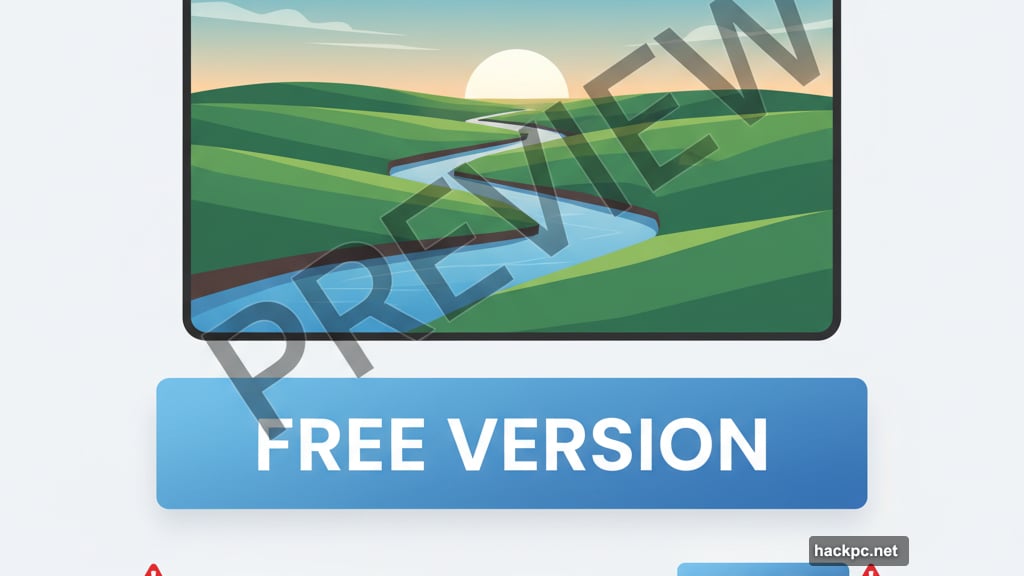
The format options cover everything from modern MP4 to ancient relics like 3GP and SWF. There are even BlackBerry presets. Does anyone still use those?
Each device category offers multiple preconfigured settings. Pick one and convert. Or customize every parameter if you know what you’re doing.
Some Files Just Won’t Work
Freemake couldn’t read certain older video formats in our testing. Surprisingly, some 20-year-old files worked fine. But others failed completely.
Meanwhile, HandBrake (a competing free converter) handled the same “problem” files without issues. So compatibility isn’t Freemake’s strength.
When a file does work, output quality looks excellent. The presets genuinely deliver good results for their target devices.
The Online Version Changes Everything
Here’s where it gets interesting. Freemake offers a completely separate online service at a different URL. No software installation required.
Upload a video file or paste a YouTube URL. Choose your output format from 15 options. Click convert. That’s it.
You cannot adjust any parameters. No bitrate control, no resolution changes, nothing. Just pick MP4 or AVI or whatever and go.
But here’s the shocking part. The online version has no watermark. No speed throttling. Conversion happens quickly and produces clean output.
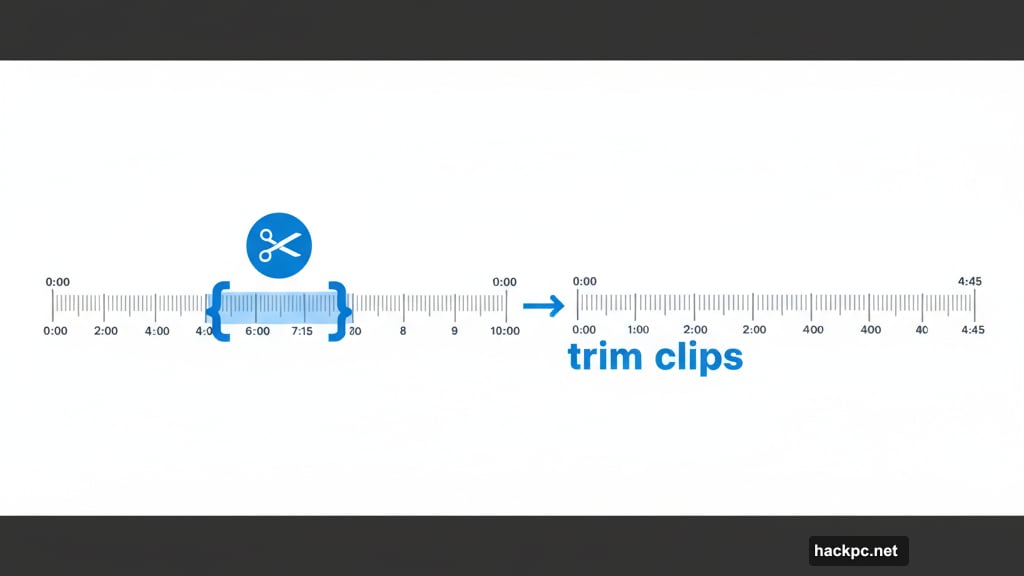
So the fully functional service actually is free. The paid software just gives you more control over technical settings.
YouTube Conversion Mysteriously Fails
We tried converting multiple YouTube videos through the online service. Every single attempt resulted in a blank page. Nothing happened.
Videos uploaded from our computer worked perfectly. But YouTube URLs? Complete failure. No error message, no explanation, just nothing.
That’s a huge limitation for a service that prominently advertises YouTube conversion. Either it’s broken or YouTube’s blocking it. Neither option inspires confidence.
Who Should Actually Use This?
The Windows app makes sense if you need precise control over encoding settings and don’t mind paying. The device presets work well for people who want simple “convert for my phone” options.
But honestly? HandBrake does the same job completely free. No watermarks, no speed limits, no subscription pressure. Just straightforward video conversion with tons of control.
The online service fills a specific niche. If you need quick conversions without any customization and don’t care about YouTube support, it works fine. And it’s genuinely free.
For everyone else, calling this “Freemake” feels like false advertising. The useful version costs money. The free version frustrates you into paying. That’s not how free software should work.
The tool itself converts videos competently. The pricing model just leaves a bad taste. You can do better without spending anything.



Comments (0)