
Streaming services cost real money every month. Your bill adds up fast.
But what if you want to build a music library without paying subscription fees? The good news is you can download music legally and completely free. The catch? You need the right tools.
I tested five popular free music downloaders to see which ones deliver without the headaches. Some impressed me. Others felt like time-wasters packed with annoying ads. Here’s what actually works.
Any Video Converter Beats Everyone Else
This tool surprised me most. Any Video Converter Free lets you grab music from over 100 sites including YouTube, SoundCloud, and Facebook.
The interface makes downloading dead simple. Just paste a link. Choose your format. Hit download. Done.
Plus, it handles high-def files up to 4K quality. That matters if you care about sound quality. Most free downloaders cap you at lower bitrates that sound tinny through decent headphones.
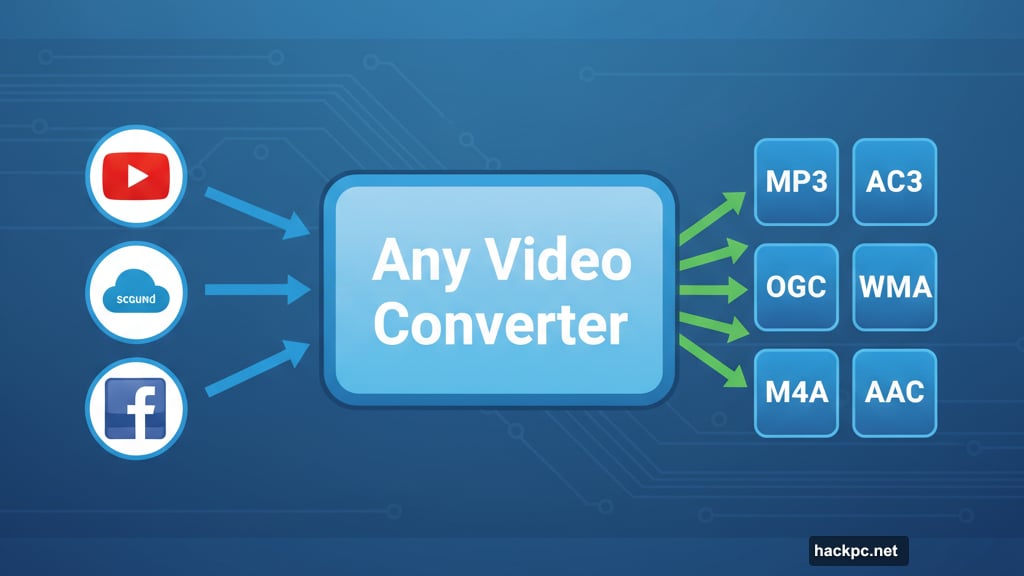
The built-in editor lets you trim tracks or merge files without opening separate software. You can also edit ID3 tags directly to organize your library by artist, album, and genre. No messy third-party tag editors needed.
Output options include MP3, AC3, OGC, WMA, M4A, and several others. So you can pick whatever format works best for your devices.
The only annoyance? Pop-ups asking you to upgrade to the paid version. But they’re easy to dismiss and don’t block functionality.
SoundCloud Downloader Does One Thing Well
Sometimes specialized tools beat Swiss Army knives. SoundCloud Downloader proves this point.
This web-based tool focuses entirely on SoundCloud content. No app installation required. Just open the site in any browser on any device.
The simplicity works in its favor. Paste a SoundCloud URL. Click download. Get your MP3. That’s literally all you do.
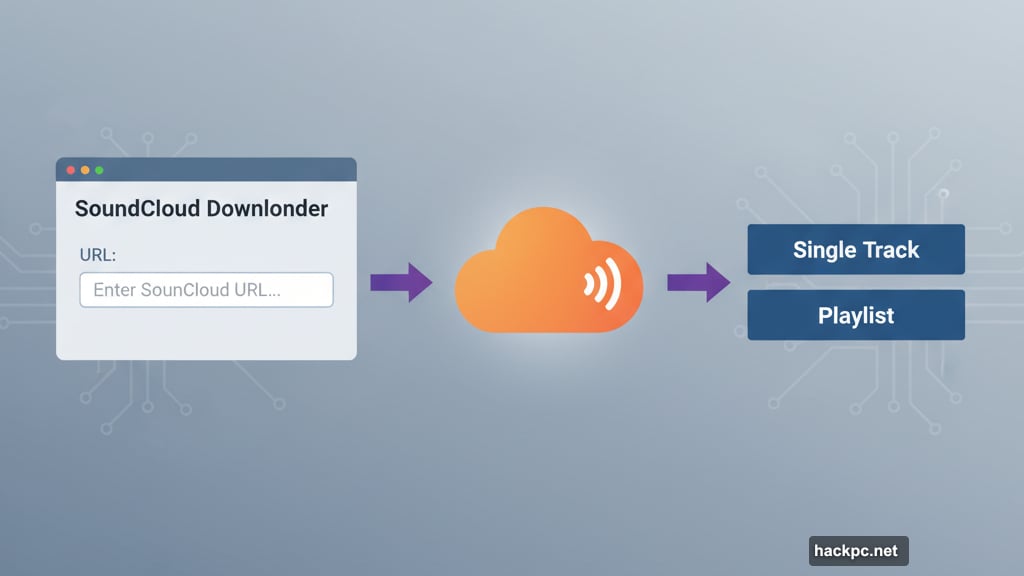
It handles both individual tracks and entire playlists. Oddly, the site splits these into separate tools. But both work identically otherwise.
The lack of features might bother power users. But for quick SoundCloud downloads, nothing beats this speed and ease. Plus, being web-based means the developers can update it instantly without you doing anything.
qBittorrent Keeps Torrenting Simple
Torrent clients often overwhelm new users with complex settings and confusing interfaces. qBittorrent takes the opposite approach.
This open-source client strips out everything except essential features. You get a clean interface for finding and downloading torrents. Nothing more. Nothing less.
The built-in search tool connects to multiple torrent sites through user-made plugins. So you can find music without visiting sketchy tracker sites directly. That matters since some ISPs monitor access to popular torrent indexers.
Sequential downloading lets you start listening before files finish. Useful for checking you grabbed the right album. You can also manage downloads remotely through a WebUI, though setup requires entering your IP address each time.
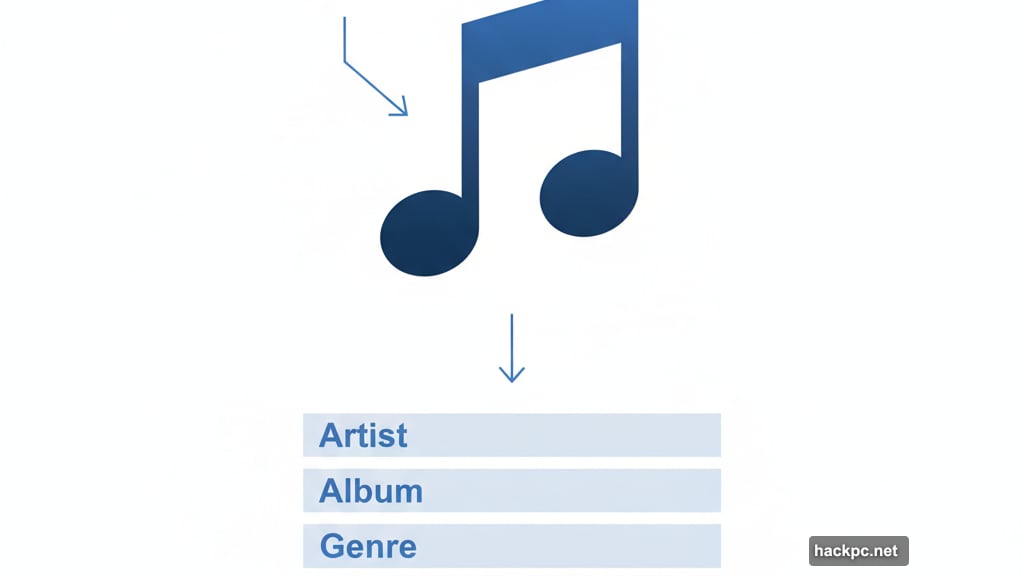
Best part? Zero ads. No hidden fees. Completely free and open-source. That transparency gives you peace of mind when sharing files online.
The downside? Limited features for power users who want granular control over every aspect of torrenting.
FrostWire Combines Two Download Methods
FrostWire takes an unusual approach by merging peer-to-peer torrents with cloud-based downloads. This dual-method strategy expands your options significantly.
The search bar connects to both P2P networks and cloud sources like SoundCloud and Archive.org simultaneously. So one search returns results from multiple places.
Before downloading torrents, you can preview them to verify you’re getting the right files. This saves bandwidth and prevents wasting time on mislabeled content. The file browser also lets you select specific tracks from multi-file torrents instead of grabbing everything.
Cloud-based downloads let you stream directly from sources before committing to download. Again, this prevents mistakes and saves time.
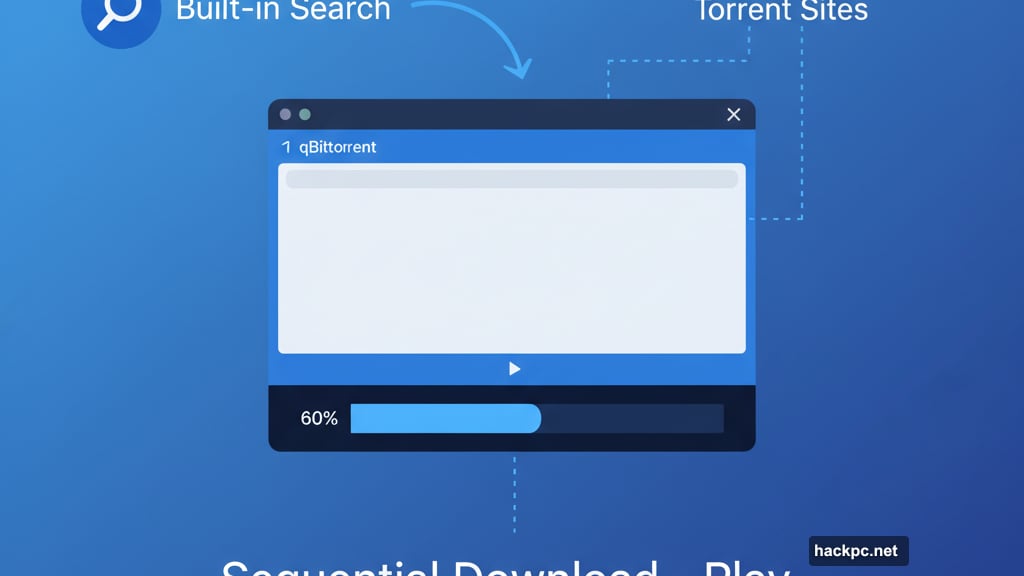
A built-in media library and player manage your collection without external software. Everything happens in one app.
However, FrostWire bundles extra software during installation. Read carefully and uncheck boxes you don’t want. Also, ads within the app can feel intrusive compared to completely ad-free alternatives.
The Legal Question Nobody Asks Correctly
Here’s what confuses most people about downloading music. The act itself isn’t illegal. What matters is copyright status.
Downloading copyrighted music without permission breaks the law. But tons of music exists without copyright restrictions. Independent artists release tracks under Creative Commons licenses. Public domain recordings include centuries of classical music. Live concert recordings often get shared legally.
So the real question isn’t “Is downloading music illegal?” It’s “Does this specific track have copyright restrictions?”
Major label releases almost always carry copyright. Getting permission from Sony or Universal seems impossible. But indie artists, classical recordings, and Creative Commons tracks give you plenty of legal options.

Which Downloader Should You Choose
Your choice depends on what you need most.
Want maximum flexibility across dozens of sites? Go with Any Video Converter Free. Its broad compatibility and format options make it the most versatile choice.
Only use SoundCloud? Then the specialized SoundCloud Downloader saves you from installing unnecessary software. Its web-based simplicity can’t be beat.
Prefer torrents but hate complexity? qBittorrent strips away confusion while maintaining essential features. Plus, its open-source nature and zero-ad policy deserve respect.
Need both torrent and cloud downloads? FrostWire combines both methods effectively. Just be prepared for bundled software and ads.
Focus on artists who encourage free distribution. Support independent musicians directly. Build your library legally and ethically. The tools exist. Use them wisely.



Comments (0)