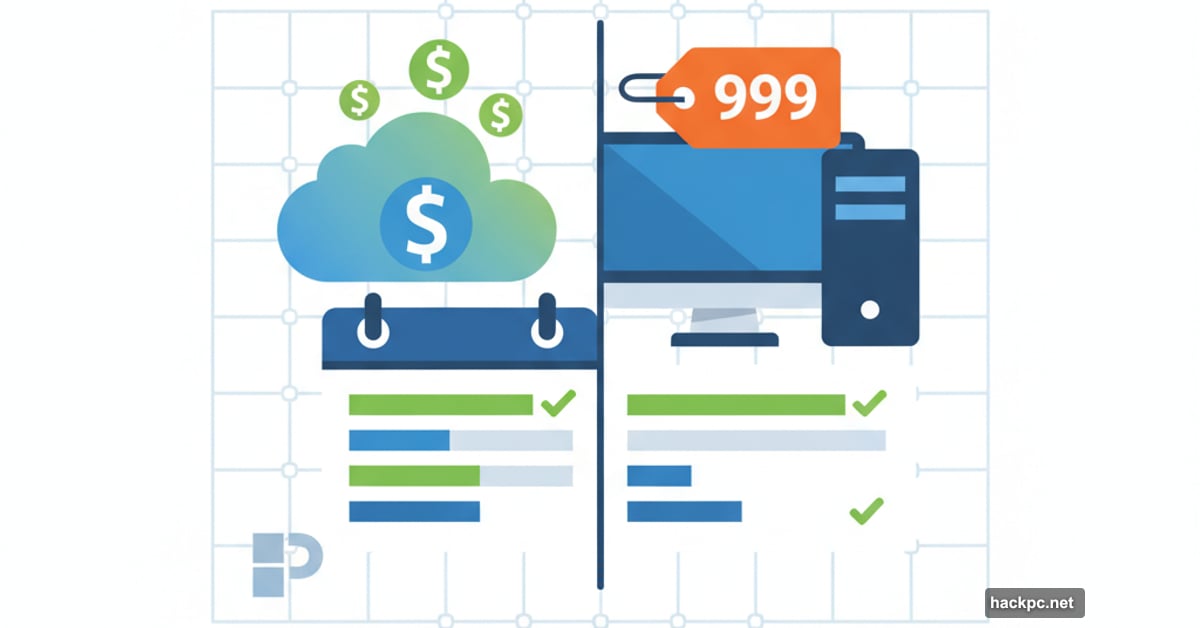
Project management tools used to be optional. Now they’re the backbone of how work actually gets done.
Deadlines keep getting tighter. Teams spread across more time zones. Resources stretch thinner every quarter. So the right software becomes the difference between controlled execution and complete chaos.
But here’s the problem. Older versions of Microsoft Project—specifically 2016 and 2019—lose support completely in October 2025. That means no security patches. No compatibility updates. Just vulnerabilities piling up while subscription costs for cloud alternatives keep climbing.
If you want long-term stability without recurring fees, Microsoft Project LTSC 2024 Professional delivers exactly that. Let’s see how it stacks up against the top project management tools available this year.
What Actually Matters When Choosing Project Management Software
Before comparing features, ask yourself four questions:
Do I want subscription fees or a one-time purchase? Will my data live in the cloud or stay local? Can I work offline when needed? Does this tool scale with my team?
Subscription models offer flexibility. But costs compound fast, especially across larger teams. Plus, you lose access completely if you stop paying.
A one-time purchase like Microsoft Project LTSC 2024 Professional eliminates recurring fees. You control your data. Updates don’t force workflow changes. That predictability matters more than most companies realize until they’ve burned through three years of subscription costs.
The Five Tools Worth Considering
Microsoft Project LTSC 2024 Professional
Best for enterprises, project managers, and teams that need reliability.
Microsoft Project LTSC 2024 prioritizes stability over constant feature churn. The Long-Term Servicing Channel release means you get proven features, not experimental updates that break your workflows.
Key strengths: One-time purchase with zero subscription fees. Runs locally without cloud dependency. Advanced scheduling and resource management built in. Enterprise-grade security by default.
This version specifically addresses the October 2025 end-of-support deadline for Project 2016 and 2019. After that date, those versions become security liabilities. No patches. No fixes. Just exposure.
Monday.com
Best for small businesses and custom workflows.
Monday.com wins on visual design and beginner-friendliness. The drag-and-drop interface makes sense immediately. Workflow customization works without technical knowledge.
Standout features: Visual boards that update in real time. Automation tools that connect tasks. Reporting dashboards for stakeholder updates. Integrations with Slack, Google Workspace, and more.
The catch? Costs scale rapidly per user. A team of 10 pays manageable rates. A team of 100 faces serious recurring expenses.
Asana
Best for team collaboration and visibility.
Asana excels at keeping everyone aligned without micromanagement. Marketing, operations, and design teams particularly benefit from its transparency.
What works well: Task dependencies that prevent bottlenecks. Team dashboards that surface blockers. Workflow automation that reduces busywork. Free tier for small teams testing the platform.
However, reporting features lag behind enterprise tools like Microsoft Project. Plus, subscription costs climb as teams grow.
ClickUp
Best all-in-one productivity platform.
ClickUp literally markets itself as “the one app to replace them all.” For many teams, that claim holds up. It combines project management with docs, goals, and time tracking in one interface.
Notable features: Hierarchical task structure that prevents chaos. Built-in docs and wikis for knowledge management. Time tracking integrated at the task level. Integrations with GitHub, Zoom, and developer tools.
But ClickUp comes with a steeper learning curve than Asana or Monday. The most powerful features require paid plans. Teams need time to configure it properly.
Jira
Best for agile development teams.
Jira remains the industry standard for software teams following agile methodologies. It integrates deeply with developer tools and offers powerful sprint features.
Agile-specific strengths: Scrum and Kanban boards built for sprints. Backlog grooming tools that prioritize work. Sprint velocity reports that track team capacity. Deep integrations with Confluence, Bitbucket, and other Atlassian products.
The downside? Jira overwhelms non-developers. It’s highly technical. Best for dev-focused organizations, problematic for mixed teams.
Quick Comparison: How They Stack Up
| Tool | Best For | Pricing | Key Advantage |
|---|---|---|---|
| Microsoft Project LTSC 2024 | Enterprises, Project Managers | One-time purchase | Offline access, no subscriptions |
| Monday.com | Small businesses, freelancers | Subscription | Intuitive visual workflows |
| Asana | Team collaboration | Subscription | Task transparency and visibility |
| ClickUp | All-in-one productivity | Freemium + paid tiers | Combines multiple tools in one |
| Jira | Agile development | Subscription | Deep sprint and DevOps features |
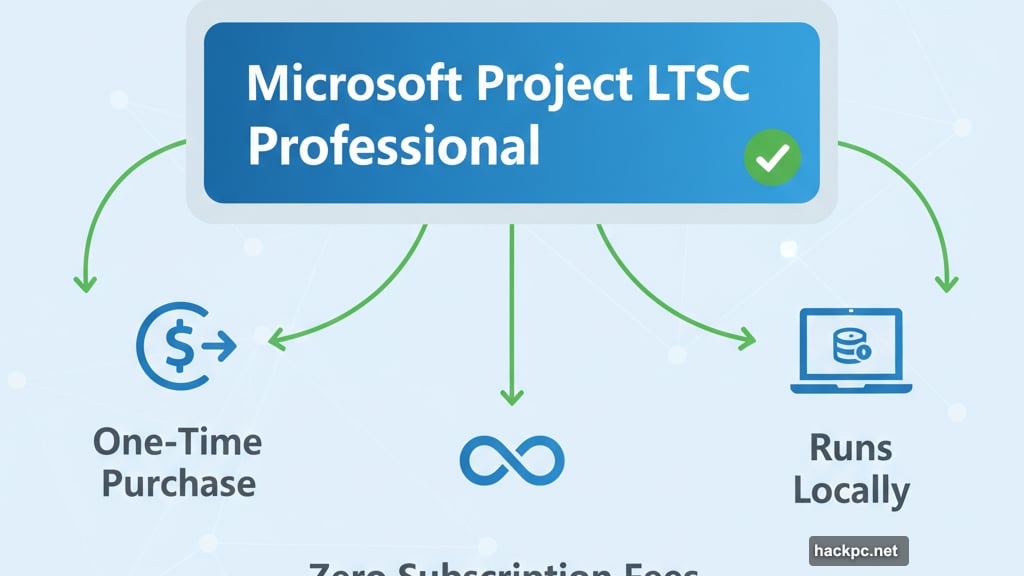
Which Tool Fits Your Team?
Choose based on your actual situation, not marketing claims:
Startups and small businesses benefit from Monday.com or Asana. Simple collaboration features without technical complexity.
Agile development teams need Jira for sprint management and backlog grooming. Nothing else integrates as deeply with developer workflows.
Teams wanting an all-in-one solution should evaluate ClickUp. Flexibility and broad feature coverage in one platform.
Enterprises and long-term planners gain the most from Microsoft Project LTSC 2024 Professional. Offline reliability, one-time licensing, and enterprise-level control without recurring costs.
The Compatibility Trap Nobody Warns You About
Here’s something critical that catches people off guard. Microsoft Project LTSC and Non-LTSC editions don’t mix.
Project 2024 Professional (Non-LTSC) only works with Office 2024 (Non-LTSC). Project 2024 LTSC Professional exclusively pairs with Office 2024 LTSC. Mixing them causes compatibility failures.
Before upgrading, verify your Office edition matches your Project edition. This mismatch causes more support headaches than any other issue.
The October 2025 Deadline
Mark your calendar. October 14, 2025 ends support for Project 2016 and 2019 completely.
After that date, no security patches arrive. Compatibility issues with newer systems pile up. Your project data becomes increasingly vulnerable. Meanwhile, newer Office versions may refuse to open your files properly.
Planning your upgrade now prevents last-minute scrambles. Teams that wait until support actually ends face rushed migrations, data transfer problems, and workflow disruptions during critical project phases.
Why Microsoft Project LTSC 2024 Professional Wins for Most Organizations
Cloud tools work great until subscription costs compound over years. A team of 50 using Monday.com or Asana pays $15,000-$25,000 annually. Over five years, that’s $75,000-$125,000 in recurring fees.
Microsoft Project LTSC 2024 Professional costs once. You own it permanently. No surprise price increases. No feature removals. No forced migrations to new pricing tiers.
Plus, offline access matters more than cloud vendors admit. Planes, secure facilities, and unreliable internet exist. Local installation means you work regardless of connectivity.
Security-conscious organizations particularly benefit from local data storage. Your project information stays on your infrastructure. No third-party cloud provider handles your sensitive timelines, budgets, or resource allocations.
Moving Forward
The best project management software in 2025 balances collaboration, flexibility, and reliability. Cloud platforms like Asana and Monday.com offer simplicity. Developer tools like Jira excel at agile workflows. All-in-one platforms like ClickUp provide versatility.
Yet for organizations prioritizing long-term stability, cost control, and offline capability, Microsoft Project LTSC 2024 Professional delivers the strongest value proposition.
Especially with the October 2025 support deadline approaching for older versions, now’s the time to evaluate your options. Choose software that supports your projects for years, not just months.



Comments (0)