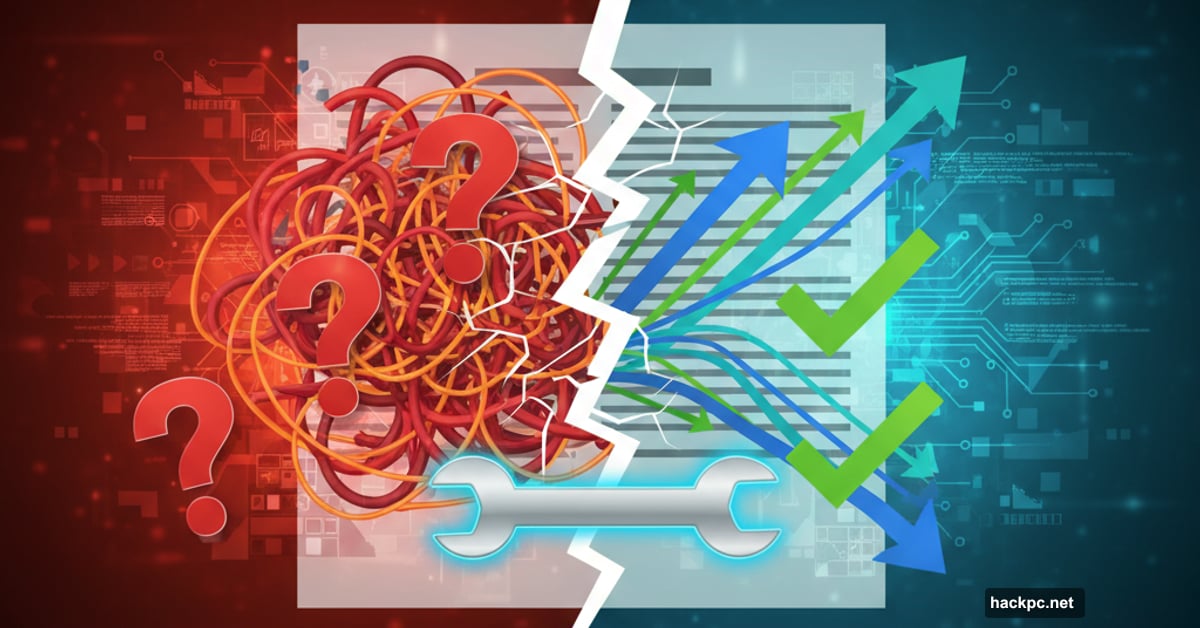
Software documentation isn’t optional anymore. It’s the difference between users who love your product and users who abandon it.
Yet most teams still treat documentation like an afterthought. They dump files in Google Drive, hope for the best, and wonder why adoption rates tank. Meanwhile, users struggle to figure out basic features, support tickets pile up, and developers waste time answering the same questions over and over.
The problem isn’t lack of content. It’s lack of the right tools to create, organize, and deliver that content effectively.
Why Most Documentation Tools Fail Users
Documentation tools should make life easier. Instead, most platforms create more headaches than they solve.

Traditional solutions force writers into clunky interfaces that feel stuck in 2010. They lack proper search functionality, making it nearly impossible for users to find answers quickly. Plus, many tools don’t support collaboration, which means version conflicts become a constant nightmare.
Then there’s the organizational problem. Without proper categorization and intuitive navigation, even the best-written docs become useless. Users can’t find what they need. So they give up and contact support instead.
What Actually Matters in Documentation Software
The best documentation tools share several key features. First, they need powerful editors that support both Markdown and WYSIWYG formats. Some writers prefer the simplicity of Markdown. Others want visual editing. Great tools accommodate both preferences.
Second, search capabilities make or break documentation. Users should find answers in seconds, not minutes. Advanced search with typo tolerance and auto-suggestions is essential, not optional.
Third, collaboration features prevent chaos. Multiple team members need to work on docs simultaneously without conflicts. Real-time editing, version control, and clear approval workflows keep everyone aligned.
Fourth, analytics reveal what’s working and what isn’t. Track which articles users read most, where they get stuck, and what searches come up empty. Data-driven documentation beats guesswork every time.
AI Changes Everything About Documentation
AI transformed documentation workflows in 2025. Smart platforms now generate entire articles from prompts, video content, or transcripts. This cuts creation time by 60-70% compared to writing from scratch.
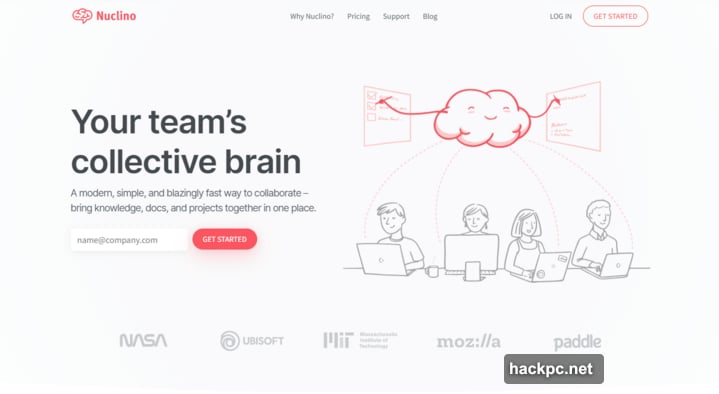
But AI does more than just draft content. It optimizes existing docs by generating SEO metadata automatically, maintaining consistent tone across thousands of pages, and suggesting improvements based on user behavior patterns.
For example, Document360’s Eddy AI Assistant creates complete articles from simple prompts. It also auto-generates FAQs, applies style guide rules consistently, and positions content higher in search results. That means less manual work and better discoverability.
The Platform That Handles Complex Documentation
Document360 leads the pack for good reason. It offers six levels of categories and subcategories, which handles even the most complex product documentation needs. Drag-and-drop organization makes restructuring painless.
The dual-editor approach gives writers flexibility. Use Markdown for text-heavy technical docs or switch to WYSIWYG for visual content. Both editors support links, images, videos, code blocks, and custom callouts seamlessly.
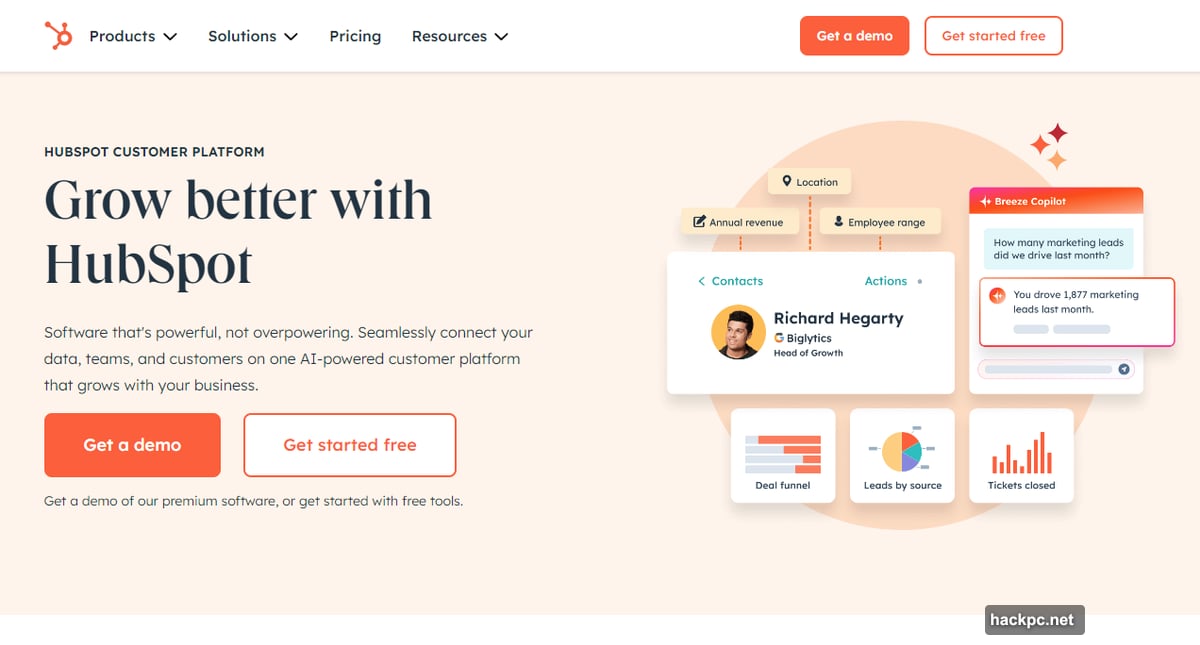
Integration capabilities matter too. Document360 connects with Zendesk, Freshdesk, Intercom, Drift, Google Analytics, and Segment. Your documentation becomes part of your existing support workflow instead of creating yet another disconnected tool.
Advanced analytics show exactly how users interact with your content. See where traffic comes from, what visitors search for, and which articles actually help versus confuse. Then optimize based on real data.
Simpler Options for Smaller Teams
Not every team needs enterprise-level features. Nuclino offers straightforward organization perfect for internal wikis and smaller documentation projects.
It shines at visual organization with boards and graphs that make content relationships obvious. Real-time collaboration prevents version conflicts. The interface is clean and intuitive, which means minimal training time for new team members.
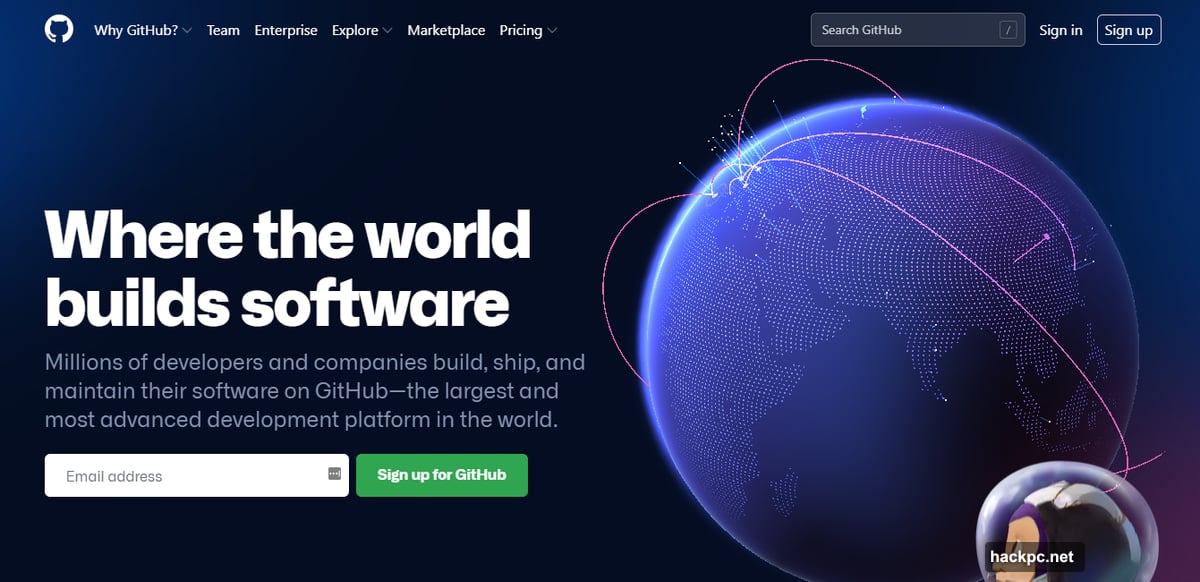
HubSpot’s Guide Creator works well for process documentation. The free Chrome extension creates step-by-step visual guides that walk users through workflows. It’s particularly useful for onboarding new employees or documenting internal processes.
Developer-Focused Documentation Tools
GitHub remains the go-to choice for developer documentation. If your team already uses GitHub for code repositories, hosting docs on the same platform makes sense. GitHub Pages offers free hosting with custom domains.
Combine GitHub Pages with Jekyll and you get modern, attractive documentation sites without touching a server. The Markdown workflow feels natural to developers. Plus, keeping docs alongside code in version control ensures they stay synchronized.
Read the Docs specializes in developer documentation with support for Sphinx and MkDocs. Write docs using the same tools as your code. Preview every commit with Pull Request previews. Pricing starts at $50 monthly for private documentation.
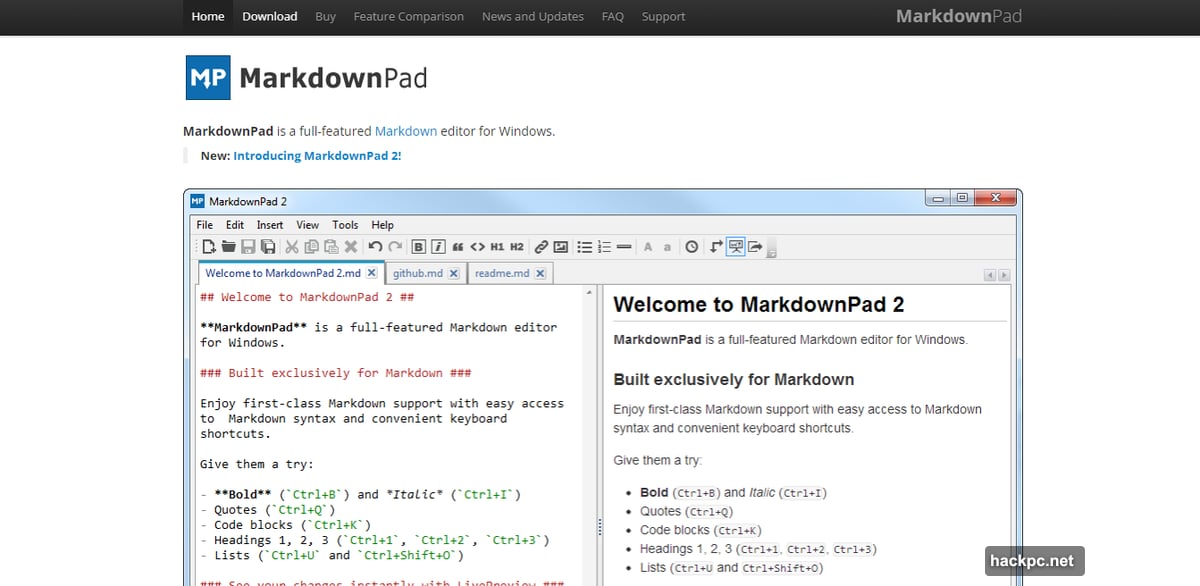
Doxygen generates documentation directly from annotated source code. It supports C++, C, Objective-C, C#, PHP, Java, Python, and IDL. Extract documentation automatically as code changes, which keeps everything current without manual updates.
The Content Creation Challenge
Creating documentation takes time. Lots of time. That’s why efficient content creation tools matter so much.
iA Writer strips away distractions with a minimalist interface that lets writers focus purely on text. Syntax highlighting spots weak verbs and repetitive phrases. Focus mode highlights only the current sentence or paragraph. Export to HTML, PDF, or Word using custom templates.
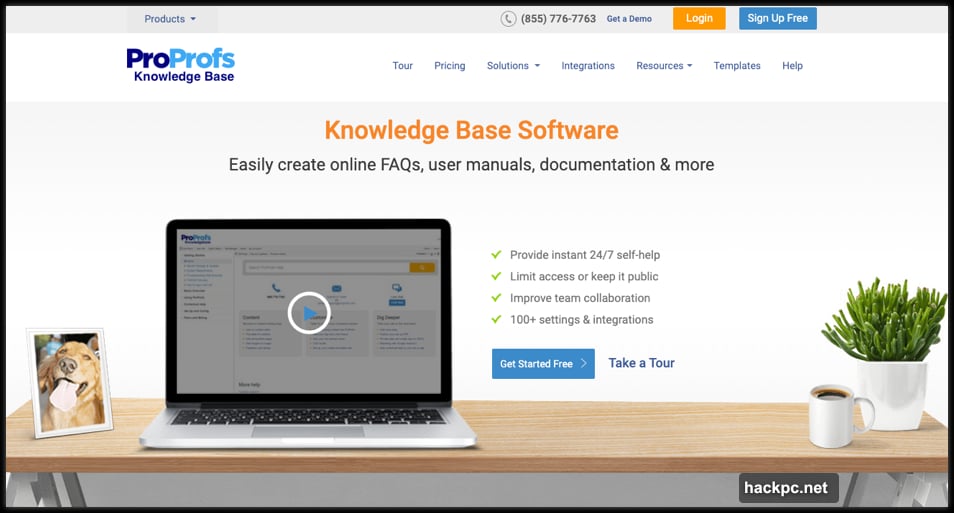
MarkdownPad offers instant HTML previews as you write. The WYSIWYG editor works for team members who don’t know Markdown. Extensive customization options include layouts, fonts, sizes, and custom CSS stylesheets. The basic plan is free.
SimpleMDE provides a free, open-source Markdown editor with autosave and spell checking. The WYSIWYG toolbar helps non-technical writers format documents without learning Markdown syntax. Syntax renders while editing, so you see results immediately.
Enterprise Solutions for Complex Needs
ClickHelp handles multi-format publishing from a single source. Import content from MadCap Flare, RoboHelp, MS Word, and Confluence. Then publish to online docs, PDF, Web Help, and other formats simultaneously.
The platform supports content reuse through snippets, variables, and conditional content. That means writing once and publishing everywhere, which saves enormous amounts of time. Password protection keeps sensitive documentation secure.
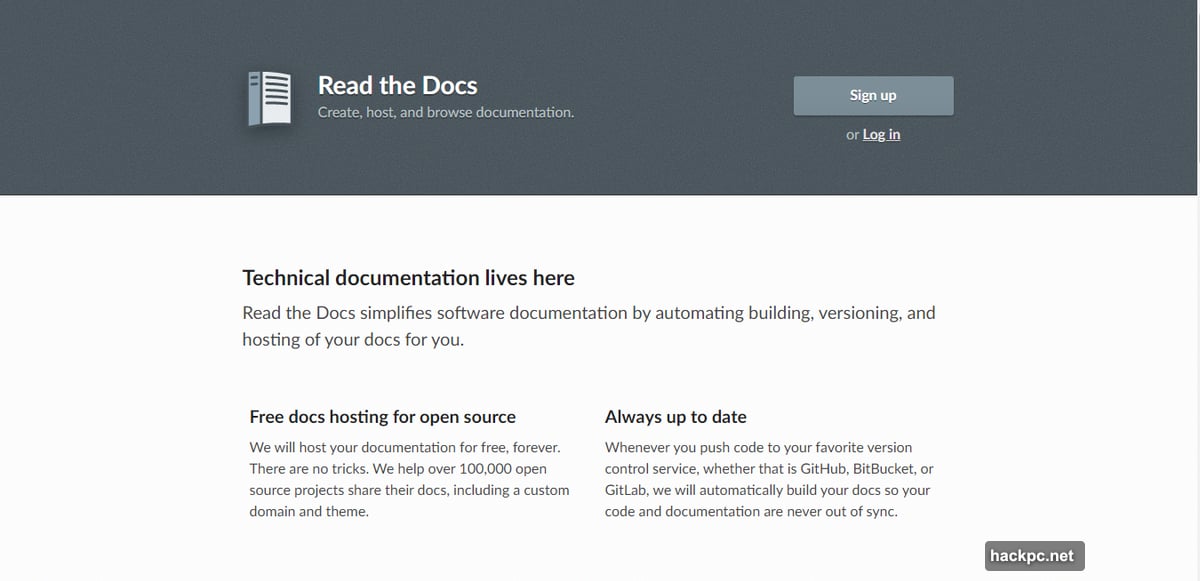
Advanced analytics track reader behavior and author contributions. Over 30 content metrics reveal readability scores, time to read, word counts, and topic ratings. Data shows exactly which content performs and which needs improvement.
ProProfs simplifies documentation with drag-and-drop content organization and intuitive article status tracking. Customize themes, logos, and favicons directly in settings. Integration with ProProfs live chat and help desk creates a unified support experience.
Internal Knowledge Management Options
Tettra organizes scattered company knowledge and answers repetitive questions directly in Slack or Microsoft Teams. The Q&A format encourages teams to ask questions and get quick answers without leaving their workflow.
Define knowledge experts within the interface so the right people answer domain-specific questions. Schedule regular content verification to keep documentation current. Teammates can request new pages or updates to fill knowledge gaps.
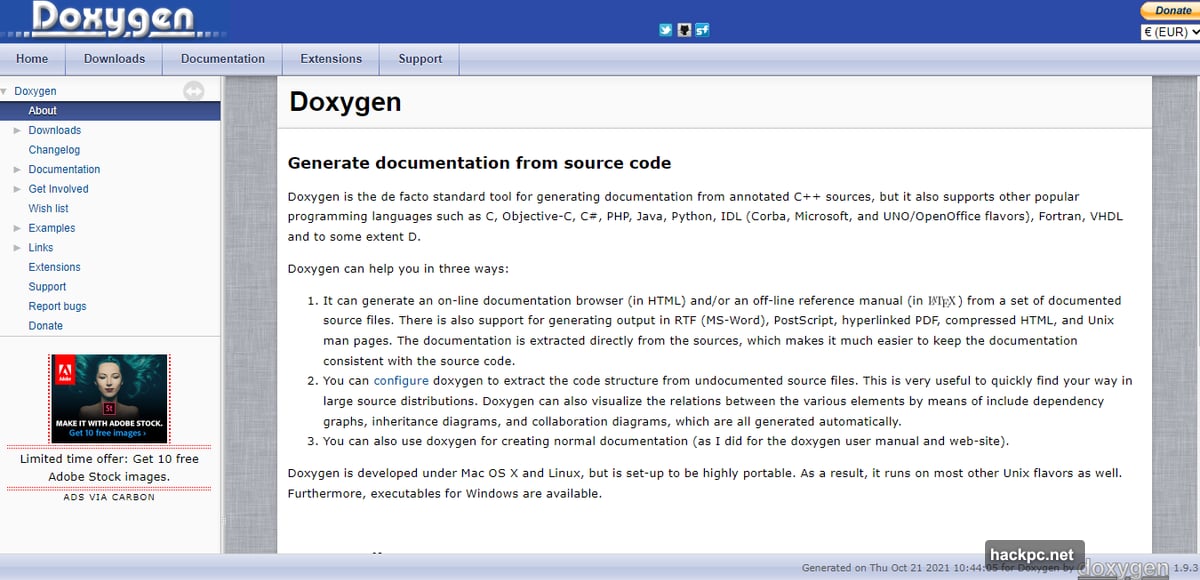
Confluence remains popular despite being one of the oldest platforms. Strong integration with Jira and Bitbucket fits existing Atlassian workflows. Best-practice templates provide starting points for common documentation types.
Control user permissions precisely to keep confidential content secure while sharing public information freely. Both web and mobile versions ensure access anywhere. However, Confluence works better for internal wikis than customer-facing documentation.
Specialized Tools for Specific Needs
Whatfix creates interactive walkthroughs that guide users through software step-by-step. Display your existing knowledge base in a self-help widget so users never leave the platform. Interactive guidance increases adoption and reduces training costs.
Analytics reveal how users engage with content and whether they’re actually learning. That data drives continuous improvement in both documentation and product design.
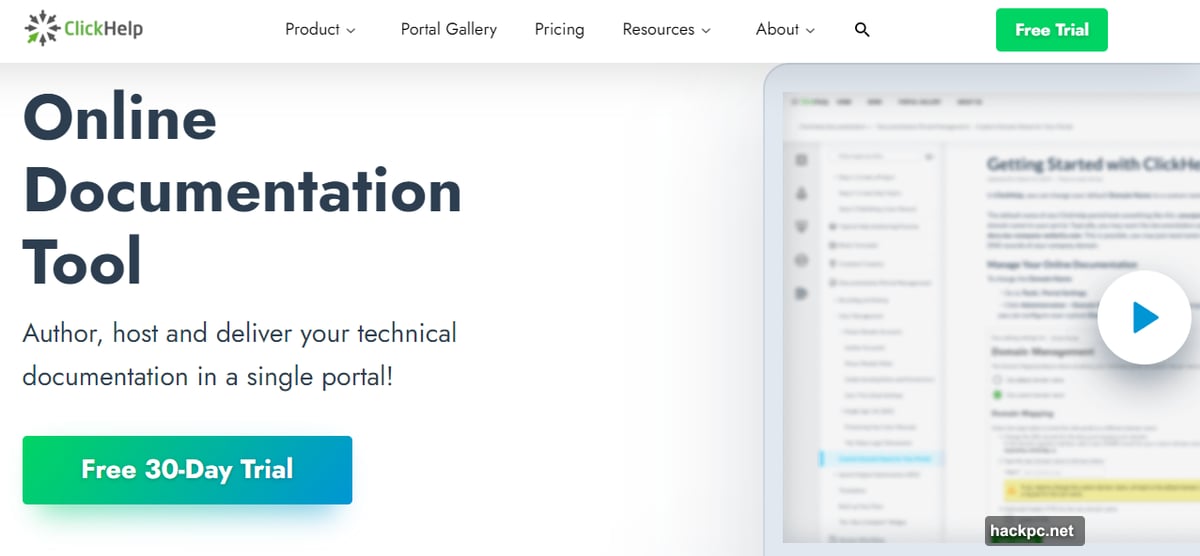
Apiary specializes in API documentation with templates that bootstrap new projects quickly. Role-based access control manages who can edit API documents. The user-friendly interface welcomes beginners while offering power features for experienced technical writers.
Typora provides a distraction-free Markdown editor that renders content as you type. Choose from built-in themes, download new ones, or create custom themes. Export to PDF, HTML, Word, RTF, Epub, or LaTeX. Support for diagrams and mathematical formulas helps technical documentation shine.
WordPress-Based Documentation
KnowAll transforms WordPress into a knowledge base platform. Create documentation as easily as writing blog posts. Google-grade search with auto-suggest helps users find content quickly.
Restrict access and require logins for private documentation. Customize the theme to match company branding. Complex content hierarchies with multiple categories organize large documentation libraries effectively.
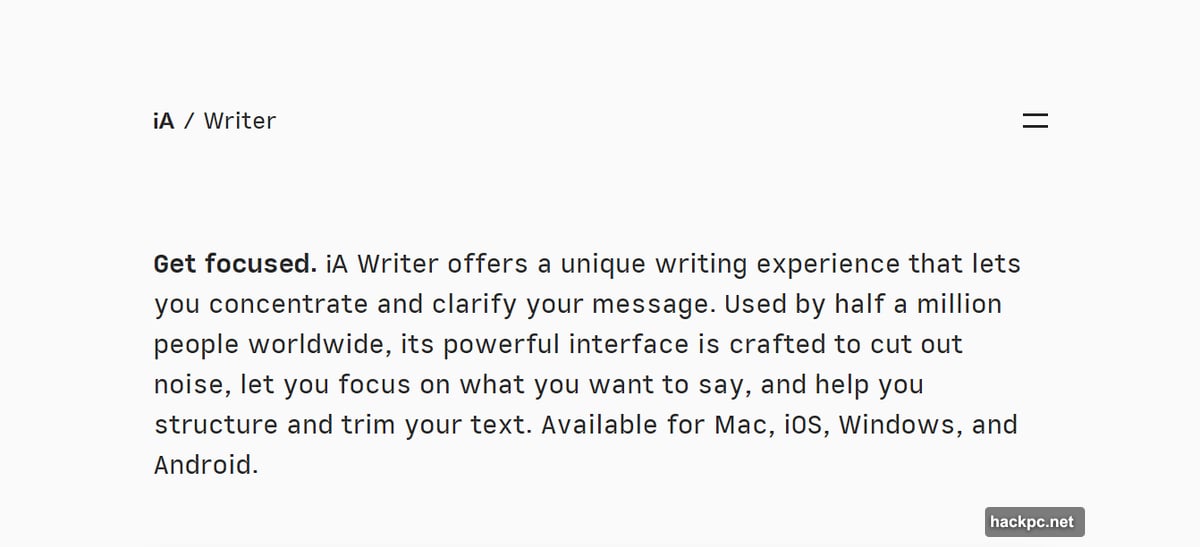
Extensive analytics track content performance using WordPress’s familiar metrics and tools. The $149 annual price point makes this attractive for teams already comfortable with WordPress.
Cloud-Based Collaboration Tools
Dropbox Paper works well for internal documentation that needs frequent collaboration. Link documents together, insert code blocks, add media files, and assign deadlines all from one interface.
Share documents securely with anyone outside the company. Multiple team members can comment simultaneously. The beautiful user interface makes documentation feel less like work.
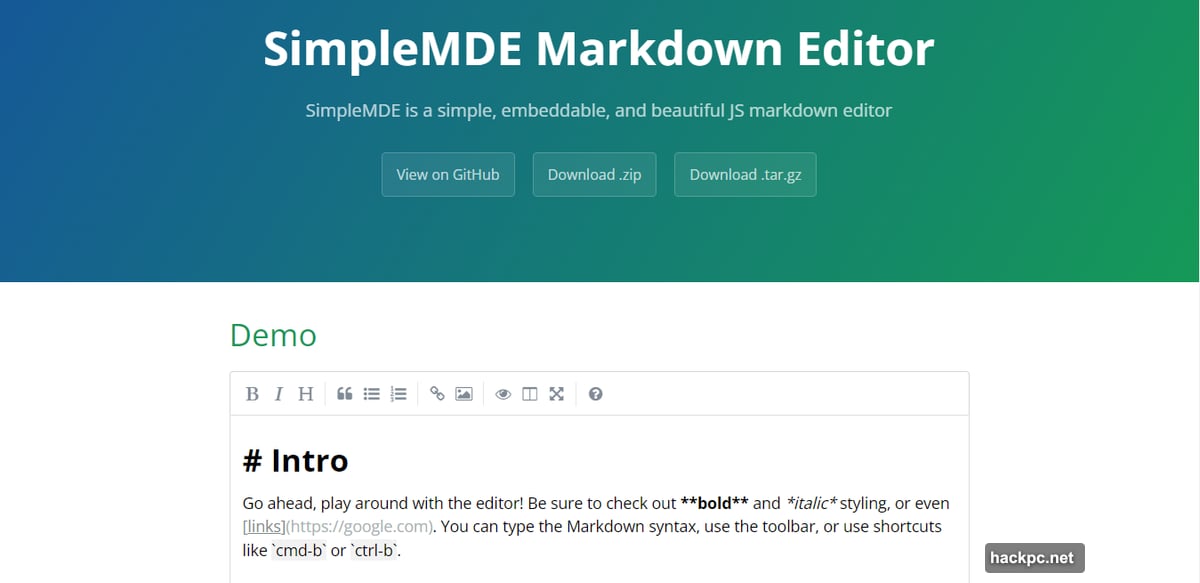
Bit.ai brings interactive elements to documentation with support for adding code directly in documents. Real-time collaboration prevents version conflicts. Wiki-style interlinking connects related documents naturally.
Markdown support lets developers document code without editor distractions. Share completed work with GitHub or export to PDF and Word formats. Pre-made templates provide starting points for new projects.
Making the Right Choice
Choosing documentation software depends on your specific needs. Consider who will use the documentation—developers, end users, or internal teams. Think about integration requirements with existing tools.
Evaluate whether you need single-sourcing capabilities to publish content in multiple formats. Determine if you require private documentation or can keep everything public. Consider whether AI-assisted writing would accelerate your documentation process.

Budget matters too. Free options like GitHub and SimpleMDE work for basic needs. Enterprise solutions like Document360 and ClickHelp cost more but deliver sophisticated features that save time at scale.
The Documentation Investment Pays Off
Good documentation reduces support costs dramatically. Users who find answers themselves don’t contact support. That frees your team to focus on complex problems instead of answering basic questions repeatedly.
Documentation also increases product adoption. Users who understand your software’s capabilities use more features and stick around longer. They become power users who advocate for your product.
Plus, comprehensive documentation makes onboarding new team members faster. Employees get up to speed quickly when clear instructions exist for every process and tool.
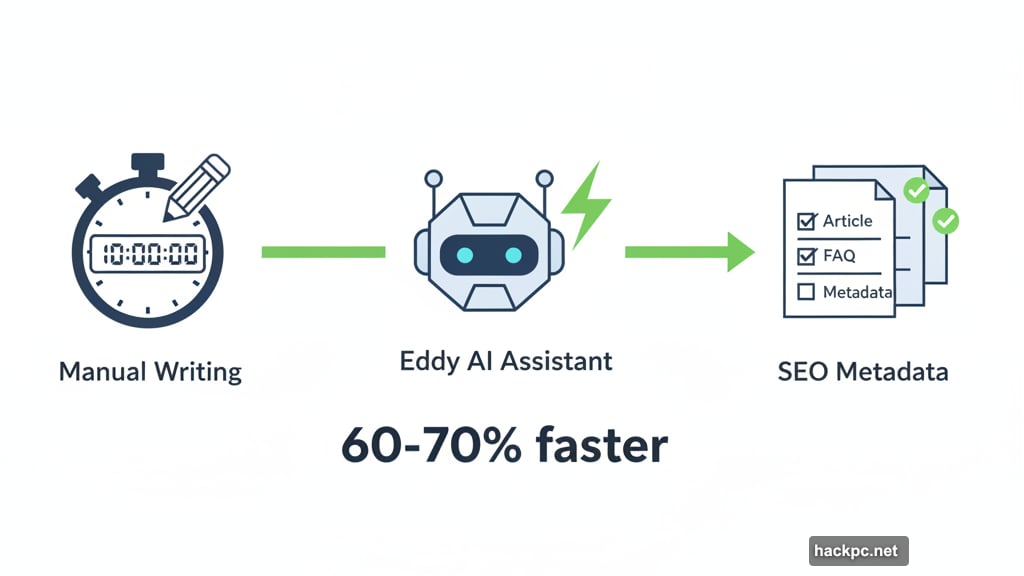
What Happens Next
Software documentation isn’t getting simpler. Products grow more complex every year. User expectations rise constantly. The documentation tools you choose today determine how well you’ll serve users tomorrow.
Start by auditing your current documentation process. Identify pain points where teams waste time or users struggle. Then match those problems to tools that solve them specifically.
Take advantage of free trials. Test platforms with real content and real users before committing. Pay attention to how quickly your team adapts and whether the promised features actually work in practice.
Your software deserves documentation that does it justice. Choose tools that make creating, managing, and delivering that documentation straightforward. Your users will thank you with higher adoption rates and lower support costs.



Comments (0)