
Airtable built its reputation as the flexible database for teams who hate rigid spreadsheets. But here’s the problem: their pricing climbed while competitors launched with better features at lower costs.
So if you’re paying $20 per user monthly for Airtable’s Business plan, you’re probably wondering what else exists. Good news: six powerful alternatives offer more specialized tools, better pricing, or features Airtable still hasn’t figured out.
Let’s break down which platforms actually deserve your attention.
Stackby Costs Half as Much for Similar Power
Stackby launched in 2018 with one goal: match Airtable’s database capabilities without the premium price tag.
They succeeded. While Airtable’s paid plans start at $12 per user monthly, Stackby offers two plans under $10. Their Personal plan costs just $5 monthly. Plus, you get 25+ column types, 40+ API connectors, and timeline views that rival anything Airtable provides.
Over 20,000 companies now use Stackby for project management, CRM, and content workflows. The interface feels familiar if you’ve used Airtable. But the pricing makes sense for smaller teams who can’t justify enterprise-level spending.
One limitation: Airtable’s been around longer and has more extensive documentation. So if you’re brand new to database tools, Airtable’s learning resources might help more initially.
But for cost-conscious teams who know what they need? Stackby delivers without emptying your budget.
Baserow Goes Open Source for Maximum Control
Self-hosted database platforms aren’t common. Baserow breaks that pattern.
Founded in 2020, this open-source alternative gives you complete data ownership. You can host everything on your own servers. That matters if you handle sensitive information or need strict privacy compliance.
Baserow’s API runs faster than Airtable’s too. Developers appreciate the flexibility. And the pricing beats Airtable: their premium plan starts at $5 monthly versus Airtable’s $12.
Storage limits tell the story. Airtable’s starter plan caps you at 5,000 records per base. Baserow allows 10,000 records. Self-hosted? Unlimited rows per table.
The tradeoff: collaboration features aren’t as polished. Airtable’s commenting, revision history, and permission controls work more smoothly. Plus, Baserow lacks native mobile apps for iOS and Android.
Choose Baserow if data privacy and API speed matter most. Stick with Airtable if you need battle-tested collaboration tools and mobile access.
Rows Enriches Data From LinkedIn and Google Maps
Rows launched their 2.0 update recently with a feature Airtable doesn’t offer: automatic data enrichment.
Here’s how it works. Connect Rows to LinkedIn, Crunchbase, or Google Maps. Set your criteria. The platform automatically collects qualified leads, including email addresses and contact details.
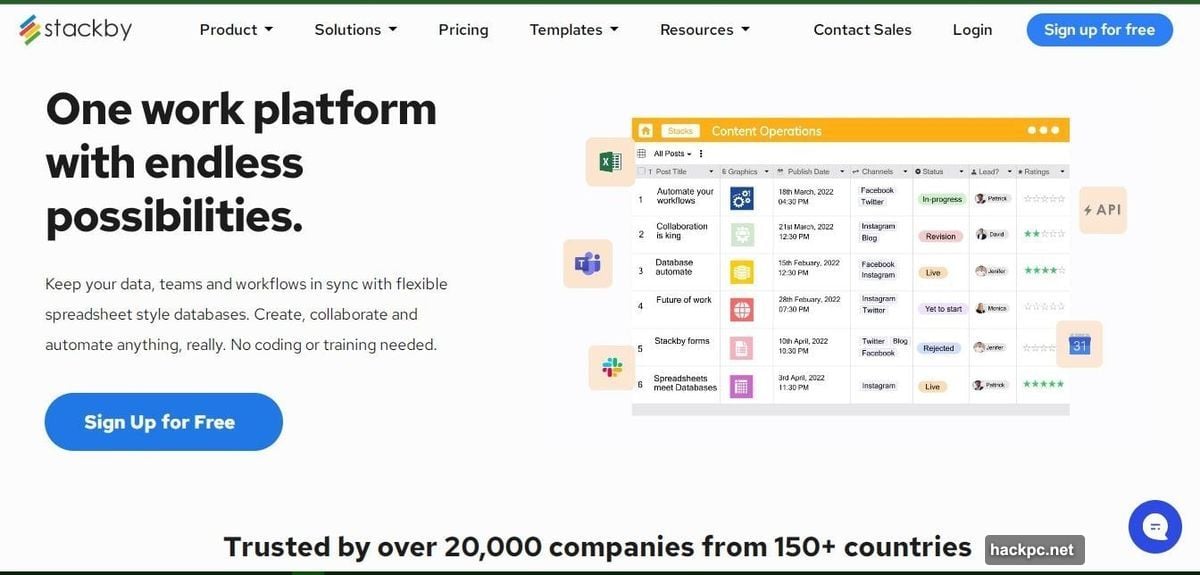
No manual copy-pasting. No third-party tools. Just built-in lead generation from public databases.
Rows also integrates directly with OpenAI’s GPT-5. You can generate automated text, code, and calculations right inside your tables. Airtable connects to OpenAI through Zapier. But Rows makes it native.
The interface feels simpler than Airtable too. If you’ve used Google Sheets, you’ll adapt quickly.
Two downsides hurt Rows. First, pricing: their paid plans start at $59 monthly per user. That’s significantly more expensive than Airtable’s $12 entry point. Second, you only get spreadsheet view. Airtable offers six viewing systems including Kanban boards, calendars, and Gantt charts.
Pick Rows if lead enrichment and AI text generation justify the higher cost. Otherwise, Airtable provides better value and flexibility.
Smartsheet Dominates Enterprise Project Management
Smartsheet’s been around since 2006. Over 80% of Fortune 500 companies use it for project coordination.
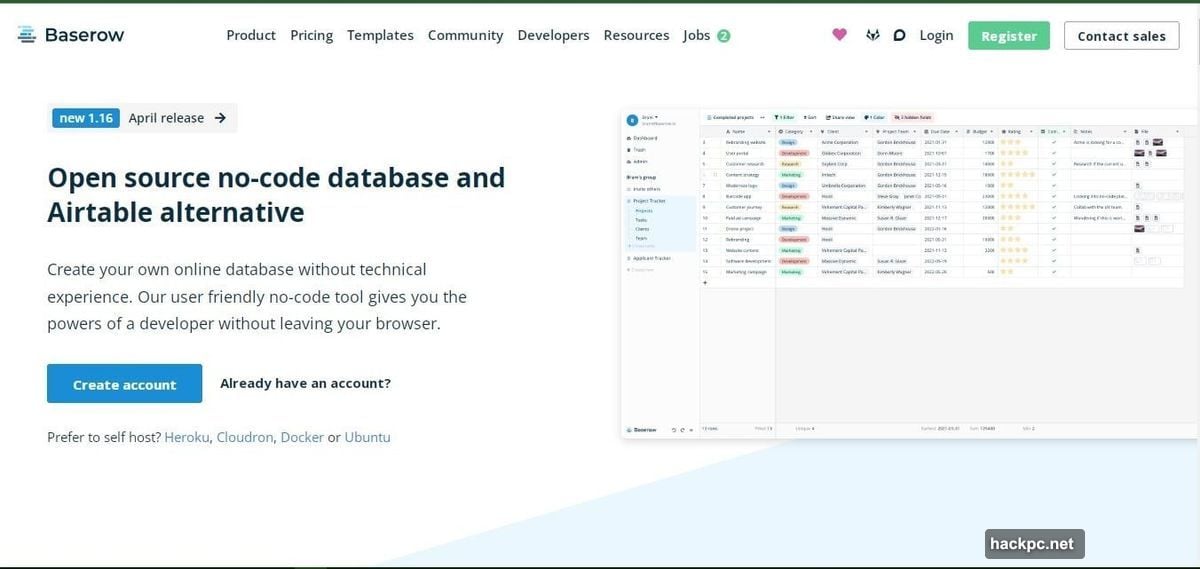
Why? Better resource allocation, critical path tracking, and deeper Microsoft 365 integration. If your team lives in Excel, Word, and PowerPoint, Smartsheet transfers data seamlessly across all three.
Security compliance matters for big companies. Smartsheet offers CMEK encryption plus compliance with SOC, ISO, HIPAA, DOD SRG, and FedRAMP standards. Airtable’s secure but doesn’t match that certification list.
Pricing favors Smartsheet too. Their Pro plan costs $7 monthly per user versus Airtable’s $12.
But Smartsheet sacrifices database flexibility. Airtable’s relational structure handles complex data relationships better. You get 20+ custom field types, advanced formulas, and API automation directly in your base.
Plus, Airtable’s interface looks cleaner. Smartsheet feels more technical, especially for non-spreadsheet users.
Choose Smartsheet if you need robust project management with enterprise-grade security. Pick Airtable if database capabilities matter more than Microsoft integration.
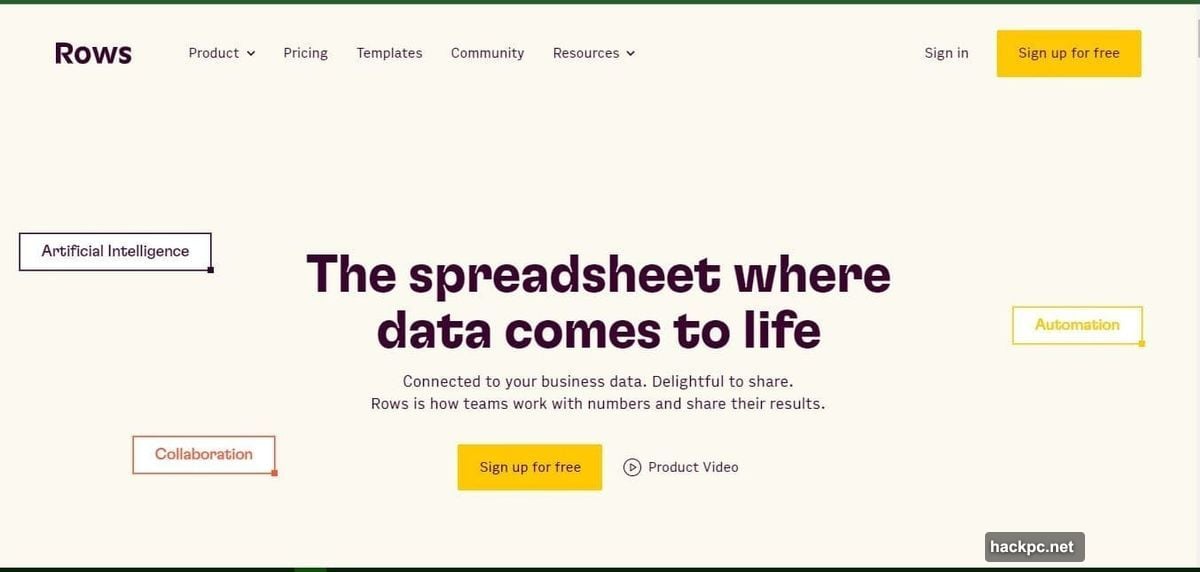
Notion Wins for Text-Heavy Workflows
Notion combines databases with document editing. That combination works brilliantly for wikis, documentation, and content planning.
Text formatting beats Airtable completely. You can embed images and videos inline, highlight text, add code snippets, and create nested lists. Airtable handles basic text fields. Notion turns them into rich documents.
Their AI writing tool, Notion AI, generates first drafts, product descriptions, and marketing emails automatically. Costs $8 monthly per user. Airtable doesn’t offer built-in AI writing.
The interface feels friendlier for non-technical teams too. Templates are easy to customize without spreadsheet experience.
Database capabilities fall short though. Notion offers basic tables and linked records. But you won’t get Airtable’s advanced filtering, 20+ custom fields, or sophisticated API automation.
Analytics and reporting lag behind too. Airtable creates bar charts, line graphs, and pivot tables with detailed filtering. Notion’s charting options remain basic.

Pick Notion if you need document editing and project management combined. Choose Airtable if data complexity requires serious database tools.
Monday Builds Complete Work Operating Systems
Monday.com focuses entirely on team coordination. Their task dependencies, time tracking, and customizable workflows surpass Airtable’s project features.
WorkDocs stands out. Teams can co-edit documents simultaneously, share comments, and drag text around without conflicts. You can embed Monday boards, dashboards, and videos directly into documents.
Airtable limits collaboration to editing table rows and columns. No shared document editing exists.
Monday.com provides complete business tools too. Their platform includes email marketing and CRM software natively. You won’t need third-party integrations for basic sales workflows.
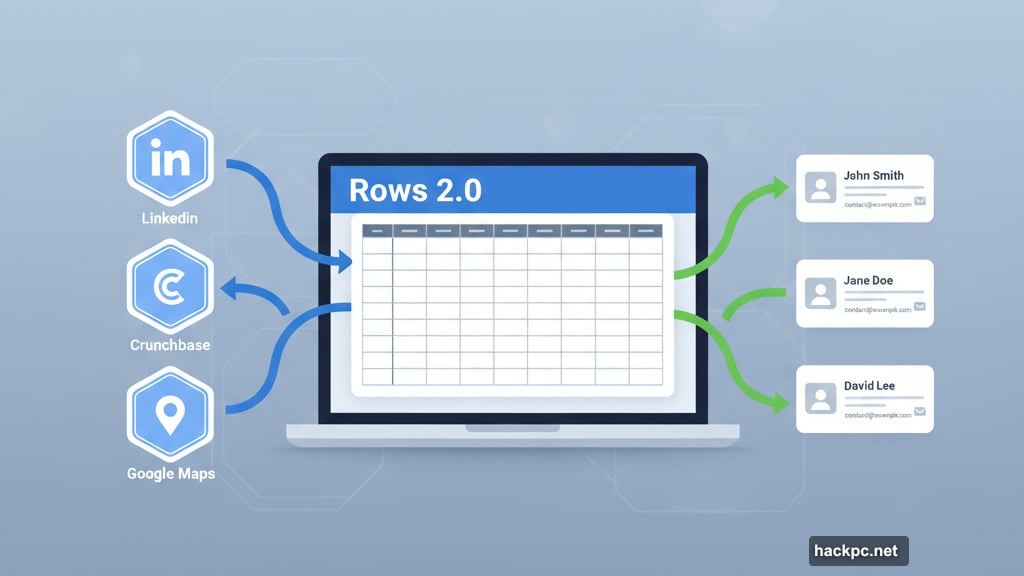
Data management suffers compared to Airtable. Monday.com doesn’t offer powerful relational databases. You can’t create complex field relationships or use advanced formulas like Airtable allows.
Their Business plan costs $16 monthly per user. Airtable charges $20. But you get more collaboration features for slightly less money.
Choose Monday.com if seamless team coordination matters most. Pick Airtable if you need flexible database architecture beyond simple task lists.
The Real Question: What Do You Actually Need?
Airtable tries being everything: database, project manager, CRM, and content planner. That flexibility costs money and adds complexity.
Most teams don’t need all those features. You might need better pricing (Stackby or Baserow), data ownership (Baserow), lead enrichment (Rows).Microsoft integration (Smartsheet), document editing (Notion) or pure project management (Monday.com).
Figure out your primary use case. Then pick the tool built specifically for that purpose. You’ll probably save money and get better features than staying with Airtable’s jack-of-all-trades approach.



Comments (0)