
Chrome and Safari rule the browser world right now. But that dominance won’t last forever.
A wave of startups just launched browsers packed with AI smarts, privacy protections, and wellness features. Plus, they’re targeting users fed up with Big Tech’s data collection and cluttered interfaces. So the timing couldn’t be better for challengers to grab market share.
Let’s explore what makes these new browsers different and which ones actually deliver on their promises.
AI-Powered Browsers Take Center Stage
Several companies bet that AI belongs directly in your browser, not just your search engine. They’re building tools that understand context and complete tasks automatically.
Perplexity recently dropped Comet, their chatbot-powered browser. It summarizes emails, browses pages, and sends calendar invites on your behalf. However, there’s a catch. Access requires their $200/month Max plan, putting it out of reach for most users.
The Browser Company introduced Dia, an AI-centric alternative to their popular Arc browser. Currently in invite-only beta, Dia tracks every website you visit and every account you’re logged into. That allows it to answer questions about products, summarize files, and find information across your browsing history.
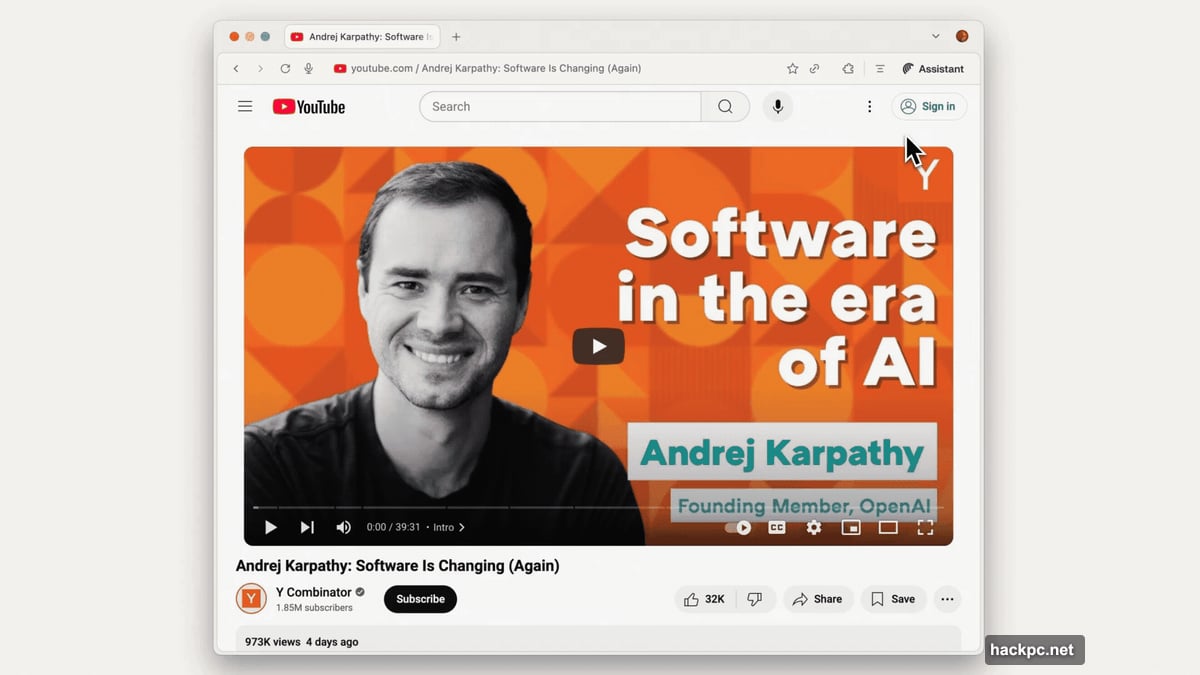
Meanwhile, Opera launched Neon with contextual awareness. It can research topics, shop for products, and write code snippets. Notably, Neon works even when you’re offline. The browser hasn’t launched yet, but Opera’s accepting waitlist signups. Pricing remains unannounced.
OpenAI entered the game with Atlas in October. The browser lets ChatGPT handle search results and browse websites internally. An “agent mode” even completes tasks autonomously. Atlas currently runs only on macOS, with Windows, iOS, and Android versions coming soon.
Privacy-First Browsers Gain Momentum
Not everyone wants AI tracking their every move. Several browsers focus on blocking ads, preventing tracking, and protecting user data.
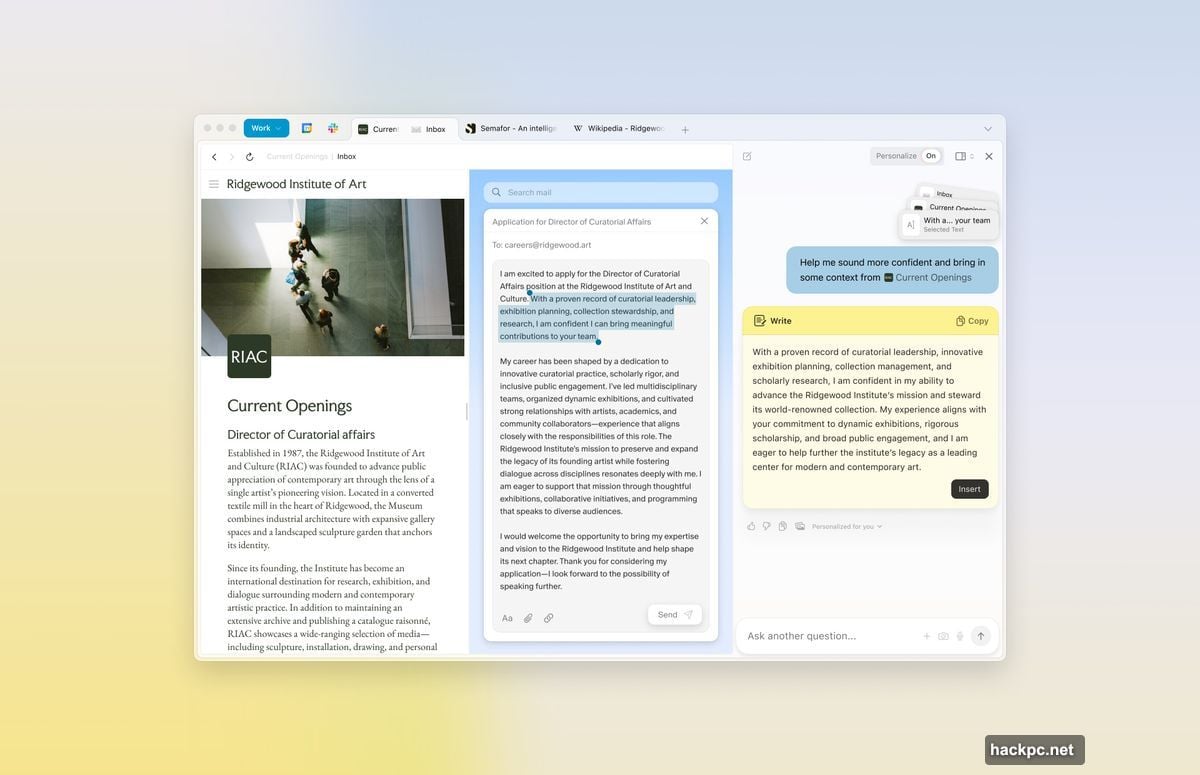
Brave stands out with built-in ad and tracker blocking. It also rewards users with Basic Attention Token (BAT) cryptocurrency when they opt into viewing ads. Additional features include a VPN service, an AI assistant, and video calling capabilities.
DuckDuckGo expanded beyond search into full browser territory. Recently, they added generative AI features and enhanced scam blocking. The browser detects fake crypto exchanges, scareware tactics, and fraudulent e-commerce sites. Plus, it blocks trackers and ads without collecting user data.
Ladybird takes privacy seriously by building an entirely new open source browser from scratch. Led by GitHub co-founder Chris Wanstrath, the project avoids relying on Chromium code that powers most alternative browsers. Features include a built-in ad blocker and third-party cookie blocking. An alpha version should arrive in 2026 for Linux and macOS.
Vivaldi, created by an original Opera developer, offers extensive customization. The browser window even changes color to match websites you’re viewing. Key features include ad blocking, a password manager, no tracking, and productivity tools like calendars and notes.
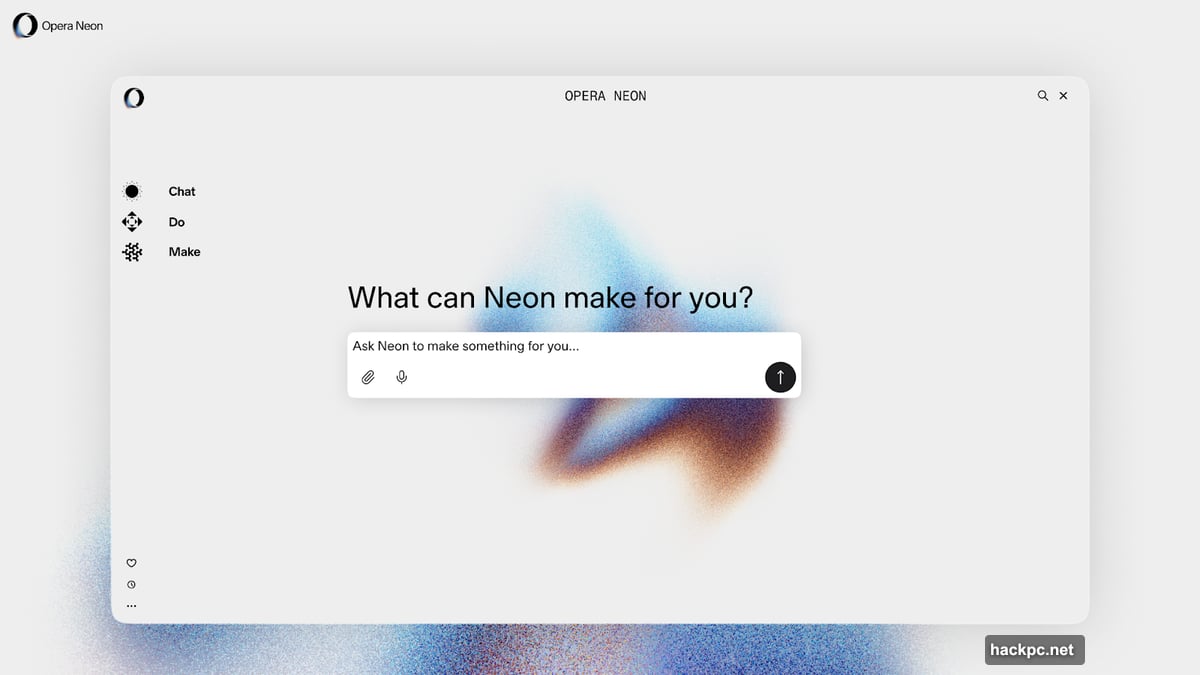
Niche Browsers Target Specific Needs
Some browsers tackle problems beyond speed and privacy. They focus on mental wellness and productivity instead.
Opera Air launched as one of the first mindfulness-themed browsers. It includes break reminders, breathing exercises, and “Boosts” that play binaural beats for focus or relaxation. The browser functions normally otherwise, adding wellness features on top of standard browsing.
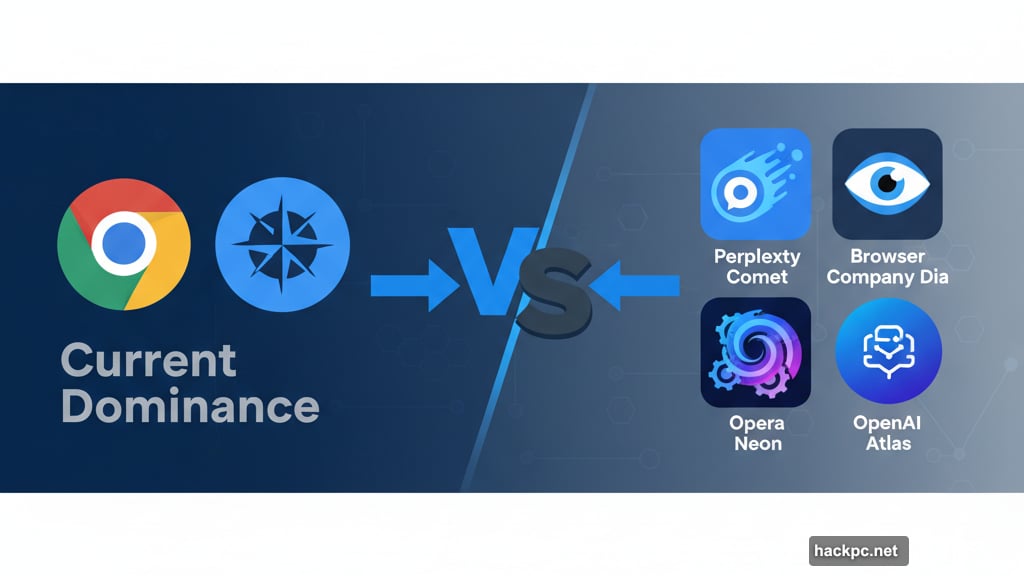
SigmaOS takes a productivity-first approach on Mac. It displays tabs vertically like a to-do list you can mark complete or snooze. Workspaces organize different activities, separating work from entertainment. Recent AI additions summarize ratings, reviews, and prices. An AI assistant answers questions and rewrites content. The browser is free, but unlimited workspaces cost $8 monthly.
Zen Browser promises a “calmer internet” through its open source design. Users organize tabs into Workspaces and use Split View for side-by-side browsing. Community-made plug-ins and themes enhance the experience, including mods that make tab backgrounds transparent.
The Real Question: Do We Need This Many Browsers?
Browser innovation feels exciting at first. But then reality hits.

Most alternative browsers still rely on Chromium code from Google. That means they inherit Chrome’s technical foundation while adding features on top. Only projects like Ladybird attempt building truly independent alternatives, and those take years to develop.
Moreover, AI-powered browsers raise privacy concerns. They need access to your browsing history and login credentials to work effectively. Trusting startups with that data requires faith that their security measures match those of established companies.
So who benefits from these new browsers? Power users seeking specific features will find value. Privacy advocates appreciate options like Brave and DuckDuckGo. But mainstream users comfortable with Chrome or Safari probably won’t switch unless something revolutionary emerges.
The browser wars definitely heated up in 2025. Whether these challengers gain meaningful market share remains uncertain. But competition forces innovation, and that benefits everyone browsing the web.



Comments (0)