
AI image creation moved past the “fun experiment” phase. Now it’s actually useful.
Whether you need graphics for work presentations or just want to play around with creative ideas, AI image generators deliver solid results. But here’s the thing. Most people waste time fighting with these tools instead of learning how they actually work.
I’ve tested every major AI image generator available. Some excel at complex prompts. Others nail simplicity. And a few just frustrate you until you give up. Plus, knowing which tool to use makes all the difference between a mediocre image and something you’d actually want to share.
Let’s break down what works.
Pick Your Tool Based on What You Need
Different projects need different generators. So choosing the right one saves massive amounts of time.
Dall-E 3 handles complex ideas best. OpenAI’s generator understands detailed prompts better than most alternatives. You can describe intricate scenes, and it delivers. Plus, the conversational interface lets you refine images by typing follow-up requests directly in the chat.
However, you’ll need ChatGPT Plus at $20 monthly. Also, OpenAI may train on your content unless you specifically opt out. Still, for serious creative work, Dall-E remains the most capable option.
Leonardo AI offers the best free option. Canva acquired Leonardo recently, but the standalone site still works great. The free plan provides solid features, and the premium tools enhance rather than replace what’s already available.
Leonardo’s prompt improvement tool stands out. Type a simple idea, and it rewrites your prompt with specific details that dramatically improve results. That feature alone makes it worth trying.
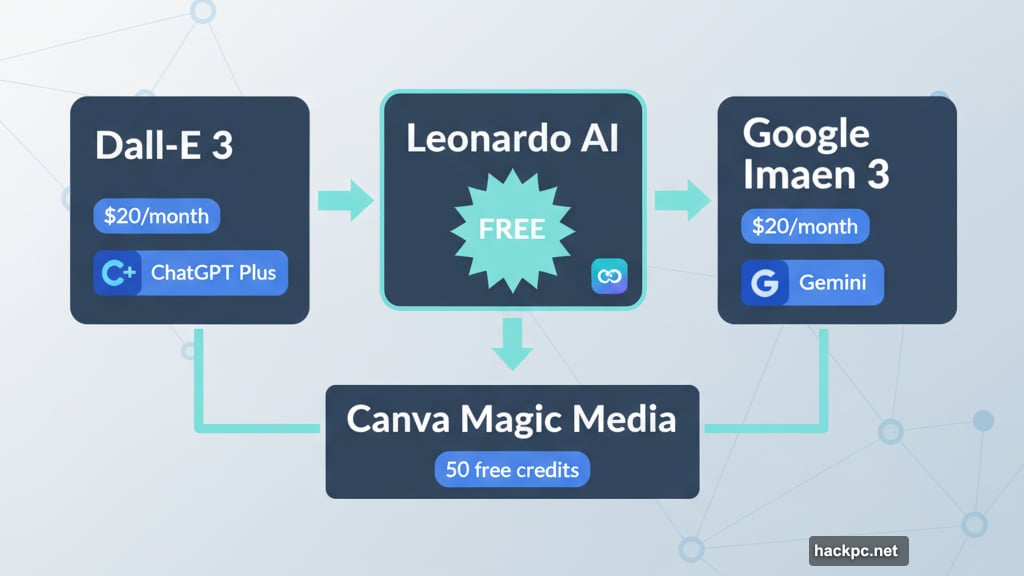
Google’s Imagen 3 works great inside Gemini. If you already use Gemini for $20 monthly, the built-in image generator makes sense. You can edit existing photos too, which adds versatility most other tools lack.
Canva Magic Media suits total beginners. Never used design software? Canva’s interface eliminates confusion. You get 50 lifetime free credits, and the company automatically opts you out of AI training on your content.
Those 50 credits don’t renew though. So you’ll need the paid Pro plan once you exhaust them.
Write Better Prompts From The Start
Good prompts make good images. So spend time on this step.
Every prompt needs basics. Describe your subjects clearly. Specify the setting. Add dimension requirements. But great prompts go further.
Include artistic style references. Instead of asking for “a beach scene,” request “a beach scene in the style of impressionist painting with soft brushstrokes.” AI generators understand specific artistic movements and can mimic them surprisingly well.
Add aesthetic details that matter. Vague requests like “cottage core coastal grandma” confuse most generators. But “rustic feel with blues and warm light” works beautifully. Be concrete about colors, lighting and mood.
Keep safety policies in mind. Every service blocks certain content to prevent abuse. For instance, Dall-E won’t generate images of public figures by name. Check your tool’s guidelines before starting.
Adjust complexity based on your tool. Canva performs better with simple, direct prompts. Dall-E actually encourages longer, more detailed descriptions. Test your specific generator to learn what works.
Prompt engineering improves with practice. So don’t expect perfection immediately. Each generator has quirks you’ll discover through experimentation.
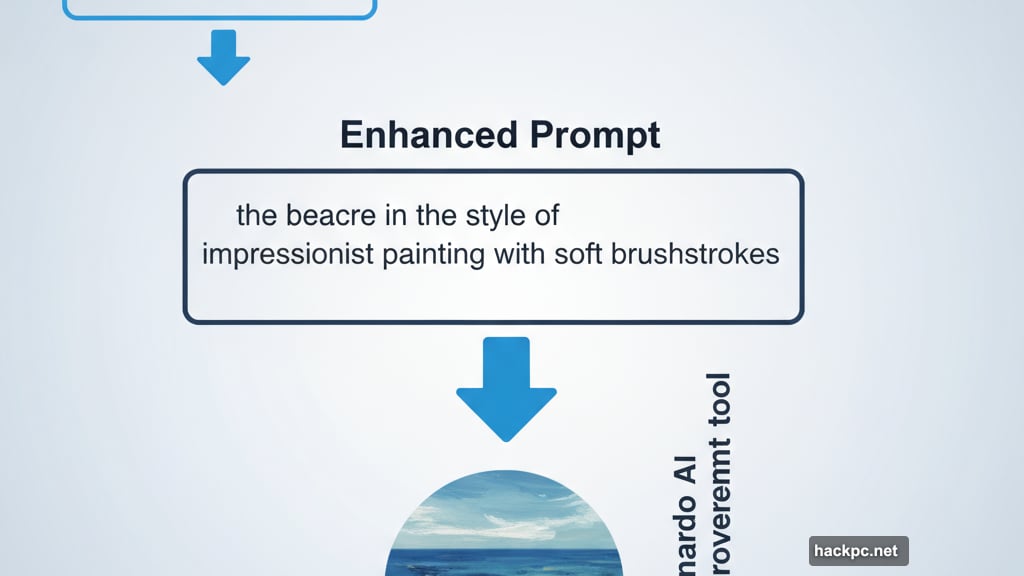
Edit Smart, Not Hard
Even perfect prompts rarely nail it first try. Most images need refinement.
Different services offer varying editing capabilities. Some provide robust post-generation tools. Others force you to start over for each change. Understanding your tool’s limits prevents wasted effort.
Watch out for over-editing traps. AI generators can only handle so many changes before images become unusable. I’ve watched promising results deteriorate into unusable messes after too many tweaks.
If your third or fourth edit looks worse than the second, start fresh. Sometimes that’s faster than fighting a failing image.
Try modifying prompts instead of images. When editing tools fail, revise your original prompt and regenerate. In my experience, that approach succeeds more often than incremental image edits.
Know when to call it. Some ideas just don’t work with your chosen tool. Rather than spending an hour fighting, switch generators or simplify your concept.
Always Label AI-Generated Content
This step matters more as AI images improve. Clear labeling distinguishes AI creations from human art and photography.
Some services automatically watermark outputs. Meta adds marks to its AI images automatically. But most tools don’t, including Dall-E, Adobe Firefly, Midjourney, Canva and Leonardo.
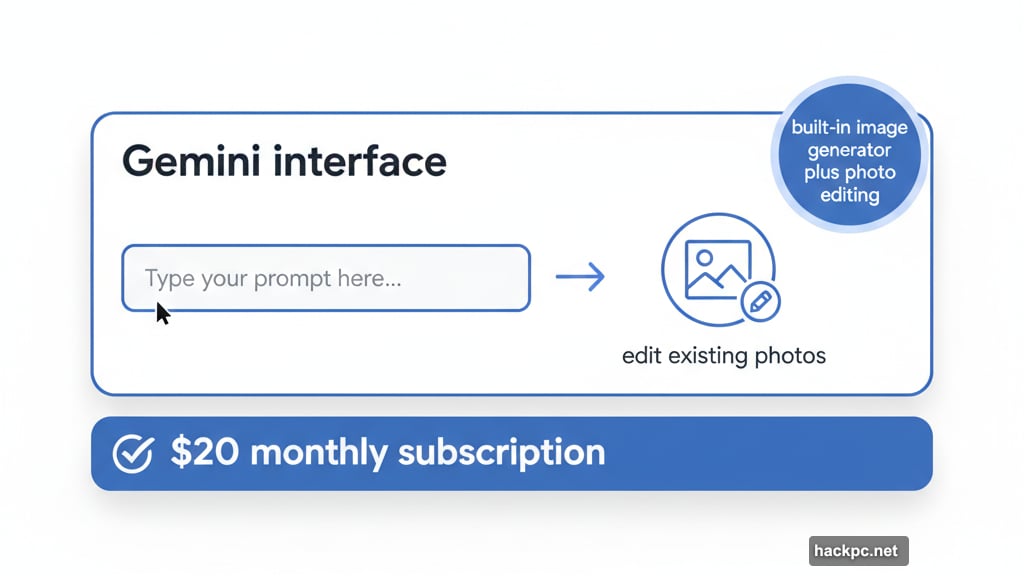
Add attribution in captions and credits. When sharing online, mention which AI service created your image. Include this information in social media captions, website credits and image alt text.
Consider adding disclaimers. Instagram and Facebook might flag AI content automatically. But adding your own note prevents confusion and demonstrates transparency.
Proper attribution protects both creators and viewers. So make it a habit from the start.
Understand the Legal Landscape
AI image generation exists in murky legal territory. Several important considerations affect how you use these tools.
Training data raises copyright concerns. Most AI generators trained on existing human-created content. Artists and creators have filed multiple lawsuits over copyright infringement. These cases will shape how AI tools operate going forward.
Different services handle rights differently. Adobe Firefly trains only on Adobe Stock images and public domain content. The company claims this makes generated images commercially safe. Other services use broader web scraping, which carries more legal uncertainty.
Privacy policies vary widely. Some services train on everything you create. Others explicitly opt you out. Check your tool’s privacy policy to understand what happens to your generated images.
The rules keep changing. As AI evolves, laws and regulations will too. Stay updated on requirements if you create AI images regularly. Legal standards today might not apply tomorrow.
These tools work great for many purposes. But understanding their limitations and ethical considerations helps you use them responsibly.
Choose your generator wisely. Write clear prompts. Edit carefully. Label everything. Those four steps will dramatically improve your results while avoiding common pitfalls that trip up most users.



Comments (0)