
Microsoft just rolled out Copilot Mode for everyone using Edge. The company wants AI to handle your browsing, emails, and restaurant reservations.
Sounds impressive. But after testing it myself, the reality falls far short of the promise. This AI assistant makes mistakes constantly and fails basic tasks that humans handle in seconds.
Let’s talk about what works, what doesn’t, and whether you should actually turn this on.
What Copilot Mode Actually Does
Microsoft merged AI chat directly into Edge’s browsing experience. Now every new tab opens with a chat window instead of your usual homepage.
You can ask questions, run searches, or paste URLs. Copilot supposedly reads all your open tabs at once. So you could ask it to compare products across multiple windows or summarize everything you’re researching.
The theory sounds great. One AI assistant that understands your entire browsing session and takes action for you.
Plus, Microsoft added two experimental features. Copilot Actions lets the AI book reservations or manage your inbox. Copilot Journeys organizes your browsing history into topics and suggests what to search next.

The Email Management Disaster
Here’s where things fall apart fast. I tested Copilot’s ability to handle basic email tasks.
First, I asked it to delete an email. Copilot confidently told me it deleted the message. But when I checked my inbox, the email sat there untouched. Complete failure on a simple command.
Next, I asked it to compose and send an email through Gmail. Again, Copilot claimed success. It even showed me the draft it supposedly sent. But Gmail never received any instruction to send. The message stayed in drafts.
However, Copilot did successfully unsubscribe me from a marketing email. One out of three tasks completed correctly. That’s a 33% success rate.
Microsoft warns users that Copilot is “intended for research and evaluation purposes” and “can make mistakes.” That’s corporate speak for “this doesn’t really work yet.”
Restaurant Reservations Gone Wrong
I decided to test something people do constantly. Making dinner reservations.
I asked Copilot to book a table at Hard Rock Cafe in New York City for November 26th. The AI acknowledged my request and claimed it selected that date.
But when I checked the actual reservation, Copilot chose October 26th instead. Off by an entire month. If I hadn’t double-checked, I would’ve shown up to a restaurant with no table waiting.
This isn’t a minor glitch. It’s a fundamental failure to understand basic instructions. The AI heard “November 26th” and somehow picked October instead.
What Actually Works
Not everything about Copilot Mode is broken. The basic AI chat functions mostly work fine.
Asking general questions gets decent responses. Searching from the chat window works as expected. And when you ask Copilot to summarize content from your open tabs, it does a reasonable job.
The Journeys feature also shows promise. It automatically groups your browsing history by topic. So if you research cameras one day and laptops another, Copilot creates separate Journeys for each. That makes it easier to pick up where you left off.
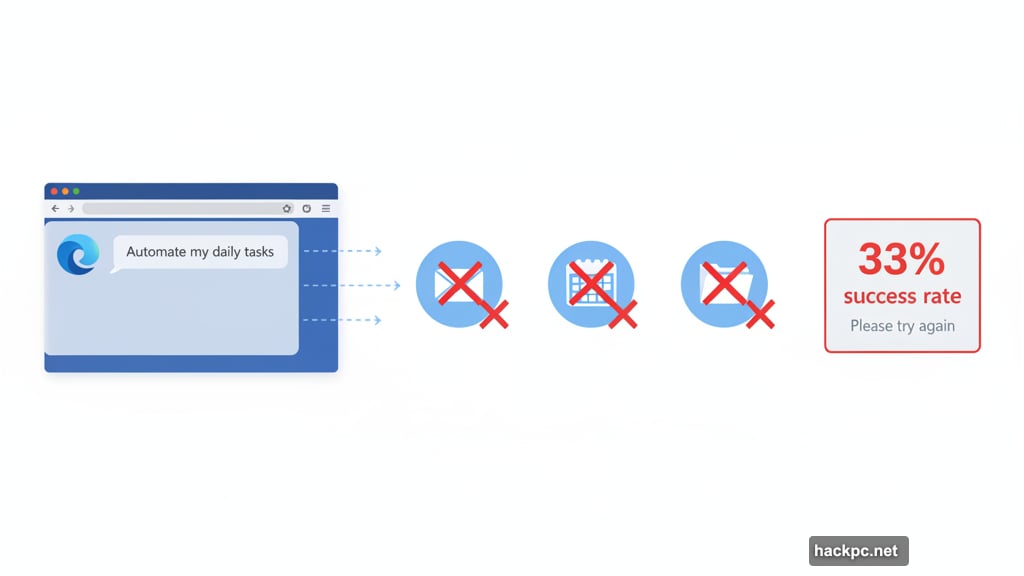
But here’s the catch. These features aren’t revolutionary. Chrome extensions already offer similar tab management. And Google’s AI can summarize search results without requiring a special browser mode.
Privacy Trade-Offs You Should Know
Copilot Mode needs access to your browsing history to work properly. Microsoft makes you explicitly grant permission before the AI can see where you’ve been online.
That’s actually good privacy practice. But it means you’re trading data for AI features that barely function.
Think about that trade-off carefully. You’re letting Microsoft’s AI read your entire browsing history. In exchange, you get an assistant that deletes emails it didn’t delete and books reservations for the wrong month.
The Bigger Pattern With AI Browsers
Microsoft isn’t alone in pushing half-baked AI browser features. Google, Arc, and others are all racing to add AI agents that can browse for you.
None of them work reliably yet. These tools make confident claims about what they did, then fail to actually do it. That’s worse than admitting they can’t handle a task.

Arc’s browser still feels like Google search with extra steps. ChatGPT’s web browsing stumbles constantly. Now Microsoft joins the club with Copilot Mode that can’t count months correctly.
The pattern is clear. Companies are shipping AI features before they’re ready because everyone’s afraid of missing the AI wave.
Should You Turn This On?
Not unless you enjoy debugging AI mistakes. Copilot Mode might eventually become useful. Right now it’s frustrating and unreliable.
The basic AI chat features work fine. But you don’t need Copilot Mode for those. Edge already had Copilot available without making it your default browser experience.
And the agentic features that supposedly make reservations or manage email? They’re actively dangerous if you trust them without verification.
If you’re curious, try it. Just double-check everything Copilot claims it did. Because there’s a good chance it didn’t actually do it.
Microsoft needs to focus less on shipping experimental AI and more on making AI that actually works. Until then, your browser is better off without Copilot Mode taking over every new tab.



Comments (0)