
YouTube TV costs $83 a month now. Plus, the Disney channel blackout means no ESPN or ABC for subscribers.
That’s a lot of money for missing content. So whether you’re jumping ship to another service or just need a break from the bill, canceling or pausing makes sense. Let me walk you through both options.
Cancel Your Subscription in Four Steps
The cancellation process works the same everywhere. Whether you’re using the app, mobile browser, or desktop site, here’s what to do.
First, open YouTube TV and tap your profile photo. Then select Settings, which shows as a gear icon. Look for Membership and tap it.
Next, select Manage. You’ll see an option that says Cancel membership. Tap that, then confirm by selecting Cancel again.
Done. Your subscription stops billing, but you keep access until your current payment period ends.
What Happens to Your Recordings
YouTube TV saves your recorded content for 21 days after cancellation. That gives you time to watch anything important before it disappears.
Google also stores your preferences and settings. So if you resubscribe later, your recording schedule and favorites come back. The company keeps some basic info like your zip code for fraud prevention too.
However, there’s one important exception. If you subscribed through your mobile carrier or internet provider instead of directly through Google, you’ll need to cancel through them. The process varies by provider.
Pause Instead of Cancel
Maybe you just need a break from the cost. YouTube TV lets you pause billing for anywhere from four weeks to six months.
Open YouTube TV and tap your profile photo. Select Settings, then Membership. Tap Manage like you would for canceling.
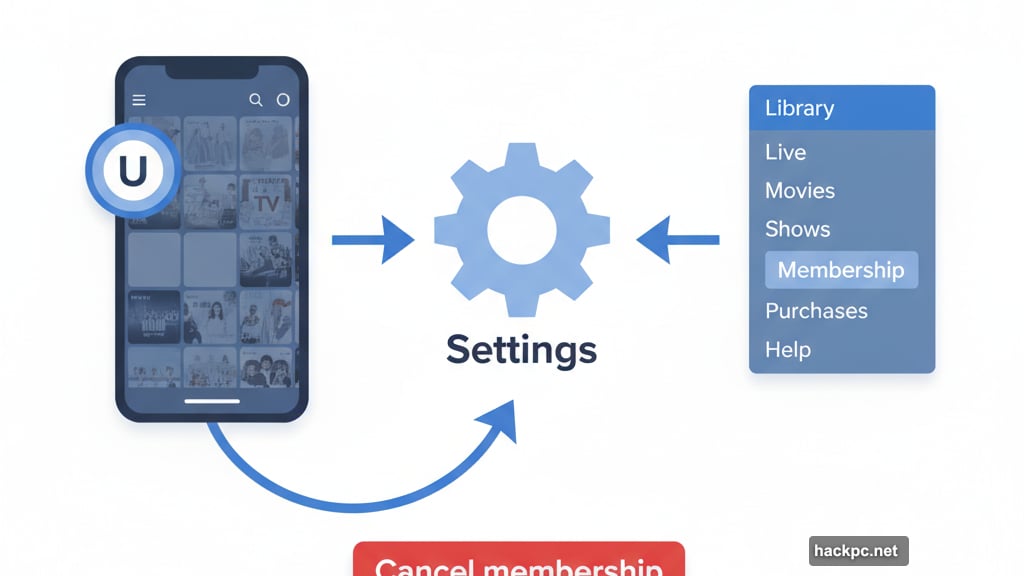
But instead of canceling, use the slider to choose your pause length. Then tap Pause to confirm.
Your access continues until the end of your current billing period. After that, you won’t get charged or have access until the pause ends. Then billing restarts automatically.
Pause Rules Worth Knowing
You can resume anytime during a pause if you change your mind. Just be ready to pay again when you do.
There’s no way to extend an active pause. But once billing restarts, you can pause again immediately if needed. So you could theoretically string together multiple pauses.
That flexibility helps if your budget changes month to month. Or if you’re waiting for specific sports seasons to return.
The Disney Dispute Changes Everything
YouTube TV used to be Engadget’s top pick for live TV streaming. The service offered solid channel selection and unlimited DVR storage.
But the Disney blackout hit hard. Losing ESPN matters for sports fans. Missing ABC affects local news and primetime shows. Those channels drove a lot of subscriptions.
Google dropped the monthly price by $15 during the dispute. That helps offset the missing content. Still, many subscribers found better value elsewhere or decided they didn’t need live TV at all.
The situation highlights streaming’s biggest weakness. Carriage disputes can yank your favorite channels without warning. Traditional cable had these fights too, but they happened less frequently.
Streaming Costs Keep Rising
Remember when cord-cutting promised big savings? Those days are fading fast. YouTube TV started at $35 monthly back in 2017. Now it’s $83 for the base package.
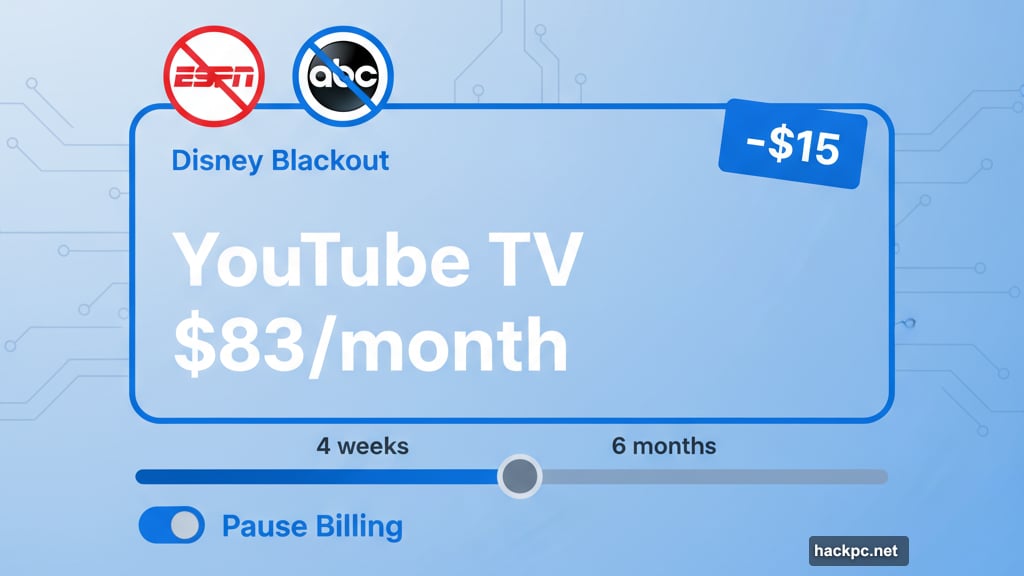
Most live TV streaming services followed similar trajectories. Hulu + Live TV costs $76. FuboTV runs $80. The savings over cable keep shrinking.
Plus, you’re probably paying for other streaming services too. Netflix, Disney+, HBO Max, and others add up quickly. Many households now spend more on streaming than they did on cable.
So taking breaks makes financial sense. Pause YouTube TV during the off-season for your favorite sports. Cancel when you’re busy with other things. Rotate between services to catch specific shows.
The flexibility of streaming lets you do this. Unlike cable contracts, you’re not locked in. Use that advantage.
Better Alternatives Might Exist
Before you cancel, consider what you’re actually watching. Most people use just a handful of channels regularly.
Do you mainly watch sports? FuboTV focuses on sports content and might serve you better. Mostly news? You can get that from free apps or antenna TV.
For general entertainment, the big streaming services cover most popular shows. They lack live content but cost way less than $83 monthly.
An antenna captures local channels free over the air. You get ABC, NBC, CBS, and FOX in most areas. Add a simple DVR like Tablo and you’ve got basic live TV covered for about $15 monthly.
That setup won’t replace YouTube TV completely. But it handles local news and network primetime shows while cutting your bill dramatically.
The Subscription Treadmill Never Stops
Streaming companies keep raising prices because they can. Subscribers complain but mostly keep paying. That signals to companies they have room to charge more.
Breaking that cycle requires action. Cancel services you’re not using. Pause during slow periods. Share accounts where allowed. Rotate between services.
YouTube TV makes canceling and pausing relatively easy. Take advantage of that. Your wallet will thank you.



Comments (0)