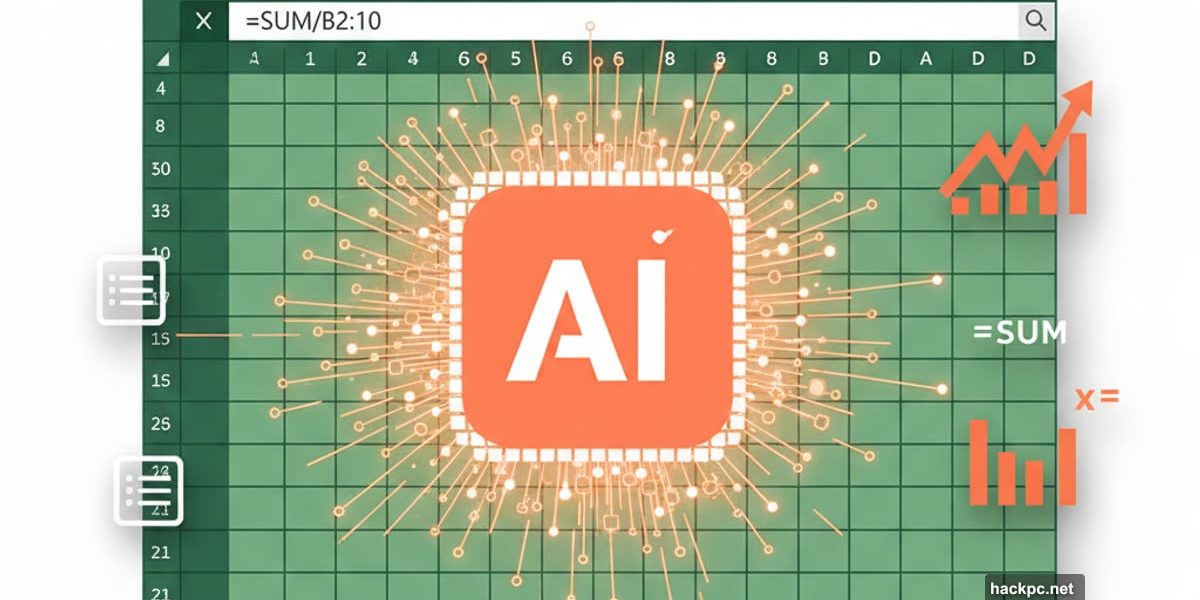
Anthropic dropped Claude directly into Microsoft Excel. No export. No copy-paste. Just AI living inside your spreadsheets.
This isn’t another chatbot promising to “revolutionize productivity.” Claude can now read every cell in your workbook, fix broken formulas, and generate new sheets while explaining exactly what it changed. Plus, it all happens in a sidebar while you work.
About 1,000 beta testers are hammering the feature right now. So the rest of us will have to wait before we can ask an AI to fix our VLOOKUP disasters.
What Claude Actually Does Inside Excel
The AI assistant reads your entire workbook. Then it can modify cells, repair formulas, and create fresh spreadsheets from scratch.
Here’s what makes it different. Claude shows you exactly which cells or formulas it referenced during each action. No black box. No mystery edits that break your data model three weeks later.
Most AI tools operate in isolation. You ask a question, get an answer, then manually implement changes. But Claude works directly in your file. That saves the tedious back-and-forth that usually wastes half your afternoon.
Moreover, the sidebar interface means your main workspace stays clean. You don’t sacrifice screen real estate to use AI features. That matters when you’re juggling multiple sheets and pivot tables simultaneously.
Financial Data Gets Real-Time AI Analysis
Anthropic didn’t stop at formula fixes. They connected Claude to major financial data providers.
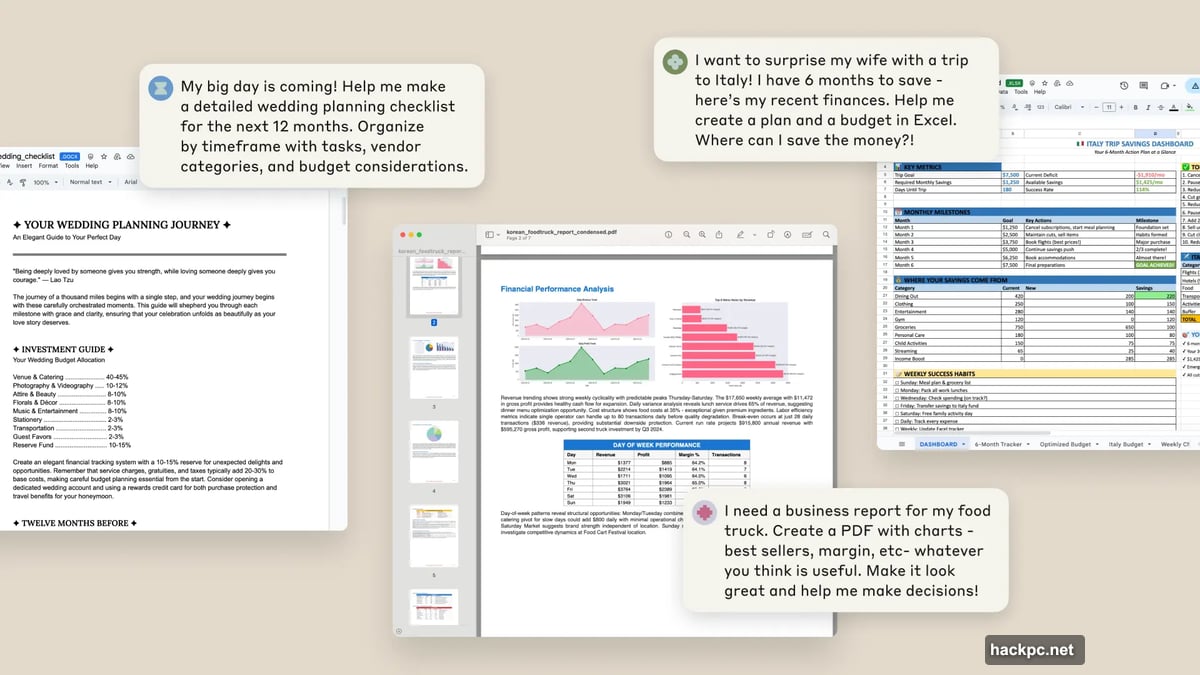
The integration includes Moody’s, LSEG, Egnyte, and Aiera. So Claude can pull live pricing data, earnings transcripts, and credit reports directly into your analysis. No manual updates. No outdated numbers causing wrong decisions.
This matters for analysts who need current information. Markets move fast. Yesterday’s data becomes worthless in volatile conditions. Having AI that accesses live feeds while working in your spreadsheet changes the game.
Take credit analysis. Instead of switching between platforms to check ratings, transcripts, and financial statements, you can ask Claude to compile everything in one sheet. That’s a massive time save for anyone doing due diligence or portfolio reviews.
Big Banks Already Cut Review Time by 80%
Several financial giants are running Claude at scale. These aren’t pilot projects or PR stunts.
AIG deployed Claude across business operations. They report cutting review timelines by more than 5x while pushing data accuracy above 90%. Those are production numbers, not testing metrics.
Norway’s sovereign wealth fund uses Claude too. Norges Bank Investment Management saved roughly 213,000 hours of work. That translates to about 20% productivity gains across risk and portfolio departments.
These institutions don’t rush into new technology. Financial services remain conservative about adopting tools that touch sensitive data. So seeing major players implement Claude at scale suggests the technology delivers real value.
But here’s the question. Will smaller firms see similar gains? Large institutions have dedicated IT teams managing deployments. The average analyst working alone might face a steeper learning curve.

Claude vs Microsoft Copilot: The Spreadsheet Wars Begin
Microsoft Copilot already lives in Excel. Now Claude wants the same territory.
Both systems help users handle complex spreadsheets using AI. However, Claude brings specialized financial data connections that Copilot doesn’t currently offer. That gives analysts access to market information without leaving Excel.
Yet Microsoft has home-field advantage. Copilot integrates deeply with the entire Office suite. It knows your email, calendar, and documents. Claude starts from a narrower position focused on spreadsheet work and financial data.
The competition benefits users either way. Microsoft will likely enhance Copilot’s financial features in response. Anthropic will push Claude’s capabilities further to differentiate from the default option. So expect rapid improvements from both sides.
Still, questions remain about production reliability. How well does Claude handle edge cases? What happens when it makes mistakes? Financial professionals need tools they can trust completely. One wrong formula could cost millions in a trading environment.
Limited Beta Means Most People Wait
Only about 1,000 testers currently have access. Anthropic is running this as a beta research preview for Max, Enterprise, and Teams users.
That means individual subscribers and smaller teams won’t see Claude for Excel immediately. The company wants feedback from power users first. Smart move given the high stakes of financial analysis tools.
Beta testing also helps Anthropic identify problems before widespread release. Spreadsheet users have incredibly diverse workflows. Some analysts build massive models with hundreds of tabs. Others create simple reports for weekly meetings. Claude needs to handle all scenarios reliably.
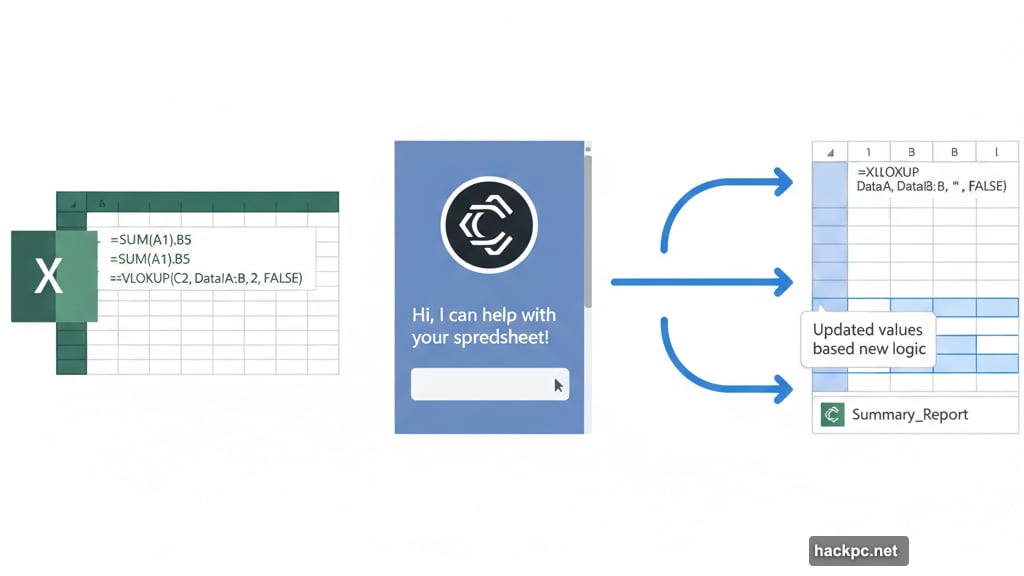
Timing for public rollout remains unclear. Anthropic hasn’t announced dates beyond “after beta testing.” So if you’re excited to try this, patience is required. The wait might stretch weeks or months depending on testing results.
The Trust Problem Nobody’s Solving Yet
AI in spreadsheets raises a fundamental question. How do you trust the results?
Claude shows its work by highlighting referenced cells and formulas. That’s better than black-box outputs. But financial professionals need absolute certainty before making decisions based on AI analysis.
Consider regulatory compliance. Auditors need to trace every calculation. If Claude generates a report, can you prove every step to regulators? The transparency features help, but the industry hasn’t established standards for AI-generated financial analysis yet.
Moreover, mistakes in Excel already cause massive problems. Studies estimate spreadsheet errors cost businesses billions annually. Adding AI creates new failure modes. What if Claude misinterprets your instructions? What if it applies formulas to the wrong data range?
These aren’t hypothetical concerns. They’re real risks that early adopters will discover during beta testing. Hopefully, Anthropic will address these issues before wider release.
Real-World Impact Depends on Your Workflow
Claude for Excel matters most to specific user groups. Financial analysts dealing with live market data will benefit immediately. The real-time data connections alone save significant time.

Accountants might find less value initially. Most accounting work involves standardized processes with established procedures. AI tools that generate creative solutions don’t necessarily fit those workflows. Though formula-fixing capabilities could still help during month-end close chaos.
Small business owners probably won’t care much. If you’re using Excel for simple budgets and tracking, Claude’s advanced features are overkill. Microsoft’s built-in tools already handle basic spreadsheet needs adequately.
So the target audience is clear. This tool serves professionals who work with complex financial models and need current data integrated seamlessly. That’s a large market, but it’s not everyone who opens Excel.
What Comes Next in AI Spreadsheet Wars
Anthropic’s move forces Microsoft to respond. Expect Copilot enhancements focused on financial analysis soon. Microsoft won’t cede this territory without a fight.
Google Sheets will likely jump in too. They’ve been quieter about AI spreadsheet features, but competition from both Anthropic and Microsoft should accelerate their development. The spreadsheet market is massive, and nobody wants to fall behind.
Meanwhile, specialized tools like Causal and Rows already integrate AI differently. They rebuilt spreadsheets from scratch rather than adding AI to existing interfaces. Some users might prefer those purpose-built solutions over retrofitted features in traditional spreadsheets.
The real winner? Anyone who works with data regularly. Competition drives innovation. Better tools emerge when multiple companies fight for market share. So regardless of which AI assistant you eventually use, the options will improve dramatically over the next year.
Just don’t expect perfect solutions immediately. We’re still in early days of AI-powered productivity tools. Mistakes will happen. Features will break. But the trajectory points toward genuinely useful capabilities that save real time.
For now, those 1,000 beta testers will discover whether Claude lives up to the hype. The rest of us wait and watch.

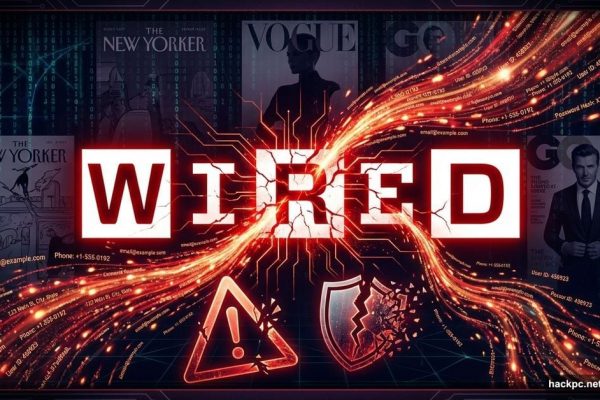

Comments (0)