
Google’s AI research tool finally learned how to keep track of what you’re talking about. That changes everything.
NotebookLM made a name for itself by doing something rare among AI tools. It only answers questions based on sources you provide. No hallucinations. No pulling random information from the internet. Just your documents, analyzed and explained.
But it had one glaring problem. Close the tab, and your entire conversation disappeared. You’d have to start over every single time.
Not anymore.
Chat History Finally Arrives
Starting next week, NotebookLM saves your conversations automatically. This seems obvious, right? Every other AI chatbot does this. But NotebookLM waited until they could do it properly.
Now you can return to a notebook days later and pick up exactly where you left off. The context you built over multiple conversations stays intact. For researchers working with the same sources repeatedly, this is huge.
Plus, your privacy stays protected. Conversations in shared notebooks remain visible only to you. And if you want to delete your chat history, you can do that anytime.
Conversations That Actually Make Sense
Google rebuilt NotebookLM’s chat from the ground up. They’re calling it “fundamental upgrades,” which usually means marketing speak. But this time, the changes are real.
The tool now uses Google’s latest Gemini models with a 1 million token context window. That’s technical jargon for “it can remember way more of your conversation.” Specifically, six times more than before.
Why does that matter? Longer conversations stay coherent. You can dig deeper into complex topics without the AI losing track of what you discussed earlier. Ask follow-up questions three or four exchanges later, and it still understands the full context.
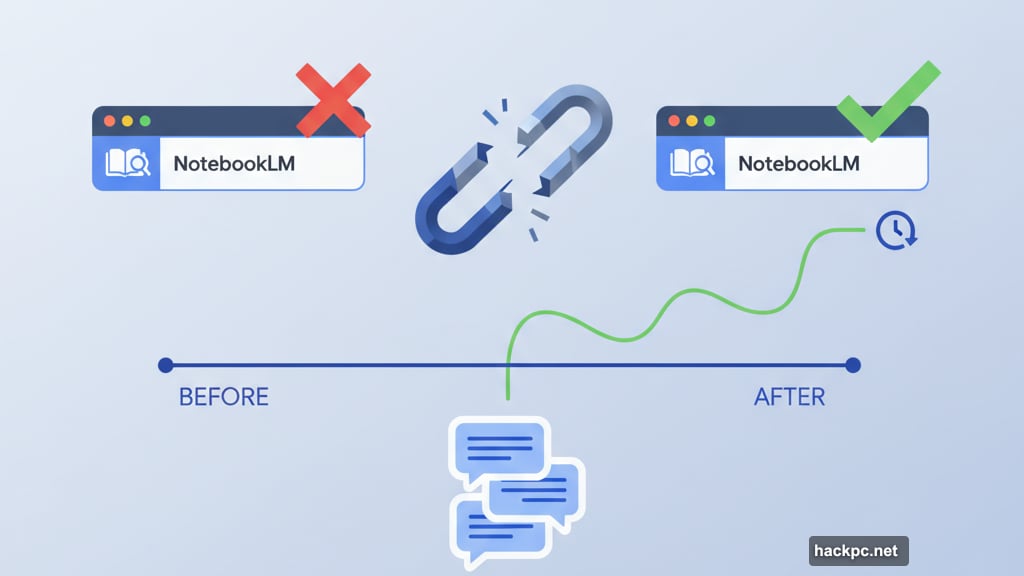
Smarter Source Analysis
Here’s where things get interesting. NotebookLM changed how it processes your documents.
Previously, it would scan your sources looking for direct answers. Now it approaches your question from multiple angles before responding. Think of it like a student who reads the entire textbook chapter instead of just searching for keywords.
This matters most when you’re working with lots of sources. Let’s say you upload 20 research papers about climate change. You ask about carbon capture effectiveness. The old system might grab one relevant quote. The new system evaluates evidence across all 20 papers, considers different perspectives, then synthesizes an answer.
Google says this “multi-angle assessment” produces more thorough responses. In practice, it means fewer times you have to rephrase your question because the AI missed the point.
Conversation Styles for Everyone
NotebookLM rolled out its conversation styles feature to all users. This one’s surprisingly useful.
You can tell the AI how to respond. Want bullet points? Done. Prefer detailed explanations like you’re teaching a beginner? Easy. Need someone to challenge your assumptions like a skeptical colleague? It’ll do that too.
The premade options include analyst mode and learning guide. But the custom option lets you get creative. One person on Twitter told it to respond like a harsh teacher who fails students for imperfect work. Apparently, it nailed the tone.
I can see this being helpful for different workflows. Use analyst mode when reviewing business documents. Switch to learning guide when studying new material. Create a custom “devil’s advocate” mode for stress-testing your arguments.
Performance Boost Across the Board
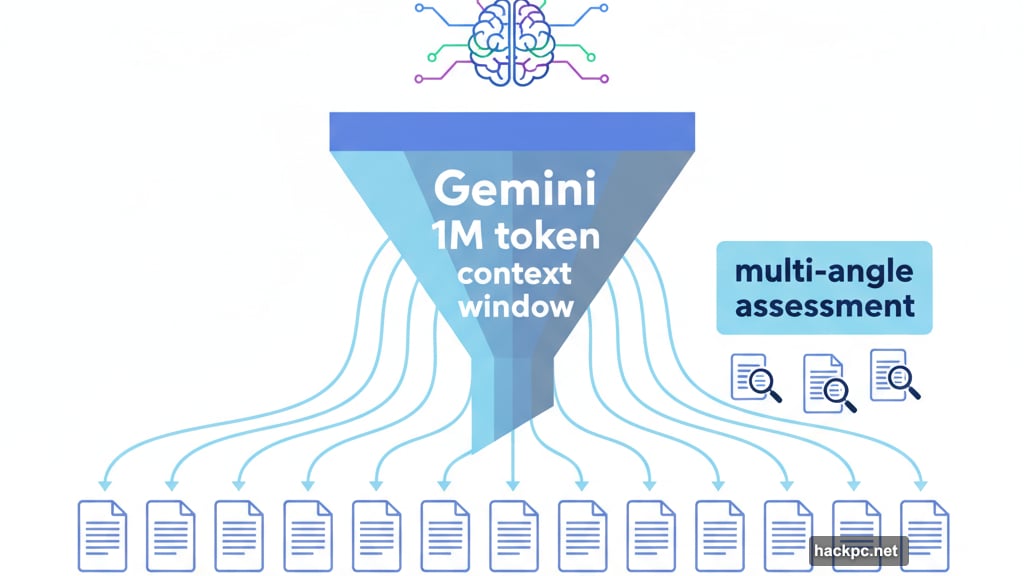
Google improved performance, quality, and contextual understanding. Those are vague claims. But users are reporting faster responses and more accurate answers across different types of documents.
The improvements work on all plans, including free accounts. NotebookLM remains one of the few AI tools that doesn’t gate its best features behind a paywall.
Why This Matters for Research Tools
Most AI tools try to do everything. ChatGPT, Claude, and Gemini answer any question about anything. That flexibility comes with a trade-off. You never quite know if the answer comes from reliable sources or if the AI just made something up that sounds plausible.
NotebookLM took the opposite approach. It does one thing really well. Give it your sources, and it becomes an expert on exactly those materials. Nothing more, nothing less.
These updates make that core feature significantly more useful. Saved conversations mean you can build knowledge over time. Better source analysis means more accurate answers from complex documents. Conversation styles mean the tool adapts to how you think and work.
It’s not trying to replace Google Search or write your emails. It’s trying to be the best possible research assistant for your specific documents. And it’s getting closer to nailing that role.
The Competition Heats Up
Microsoft’s Copilot and Anthropic’s Claude both offer document analysis features. But neither focuses on it exclusively. They’re generalists that happen to read PDFs.
NotebookLM’s laser focus on source-based answers gives it an edge for researchers, students, and anyone working with lots of documents. These updates widen that gap.
Will it stay free? Google hasn’t announced pricing plans. But they clearly see value in getting people hooked on the tool. For now, students and researchers get enterprise-level AI assistance at no cost.
That won’t last forever. Enjoy it while you can.



Comments (0)