
ClickUp just dropped its biggest redesign yet. The productivity platform now packs two AI assistants and a massive interface overhaul. Bold move, considering it’s fighting giants like Slack, Notion, and Microsoft Teams.
But here’s the interesting part. This wasn’t just internal development. ClickUp acquired Qatalog, an enterprise search startup that raised $29.5 million, to make this happen. That acquisition just became the foundation for ClickUp’s AI strategy.
So can a productivity upstart really challenge the established players? Let’s see what they built.
Two AI Assistants, Two Different Jobs
ClickUp launched dual AI agents with version 4.0. Each handles distinct tasks.
The first agent monitors all your communication channels. It watches conversations, spots questions, and answers them automatically. Plus, it pulls knowledge from internal systems and external tools like Google Drive, OneDrive, Figma, and Gmail.
Think of it as a vigilant assistant that never sleeps. Someone asks a question in a channel? The AI jumps in with relevant information before anyone else can respond.
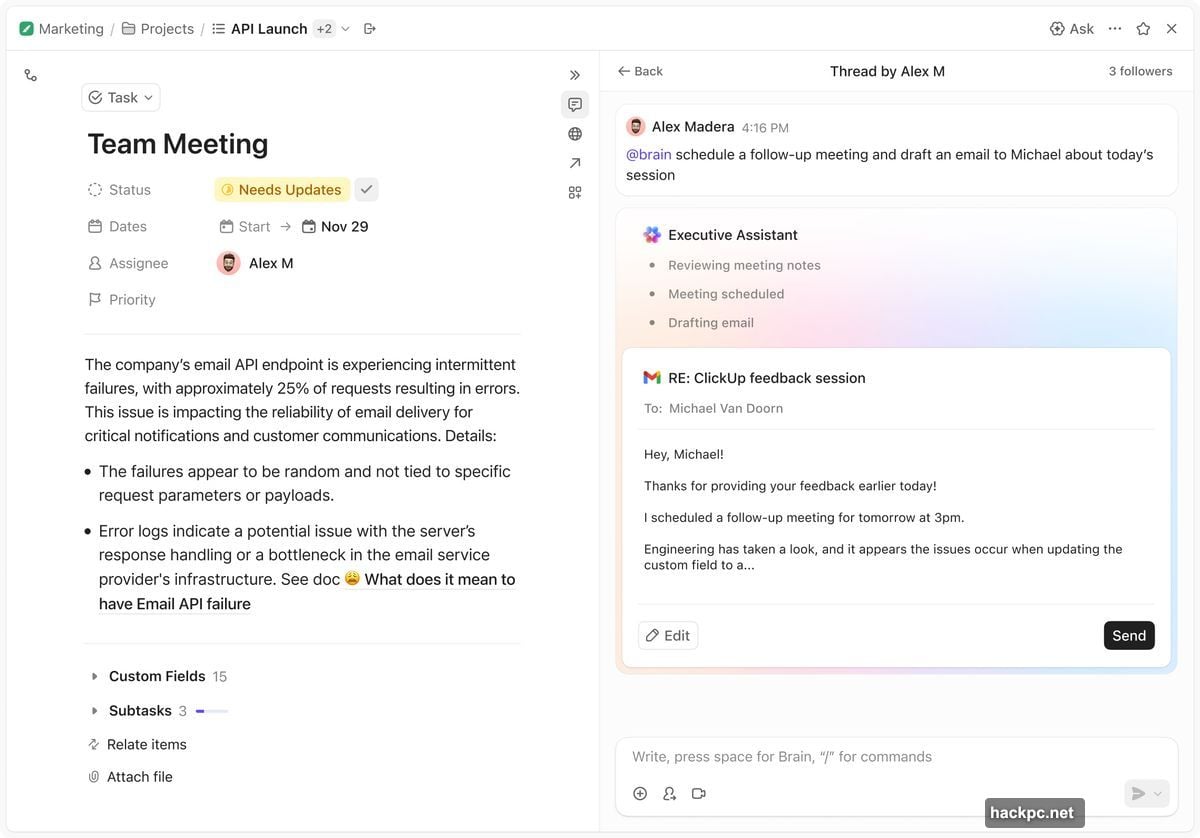
The second assistant, called Brain, tackles broader tasks. It generates ideas, schedules meetings based on teammate availability, adds comments to tasks, and creates new ones. Moreover, Brain accesses the web, analyzes reports, and drafts documents.
Brain lives in the sidebar. You can access it anywhere in ClickUp’s interface. Sound familiar? Most AI assistants use this exact placement strategy now.
The Real Goal: Replace Everything
ClickUp wants to kill your tool sprawl. CEO Zeb Evans made this clear in his TechCrunch interview.
“Eight years ago, when we started, the vision and the strategy were to replace all of your work software,” Evans explained. The company built flexible data models and software primitives like spreadsheets, tables, documents, and tasks.
Now AI supercharges that vision. Evans argues you can’t visualize complex work properly in a simple chat interface. So ClickUp combines AI capabilities with traditional productivity views.
The 4.0 release makes switching between tasks, docs, and communications smoother. You can browse your company forum timeline, hop between communication channels, and review tasks through sidebar options. Everything lives in one place.
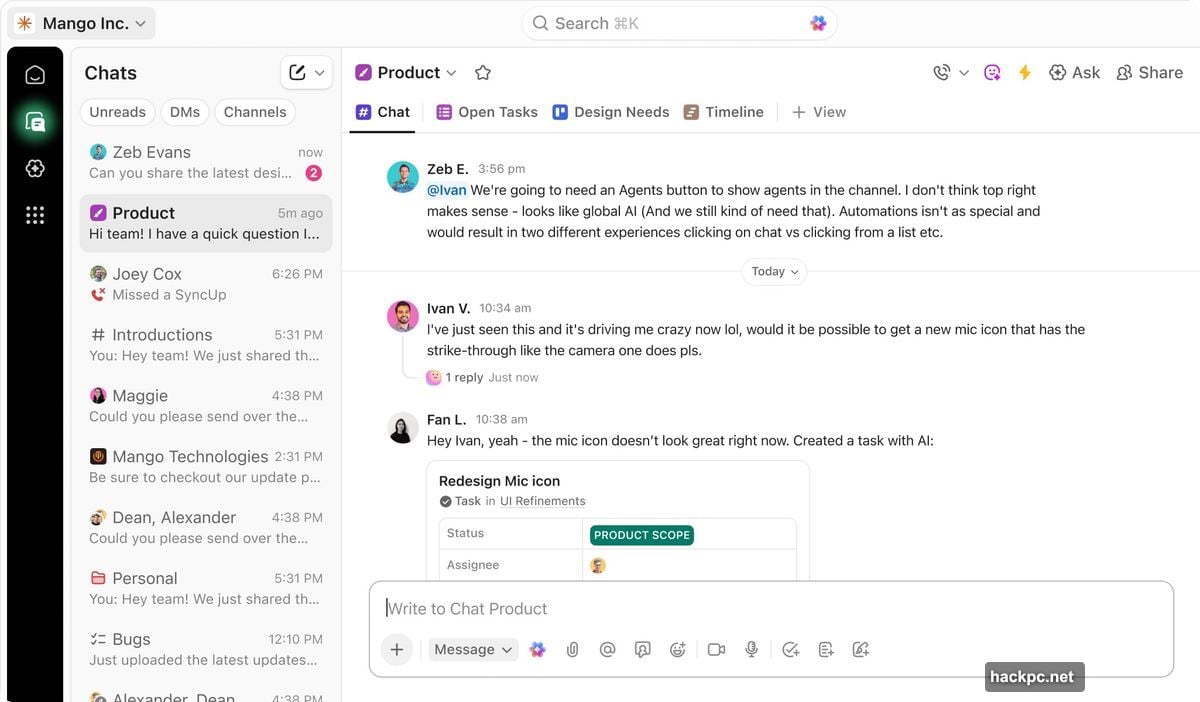
Playing Catch-Up on Communication
ClickUp faces tough competition. Slack owns workplace messaging. Microsoft Teams dominates enterprise communication. Notion conquered collaborative documents.
But ClickUp keeps pushing. Last year it launched AI-powered summaries and live video calls called Syncups. Now it places a Syncup button in every channel. Plus, its AI notetaker records video calls, transcribes them, and distributes notes automatically.
The company also improved its calendar tool. It analyzes your meeting schedule and automatically adjusts meetings and tasks when you mark something as priority. Smart, but Notion and others offer similar features.
Still, ClickUp added something unique. An internet-style team dashboard shows updates from different channels, team analytics on work progress, and upcoming time off. Leaders get a bird’s-eye view without opening multiple tabs.
The Numbers Tell an Interesting Story
ClickUp crossed $300 million in annual recurring revenue. That’s impressive growth for a productivity startup.

Evans says the company plans to go public within two years. Bold prediction, considering market conditions. But ClickUp raised more than $537 million from heavyweight investors like a16z, Tiger Global, Craft Ventures, and Lightspeed.
Those investors expect results. The AI features and Qatalog acquisition represent big bets on ClickUp’s unified platform strategy.
Why This Matters for Your Team
Most companies use too many tools. Slack for messaging. Notion for docs. Asana for tasks. Google Calendar for scheduling. Each tool costs money and fragments workflows.
ClickUp promises to consolidate everything. One subscription, one interface, one source of truth. That’s appealing, especially for smaller teams watching budgets.
However, the “do everything” approach carries risks. Specialized tools often work better at their specific functions. Slack perfected messaging over years. Notion refined collaborative documents extensively. Can ClickUp match that depth while doing everything else?
The AI assistants might be the differentiator. If they genuinely reduce busywork and surface information faster than switching between tools, ClickUp wins. If they feel gimmicky or create more noise than signal, users will stick with specialized apps.
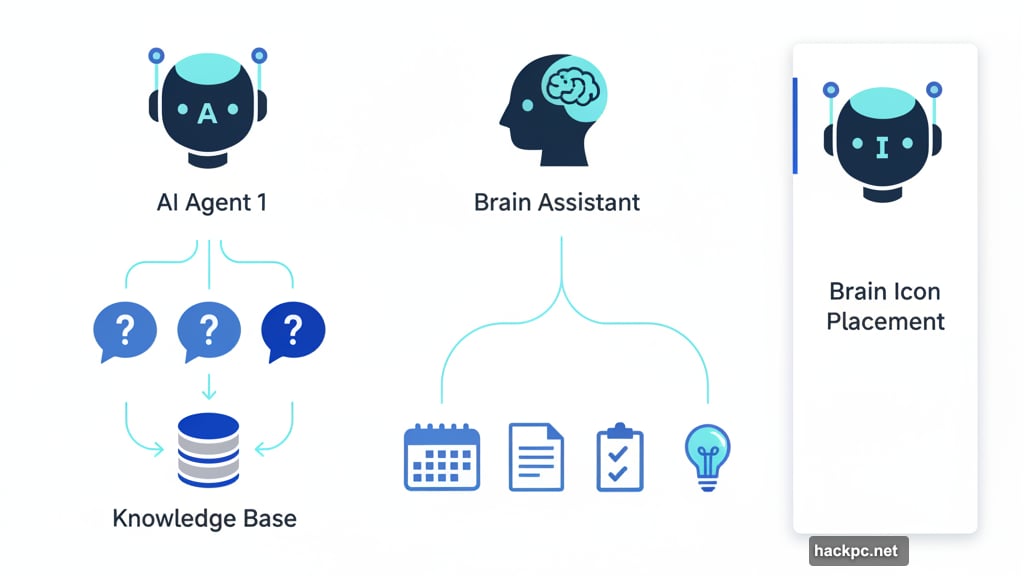
The Make-or-Break Question
ClickUp built an ambitious product. Two AI assistants, unified communications, enterprise search, calendar management, and task tracking all live under one roof.
But does it work better than your current tool stack? That’s what matters.
For teams already invested in Slack, Notion, and Google Workspace, switching carries enormous friction. You’re asking people to learn new interfaces, migrate data, and change established workflows. The AI features need to justify that disruption.
For new teams or those frustrated with tool sprawl, ClickUp offers real appeal. Everything starts in one place. No integration headaches. No paying five different subscriptions.
The next two years will reveal whether ClickUp’s vision resonates with enough customers to justify that IPO. Traditional productivity tools aren’t going anywhere. But if AI-powered consolidation proves superior, the landscape shifts dramatically.
Place your bets accordingly.



Comments (0)