
Ever panic after missing a team meeting? That sinking feeling when you realize important decisions happened without you?
Google just solved that. Starting November 2025, Meet and Chat are merging in a way that actually makes sense. Now everything shared during video calls lives on after everyone hangs up.
Google Meet Chat Integration: What Changed
Google Meet calls now capture everything happening in Chat simultaneously. Messages, file shares, links, emoji reactions – all of it stays accessible after the meeting ends.
Think of it like this. Your team shares a crucial document during the call. Someone drops an important link. Another person reacts with feedback. Previously, all that context disappeared when the meeting closed. Now it sticks around.
Plus, the integration works both ways. You can share pre-meeting materials in Chat beforehand. Those resources automatically show up in Meet during the call. So everyone walks in prepared with the right context.
Workspace Enterprise Plans Get Access First
Not everyone gets access right away. Google is rolling this out exclusively to Workspace business and enterprise customers. Personal Gmail accounts won’t see these features.
The eligible plans include Enterprise Essentials, Essentials Plus, Starter, Standard, and Plus tiers. Business Starter, Standard, and Plus also make the cut. Frontline Starter and Standard round out the list.
However, full deployment takes time. Google warns it could take 15 to 30 days depending on your account type. So don’t expect instant access the moment November hits.
External Meeting Participants Face Chat Restrictions
Here’s where things get restrictive for outside attendees. External participants can view and use Chat during active calls. But once the meeting ends, they lose access completely.
Why the limitation? Data security. Google doesn’t want sensitive company information flowing to external parties after meetings close. So external chat access disappears with the call.
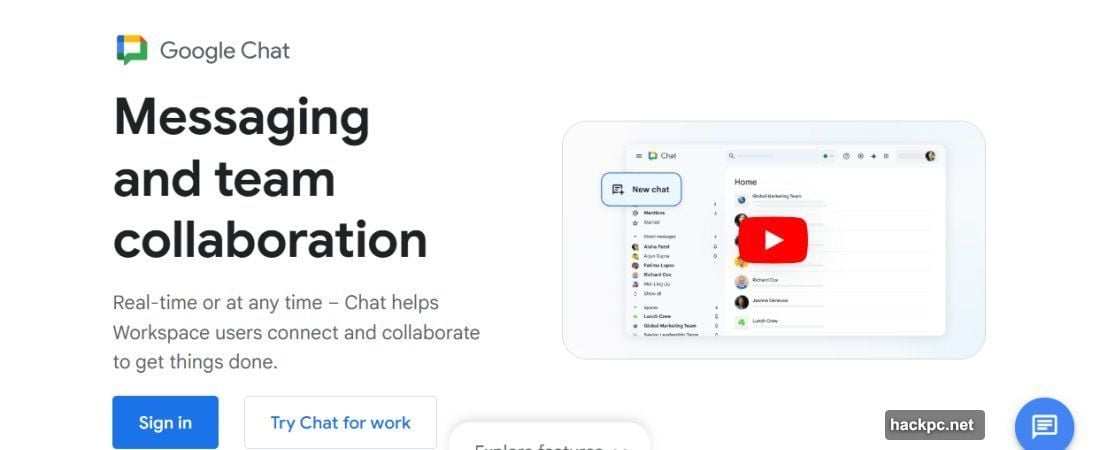
For internal team members, everything persists. You can review discussions, grab shared files, and reference important points days or weeks later. External folks get none of that post-meeting access.
Calendar-Scheduled Meeting Host Controls
Meeting hosts maintain significant control over this feature. But there’s a crucial timing issue to understand.
You can disable Chat integration for specific meetings. However, you must do it before the call starts. Once people join, the setting locks in place.
The controls live in Google Calendar’s video call options. Hosts need to proactively configure each meeting if they want Chat disabled. Otherwise, integration happens automatically for Calendar-scheduled calls.
It’s also worth noting this only works with Calendar-scheduled meetings. Ad-hoc calls started directly in Meet don’t trigger the Chat integration. So quick impromptu discussions won’t benefit from persistent messaging.
Data Retention and DLP Policies Stay Protected
Google built this integration to respect existing security policies. Your current Chat retention policies apply to meeting messages automatically. Data Loss Prevention rules continue working exactly as configured.
So if your organization requires message deletion after 30 days, meeting chats follow those same rules. Security teams don’t need to configure new policies specifically for Meet-Chat integration.
This matters for regulated industries. Financial services, healthcare, and government organizations can adopt the feature without compromising compliance requirements. The integration inherits your existing security framework rather than creating new policy gaps.
Persistent Messaging Helps Distributed Teams
Most video platforms treat calls as isolated events. The meeting happens, then everything vanishes except maybe a recording. Google is treating meetings as ongoing conversations instead.
That shift makes real difference for distributed teams. Someone in a different timezone can review what happened without watching a full hour-long recording. They grab the Chat thread, see the key links, and understand decisions quickly.
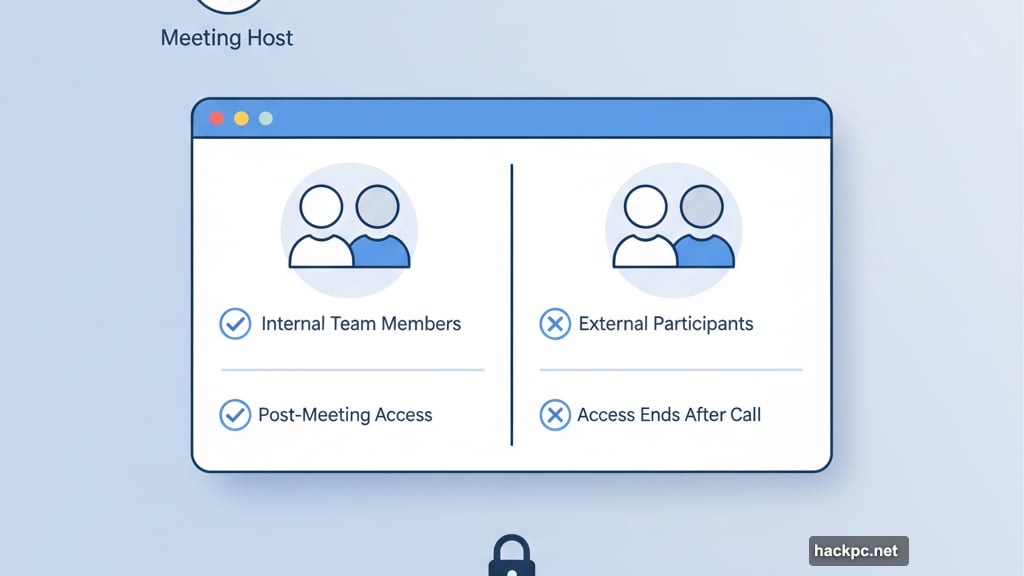
It also helps during meetings. You’re not frantically copying links into separate notes. Files shared in Chat stay accessible forever. Pre-meeting context doesn’t require repeating information once the call starts.
The emoji reactions add personality too. Quick acknowledgments and feedback happen without interrupting speakers. It’s a small touch that makes virtual meetings feel slightly more human.
Microsoft Teams Competition Drives Workspace Updates
Google is pushing this hard toward business users. The personal account exclusion signals clear priorities. They want Workspace adoption, not free user features.
Plus, November 2025 timing coincides with typical budget planning cycles. Companies finalizing 2026 collaboration tool decisions might see this as reason to stick with or switch to Google Workspace.
Microsoft Teams offers similar integrations already. So Google isn’t pioneering new territory here. They’re catching up and hopefully doing it better. The test will be whether the implementation actually feels seamless or just adds complexity.
For now, it’s smart for companies already invested in Google Workspace. The integration leverages tools you’re already paying for without requiring additional software or training. Whether it drives new adoption remains to be seen.



Comments (0)