
Adobe just dropped a mobile video editor that might make you rethink lugging around your laptop. Premiere for iPhone changes how creators work on the go.
Most mobile editors either oversimplify or cram too many desktop features into a tiny screen. Adobe found a different path. Plus, the app is genuinely free for the tools most creators actually use.
I’ve been testing mobile editors since the iPod Touch days. This one stands out.
The Interface Gets Out of Your Way
Mobile editing usually means compromise. Not here.
The screen splits into two sections. Top half shows your preview. Bottom displays your timeline. Simple concept, but Adobe nailed the execution.
Here’s the clever part. A slider on the left lets you resize both sections. So when your project gets complex with multiple layers, you can expand the timeline to see everything. Need a bigger preview? Slide it back.
The toolbar changes based on what you’re doing. Tap a clip to see adjustment tools. Select an edit point to access transitions. You only see the tools you need when you need them.
Works perfectly on iPad too. The interface adapts to portrait or landscape automatically. iPhone users get portrait mode only, but that actually makes sense for quick edits.

Editing Feels Like Final Cut, Not Premiere Pro
Adobe borrowed heavily from Apple’s Final Cut Pro for this mobile version. That’s a compliment.
Clips have rounded edges. The timeline works magnetically, reordering itself when you drag clips around. New layers appear automatically as you need them, rather than forcing you to create numbered tracks.
These choices make mobile editing faster. The magnetic timeline especially shines when you’re working with just your fingers. No precise dragging required.
I tested it on a seven-year-old iPhone XS. Still smooth. Zooming in and out of projects works effortlessly. Trimming clips feels natural. Frame-accurate precision somehow works even on a small phone screen.
Color correction, speed changes, opacity adjustments. All done through icons and sliders. That resize tool means you can see your parameters, timeline, and preview simultaneously, even on an iPhone.
The AI Tools Actually Solve Real Problems
Most AI features feel like gimmicks. Adobe focused on practical applications instead.
Enhanced Speech tackles a common mobile recording issue. Background noise ruins otherwise good footage. This tool strips that noise away while enriching voice quality.
Two sliders let you control how much background to keep. Sometimes you want some ambient sound for context. The AI respects that.
Generate Sound Effect stands out as genuinely innovative. Yes, it has the standard text prompt for describing what you want. But here’s the twist. You can perform the sound with your voice, and the AI bases its output on your performance.
Record yourself making whooshing sounds. The AI creates a polished whoosh effect. Make explosion noises. Get a custom explosion. It’s surprisingly addictive and incredibly useful for quick projects.
You can also generate images and stickers through text prompts. Standard stuff, but well executed.
Most Features Cost Nothing
Adobe split the app into free and premium tiers smartly.
Download it. Start editing immediately. No signup required. Most core editing tools work without any subscription.
The AI features and online storage require payment. But if you already subscribe to Creative Cloud, you probably have access already. I tested with an All Apps subscription and hit zero limitations.
Adobe hasn’t clarified exactly which subscriptions include Premiere mobile access. That’s frustrating. But it appears most existing Adobe subscribers get it bundled in.
Android users have to wait. The app currently works only on iPhone and iPad. Adobe promises an Android version is coming, just not ready yet.
A Few Missing Pieces
The transition library is surprisingly sparse. You get a handful of options. For a mobile editor, that’s probably fine. Most quick projects don’t need 50 transition styles anyway.
Still, feels odd coming from Adobe. Premiere Pro offers dozens. This feels stripped down in comparison.
No Android version yet means half the mobile market can’t use it. That’s a significant limitation for now.
Some advanced features require subscriptions, but most creators won’t miss them. The free toolset covers typical mobile editing needs completely.
Exporting Works Two Ways
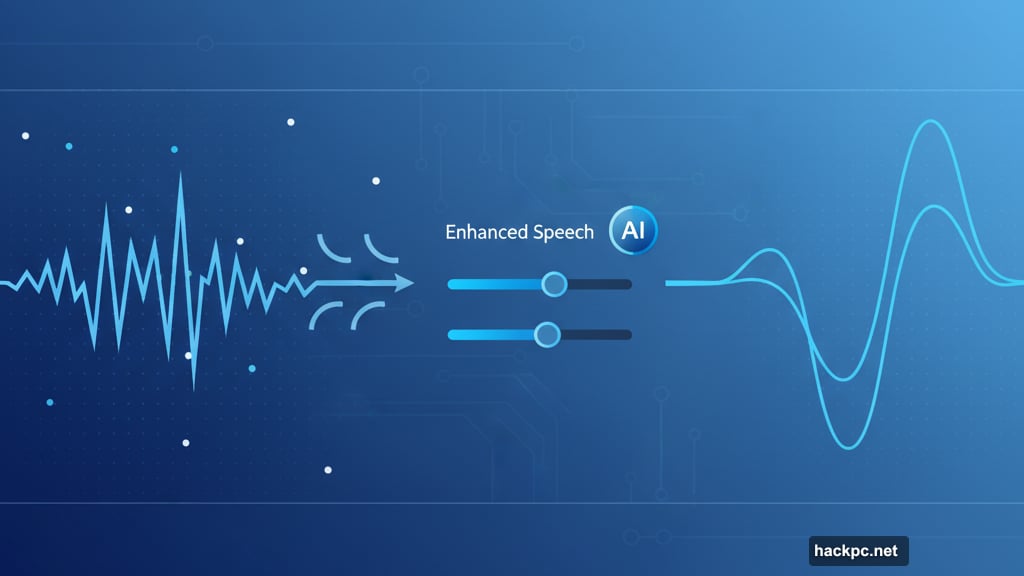
Save to your Photos library with customizable parameters. Resolution, frame rate, quality. All adjustable before export.
The second option is more interesting. Send your project directly to Premiere Pro’s beta via the cloud. Start editing on your phone during a commute. Finish on your desktop later.
That roundtrip workflow could be transformative for professional creators. Capture and rough-cut on location. Polish at your desk.
This Changes Mobile Editing
Adobe built something genuinely different here. It’s not trying to be Premiere Pro on a phone. It’s designed from scratch for mobile workflows.
The interface respects the limitations of small screens while maximizing functionality. The magnetic timeline makes editing faster. The contextual tools keep things uncluttered.
Most importantly, it’s free for the features that matter. You can create complete videos without spending a dollar.
If you edit on the go, download it. Even if you don’t think you need another editing app, try it. The workflow might surprise you.
Adobe finally cracked the mobile editing challenge. They did it by not trying to shrink a desktop app. They built something new instead.



Comments (0)