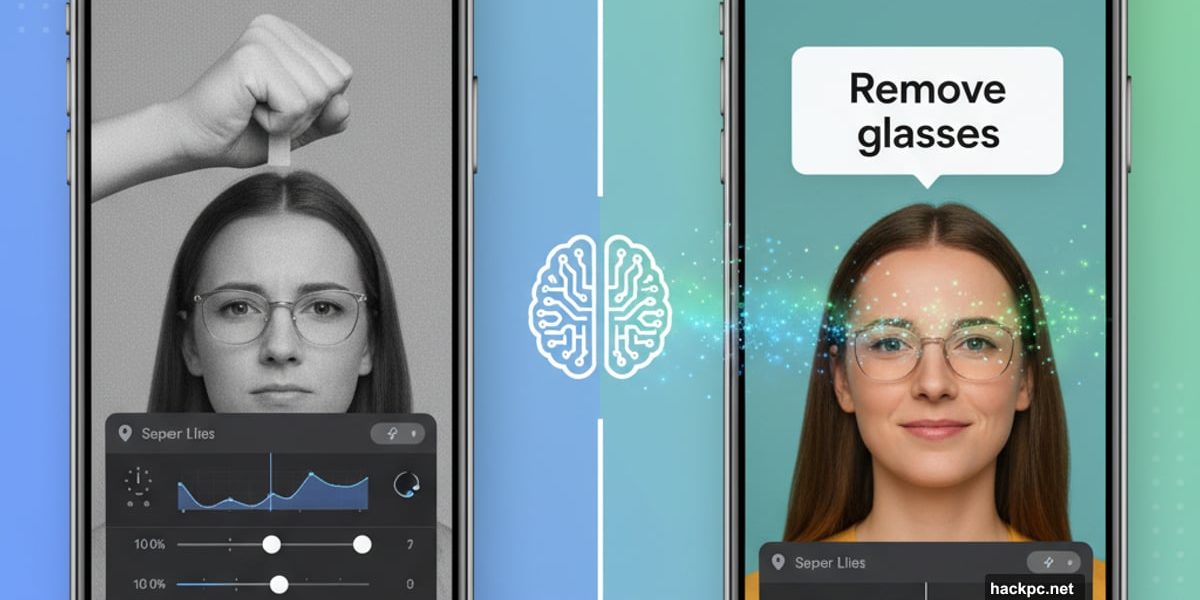
Google Photos dropped something wild. iPhone users can now edit photos by simply describing what they want changed. No more fiddling with sliders or learning complex tools.
Just tell the app what you want. It handles the rest. Plus, the AI actually understands faces now, making edits look natural instead of creepy. Let’s break down what changed and why it matters.
Conversational Editing Hits iOS
The “Help me edit” feature finally works on iPhones. This matters because iOS users represent nearly half of US smartphone owners.
Here’s how it works. Open a photo in Google Photos. Tap the edit button. Then type or speak your request. Want to remove glasses? Say it. Need to open someone’s closed eyes? Just ask. The AI processes your description and makes the changes automatically.
Android users got this feature months ago on Pixel and other devices. But iOS support expands the user base significantly. Now millions more people can edit photos without technical knowledge.
The interface redesign also landed on iOS. Google simplified the editor with gesture controls and one-tap suggestions. This makes quick adjustments faster than ever before.
Facial Recognition Makes Edits Actually Look Right
Previous AI photo editors struggled with faces. They’d change expressions but create uncanny valley results. People looked almost right but definitely wrong.
Google fixed this with personalized editing. The AI now references your private face groups to understand how you and your friends actually look. So when it adds a smile or removes glasses, the result matches your real appearance.
This works by analyzing multiple photos of the same person. The system learns facial structure, features, and typical expressions. Then it applies edits that respect those characteristics instead of generating generic changes.
The feature specifically handles common problems. Blinked eyes in group photos? Fixed. Someone forgot to smile? Corrected. Glare on glasses ruining a shot? Gone. And the results actually look like the person instead of an AI approximation.
Nano Banana Model Adds Creative Styles
Google integrated its Nano Banana AI model into Photos. This enables artistic transformations beyond simple edits.
Users can convert photos into paintings, mosaics, or illustrations with a single tap. The model understands different artistic styles and applies them intelligently. So a portrait becomes an oil painting while preserving recognizable features.
This differs from basic filters. Traditional Instagram-style filters overlay effects on existing images. Nano Banana actually reimagines the photo in a new medium. The results feel more like commissioned artwork than filtered selfies.
The model runs efficiently enough for mobile devices. Most transformations complete in seconds without cloud processing delays. This makes experimenting with different styles practical instead of tedious.
Chatbot Interface Answers Photo Questions
Both Android and iOS got a new “Ask” button. Tapping it launches a chatbot interface that can edit images and answer questions about their contents.
This goes beyond simple commands. You can have conversations with the AI about your photos. Ask where a picture was taken. Request specific edits. Get suggestions for improvements. The system maintains context across multiple exchanges.
For example, you might ask “Which photos from my beach trip have the best lighting?” The AI analyzes your gallery and presents options. Then you can say “Make the sunset more vibrant in the third one” without re-explaining context.
Android users also get ready-made templates. These provide instant edits using popular prompts like “put me in a high fashion photoshoot.” One tap applies complex transformations that previously required detailed descriptions.
Ask Photos Goes Global
Google expanded its “Ask Photos” search tool to over 100 new regions and 17 additional languages. This feature helps users find specific images by asking natural language questions.
Instead of scrolling endlessly through thousands of photos, you can search by describing what you remember. “Show me photos from my daughter’s birthday party” or “Find pictures with my dog at the beach.” The AI understands context and surfaces relevant results.
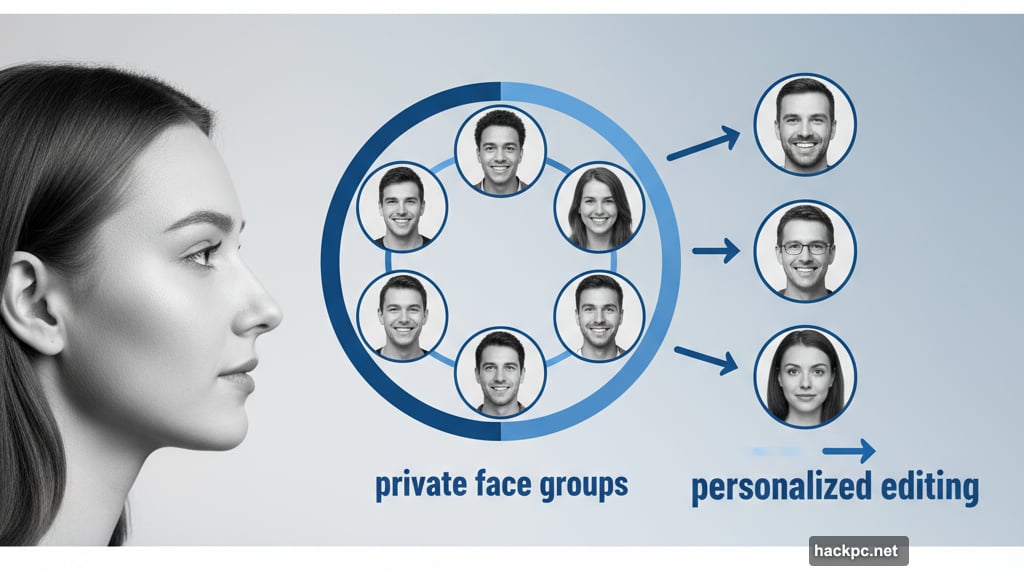
The global expansion matters because photo libraries keep growing. People capture hundreds or thousands of images yearly. Traditional folder organization fails at this scale. Conversational search makes massive galleries actually usable.
Language support includes major markets like Spanish, French, German, Japanese, and many others. This brings advanced search capabilities to billions of additional users worldwide.
Why Manual Editing Isn’t Dead Yet
Conversational AI editing sounds revolutionary. But it won’t replace manual tools entirely. Professionals still need precise control. Creative photographers want specific artistic vision.
However, casual users represent the vast majority of photo editors. Most people just want decent results without learning complicated software. For them, describing desired changes beats adjusting seventeen different sliders.
The technology also improves accessibility. Users with motor disabilities or vision impairments can edit photos more easily through voice commands. This democratizes photo editing in meaningful ways.
Plus, the AI learns from usage. As more people describe edits, the models improve at understanding intent. Future versions will likely handle even more complex requests accurately.
The Privacy Question Nobody’s Answering
Google promises facial recognition happens in private face groups. But the company hasn’t detailed exactly what data gets processed where.
Does face analysis happen entirely on-device? Or do anonymous face vectors upload to Google servers? The announcement doesn’t clarify. This matters because facial data represents sensitive biometric information.
Users trusting Google Photos with family photos deserve transparency about data handling. Especially when AI features explicitly analyze faces to improve editing accuracy.
Until Google provides clear technical documentation, privacy-conscious users should proceed cautiously with these features. The convenience is real. But so are legitimate privacy concerns about facial recognition technology.
Your photos deserve better editing tools. Google Photos just delivered some impressive ones. Just maybe read the privacy policy first.

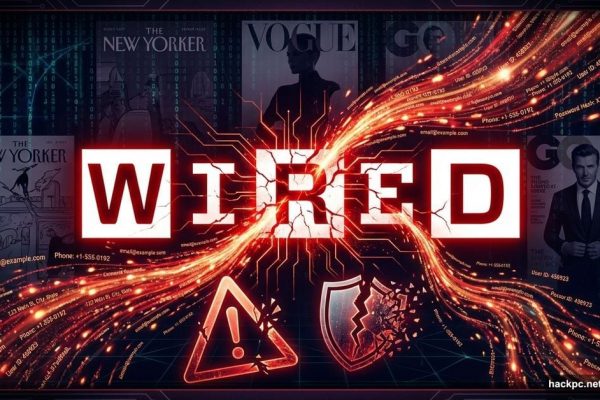

Comments (0)