
VPN providers keep adding features nobody asked for. But Surfshark actually nailed something useful: legitimate antivirus protection bundled with one of the best VPNs available.
Most VPNs claim security. Few deliver actual malware protection. Surfshark’s antivirus isn’t marketing fluff—it’s AV-test certified and works across Windows, MacOS and Android devices.
Plus, you’re getting this alongside a VPN that consistently ranks among the fastest and most feature-rich options available. Let’s break down what makes this combo worth considering.
Why Bundle VPN and Antivirus
Here’s the thing about online security: you need multiple layers. A VPN encrypts your traffic and hides your IP address. But it won’t stop malware already on your device.
Antivirus software scans files and neutralizes threats in real time. But it can’t encrypt your connection or protect your privacy from ISP snooping.
So you need both. Most people buy them separately. That means two subscriptions, two apps, two interfaces to manage.
Surfshark bundles everything into one package. You manage both tools from a single dashboard. Plus, bundling typically costs less than buying standalone services separately.
Surfshark’s VPN Performance Delivers
Before we dive into antivirus features, let’s talk about the VPN itself. Because if the VPN sucks, the antivirus doesn’t matter.
Surfshark consistently ranks among the fastest VPNs. Recent testing showed 21% average speed loss across servers. That’s fast enough for streaming, gaming and video calls without noticeable slowdowns.
The network spans 3,200-plus servers across 100 countries. Smaller than NordVPN‘s 118 countries or Proton VPN‘s 117. But still massive enough to find fast, nearby connections anywhere you travel.
Moreover, Surfshark offers unlimited simultaneous connections. Most premium VPNs limit you to 5-10 devices. Surfshark lets you protect every device you own without juggling subscriptions.
Streaming Works Without Constant Server Hopping
Streaming services aggressively block VPNs. Many providers force you to try multiple servers before finding one that works.
Surfshark handles unblocking smoothly. Testing revealed consistent access to major platforms without excessive server switching. Plus, dedicated apps for Fire TV, Apple TV and Android TV make protecting streaming devices dead simple.
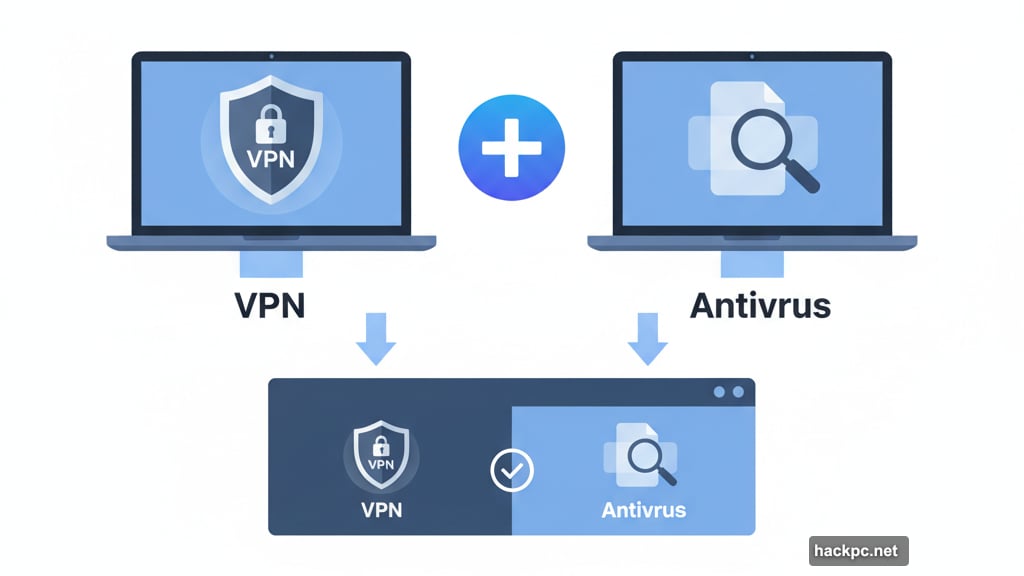
The experience isn’t perfect. You’ll occasionally hit a blocked server. But compared to budget VPNs that require constant troubleshooting, Surfshark delivers reliable streaming performance.
Privacy Features Go Beyond Basic Protection
Standard VPN features like kill switch, DNS leak protection and no-logs policy are table stakes. Surfshark includes those plus some unique privacy tools.
Dynamic Multihop lets you tunnel through any two server locations simultaneously. Most VPNs that offer multi-hop only let you choose from preset combinations. Surfshark lets you customize for maximum flexibility.
Rotating IP switches your IP address every few minutes. This makes tracking your online activity significantly harder, even for sophisticated adversaries.
Then there’s Alternative ID. It generates a complete fake identity—name, address, email—that you can use online. Great for signing up for services without revealing real personal information.
Antivirus Protection That Actually Works
Now the main event: antivirus capabilities. Surfshark’s solution earned AV-test certification, meaning independent testing confirmed it actually catches threats.
Real-time scanning monitors downloaded files automatically. The system checks every file you download before it touches your device. Plus, scheduled scans let you set regular full-system checks without manual intervention.
Malicious website blocking prevents you from visiting known dangerous sites. This stops threats before they reach your device, adding another security layer beyond file scanning.
However, Surfshark’s antivirus is available only on Windows, MacOS and Android. No iOS support. That’s not unusual—Apple’s sandboxing makes traditional antivirus unnecessary on iPhone. But worth noting if you expected iOS coverage.
PIA Offers Budget Alternative With Limitations
Private Internet Access deserves mention as a cheaper alternative. At $40 annually (first year), it costs less than Surfshark’s $55 yearly intro price.
PIA’s antivirus add-on provides basic protection. But it only works on Windows. No Mac or Android support. Plus, the antivirus features are more limited than Surfshark’s offering.
Where PIA shines is server coverage. Its network of 35,000-plus servers across 91 countries dwarfs most competitors. US users particularly benefit from servers in all 50 states—helpful for accessing regional content.
But speed testing revealed 49% average speed loss. That’s significantly slower than Surfshark’s 21% loss. For most users, Surfshark’s faster speeds and more robust antivirus justify spending slightly more.
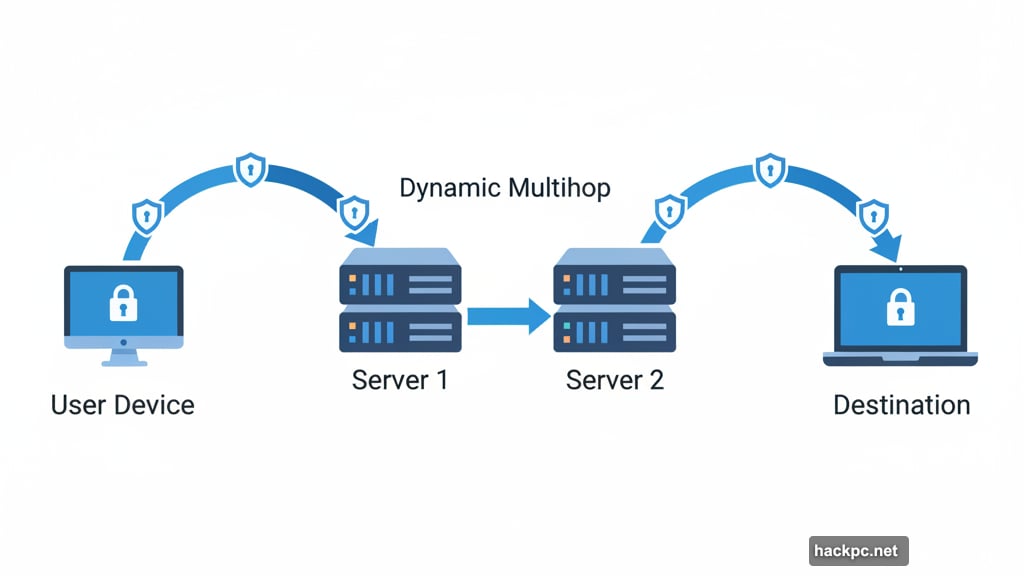
Pricing Breaks Down By Subscription Length
Surfshark’s base VPN costs $15.45 monthly. That’s expensive for month-to-month service. But longer subscriptions dramatically reduce per-month costs.
The yearly plan runs $48 for the first year, then $79 annually. Two-year plans cost $60 total upfront, then $79 per year after that.
Antivirus comes with the Surfshark One tier. That costs $18 monthly, $55 for the first year (then $100 annually) or $67 total for two years (then $100 annually).
Compare that to buying standalone services separately. A premium VPN typically costs $60-100 annually. Quality antivirus adds another $20-100 per year. Bundling saves money while simplifying management.
Plus, Surfshark includes a 30-day money-back guarantee. Test everything risk-free before committing long-term.
Transparency Needs Improvement But Progress Continues
Surfshark lags behind leaders like Mullvad and Proton VPN in transparency. Its last independent no-logs audit happened in 2022.
However, company representatives confirmed a new audit is scheduled for 2025. They’ve also committed to annual third-party audits going forward.
That’s progress. Regular audits help verify that no-logs policies actually work as promised. They also catch potential security issues before they become problems.
Surfshark is also rolling out post-quantum encryption protections this year. This guards against future threats from quantum computers that could potentially break current encryption standards.
Apps Work Smoothly Across All Platforms
User experience matters. The best security tools in the world are useless if they’re too complicated to use.
Surfshark’s apps deliver consistent, intuitive experiences across Windows, MacOS, Linux, Android and iOS. Connect with one click. Settings are organized logically. No hunting through confusing menus.
The antivirus integrates directly into the VPN client. You don’t need separate apps. Everything lives in one dashboard, making management straightforward even for non-technical users.
Split tunneling works on Windows, Android, MacOS and iOS. That lets you route some apps through the VPN while others connect directly. Great for accessing local network devices while maintaining VPN protection for web browsing.

NordVPN’s Threat Protection Pro Falls Short
NordVPN offers Threat Protection Pro as an antivirus alternative. It scans downloaded files, blocks malicious websites and checks apps for vulnerabilities.
But it’s not full antivirus software. No complete system scans. No quarantine or removal of existing malware. No webcam protection.
NordVPN earned AV-Comparatives anti-phishing certification. That’s impressive. But if you need comprehensive malware protection, Surfshark’s AV-test certified antivirus delivers more complete coverage.
NordVPN remains an excellent VPN. Its speeds are phenomenal, server network is massive and privacy protections are rock-solid. But for bundled antivirus specifically, Surfshark wins.
Real-World Protection Requires Both Tools
VPNs and antivirus software protect against different threats. Neither replaces the other.
VPNs encrypt your internet traffic. They hide your IP address and prevent ISPs from tracking your browsing. But they can’t stop malware files from infecting your device once downloaded.
Antivirus software scans your system and removes threats. But it can’t encrypt your connection or protect against ISP surveillance.
You need both. Separately, they cover different attack vectors. Together, they provide comprehensive protection against common online threats.
The Verdict on Combined Protection
Surfshark delivers legitimate value by bundling premium VPN service with AV-test certified antivirus protection. You get fast speeds, extensive features and real malware protection in one package.
At $55 annually for the first year, it costs less than buying quality VPN and antivirus separately. Plus, managing everything from one dashboard beats juggling multiple subscriptions.
PIA offers a cheaper alternative at $40 per year. But Windows-only antivirus support and significantly slower speeds make it a harder sell. Unless you specifically need comprehensive US server coverage or run exclusively Windows devices, Surfshark’s extra features justify the modest price increase.
Choose Surfshark if you want premium VPN performance with genuine antivirus protection. Choose PIA if budget is paramount and you can live with Windows-only antivirus and slower speeds.
Either way, stop treating online security as optional. Get both tools protecting your devices now.
Post Title: Best VPN With Antivirus: Surfshark vs PIA in 2025
Meta Description: VPN providers keep adding features nobody asked for. But [Surfshark](https://surfshark.com) actually nailed something useful: legitimate antivirus protection bundled with one of

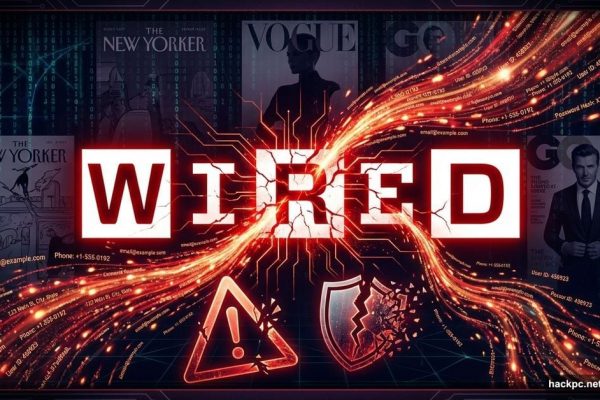

Comments (0)