
Google just dropped Nano Banana into Photos. That’s their best image-editing AI model yet.
This isn’t a small update. Nano Banana powers multiple new features across Android and iOS. Plus, it replaces the older, weaker AI that’s been running in the app. Let’s break down what actually changed and whether you’ll care.

Nano Banana Finally Arrives
Remember when Nano Banana went viral earlier this year? That unnamed demo where you typed what you wanted and the AI just made it happen?
Google promised it would hit Photos back in October. Now it’s here. The model runs inside the updated “Help Me Edit” feature that already existed in the app.
But here’s the difference. The old version used an inferior AI model. Results looked mediocre at best. Nano Banana produces cleaner, more realistic edits. Yes, it’s still AI-generated content. But it’s noticeably better AI-generated content.
That matters when you’re trying to fix photos that actually mean something to you.
Name-Based Editing Gets Personal
Nano Banana taps into your private face groups. So you can use actual names in your editing instructions.
Type “Remove Riley’s sunglasses” and the AI identifies Riley automatically. No need to circle faces or point at specific areas. The model knows who Riley is because you’ve already labeled photos of them.
This works for any person you’ve tagged in your library. The AI cross-references your face groups before making edits. That’s genuinely useful for quick fixes without hunting through menus.
Moreover, you can request style changes that transform entire images. Want your backyard barbecue to look like a fashion shoot? Nano Banana will attempt it. Results vary, obviously. But the capability exists now.
Templates for People Who Hate Prompting
Not everyone understands AI prompting. Google knows this.
So they added pre-built templates in a new “Create with AI” section. These are ready-made instructions for popular edits. You just tap one and let Nano Banana work.
Options include “put me in a high fashion photoshoot” and “create a professional headshot.” There’s also “put me in a winter holiday card” for seasonal needs.
These templates eliminate the learning curve. No need to figure out proper phrasing or technical terms. Just pick what you want and see what happens.
For casual users, this lowers the barrier significantly. Power users can still write custom prompts. But beginners get instant access to Nano Banana’s capabilities without studying how to use it.
The New Ask Button Creates Confusion
Google added an “Ask” button to the photo viewer. This is separate from “Ask Photos,” their controversial natural language search feature.
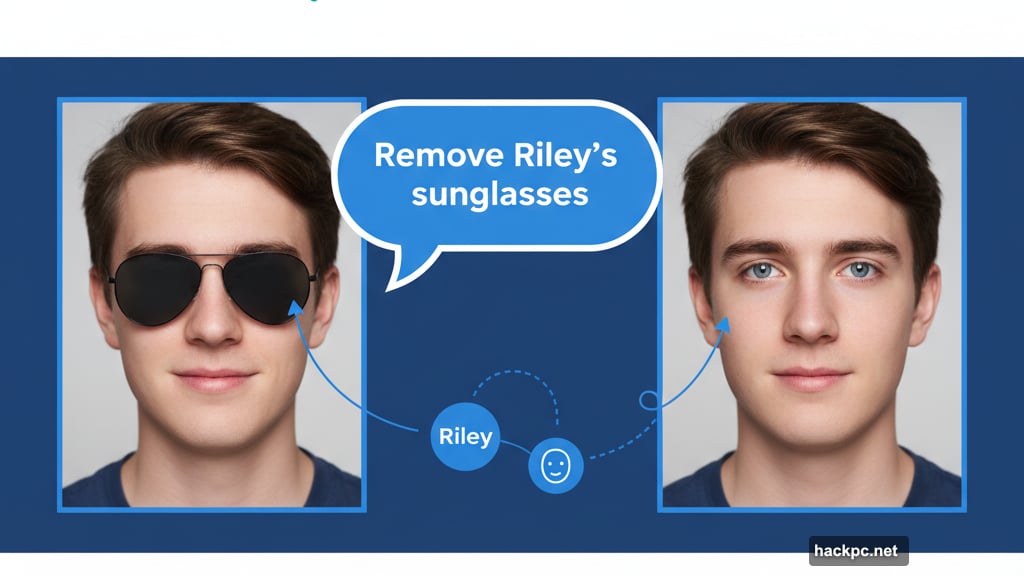
Yes, that’s confusing. Two different Ask features in the same app.
The new Ask button appears when viewing individual photos. Tap it to get information about image content or find related pictures. You can also describe edits here, and Nano Banana executes them.
Ask Photos, meanwhile, expands to over 100 countries this week. But the new Ask button only works in the US for now. Different features, different rollouts, similar names.
Why Google thought this naming scheme made sense remains unclear. But that’s what shipped.
When You’ll Actually See This
Google says these features are “rolling out now.” In Google-speak, that means a few days before everyone has access.
The Nano Banana updates hit both Android and iOS versions of Google Photos. No platform exclusivity this time. Check your app over the next week to see if the new AI tools appear.
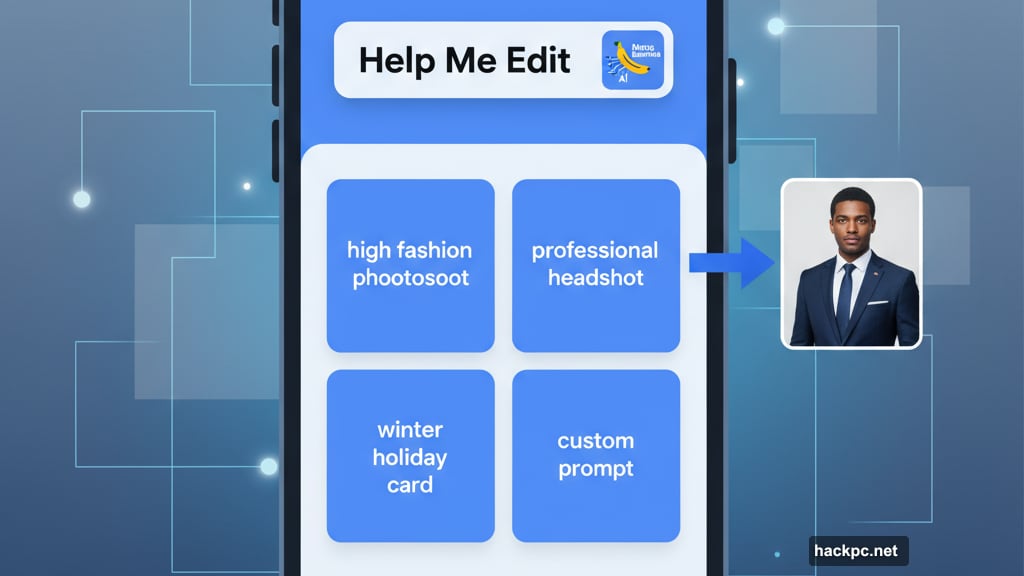
Ask Photos availability varies by country. The Ask button stays US-only for the immediate future. Google Photos will probably notify you when features arrive.
The AI Editing Reality Check
Nano Banana produces better results than previous models. That’s objectively true based on image quality comparisons. But “better AI slop” is still slop.
These tools work great for minor fixes. Removing objects, adjusting lighting, smoothing backgrounds. They excel at quick edits that don’t require perfection.
They fail at maintaining absolute photographic authenticity. Zoom in on Nano Banana edits and you’ll spot artifacts. Lighting sometimes looks off. Details get slightly wrong.
So use these features knowing the limitations. Perfect for social media posts. Questionable for professional work or important memories you want preserved accurately.
The convenience factor is undeniable, though. Five seconds to fix a photo beats five minutes in traditional editing software. Just understand what you’re trading.

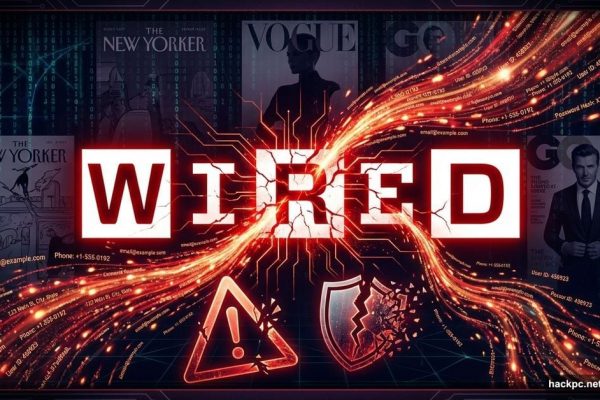

Comments (0)