
Got a 50-page contract gathering digital dust? Google just made ignoring it slightly harder.
Gemini‘s new Audio Overview feature turns dense PDFs into podcast-style summaries. Instead of reading every word, it generates conversational audio clips that hit the key points. Think of it as having someone explain the document over coffee, minus the coffee.
The feature launches today for select Google Workspace and Google One subscribers through Drive’s web interface.
How Audio Overview Actually Works
Click the new “Audio Overview” button in your PDF viewer. Gemini’s side panel opens and starts processing the document.
Here’s the catch. Generation takes a few minutes depending on file size. Google sends an email when your audio’s ready. So you can’t just click and listen instantly.
The resulting audio clips run between two and ten minutes. Gemini saves them automatically in a new “Audio overviews” folder in Drive. Plus, you can access these files on any device, including the mobile app.
Google built this using NotebookLM’s technology. That app gained attention for creating surprisingly natural podcast-style summaries. Now that same capability comes to your PDFs in Drive.

English Only. For Now
Audio Overview handles English-language PDFs exclusively at launch. It also generates summaries in English only.
That’s a significant limitation for global teams or anyone working with multilingual documents. Google hasn’t announced plans for additional languages yet.
Still, most business documents default to English anyway. So this covers a substantial use case from day one.
Who Gets Access
Google rolled this out to specific paid tiers. Business Standard, Business Plus, Enterprise Standard, and Enterprise Plus Workspace accounts all get Audio Overview.
On the consumer side, Google One AI Premium subscribers can use it. The AI Ultra for Business bundle includes it too. Plus, AI Pro for Education users get access.
Notably absent? Free Google accounts and basic Workspace tiers. This stays firmly in premium territory.
Google Keeps Adding PDF Intelligence
This continues Google’s recent PDF enhancement streak. Back in August, Gemini gained a massive 1 million token context window for processing enormous PDFs.
Before that in June, Google added summary cards to the Gemini sidebar. These cards pull out relevant information and suggest next steps without generating full summaries.
Now audio joins text summaries as another way to digest documents faster. The pattern’s clear: Google wants Gemini to handle every possible PDF interaction.
The Real Question Nobody’s Asking
Will anyone actually use this? Reading summaries is one thing. Listening to AI-generated audio is another.
Some people absorb information better through audio. Others find AI voices grating after 30 seconds. The quality of these summaries will determine whether this becomes genuinely useful or just another ignored feature.
Plus, there’s a trust issue. Would you make business decisions based on Gemini’s interpretation of a contract? Probably not without verifying the original. So the audio becomes a first-pass tool, not a replacement for reading critical sections yourself.
That’s still valuable for long, tedious documents where you need the general idea quickly. Just don’t skip reading the actual text when it matters.

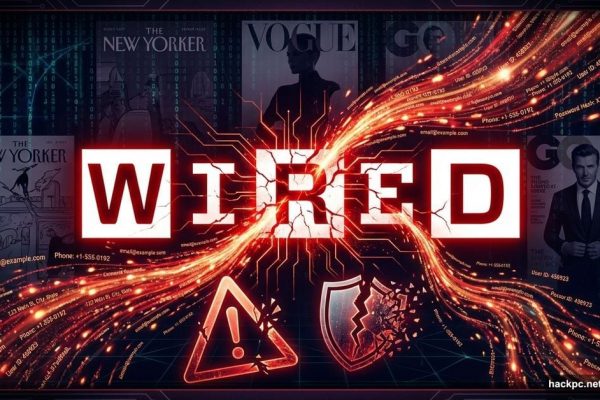

Comments (0)