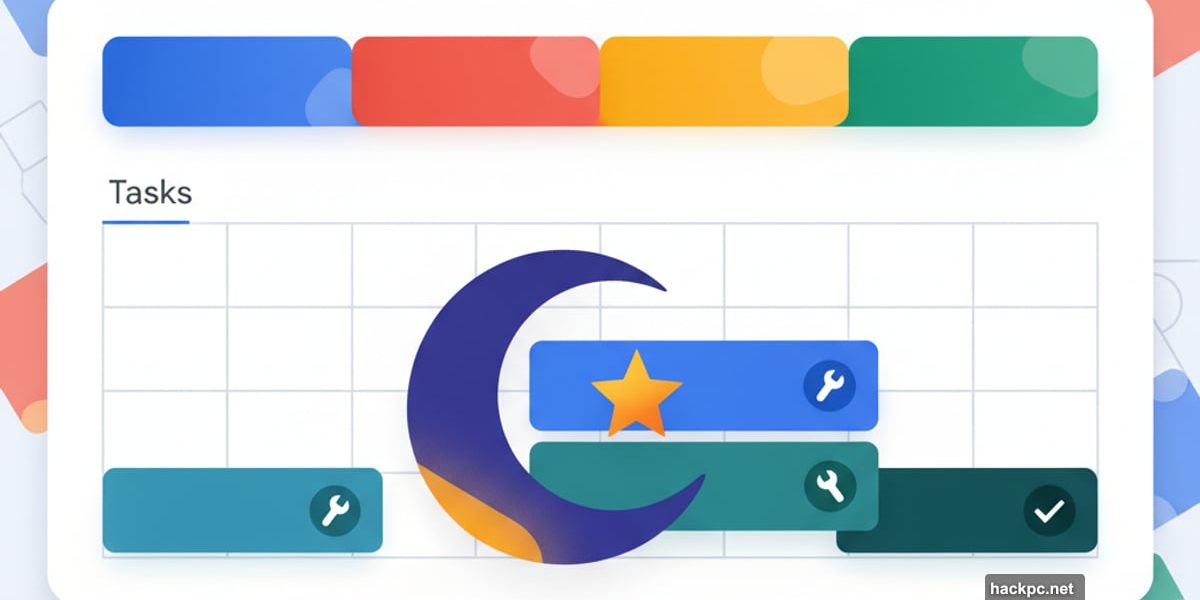
Google just added something simple but genuinely useful to Calendar. You can now schedule dedicated time blocks for specific tasks.
No more creating fake meetings with yourself. Instead, you get proper task scheduling built right into the calendar interface. Plus, you can control notifications and visibility for each task block.
It’s a small change that makes a big difference for anyone who plans their day in advance.
How Task Scheduling Actually Works
The new feature lets you carve out calendar time specifically for work tasks. Think of it as meeting scheduling, but for solo work sessions.
You can add descriptions to each task block. That helps you remember what you planned to accomplish during that time. Moreover, you control whether colleagues can see these blocks or if they show as busy time.
The do not disturb settings integrate with task blocks too. So you can signal when you’re focusing and shouldn’t be interrupted. That’s genuinely helpful for deep work sessions that need concentration.
Why This Matters More Than It Seems
Productivity setups vary wildly between people. Some folks love to-do lists and dedicated task apps. Others prefer calendar-based planning where everything gets a time slot.
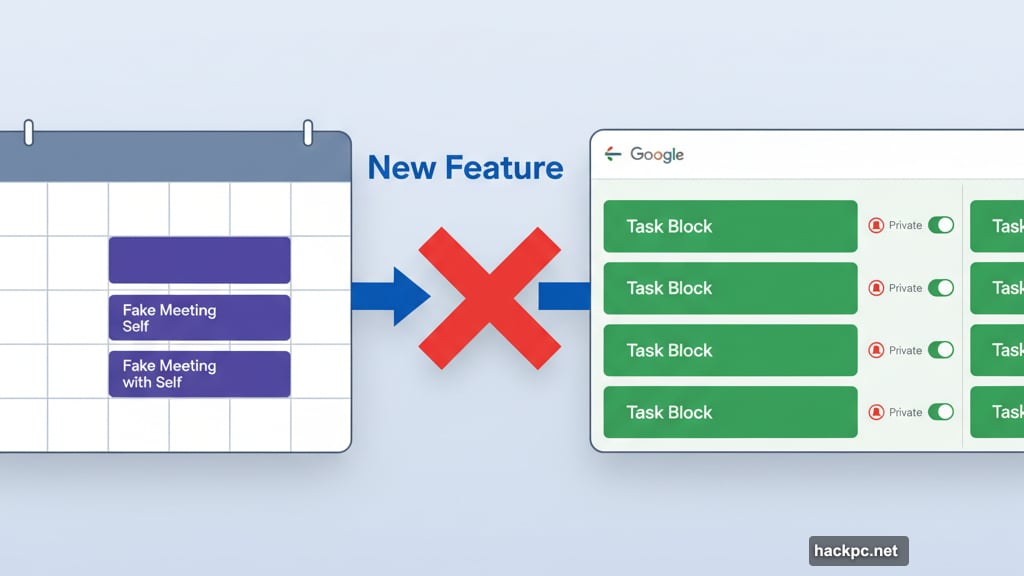
For calendar people, this update eliminates a common workaround. Many professionals (including several Engadget staff members) schedule fake meetings with themselves. It’s the only way to block focused time in current Calendar.
But fake meetings create problems. They clutter your schedule with bogus events. Plus, they don’t distinguish between actual meetings and work blocks. Now you get a proper solution built into the tool you already use daily.
What You Can Do With Task Blocks
Each task block functions like a calendar event with extra options. You set a start time and duration just like scheduling a meeting.
Then you add details about what you’re working on. The description field lets you note specific goals or requirements for that session. So when the time arrives, you know exactly what to tackle.
The visibility controls matter too. You can mark task blocks as private if you don’t want coworkers seeing your entire schedule. Or make them visible to help teammates understand when you’re unavailable for collaboration.
Do not disturb integration is the real gem here. Enable it for a task block and notifications quiet down automatically. That eliminates the temptation to check Slack or email during focused work time.
When You’ll Actually Get This Feature
Google is rolling out task scheduling in stages. Rapid Release domains started seeing it earlier in November. Those are organizations that opt into getting new features first.
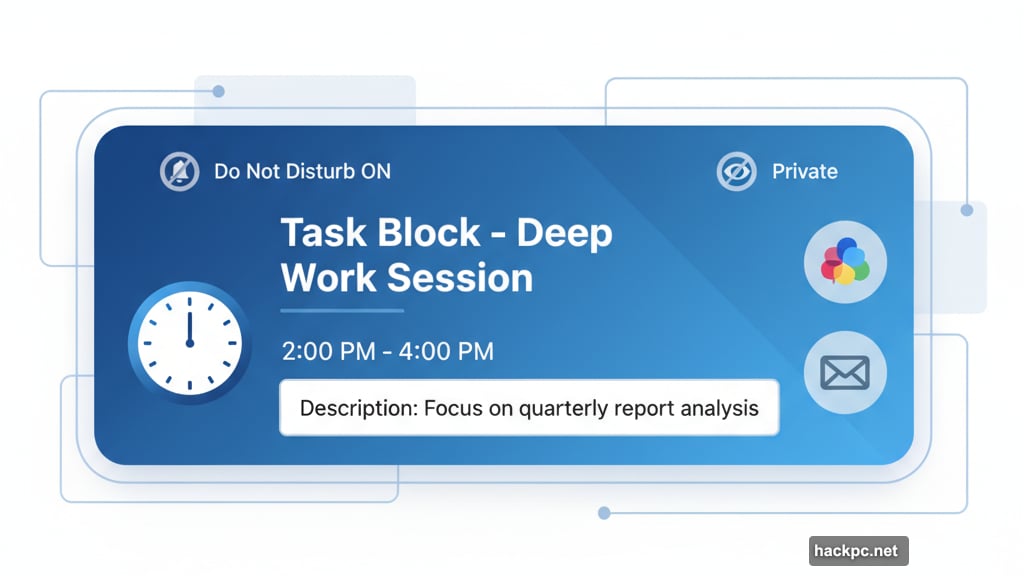
Standard release domains will get gradual access starting December 1. The rollout will take time as Google pushes the update to millions of users worldwide.
Once it arrives for you, task scheduling will be enabled by default. That applies whether you pay for Google Workspace or just use a free personal Google account. So everyone gets access eventually.
The gradual rollout means you might not see it immediately on December 1. But it’s coming to all Google Calendar users over the following weeks.
The Bigger Picture on Productivity Tools
Google keeps refining Workspace with incremental improvements like this. Each update seems minor on its own. But they add up to make the suite genuinely more useful over time.
Task scheduling fits perfectly into how many people already use Calendar. Instead of fighting the tool or inventing workarounds, you get native support for a common workflow.
Other productivity platforms offer similar features already. Microsoft 365 has task integration with Outlook calendar. Notion and other all-in-one tools blur the line between calendars and task lists.
But Google’s implementation matters because of Calendar’s massive user base. Millions of people will suddenly have access to proper task scheduling without learning new software or changing their workflow.
This is smart product development. Find what users already do, then make it easier and more effective. That’s how you improve tools people depend on every day.

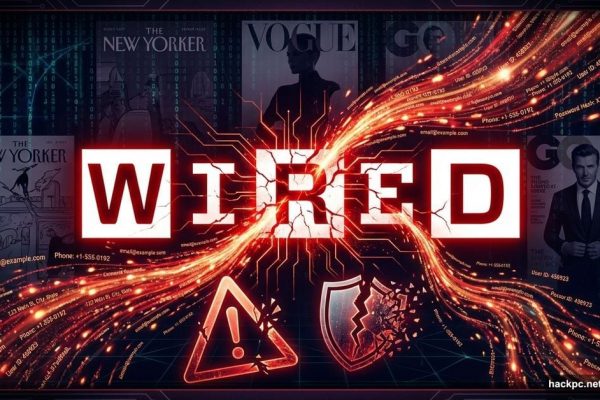

Comments (0)