
Most note-taking apps live in one place. Read AI decided that’s the problem.
The company quietly signed up 50,000 new users daily in recent months. Now they’re launching apps for Windows, macOS, and Android. Plus, they connect to 22 other platforms you already use.
Their goal? Capture every professional conversation you have. Meetings, emails, Slack messages, even impromptu hallway chats. Then make sense of all that noise.
More Than Just Another Transcription Tool
Sure, Read AI transcribes meetings like Otter.ai does. But CEO David Shim calls it “AI on standby” for a reason.
The software doesn’t just record what you say. It watches how you say it. Their multimodal models catch when you lean forward enthusiastically or zone out in boredom. That context shapes how the AI summarizes your conversations.
“We don’t just look at meetings,” Shim explains. “We look at topics that are interesting to you.”
So instead of generic transcripts, you get insights tailored to what actually matters in your work. The AI notices patterns across all your conversations and surfaces the important stuff.
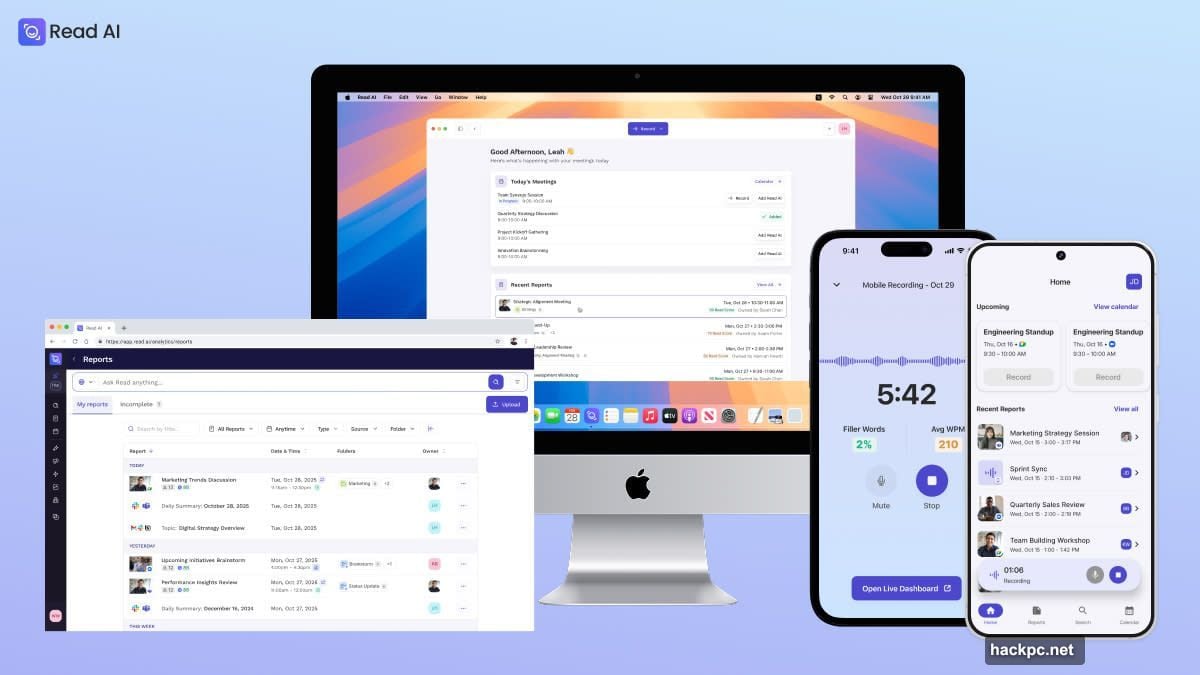
The New Operator Agent Does the Heavy Lifting
Read AI’s new Operator agent (yes, they picked the same name as everyone else) is the brain behind this system. It connects all your conversations across platforms.
Plus, it generates a Monday Brief every week. Think of it as a highlight reel of your previous seven days. The brief summarizes key calls and suggests follow-up actions you should take.
Here’s what makes this interesting. Most professionals have conversations outside scheduled meetings. In fact, Read AI’s data shows more than half of work discussions happen in person or through impromptu channels.
Their mobile apps let you record those spontaneous conversations. Then Operator treats them the same as your Zoom calls or Slack threads.
Playing Nice With 22 Platforms
Read AI now integrates with Gmail, Outlook, Slack, HubSpot, Notion, and more. Between their own apps and these connections, you can capture nearly every work interaction.
But wait. Doesn’t Microsoft already push Copilot hard on Teams users? Why would anyone choose a third-party tool?
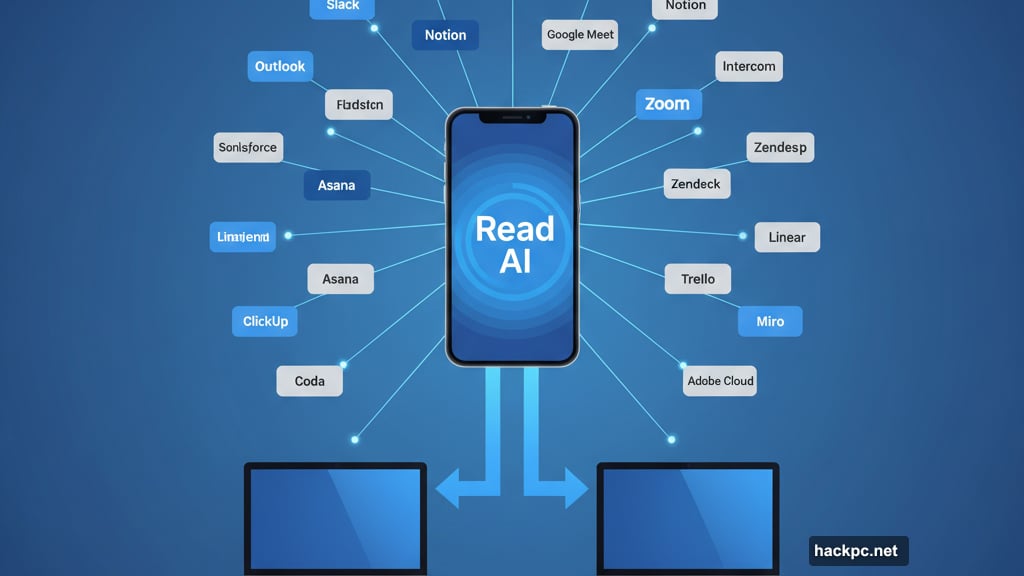
Shim isn’t worried. “There’s a need for an independent third party,” he says. “That ability to be the independent third-party that plugs into different solutions is actually what consumers want and need.”
The numbers back him up. Since Copilot launched two years ago, Read AI saw a 20x increase in daily users on Microsoft Teams. Similar growth happened with Zoom and Google Meet.
Turns out people want a neutral tool that works everywhere. Not something locked to one platform.
Privacy Actually Matters Here
Most AI companies train their models on your data by default. Read AI does the opposite.
Users are automatically opted out of data training. You have to explicitly choose to share your information if you want to help improve the models.
Moreover, the company takes recording disclosure seriously. “You need to notify people that you’re recording a call, and we put that front and center every single time,” Shim notes.
That’s refreshing. Too many tools bury privacy settings or make assumptions about consent.

The Free Tier Gets You Started
Read AI offers five free meeting transcripts per month. That’s enough to test whether the system works for your workflow.
Paid plans start at $19.75 monthly. For that, you get unlimited transcripts and access to all the AI features.
But here’s the real question. Do you actually need another app analyzing your conversations?
Maybe. If you’re drowning in meetings and struggling to track action items across multiple platforms, Read AI could help. The cross-platform approach solves a real problem.
However, if you’re already happy with your current setup, this might feel like overkill. One more service processing your data. One more dashboard to check.
The Monday Brief feature sounds useful though. Having AI surface what actually mattered from your week could save hours of manual review. Especially if you’re managing multiple projects or clients simultaneously.
Just remember. Every tool that makes work easier also creates new dependencies. Choose wisely.

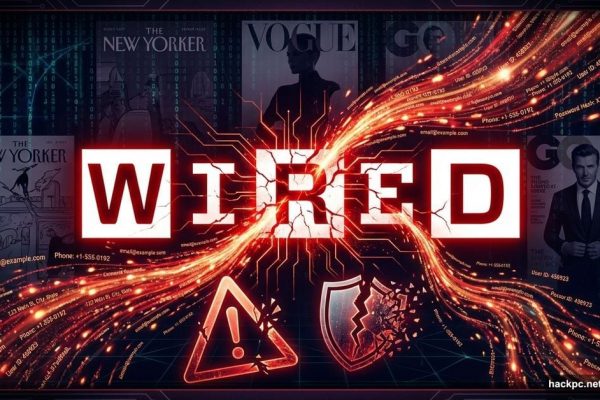

Comments (0)