
Your inbox is about to explode. Black Friday and Cyber Monday bring avalanches of promotional emails from retailers you forgot existed.
Gmail‘s new subscription manager fixes this mess. Instead of unsubscribing one by one, you can now nuke entire batches of newsletters in seconds. Here’s how to reclaim your inbox before the shopping chaos hits.
Where Google Hid This Feature
Finding the subscription manager takes different steps depending on your device.
On mobile:
Open Gmail and tap the three-line menu at the top left. Scroll down past your folders. Look for “Manage Subscriptions” below the Trash section.
On desktop:
Log into Gmail through any browser. Click “More” on the left sidebar. Then select “Manage Subscriptions” from the expanded menu.
Not seeing it yet? Google’s rolling this out gradually across Android, iPhone, and web platforms in select countries. So you might need to wait a few more days.
How the Bulk Unsubscribe Actually Works
Once you’re in the subscription view, Gmail displays every newsletter you receive. The list sorts by frequency, showing which senders flood your inbox most.
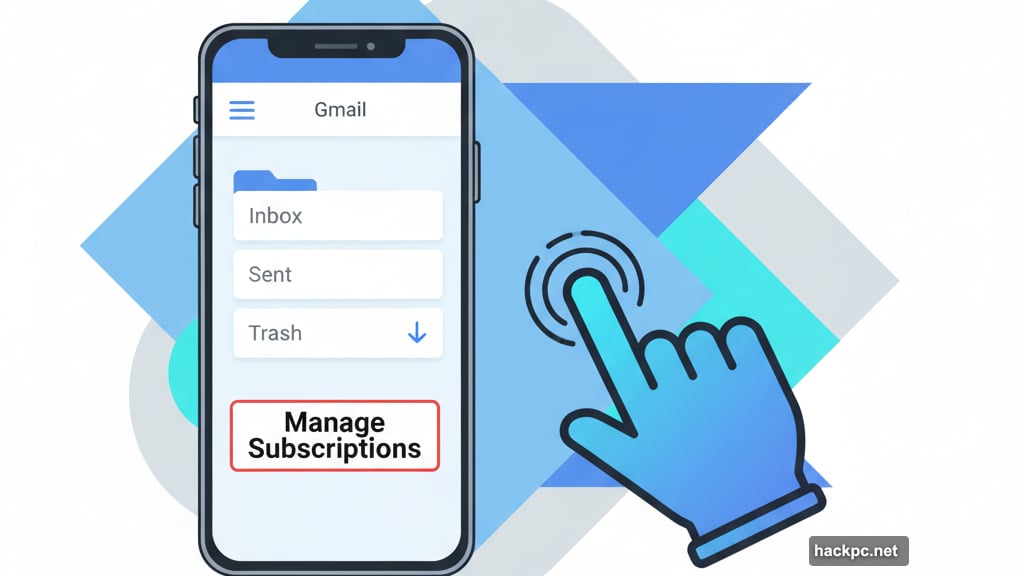
Each sender shows their name plus the number of emails they’ve sent recently. That’s useful context. Some retailers send daily. Others spam you three times per day during sale events.
Tap any sender’s name to preview their recent messages. Decide if you actually want to keep receiving them. Then hit the unsubscribe icon next to their name. It looks like an envelope with a minus sign.
Gmail sends an unsubscribe request immediately. The sender gets notified and should stop mailing you within a few days. Plus, future emails from them automatically route to spam.
Why This Beats the Old Method
Previously, Gmail made you unsubscribe from each newsletter individually. Open the email. Find the tiny unsubscribe link buried at the bottom. Click through to the sender’s website. Confirm you want to leave their list.
That process ate time. Worse, it meant opening promotional emails you didn’t want to see. Now you skip all that friction.
The new view consolidates everything. See all your subscriptions at once. Identify the worst offenders instantly. Unsubscribe from dozens of lists in under a minute.
Perfect Timing for Holiday Sales
Retailers ramp up email volume during November and December. They’re desperate for your attention and money. So they bombard you with promotions.
That flood makes your inbox unusable. Important messages get buried under marketing spam. You miss actual emails from real people.
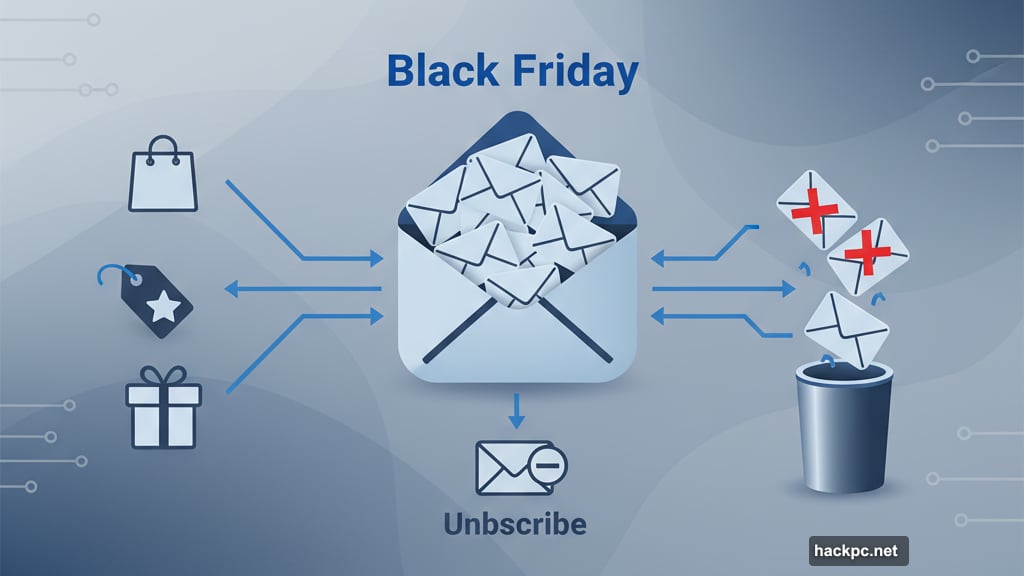
Cleaning up subscriptions now prevents that problem. Take ten minutes today to audit your newsletter list. Unsubscribe from brands you never buy from. Keep only the retailers you actually shop with regularly.
Then when Black Friday hits, your inbox stays manageable. You’ll see deals from stores you care about without wading through junk.
What Still Needs Work
This feature helps but isn’t perfect. Some limitations remain annoying.
First, it only catches newsletters with proper unsubscribe headers. Sketchy marketers who ignore email standards won’t appear in the list. You’ll still need to manually block those senders.
Second, it takes a few days for unsubscribes to fully process. Expect to receive a couple more emails from retailers you’ve dumped. Gmail routes those to spam eventually.
Third, the feature doesn’t let you organize subscriptions into folders. You can only unsubscribe. If you want to keep newsletters but file them away from your main inbox, you’ll need to set up filters manually.
Better Than Nothing
Despite those quirks, Gmail’s subscription manager beats the alternative. Drowning in promotional emails sucks. This tool at least gives you a fighting chance.
Set a reminder to check your subscriptions monthly. Retailers add you to lists constantly through purchases and account signups. Regular cleanup keeps your inbox functional.
Black Friday’s coming. Don’t let your inbox become a disaster zone. Spend a few minutes now deleting newsletters you’ll never read. Your future self will thank you when the sale emails start flying.



Comments (0)