
Free antivirus sounds great until you read the privacy policy. Most programs protect your computer while harvesting your browsing data.
But some free options deliver real protection without selling your information. After testing the top contenders, I found four that actually earn their spot on your device.
AVG Delivers Protection Without Drama
AVG Antivirus Free blocks viruses, phishing attempts, and ransomware in real time. Plus, it caught threats that slipped past Windows Defender during my testing.
The interface makes sense. Even my tech-phobic parents figured it out in minutes. You get manual scans, automated daily checks, and the ability to schedule deep scans for 3 AM when you’re sleeping.
However, AVG pushes paid upgrades aggressively. Click the wrong button during a Smart Scan and you’ll face an upsell screen. The program finds issues, shows them to you, then demands payment to fix them.
And here’s the privacy concern. AVG’s parent company Avast paid $16.5 million to settle FTC charges for selling customer data through a subsidiary called Jumpshot. That subsidiary shut down in 2020, but the history raises questions about trusting these companies with your information.
Bitdefender Earns Perfect Security Scores
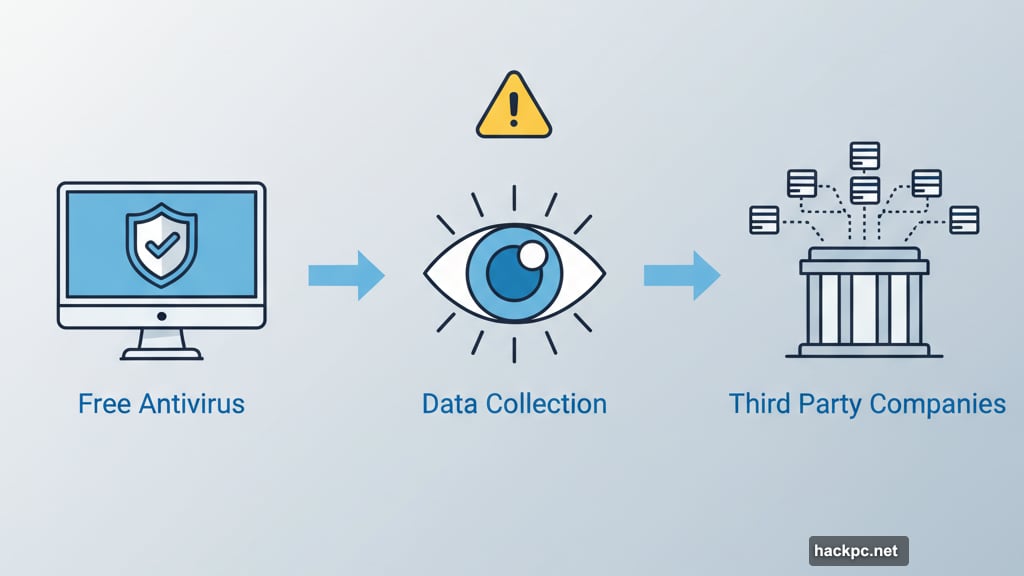
Bitdefender Antivirus Free Edition consistently scores 6 out of 6 on AV-Test protection rankings. Translation? It catches virtually everything thrown at it.
The program runs quietly in the background. My laptop didn’t slow down during deep scans. I kept working, browsing, and streaming without noticing the antivirus was even running.
You can schedule daily, weekly, or monthly scans. Real-time protection blocks malware before it touches your files. Ransomware protection prevents attackers from locking your computer and demanding payment.
The first scan takes forever though. Budget an hour or two for Bitdefender to examine your entire system. Subsequent scans run much faster since the program only checks new or changed files.
Windows Defender Works If You Follow Safety Rules
Microsoft Defender comes preinstalled on Windows 10 and 11. No downloads, no setup, just instant protection.
Defender updates automatically through Windows Update. You get real-time scanning, manual checks, and automated scans when your computer sits idle. Controlled Folder Access prevents programs from modifying protected folders without permission.
But you can’t schedule scans yourself. The program decides when to run full system checks based on your usage patterns. For most people, this works fine. Power users might want more control.
Defender also uses more system resources than competitors. Deep scans can bog down older computers. And the ransomware protection through Controlled Folder Access requires manual configuration for each app you trust.

Avira Packs Everything Into Free Version
Avira Free Antivirus includes features that competitors reserve for paid tiers. You get phishing protection, ransomware blocking, a password manager, and safe browsing tools that block tracking.
The Software Updater automatically patches vulnerable apps and drivers on Windows. This prevents attackers from exploiting known security holes in outdated software.
Real-time protection uses the same antivirus engine as Avira’s paid products. AV-Test consistently ranks it among the top performers. Scans run quickly without hogging your CPU.
Yet Avira’s privacy policy allows extensive data sharing with third parties. The company can collect and distribute your information in ways that other antivirus vendors don’t. Those clauses apply mainly to the VPN feature, but the broad permissions extend across Avira’s entire suite.
The dashboard also litters your screen with upsells. Every feature preview leads to a paid upgrade prompt. You’ll see what Avira can do, then get blocked unless you hand over your credit card.
Malwarebytes Cleans Up Existing Infections
Malwarebytes Free excels at one thing: removing malware your regular antivirus missed. It’s not a replacement for real-time protection. Think of it as a specialized cleaning tool.
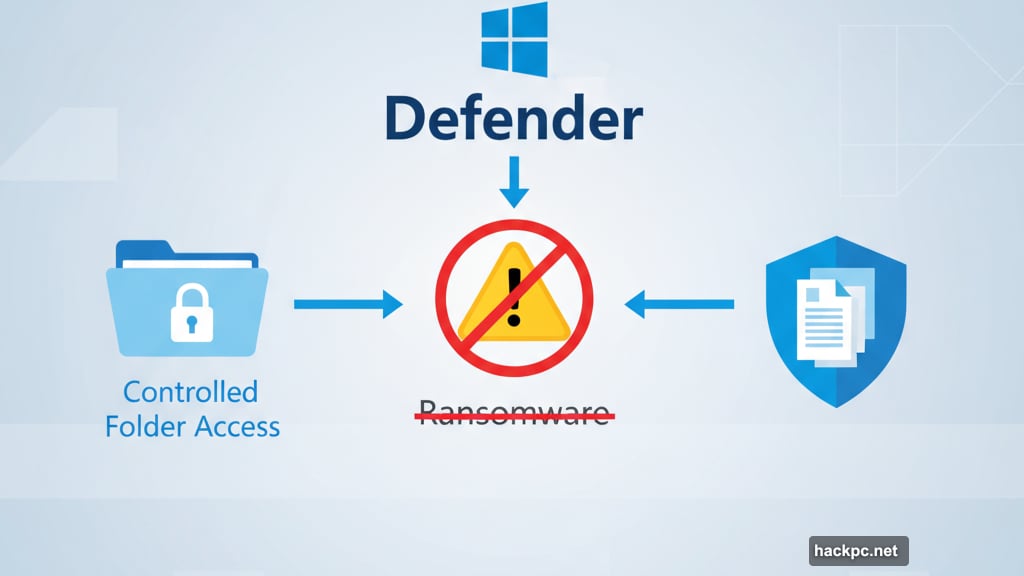
When your computer acts weird, run a Malwarebytes scan. The program finds stubborn infections that other tools overlook. It also includes a PC security toolbelt that optimizes Windows firewall settings and fixes common Windows 11 issues.
But Malwarebytes Free won’t protect you from future threats. You need another antivirus running alongside it.
Skip Kaspersky and Avast Entirely
Kaspersky earned stellar reviews for years. Then the US government banned it in 2024 due to alleged Russian government connections. The Commerce Department concluded that Russia could exploit Kaspersky to collect sensitive American data.
Avast sold customer browsing data to over 100 companies through its Jumpshot subsidiary from 2014 to 2020. The FTC fined Avast $16.5 million in 2024. While Jumpshot shut down, the incident damaged trust permanently.
Better options exist. Why risk your privacy on companies with documented problems?
Free Works Until You Need More
Free antivirus protects one device. Period. Got a laptop, phone, and tablet? You’re only covering one of them.
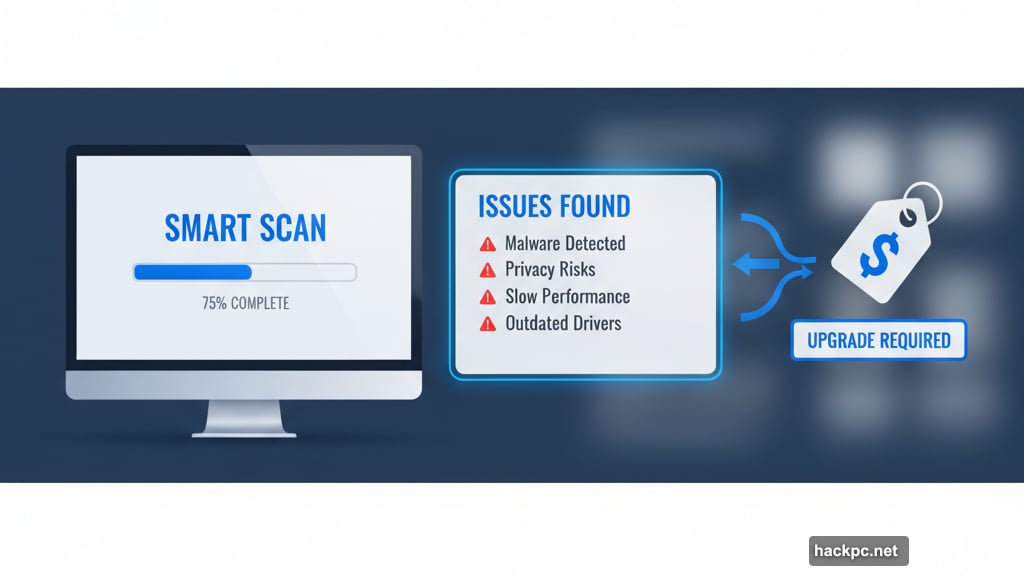
Plus, free versions lack advanced features like VPNs, password managers, and parental controls. Microsoft Defender won’t stop your kid from stumbling onto inappropriate sites. AVG Free won’t encrypt your connection on public WiFi.
Most free tools also hammer you with upgrade prompts. Bitdefender stays relatively quiet. AVG and Avira constantly remind you what you’re missing.
Still, free antivirus beats no protection. If you follow basic internet safety practices—don’t click suspicious links, avoid sketchy download sites, keep software updated—free tools provide adequate defense.
Pick Based on Your Privacy Tolerance
Choose Bitdefender if you want pure antivirus without extras. It works, stays quiet, and doesn’t collect excessive data.
Choose AVG if you want additional security tools like safe browsing extensions and software updates. Just be aware of its ownership history and aggressive upsells.
Choose Microsoft Defender if you trust Microsoft with your data and want zero-effort protection. It’s already running on your Windows computer.
Avoid Avira unless you’re comfortable with its broad data-sharing permissions. The features look great, but the privacy tradeoffs might not be worth it.
Test any antivirus for a few weeks. See how it impacts your computer’s performance. Check if the interface makes sense. Then decide whether you need to upgrade to paid protection.



Comments (0)