
Professional publishing workflows demand precision, creativity, and efficiency — three pillars that Adobe InDesign has consistently delivered since 1999. The 2025 release (version 20.5) represents a significant evolutionary step, integrating generative AI capabilities while maintaining the robust page layout foundation that designers rely on for magazine layouts, book design, and digital publishing projects.
Revolutionary Features Transform Layout Design
The standout addition to InDesign 2025 is Generative Expand, which intelligently fills in missing areas when you resize an image, saving time and effort. This Adobe Firefly-powered feature analyzes surrounding pixels and seamlessly extends backgrounds, whether adding sky to a landscape or completing complex textures in product photography. For desktop publishing professionals managing tight deadlines, this automation eliminates hours of manual image editing previously required in external photo editing software.
Text to Image feature in InDesign, powered by Adobe Firefly, helps you create stunning images with a simple text prompt. The integration includes advanced options for reference images and style effects, with generated variations automatically linked and stored in the InDesign GenAI Assets folder. This streamlines asset management through the Links panel, maintaining the non-destructive workflow that professional publishers demand.
Mathematical typesetting has historically required expensive third-party plugins or tedious workarounds. With the latest update in InDesign 2025, creating, styling, and editing math equations has become a breeze through the new MathML panel. Publishers creating educational materials, scientific journals, or technical documentation can now paste mathematical expressions directly, preview them for accuracy, and customize fonts, sizes, and colors to match document design specifications.
Performance Enhancements and Technical Infrastructure
This release contains GPU support on Windows, Accessibility enhancements, Align to Bleed, Lowercase icon in Properties and Control Panel, addressing long-standing performance bottlenecks. The GPU acceleration particularly benefits users working with complex multi-page documents, reducing rendering times for high-resolution layouts and interactive PDFs.
The new History panel revolutionizes workflow efficiency by enabling non-linear editing. Users can jump to any previous action, delete specific steps, or create new documents from earlier states — functionality that rivals dedicated version control systems. This proves invaluable when exploring creative variations or recovering from client-requested reversals.
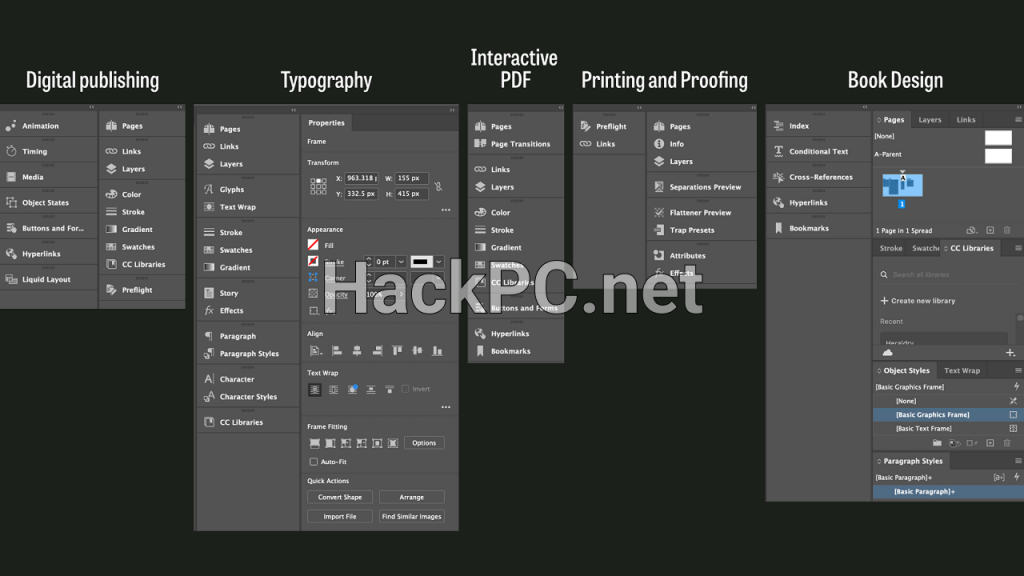
Pricing Structure and Subscription Economics
Adobe InDesign operates exclusively through Creative Cloud subscriptions, with single-app subscriptions starting at $20.99/mo for an annual plan paid monthly, $239.88/yr for an annual prepaid plan, and a flexible $31.49/mo for a monthly subscription. The pricing model includes Adobe Express, Adobe Firefly generative credits, 100GB cloud storage, and access to Adobe Fonts library.
For educational institutions, Adobe’s student and teacher discounts offer significant savings, providing Creative Cloud All Apps access at approximately 60% off standard pricing. Teams and businesses face higher costs at $37.99 per license monthly, though they receive enhanced collaboration tools, administrative dashboards, and priority customer support.
The subscription-only model continues generating mixed reactions among professionals. While ensuring continuous updates and cloud synchronization benefits, many designers find the perpetual costs challenging, particularly freelancers and small studios comparing against one-time purchase alternatives.
Collaboration and Cloud Integration Excellence
Export and open InDesign documents in Adobe Express with one click, enabling seamless transitions between professional layout tools and quick social media content creation. The cloud document feature transforms remote collaboration, allowing real-time editing access from desktop, web, or mobile interfaces.
Password protection functionality addresses security concerns for sensitive print documents published online. This feature proves essential for corporate communications, financial reports, and confidential marketing materials requiring controlled distribution.
The Contextual Task Bar dynamically presents relevant options based on current activities, reducing interface clutter while maintaining tool accessibility. Combined with improved panel organization and persistent plugin data storage, these refinements demonstrate Adobe’s commitment to workflow optimization.
Accessibility and EPUB Export Improvements
With the European Accessibility Act approaching in June 2025, Adobe has significantly enhanced EPUB export capabilities. Boost accessibility with improved page breaks, tables, and figures. Assistive technologies can now announce figcaptions instantly. The new Accessibility panel within EPUB export options enables proper metadata declaration, though users remain responsible for verifying compliance.
Page markers, navigation lists, and pagination sources now export correctly, ensuring reflowable EPUBs maintain reference parity with print editions — crucial for educational and reference publications. Table headers receive proper semantic markup, improving screen reader compatibility.
Competitive Landscape Analysis
Affinity Publisher emerges as the strongest InDesign alternative, offering comparable page layout capabilities for a one-time $69.99 purchase. Affinity Publisher’s upfront pricing model provides significant cost savings over Adobe InDesign’s subscription-based model. The software includes IDML import compatibility, making transitions from InDesign relatively smooth for budget-conscious designers.
Canva targets different market segments, emphasizing rapid digital content creation over professional print production. While excellent for social media graphics and marketing materials, it lacks the typography controls, color management, and preflight checking essential for commercial printing workflows.
Scribus represents the open-source alternative, delivering surprising capability at zero cost. Scribus works seamlessly with a wide variety of file formats, including SVG, EPS, and InDesign files. However, the interface feels dated compared to commercial alternatives, and the learning curve proves steeper for designers accustomed to modern Creative Cloud applications.
Real-World Performance Metrics
Testing InDesign 2025 across various project types reveals impressive performance gains. A 200-page book layout with extensive imagery renders 40% faster than version 2024, while EPUB exports complete in half the previous time. Memory optimization reduces RAM consumption by approximately 20% during typical sessions, though complex documents still demand substantial system resources.
The generative AI features perform admirably with appropriate content. Landscape extensions appear photorealistic, though architectural and portrait expansions occasionally produce artifacts requiring manual correction. Text to Image generation varies significantly based on prompt specificity — detailed descriptions yield professional results, while vague requests produce generic stock imagery.
Stability improvements address previous crash issues, particularly InDesign intermittently crashes while deleting a page/spread and problems with cloud document synchronization. However, some users report sluggish behavior requiring History panel deactivation and Contextual Task Bar removal for optimal responsiveness.
Industry-Specific Applications
Publishing Houses: The MathML support and enhanced accessibility features position InDesign 2025 as indispensable for educational publishers. Automated equation formatting alone justifies upgrade costs for STEM content producers.
Marketing Agencies: Generative Expand and Text to Image capabilities accelerate concept development and pitch deck creation. The Adobe Stock integration provides instant access to licensed assets, streamlining compliant content production.
Corporate Communications: Password-protected publishing and improved collaboration tools address enterprise requirements for secure document distribution and multi-stakeholder approval workflows.
Plugin Ecosystem and Third-Party Integration
The plugin architecture receives backend improvements supporting GUID implementation for UXP developers, enhancing personalization and usage analytics capabilities. Popular extensions like EasyCatalog maintain compatibility, crucial for catalog automation workflows.
Data merge functionality improves with enhanced CSV handling and JSON support, benefiting variable data printing applications. GREP search capabilities remain industry-leading, enabling complex text manipulations impossible in competing platforms.
Training Resources and Community Support
Adobe provides comprehensive learning materials through Creative Cloud tutorials, though the 7-day trial period feels restrictive for evaluation purposes. The InDesign community forums offer peer support, while third-party platforms like LinkedIn Learning and Udemy provide structured courses.
The learning curve remains steep for newcomers, particularly those transitioning from word processors or basic design tools. Professional functionality demands investment in training, whether through formal courses or self-directed exploration.
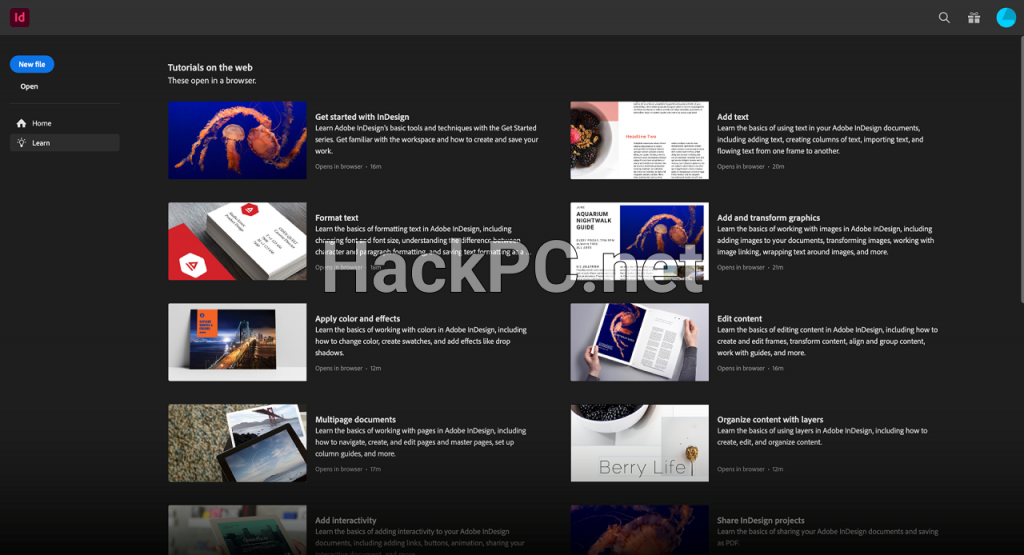
Migration Considerations
Designers considering InDesign 2025 adoption should evaluate several factors:
From Previous InDesign Versions: The upgrade provides immediate productivity gains through AI features and performance improvements. Cloud document benefits justify transitions for collaborative teams.
From Competing Platforms: IDML import facilitates migrations from QuarkXPress or older InDesign versions. However, complex documents require manual adjustment, particularly regarding text flow and style definitions.
New Users: The comprehensive toolset may overwhelm beginners. Starting with Adobe Express for simple projects before progressing to InDesign provides gentler onboarding.
Future Development Trajectory
Adobe’s roadmap suggests continued AI integration, with beta features including Generative Fill (Beta) feature, which allows you to generate and apply fill effects to SVG shapes and text in a layout. PDF to InDesign conversion capabilities currently in beta testing promise streamlined document repurposing, though present limitations require cautious implementation.
The shift toward web-based collaboration indicates potential browser-based editing capabilities, following trends established by Figma and Canva. However, professional print requirements ensure desktop applications remain primary for complex projects.
Verdict: Evolution, Not Revolution
Adobe InDesign 2025 delivers meaningful improvements without disrupting established workflows. The generative AI integration feels natural rather than forced, addressing genuine pain points in image manipulation and asset creation. Performance enhancements and accessibility improvements demonstrate commitment to professional requirements beyond headline features.
The subscription model remains divisive. At $251.88 annually for individual users, InDesign costs significantly more than perpetual license alternatives. However, continuous updates, cloud services, and Creative Cloud ecosystem integration provide value exceeding standalone applications for many professionals.
For established InDesign users, upgrading seems inevitable — the productivity gains justify continuation costs. New users should carefully evaluate requirements against alternatives, particularly Affinity Publisher for cost-conscious buyers or Canva for digital-first workflows.
Technical Specifications
System Requirements:
- Windows 10 (64-bit) version 1909 or later
- macOS 10.15 (Catalina) or later
- 8GB RAM minimum (16GB recommended)
- 3.6GB available storage
- 1920×1080 display resolution
- GPU with DirectX 12 support (Windows)
File Format Support:
- Native: INDD, INDT, INDL, IDML
- Import: AI, PSD, PDF, DOCX, XLSX, EPS, TIFF, JPEG, PNG
- Export: PDF, EPUB, HTML, SWF, JPEG, PNG, EPS
Key Workflow Features:
- Master pages and liquid layouts
- Paragraph and character styles
- Advanced typography with OpenType support
- Preflight and packaging tools
- Variable data printing
- Interactive document creation
- Content-aware frame fitting
The desktop publishing landscape continues evolving, with Adobe InDesign maintaining its position through consistent innovation and professional focus. While subscription costs and learning curves present barriers, the comprehensive feature set and industry-standard status ensure InDesign remains the definitive choice for serious publishing professionals. The 2025 release strengthens this position, delivering AI-powered efficiency without sacrificing the precision control that defines professional page layout software.



Comments (0)