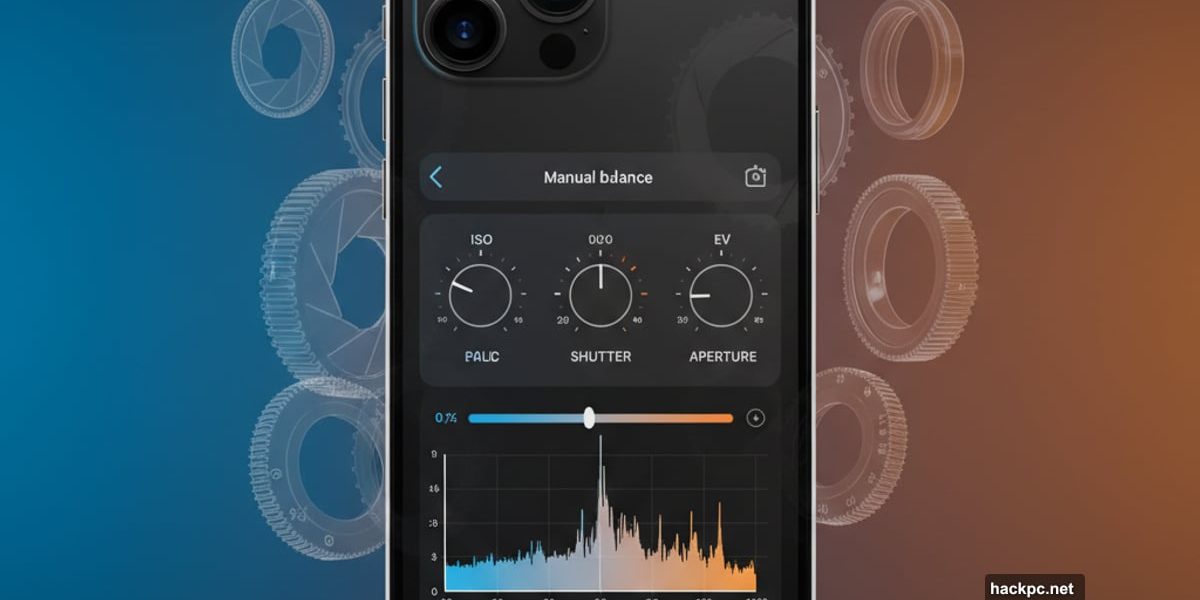
Adobe finally fixed the biggest problem with smartphone photography. Your iPhone takes great pictures. But it treats you like you don’t know what you’re doing.
The Project Indigo app changes that. It gives photographers real control over camera settings that Apple locks away. Plus, it packs AI tools that actually improve your shots instead of just making them look more processed.
But there’s a catch. The app launched without iPhone 17 support. Now it’s here, sort of. Rear cameras work fine. The front camera won’t work until iOS 26.1 drops to fix a compatibility bug with Apple’s new Center Stage tech.
Still, after testing Indigo around Edinburgh with an iPhone 16 Pro, I’m impressed. This app deserves attention from anyone serious about mobile photography.
Zero-Lag Shutter Makes Impossible Shots Possible
Adobe nailed something crucial here. The shutter responds instantly when you press it.
Most phone cameras delay slightly between pressing the button and capturing the image. That tiny lag kills action shots. You miss the moment the bird aligns with the church spire. You lose the perfect expression on your kid’s face.
Indigo eliminates that delay completely. How? By constantly capturing raw images while the viewfinder runs. When you press the button, the image is already captured. Clever.
I tested this shooting a bird flying through Edinburgh’s Royal Mile. The timing had to be perfect to line the bird up with the church spire. The zero-lag shutter let me nail it on the first try.
Football games, dogs catching frisbees, any fast action—this feature makes all the difference. Plus, you can actually capture the decisive moment instead of the awkward frame before or after.
Manual White Balance Fixes Apple’s Cool Color Problem
The iPhone’s default camera leans cool. Too cool. Your warm afternoon light comes out looking like overcast morning.
Indigo lets you adjust white balance manually. Finally. That control alone transforms your images.
I warmed up my Edinburgh street shot by just a touch. The result looks natural and inviting instead of sterile and cold. The tones match what my eyes actually saw.
This seems basic. But Apple hides this control behind automatic settings that often guess wrong. For photographers who understand color temperature, manual control is essential.
AI Zoom Actually Delivers Usable Results

The iPhone maxes out at 5x optical zoom. Beyond that, digital zoom turns images mushy fast.
Indigo pushes to 10x zoom using AI upscaling. It combines multiple frames and intelligently fills in detail. The results beat Apple’s digital zoom by a huge margin.
I shot a landscape at 10x zoom. The grass blades stayed crisp. Tree bark retained texture. The image looks sharp enough to use, not like a desperate crop.
However, the AI denoise tool produced mixed results. Sometimes it added helpful sharpness. Other times it flattened contrast and made images look worse than Apple’s default output.
DNG Raw Files Need Adobe Lightroom to Shine
Indigo captures DNG raw files. That’s great for editing flexibility. But here’s the problem.
These files look best in Adobe Lightroom. Obviously. But when I opened the same file in Google’s Snapseed, the results looked terrible. Blown highlights, weird colors, flat contrast.
That’s likely a compatibility issue that’ll improve over time. Still, it means you’re somewhat locked into Adobe’s ecosystem if you want the best results.
The Lightroom integration works smoothly though. You can send images directly to Lightroom for editing. And the raw files give you serious flexibility for color grading and exposure adjustments.
Natural Processing Beats Phone Fakery
Modern phones over-process everything. Samsung and OnePlus particularly love lifting shadows until images look artificial and flat.
Indigo’s images look refreshingly natural. Shadows stay dark. Highlights don’t blow out. Colors match reality instead of someone’s idea of what looks “vivid.”
I actually prefer the straight-out-of-camera look from Indigo over many of my iPhone shots. The natural contrast and realistic tones need less editing to look good.
That’s rare for smartphone photography these days. Most apps try too hard to make every image pop. Indigo trusts you to judge what looks good.
You’ll Sacrifice Some Apple Features
Using Indigo means losing features built into Apple’s camera app. Live Photos? Gone. Photographic Styles that add filmic looks? Not available.

Plus, switching between still photos and video becomes annoying. Apple’s camera app makes that transition seamless. Indigo forces you to close the app and open Apple’s camera for video.
These trade-offs matter if you frequently jump between photo and video shooting. But for dedicated photo sessions where you want maximum control, Indigo wins easily.
The Real Test: Would You Actually Use It?
Here’s what matters. After testing Indigo for days, I keep reaching for it instead of Apple’s camera app.
The manual controls make a difference. The zero-lag shutter captures moments I’d otherwise miss. The natural image processing saves editing time later.
Sure, it’s still beta software. Adobe calls it an “experimental camera app” and promises more features eventually. Portrait modes, exposure bracketing, focus stacking—all potentially coming.
Also, it’s free right now. No Adobe subscription required. No sign-in demanded. Just download and shoot.
That won’t last forever. Adobe will eventually monetize this. But for now, any serious iPhone photographer should install it and experiment.
The app works best when you understand photography fundamentals. Manual white balance means nothing if you don’t know color temperature. The zero-lag shutter helps most when you’re deliberately timing shots.
But if you’ve felt frustrated by Apple’s dumbed-down camera interface, Indigo solves that problem elegantly. Your iPhone can finally work like the powerful camera it is.
Adobe talked about this app back in 2022. Three years later, it’s finally here and mostly working. That’s typical Adobe timing. But the wait produced something genuinely useful.
Just don’t expect perfect results on every shot. The AI tools work inconsistently. Some images look incredible. Others come out flat and lifeless. You’ll need to develop a feel for when Indigo beats Apple’s processing and when it doesn’t.
Android users are still waiting. Adobe says an Android version is coming “for sure.” No timeline though. iPhone photographers get to enjoy exclusive access for now.
Your move depends on how much control you want. Casual shooters will stick with Apple’s camera app. It’s faster, simpler, and works great for quick snaps.
But photographers who want granular control over their images finally have a real option. Indigo delivers professional camera functionality without requiring you to carry a DSLR everywhere.
That’s been the promise of smartphone photography for years. Adobe just made it real.



Comments (0)