
AI image generators exploded from weird tech toys into serious creative tools. Yet most people still pump out mediocre results.
The problem isn’t the technology. It’s your approach. After testing every major AI image generator on the market, I’ve learned that small prompt tweaks separate stunning images from forgettable ones. Plus, knowing which tool fits your project makes all the difference.
Let’s fix your AI image game with strategies that actually work.
Pick Your Generator First
Different tools excel at different tasks. So matching your project to the right platform matters more than you think.
DALL-E 3 dominates for complex prompts. OpenAI’s generator handles detailed instructions better than competitors. Moreover, its conversational interface lets you refine images through chat. You’ll need ChatGPT Plus at $20 monthly, but the creative output justifies the cost.
However, OpenAI may train its models on your content unless you opt out. That’s a dealbreaker for some creators.
Leonardo AI offers the best free tier. Canva acquired it recently, but the standalone site still works great. The platform includes multiple artistic styles and a prompt improvement tool that transforms simple ideas into detailed instructions. Plus, more advanced features hide behind the paywall if you want to upgrade later.
Google’s Gemini works if you’re already invested in their ecosystem. Their newest model costs $20 monthly and handles photo editing alongside generation. But it lacks DALL-E’s creative flexibility.

Canva’s Magic Media wins for beginners. The interface feels intuitive and requires zero creative experience. You get 50 lifetime free credits, then need to upgrade. Best part? Canva automatically opts you out of AI training on your content.
Pick your platform based on budget and skill level. Then create an account and find the prompt window.
Write Prompts That Actually Work
Great prompts include five essential elements. Start with character descriptions, setting details, additional objects, image dimensions, and artistic style preferences.
But specificity separates good prompts from great ones. Instead of requesting “cottage core coastal grandma,” try “rustic feel with blues and warm light.” AI generators understand concrete descriptions better than aesthetic buzzwords.
Every generator handles prompts differently. Canva prefers short, simple instructions. DALL-E rewards longer, detailed prompts. So spend time learning your platform’s preferences through experimentation.
Also, respect content limitations. Services block requests for public figures, illegal content, and offensive material. DALL-E won’t generate Taylor Swift images by name, for example. Check your platform’s safety policies before generating.
One more thing: prompt engineering improves with practice. Your first attempts will probably disappoint you. That’s normal. Keep refining your approach and you’ll see better results quickly.
Edit Carefully After Generation
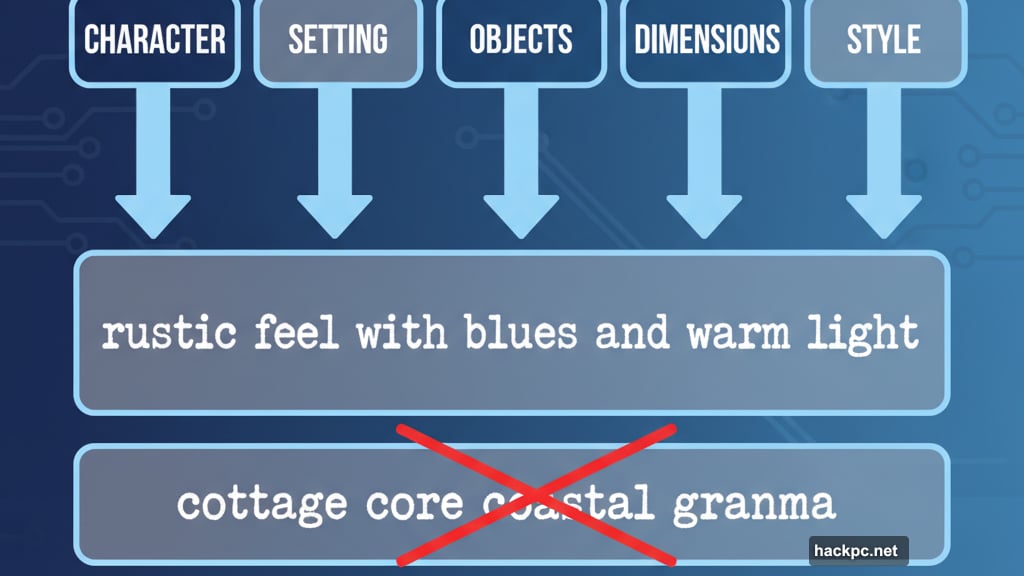
Even perfect prompts need adjustments sometimes. Most platforms offer editing tools or allow change requests through follow-up prompts.
However, over-editing destroys images faster than you’d expect. Services handle two or three changes well. But keep pushing and the image becomes unusable. I’ve learned this lesson the hard way multiple times.
Try editing your prompt instead of the picture. That approach yields better results than incremental image adjustments. If your first generation misses the mark, start fresh with an improved prompt rather than patching a flawed image.
Post-generation tools vary wildly between platforms. Some work brilliantly. Others barely function. If your service lacks good editing features, focus on nailing the initial prompt instead.
Label Everything as AI Content
Transparency isn’t optional anymore. You must clearly identify AI-generated images to distinguish them from human-created art.
Some services add automatic watermarks. Meta AI stamps every image in the bottom-left corner. But DALL-E, Adobe Firefly, Midjourney, Canva, and Leonardo don’t watermark automatically.
So add the AI service name to your caption, credit, or alt text when sharing online. Include a disclaimer in social media posts too. Meta might flag your content anyway, but explicit labeling prevents confusion and builds trust.
This practice protects creators and maintains industry integrity. Plus, it’s just the right thing to do.
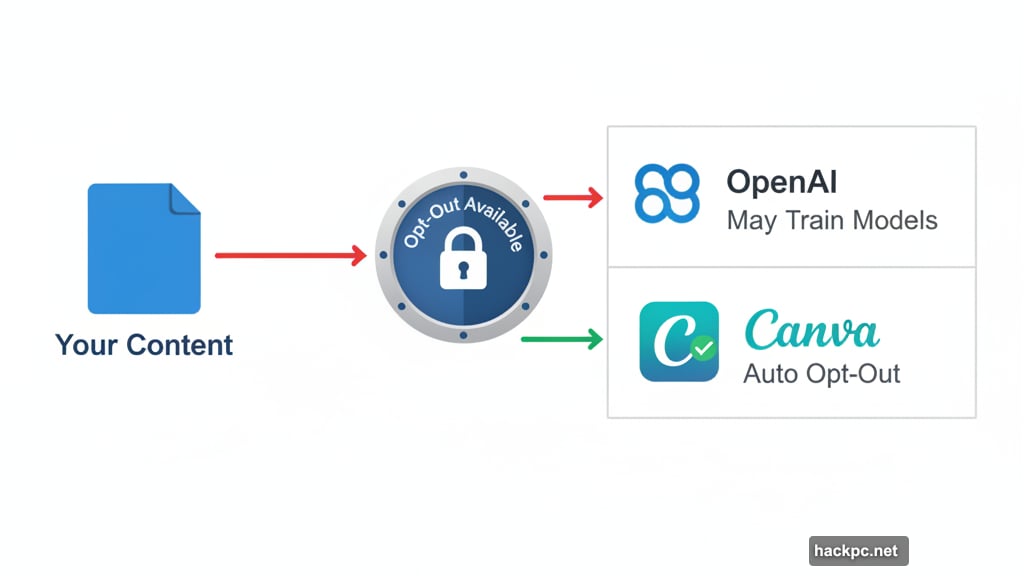
Legal Reality Check
AI image generation remains legal for now. But ethical concerns and lawsuits are reshaping the landscape fast.
Most generators train on existing human-created content. That raises major copyright questions. Multiple lawsuits currently challenge how companies build and train their AI models.
Training sources matter. Adobe Firefly uses only Adobe Stock databases and expired copyrights. The company claims this makes generated content commercially safe and promises never to train on user creations.
Other platforms scrape the open web for training data. That approach creates legal gray areas and frustrates artists whose work gets used without permission.
Check your platform’s privacy policy. Understand how they train models and whether they use your generated content for future training. These details determine your creative rights and potential commercial use.
The legal framework keeps evolving. So stay updated on requirements and industry changes. Your creative freedom depends on understanding these shifting rules.
AI generators transformed from experimental tools into practical creative assets. But only when you use them strategically. Master your platform’s quirks. Write detailed prompts. Edit sparingly. Label transparently. And respect the legal complexities.
Then you’ll finally create AI images worth sharing.
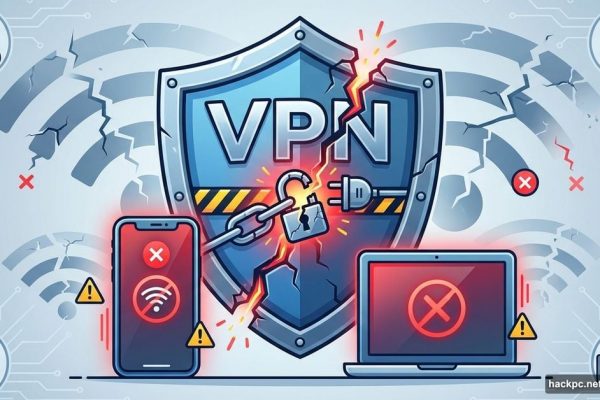


Comments (0)