
Free torrent clients changed dramatically this year. Two platforms dominate the space, but they serve very different users.
BitTorrent brings features you won’t find elsewhere. Meanwhile, qBittorrent strips everything to basics. Both work well. Neither costs a penny. So which one deserves space on your hard drive?
BitTorrent Packs Features But Shows Ads
BitTorrent comes from the company that invented the protocol itself. That heritage shows in its feature set.
The client handles bulk downloads better than competitors. You can queue dozens of files and prioritize which ones download first. Plus, integrated virus scanning blocks malware before it touches your system.
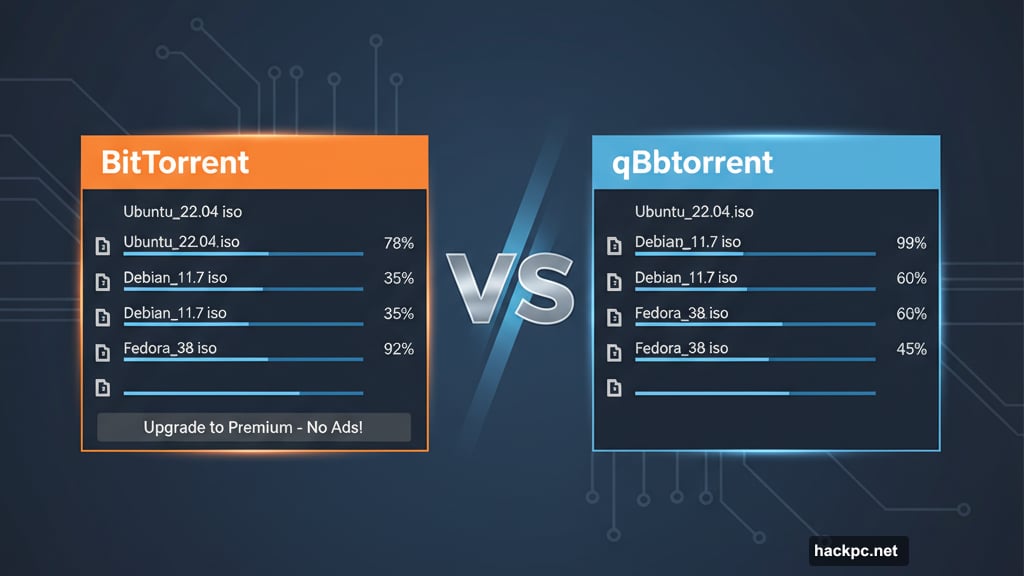
Remote control works brilliantly. Start downloads on your home PC from your phone at work. Schedule torrents for off-peak hours when bandwidth opens up. Subscribe to RSS feeds for automatic downloads of new content.
However, the free version includes ads. They’re not intrusive, but they’re there. You’ll see them in the interface constantly. A premium plan removes ads and adds more scanning tools, but that defeats the “free” promise.
BitTorrent runs on Windows, macOS, and Android. Linux users need to look elsewhere.
qBittorrent Keeps Things Simple
qBittorrent takes the opposite approach. No ads. No upsells. Just torrenting done right.
The integrated search engine saves time. Type what you need directly into the app instead of hunting torrent sites. Results appear instantly, and downloads start with one click.

IP filtering provides basic security. Block specific addresses that seem suspicious. Prioritize certain torrents over others for faster completion. The features cover what most users actually need.
Linux support makes qBittorrent stand out. It runs smoothly on Ubuntu, Fedora, and other distributions. Windows and macOS work great too. But no Android app exists, which limits mobile torrenting.
The interface strikes balance between modern and functional. It’s not flashy. It doesn’t waste space on unnecessary buttons. Everything you need appears where you’d expect it.
Speed Tests Show Minimal Differences
Both clients download at comparable speeds. The bottleneck usually comes from your internet connection or the number of seeders, not the client software.
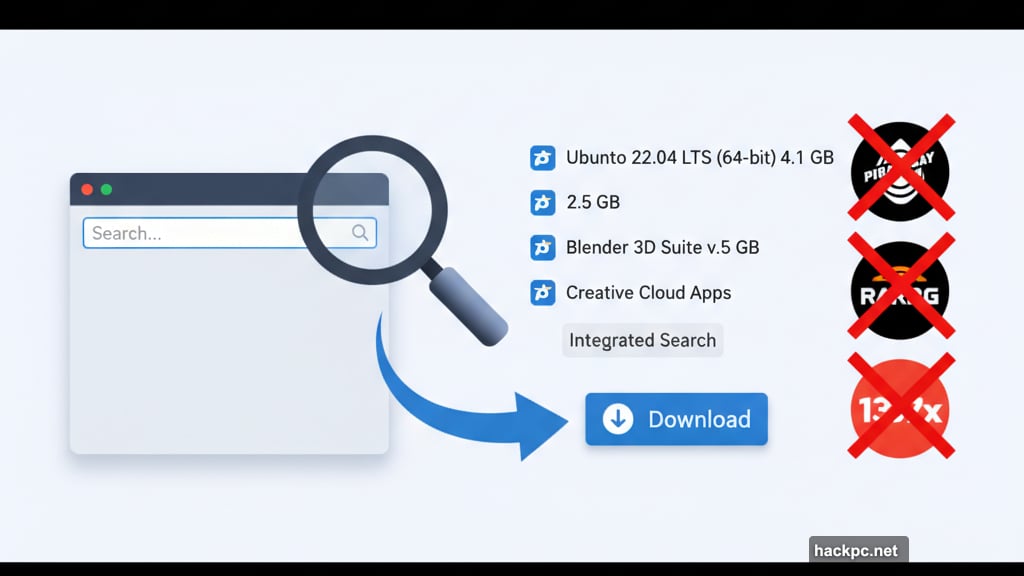
BitTorrent edges ahead slightly on massive file batches. Its prioritization system helps when managing 20+ simultaneous downloads. But for typical use – grabbing one or two files at a time – performance feels identical.
Upload speeds matter for maintaining good ratios on private trackers. Both clients handle this well. You can cap upload and download speeds to avoid hogging bandwidth from other devices.
Security Requires More Than Just Apps
Neither client protects your privacy on its own. ISPs can still see torrenting activity. Copyright trolls can still track IP addresses. That’s where problems start.
Always use a VPN when torrenting. ExpressVPN and NordVPN both work excellently for this purpose. They hide your IP address and encrypt traffic so ISPs can’t throttle your connection.
BitTorrent’s virus scanning helps catch malware. But it’s not foolproof. Some malicious torrents slip through any automated system. So scan downloaded files with dedicated antivirus software before opening them.

qBittorrent’s IP filtering blocks known bad actors. Yet new threats appear constantly. Filtering provides minimal protection compared to proper VPN encryption.
Memory Usage Favors qBittorrent
qBittorrent consumes less RAM during operation. It’s noticeably lighter on system resources. Your computer fans won’t spin up as much. Other apps run smoother alongside it.
BitTorrent requires more memory because of its extra features. Remote control, virus scanning, and media playback all consume resources. That’s fine on powerful PCs but matters on older hardware.
Neither client absolutely crushes your system. Both perform reasonably well. But if you’re running torrents on a laptop from 2018, qBittorrent causes fewer slowdowns.

Pick Based on Your Actual Needs
BitTorrent makes sense if you want maximum control. The features justify dealing with ads for many users. Remote control alone saves enough time to overlook the interface clutter.
Choose qBittorrent for simplicity. No ads means cleaner experience. Linux compatibility matters for some users. The search engine reduces friction significantly.
Both clients work reliably. Neither will corrupt downloads or fail mysteriously. So your choice comes down to preference, not quality concerns.
Just remember to enable a VPN first. No torrent client protects you without proper encryption. ExpressVPN remains the gold standard. NordVPN and Surfshark offer solid alternatives at lower prices.
Download speeds matter less than security. Features matter less than reliability. Pick the client that fits your workflow, then torrent safely.
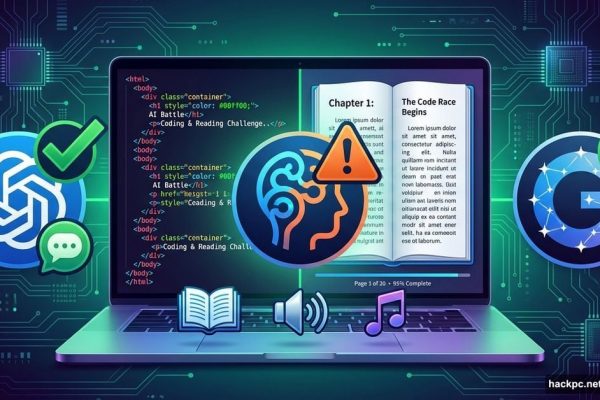


Comments (0)