
OpenAI dropped $3 billion on Windsurf two weeks ago. That’s its biggest acquisition ever.
So naturally, developers started asking: should I ditch Cursor? The answer isn’t simple. Both tools promise to write code faster using AI. But they approach the problem differently. One feels like VS Code on steroids. The other feels like starting fresh.
Here’s what actually matters when choosing between them.
Cursor Built on Familiar Ground
Cursor takes VS Code and pumps AI directly into it. If you’ve used Microsoft’s editor, you’re already home.
The setup takes minutes. Download it. Import your extensions, themes, and keybindings with one click. Everything you know still works. Plus, you get Copilot++ for multi-line predictions and Agent Mode that can edit multiple files from a single prompt.
That familiarity matters. You don’t relearn keyboard shortcuts or fight a new interface. Instead, you type Ctrl+K, describe what you want in plain English, and watch Cursor handle it.

But there’s a catch. Agent Mode sometimes tries too hard. Give it vague instructions and it might delete code or rewrite more than you asked. Plus, Cursor needs decent hardware. Older laptops struggle with larger codebases.
Most developers forgive these quirks. Why? Because Cursor feels like their old editor gained superpowers.
Windsurf Ditched VS Code Entirely
Windsurf didn’t fork VS Code. It built a new IDE from scratch, designed around AI from day one.
That decision shows in features like Cascade and Supercomplete. Cascade handles multi-step tasks across files without you manually copying code snippets. Ask it to “add login authentication,” and it creates forms, routes, and database connections in one go.
Supercomplete goes beyond basic autocomplete. It reads your entire file context, understands what you’re building, and suggests complete functions instead of just finishing lines.
The interface feels cleaner too. Fewer tabs. Less distraction. Commands accept plain language, so you type what you want instead of memorizing shortcuts.
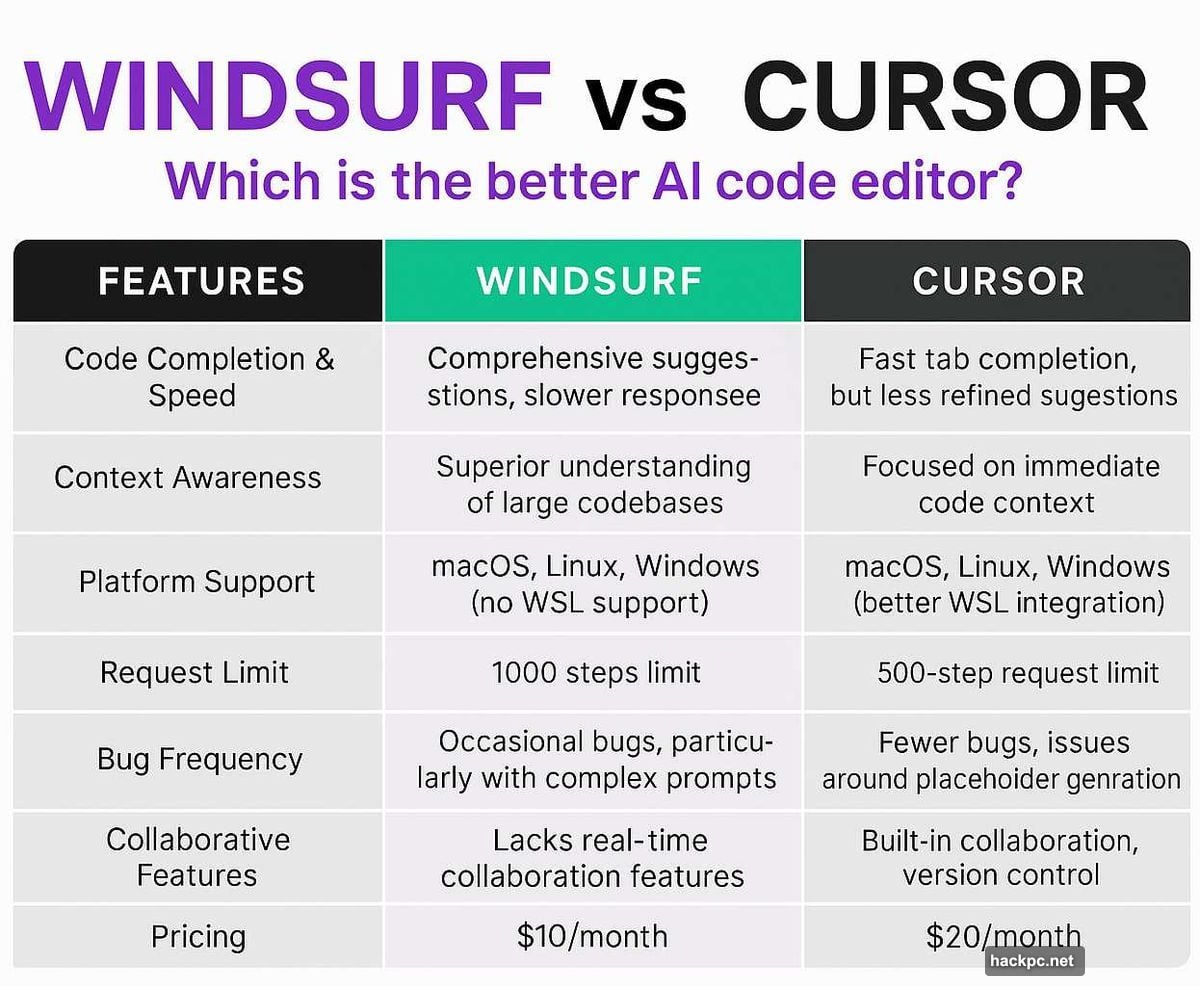
However, Windsurf gives you less control than Cursor. Power users miss fine-tuned settings and deep customization. Moreover, Windsurf’s tools still evolve. Some features feel rough around the edges compared to Cursor’s polish.
Performance Tells Different Stories
Cursor shines with large codebases. Configure it properly with .cursorignore files, and it handles thousands of files smoothly. The AI suggestions stay relevant even deep in complex projects.
But performance depends on your machine. Run Cursor on a budget laptop and you’ll notice lag. Compile times stretch. Autocomplete delays appear. It demands resources.
Windsurf runs lighter. Even modest hardware handles it well. The cloud-like architecture means less strain on your CPU. Developers report using it successfully on Chromebooks.
Yet Windsurf stumbles on very large projects. Its context awareness weakens as codebases grow. So for massive applications, Cursor maintains better accuracy.
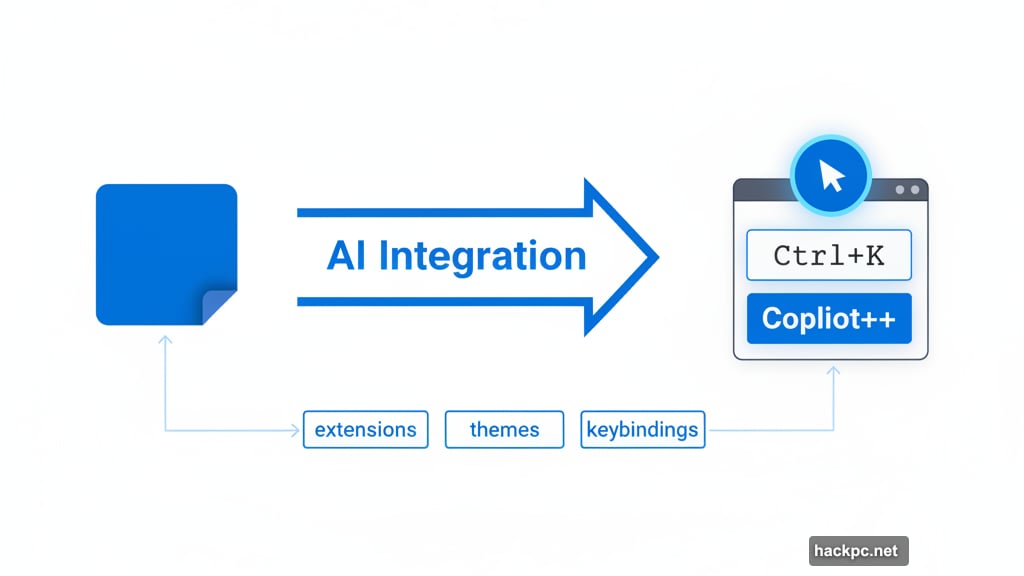
Two Pricing Models That Matter
Cursor costs $20 per month per user. Windsurf charges $15 monthly. Both offer free tiers, but with limited AI queries.
That $5 gap compounds. A five-person team pays $100 monthly for Cursor or $75 for Windsurf. Over a year, that’s $300 saved.
Plus, Windsurf’s free tier feels more generous. You can build real projects without hitting limits constantly. Cursor’s free version runs out faster, especially during heavy development days.
Neither tool charges per task or per query beyond their monthly limits. So once you’re paying, you can use them freely.
Who Each Tool Actually Serves
Cursor fits experienced developers working on serious projects. If you’re building production apps, refactoring legacy code, or managing multiple microservices, Cursor’s precision helps.
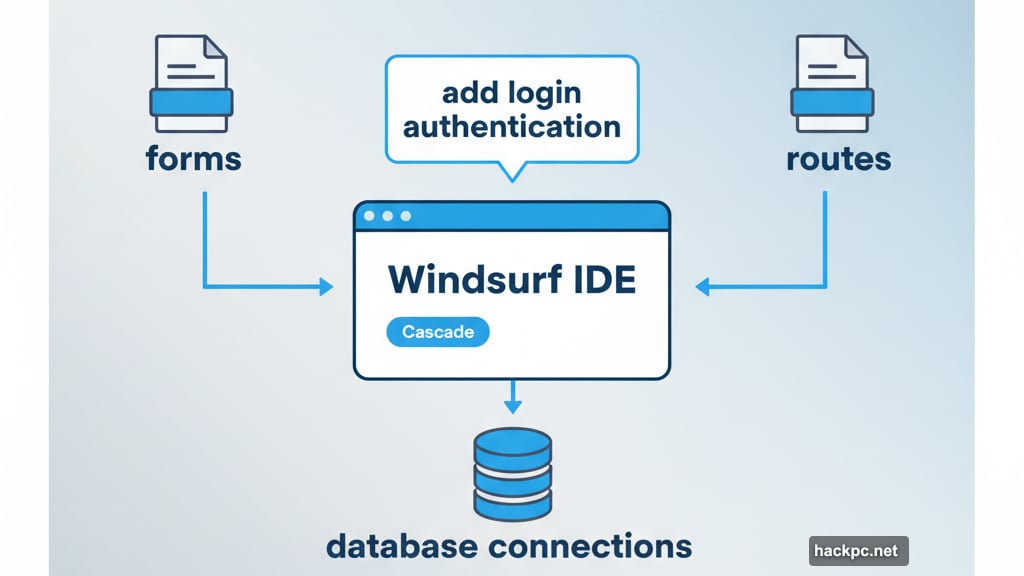
Teams already using VS Code transition seamlessly. Import your workspace settings and keep working. The learning curve stays shallow because the foundation feels familiar.
Windsurf targets newer developers, solo founders, and rapid prototyping. Its simplified interface removes friction. You spend less time fighting tools and more time building features.
Startups love Windsurf’s speed. One founder told us they launched an MVP in days using only Windsurf on a basic laptop. No complex setup. No extension hunting. Just code.
Real Collaboration Gaps
Neither tool excels at teamwork. Cursor lacks real-time collaboration features entirely. You can’t pair program or see what teammates are editing live.
Windsurf doesn’t offer real-time coding either. However, its simpler workflows make it easier to onboard team members. New developers understand it faster, which helps remote teams move quicker.
Both rely on third-party platforms for deployment. Want to push your app live? You’ll use Vercel, Netlify, or similar services. Neither Cursor nor Windsurf handles hosting themselves.
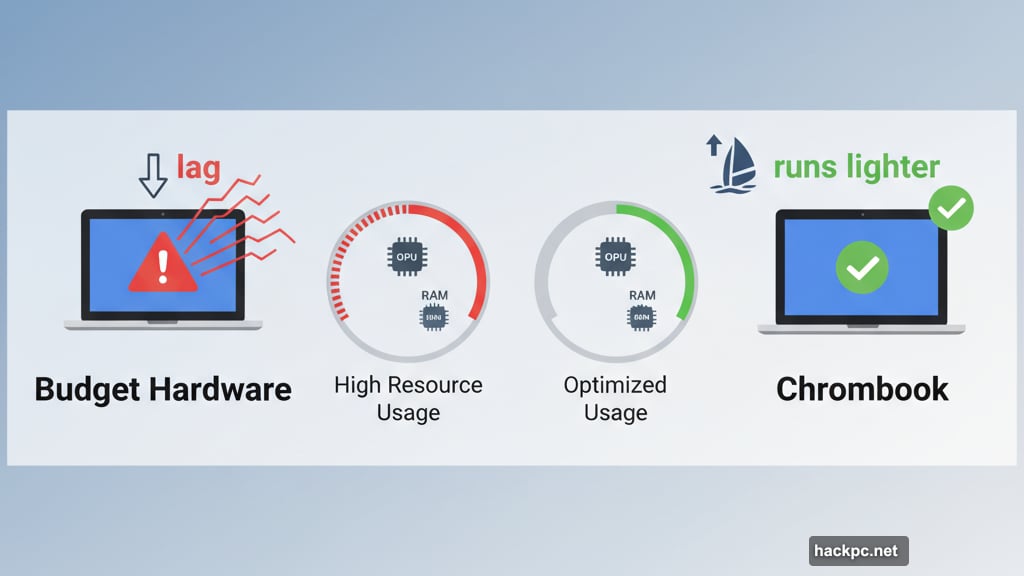
So for collaborative development, you’ll pair either tool with external systems. That adds complexity but gives you flexibility.
Deciding Between Them
Pick Cursor if you already live in VS Code. The transition feels natural, and you gain powerful AI without abandoning your workflow. It handles large codebases better and offers more control over fine details.
Choose Windsurf if you want minimal setup and a cleaner interface. It gets you coding faster with less configuration. Perfect for prototypes, side projects, or learning to build.
OpenAI’s $3 billion bet on Windsurf suggests major improvements coming. But today, Cursor remains more mature and feature-complete. Windsurf feels lighter and more approachable.
Your project determines the winner. Building a complex SaaS platform? Cursor provides precision. Launching an MVP quickly? Windsurf removes friction.
Both tools crush traditional IDEs. The question isn’t which is better overall. It’s which fits how you actually work.


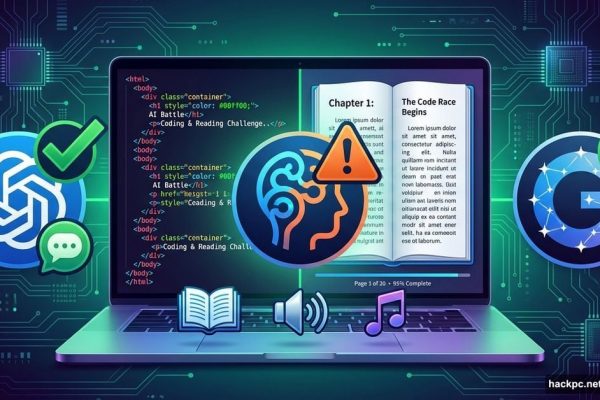
Comments (0)