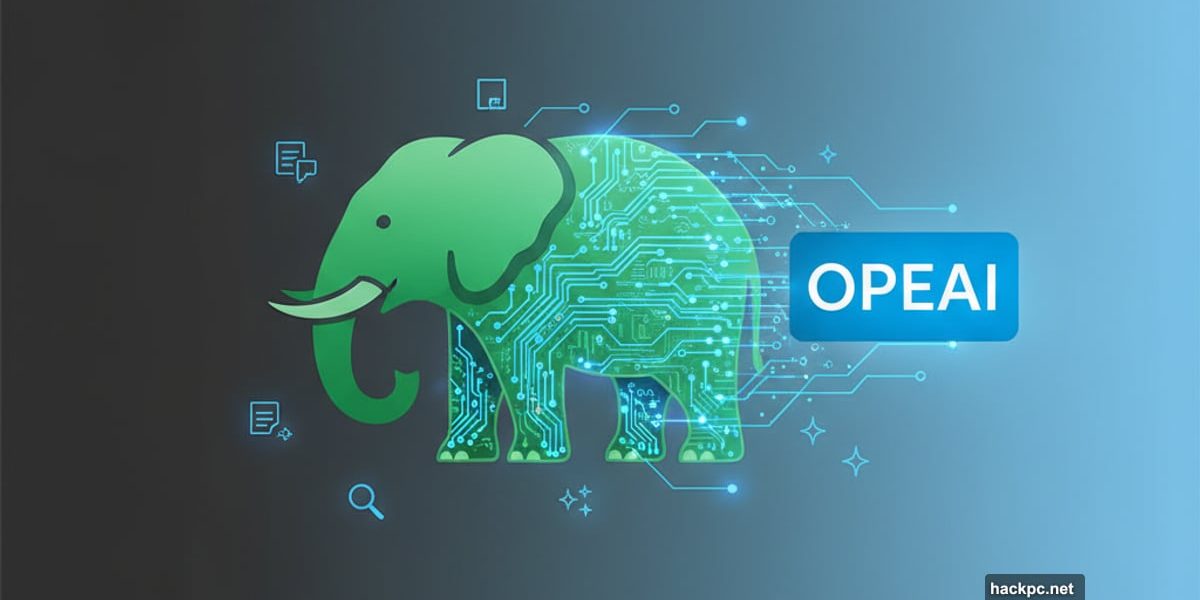
Evernote disappeared from most people’s radar years ago. The once-beloved note app faded into obscurity after struggling with profits and relevance.
But today marks its biggest comeback attempt since 2020. Version 11 just dropped with three major AI features that fundamentally change how the app works. Plus, one of them comes straight from a collaboration with OpenAI.
The real question? Can AI resurrect a dying productivity app.
What Actually Happened to Evernote
Let’s rewind. Back in 2022, Milan-based Bending Spoons bought Evernote for an undisclosed sum. Nine months later, they laid off nearly the entire US workforce and moved operations to Europe.
That looked like the end. Most tech observers wrote Evernote’s obituary right there.
Instead, Bending Spoons spent the next two years shipping over 200 improvements. Federico Simionato, Evernote’s product lead, wants people to forget the slow, buggy mess the app became. “I think people have an outdated opinion of Evernote that used to match reality,” he explained over video chat.
Now they’re betting everything on AI to change that perception.
ChatGPT Lives Inside Your Notes Now
The headline feature is called AI Assistant. Think of it as ChatGPT embedded directly into Evernote, because that’s essentially what it is. Bending Spoons partnered with OpenAI to build it.
But AI Assistant does more than basic search. You can ask follow-up questions, generate new content, and even interact with your existing documents in conversation.
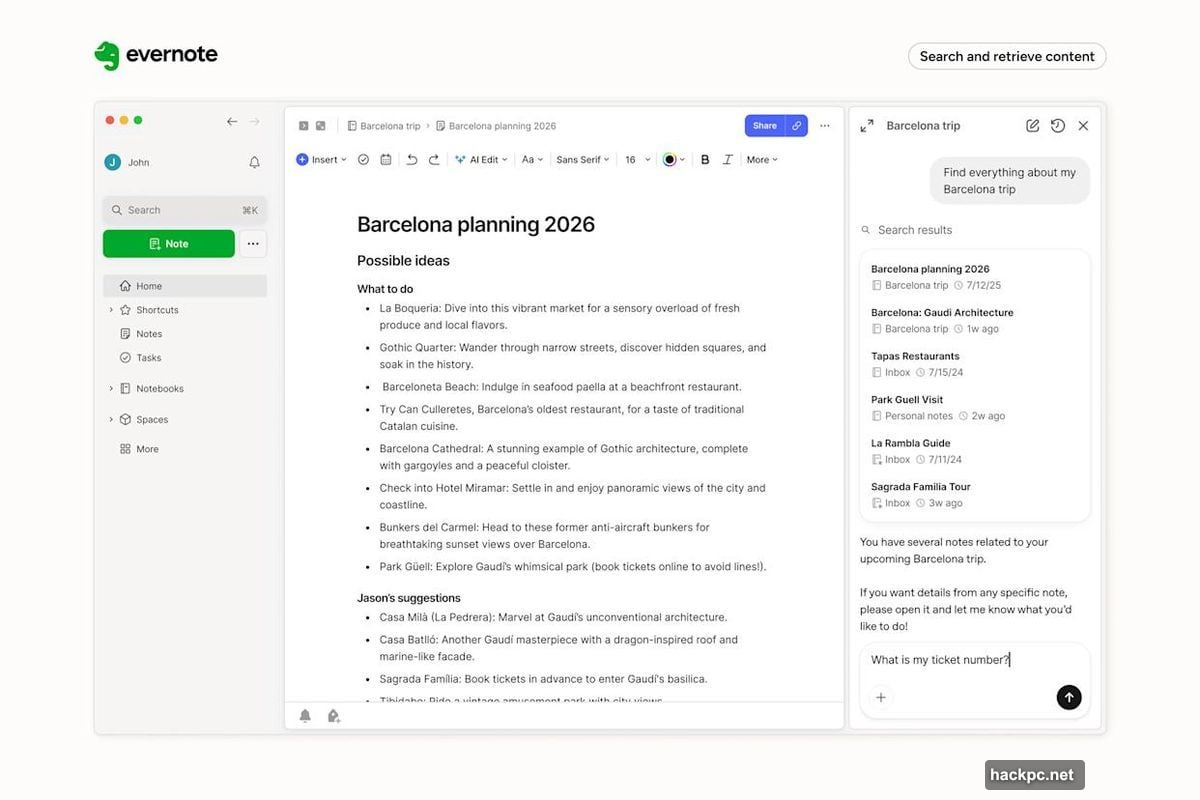
During my demo, Simionato showed how AI Assistant added a flight number to his Spain trip notes. Just asked, and it happened. No manual copying or searching required.
Here’s the roadmap. Bending Spoons plans to make AI Assistant handle bulk actions across multiple notes, assign tags automatically, and perform complex organizational tasks. Basically, they want it to become your personal note manager.
Privacy Controls That Actually Matter
By default, AI Assistant works for all paid users. But Bending Spoons learned from past mistakes.
Back in 2023, they released AI Search with heavy privacy friction. Users had to dig through settings just to enable it. Feedback showed that approach was “too cumbersome,” according to Simionato.
So this time, AI Assistant is visible from the start. However, granular controls let you decide exactly what content it can access.
Plus, Bending Spoons made a key deal with OpenAI. The agreement explicitly prevents training models on Evernote user data. Any information sent to the cloud gets deleted immediately after processing your request.
That’s not perfect privacy. But it’s better than most AI integrations currently shipping.
Search That Finally Understands Context
Evernote users waited a decade for this one. Semantic Search just launched as part of version 11.
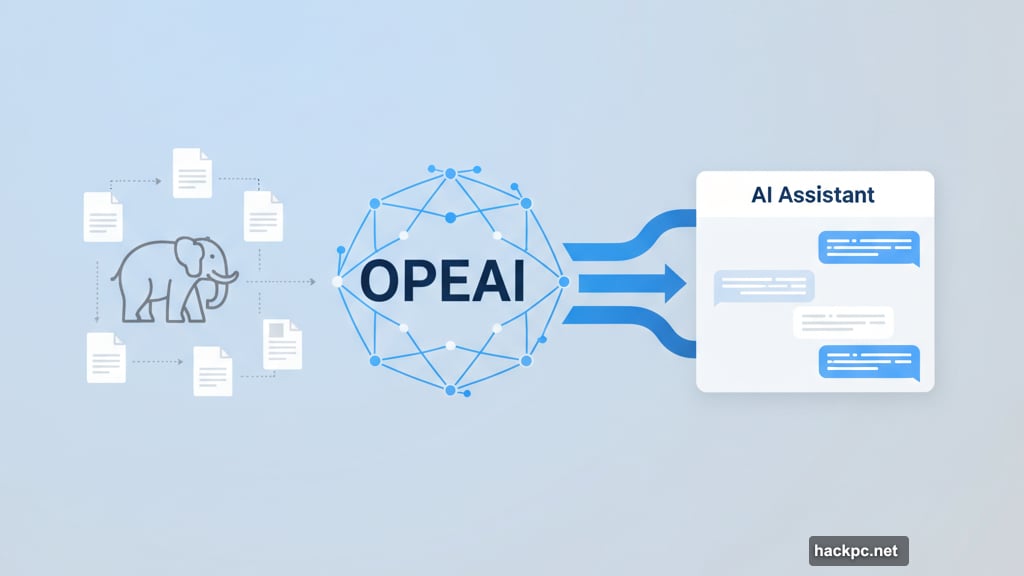
Traditional search requires exact matches. Type “Barcelona trip” and Evernote would only find notes containing those exact words. Frustrating when you can’t remember your exact phrasing.
Semantic Search changes that completely. It understands context and relationships between concepts.
Simionato demonstrated by searching “Barcelona trip.” Evernote surfaced his Girona notes instead. For context, Girona sits 62 miles northeast of Barcelona in Catalonia. The original note never mentioned Barcelona once.
That’s the power of semantic understanding. The app grasped the geographical and contextual relationship between those locations.
According to Simionato, this was the most requested feature from longtime users. Makes sense given how frustrating keyword search becomes with thousands of notes.
Meeting Transcription That Works Everywhere
The third major feature expands Evernote’s recording capabilities. Building on AI Transcribe from 2024, the app now handles both in-person and online meetings.
Record your conversation. Evernote automatically transcribes and summarizes everything said. Then you’ve got searchable, organized meeting notes without manual typing.
This works in every language Evernote currently supports. So if you’re recording a multilingual meeting, the app handles it natively.
The timing makes sense. Remote work normalized recording meetings, and transcription became table stakes for productivity apps. Evernote needed this just to stay competitive.
The Rollout Timeline and Pricing Reality
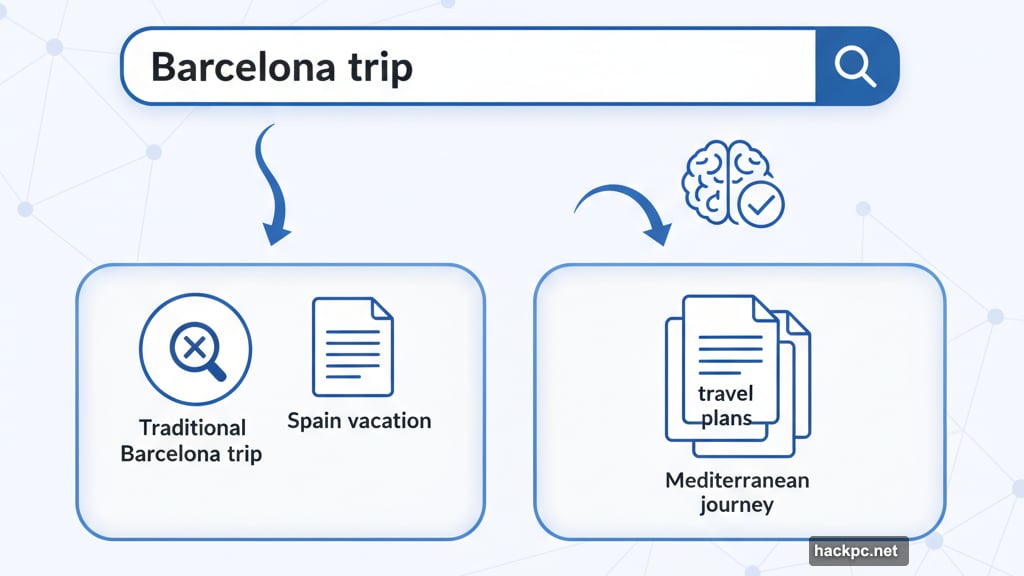
These AI features launch first on desktop and web this month. Mobile versions follow later, though Bending Spoons didn’t specify exactly when.
All paid users get access immediately. Free users will get a trial “sometime in the next few months,” according to Simionato. Vague timing, but at least they’re not completely locking out free tier.
Here’s the catch. Prices aren’t changing yet, but they will soon. Simionato admitted Bending Spoons plans pricing adjustments in coming months. The reason? Personal and Professional tiers currently offer almost identical features, which makes the pricing structure confusing.
Translation: expect to pay more for AI features eventually.
Can AI Actually Save Evernote
Evernote faces brutal competition. Notion, Obsidian, Apple Notes, and dozens of others captured the market share Evernote lost. Most people already committed to other tools.
So will AI Assistant and Semantic Search bring users back? Probably not most of them. Switching costs are high, and Evernote’s reputation took real damage during its decline years.
But for existing paid users, these features matter. Semantic Search solves a genuine pain point. AI Assistant might actually reduce busywork if it works reliably. And meeting transcription fills an obvious gap.
The bigger question is whether Bending Spoons can maintain this development pace. Shipping 200 improvements sounds impressive. But can they keep innovating while competitors also add AI features?
My take? This update shows Evernote isn’t dead yet. But resurrection requires more than one major release. It requires consistent execution over years, and frankly, Evernote’s track record there is mixed at best.
Try version 11 if you’re curious. Just don’t expect miracles.



Comments (0)