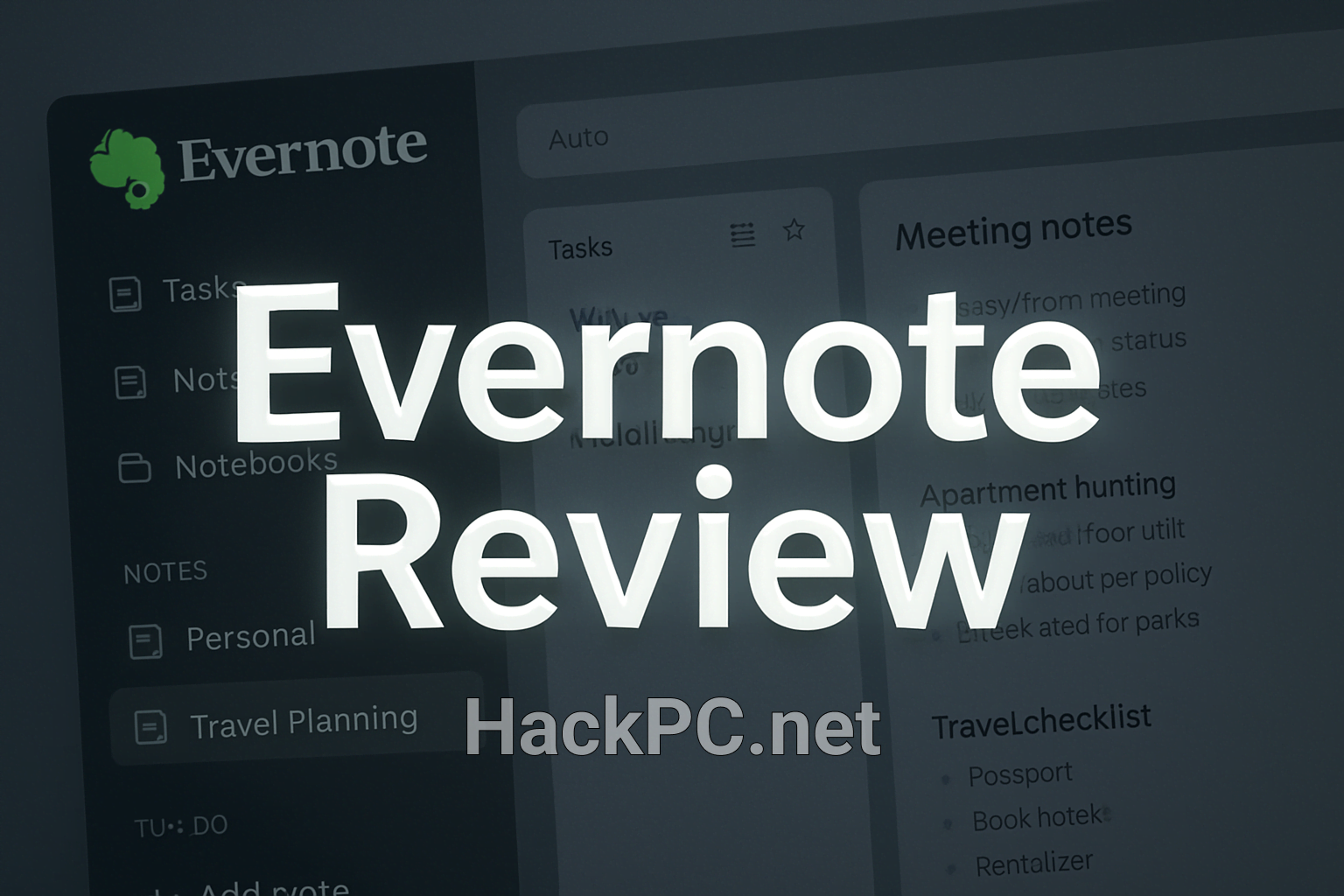
Executive Summary: Is Evernote Still Worth It?
After ownership by Bending Spoons since early 2023, Evernote has undergone significant transformations in both pricing and functionality. This comprehensive review analyzes whether this legendary note-taking application remains competitive in today’s crowded productivity software market, examining features, pricing structures, performance improvements, and real-world applications.
Quick Verdict: Evernote delivers robust note-taking capabilities with excellent cross-platform synchronization and powerful search functionality, though its pricing increased by about 66% in 2023, positioning it as a premium solution compared to emerging alternatives.
Core Capabilities: What Makes Evernote Unique
Advanced Note Organization System
Evernote’s hierarchical structure enables sophisticated information management through notebooks, stacks, and tags. Users can create unlimited notebooks in premium plans, organizing everything from meeting minutes to research materials with granular control.
Key organizational features include:
- Multi-level notebook hierarchy
- Comprehensive tagging system
- Smart search filters
- Customizable home dashboard
- Quick note templates
Cross-Platform Synchronization Excellence
The application seamlessly syncs across Windows, macOS, iOS, Android, and web browsers, ensuring information accessibility regardless of device. Real-Time Editing launched on May 5, enabling simultaneous multi-device editing and collaborative note creation.
Web Clipper Technology
Evernote’s browser extension remains industry-leading, capturing full articles, simplified versions, bookmarks, or screenshots directly into notebooks. This tool differentiates Evernote from competitors, particularly for research-intensive workflows.
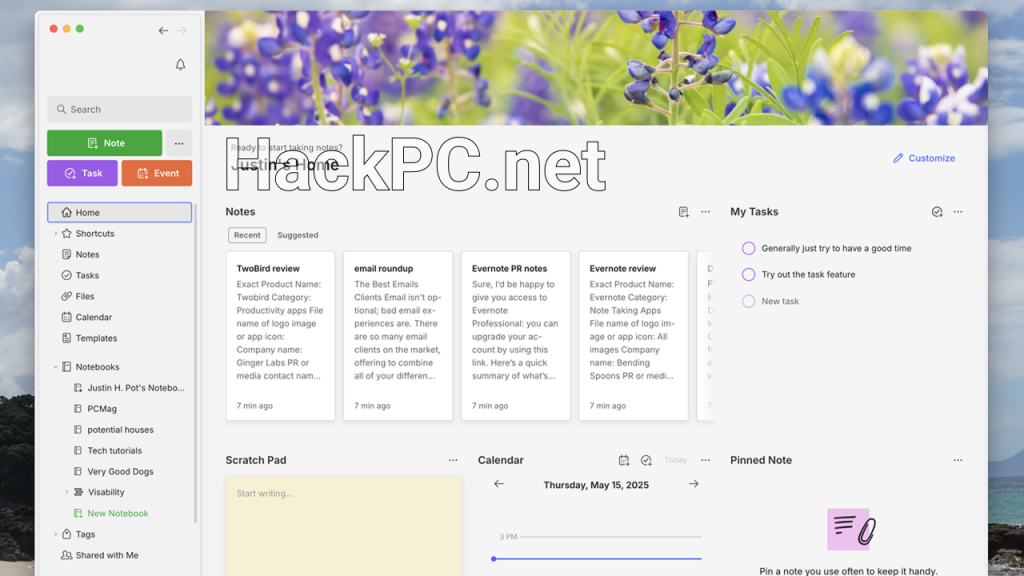
2025 Pricing Structure: Understanding the Investment
Evernote has updated its pricing for Personal and Professional plans to enhance performance, reliability, and introduce exciting new features such as Collaborative Editing and AI Search.
Current Pricing Tiers:
Free Plan:
- 60MB monthly upload limit
- 25MB maximum note size
- Sync across 2 devices
- Single notebook limitation
- 50 notes maximum
Personal Plan: $10.83/month (billed annually) or $12.99/month (billed monthly)
- 10GB monthly uploads
- Unlimited device synchronization
- 100,000 notes capacity
- 1,000 notebooks
- Offline access
- Email forwarding
- Advanced search capabilities
Professional Plan: $14.17/month (billed annually) or $17.99/month (billed monthly)
- 20GB monthly uploads
- Boolean search operators
- PDF annotation tools
- Integration with Slack and Teams
- Task assignment features
- Dual calendar connections
- Custom templates
Teams Plan: $24.99/user/month (billed annually)
- Everything in Professional
- Centralized administration
- Team collaboration spaces
- Shared knowledge base
- Enhanced security features
Revolutionary AI Features: The Future of Note-Taking
AI Note Cleanup
AI Note Cleanup does the boring, time-consuming bit for you, automatically formatting and organizing hastily taken meeting notes into structured, professional documents. This feature transforms chaotic brainstorming sessions into actionable insights.
AI-Powered Search
Natural language processing enables conversational queries across your entire note database. Ask questions like “What were the action items from last Tuesday’s marketing meeting?” and receive instant, contextual answers.
Smart Suggestions
Machine learning algorithms analyze note patterns to suggest relevant connections, tags, and organizational improvements, creating an intelligent second brain that evolves with usage.
Performance Improvements: Speed and Reliability
Addressing small bugs and inefficiencies while updating the client storage system to make the app faster, Bending Spoons has delivered measurable performance enhancements:
Technical Metrics:
- Synchronization speed: 40% faster
- Application launch time: Reduced by 35%
- Search response: Sub-second results
- Memory usage: Optimized by 25%
- Offline functionality: Enhanced caching
Competitive Landscape: Evernote vs. Alternatives
Notion Comparison
While Notion offers database functionality and wiki-style organization, Evernote excels in pure note-taking efficiency, web clipping capabilities, and mature ecosystem integration. Notion’s learning curve remains steeper for basic note-taking needs.
Obsidian Analysis
Obsidian is a better note-taking app than Evernote for users prioritizing markdown editing and knowledge graphs. However, Evernote provides superior mobile applications, collaboration features, and user-friendly interfaces for non-technical users.
OneNote Evaluation
Microsoft’s free offering competes directly with Evernote’s drawing tools and Office integration. Evernote counters with superior search capabilities, web clipper functionality, and cross-platform consistency.
Emerging Competitors
Applications like Mem, Roam Research, and Capacities introduce innovative approaches to knowledge management, though Evernote’s maturity and reliability appeal to enterprise users requiring proven solutions.
Real-World Applications: Professional Use Cases
Academic Research
Graduate students utilize Evernote’s powerful search and citation management for dissertation research, combining web clipping with PDF annotation for comprehensive literature reviews.
Business Intelligence
Consultants leverage shared notebooks for client documentation, using tags to cross-reference projects while maintaining security through granular permissions.
Creative Projects
Content creators organize inspiration boards, draft manuscripts, and collaborate on multimedia projects using Evernote’s versatile content support.
Personal Knowledge Management
Professionals build comprehensive second brains, capturing meeting notes, professional development resources, and industry insights in searchable repositories.
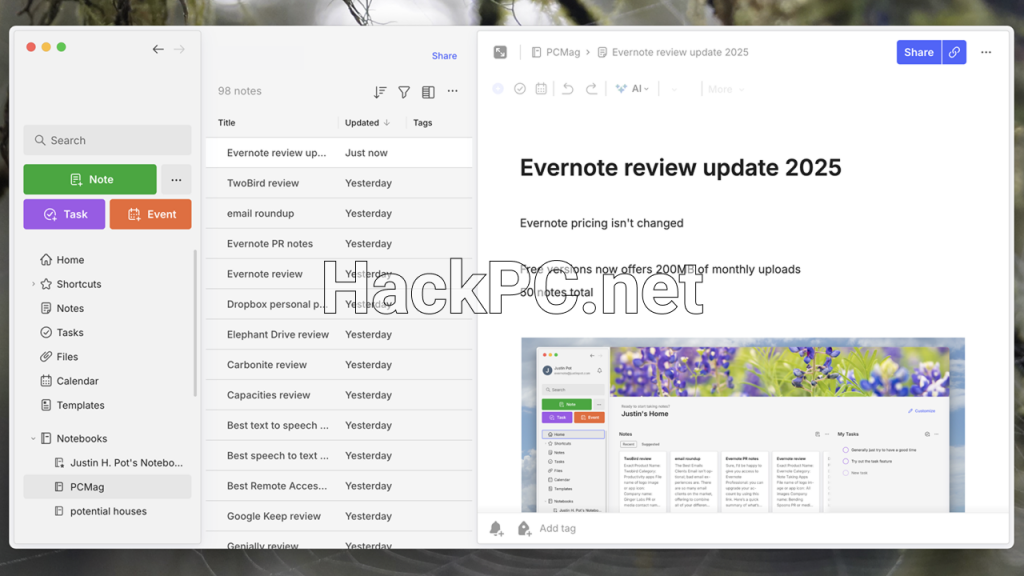
Integration Ecosystem: Extending Functionality
Native Integrations:
- Google Calendar synchronization
- Microsoft Outlook connectivity
- Slack workspace integration
- Salesforce CRM connection
- Google Drive file management
Third-Party Connections:
- Zapier automation workflows
- IFTTT recipe creation
- Todoist task management
- Readwise highlight synchronization
Security and Privacy: Enterprise-Grade Protection
Evernote implements comprehensive security measures:
- End-to-end encryption for sensitive notes
- Two-factor authentication
- GDPR compliance
- SOC 2 Type 2 certification
- Regular security audits
- Data residency options
Advantages: Where Evernote Excels
Strengths:
- Unmatched web clipping capabilities
- Powerful optical character recognition (OCR)
- Mature, stable platform
- Excellent mobile applications
- Comprehensive search functionality
- Robust offline access
- Professional PDF tools
- Established third-party ecosystem
Limitations: Areas for Improvement
Weaknesses:
- Premium pricing compared to alternatives
- Limited free plan functionality
- No native markdown support
- Lacks knowledge graph visualization
- Restricted customization options
- No built-in database features
- Limited task management capabilities
User Experience: Interface Evolution
The redesigned interface prioritizes efficiency with customizable home dashboards, streamlined navigation, and context-aware toolbars. Dark mode implementation across platforms reduces eye strain during extended sessions.
Accessibility Features:
- Screen reader compatibility
- Keyboard navigation shortcuts
- High contrast modes
- Font size adjustments
- Voice note transcription
Mobile Excellence: Productivity Anywhere
Evernote’s mobile applications deliver desktop-class functionality with optimized touch interfaces. Quick capture widgets, document scanning, and handwriting recognition transform smartphones into powerful productivity tools.
Collaboration Features: Team Productivity
Real-Time Editing builds upon the improvement to synchronization, enabling seamless team collaboration. Shared notebooks, commenting systems, and version history create effective digital workspaces for distributed teams.
Customer Support: Resources and Assistance
Support Channels:
- 24/7 email support (Professional/Teams)
- Comprehensive knowledge base
- Community forums
- Video tutorials
- Webinar training sessions
Migration Considerations: Switching to Evernote
Import tools support various formats:
- OneNote notebooks
- Apple Notes
- Google Keep
- Plain text files
- CSV databases
- HTML documents
Export options ensure data portability with ENEX format supporting complete note preservation including attachments, tags, and metadata.
Future Roadmap: Anticipated Developments
Bending Spoons continues investing in:
- Enhanced AI capabilities
- Improved collaboration tools
- Advanced automation features
- Expanded integration options
- Performance optimizations
Verdict: Who Should Choose Evernote in 2025?
Ideal for:
- Professional researchers requiring robust web clipping
- Teams needing reliable collaboration platforms
- Users prioritizing cross-platform consistency
- Organizations requiring enterprise security
- Individuals managing complex information hierarchies
Consider Alternatives if:
- Budget constraints limit monthly software spending
- Markdown editing is essential
- Database functionality is required
- Knowledge graph visualization is priority
- Minimal feature sets suffice
Final Recommendations: Making the Decision
Evernote remains a powerful productivity platform justifying its premium positioning through continuous innovation, reliable performance, and comprehensive functionality. While the price of Evernote did increase fairly significantly in 2023, the addition of AI features, real-time collaboration, and performance improvements deliver tangible value for serious users.
Rating: 4.2/5
The application successfully balances traditional strengths with modern innovations, though pricing may deter casual users. Professional users requiring robust note-taking, research capabilities, and team collaboration will find Evernote’s investment worthwhile, particularly with the transformative AI features enhancing productivity workflows.



Comments (0)