
Your computer needs protection. But paid antivirus suites cost $60-$100 yearly.
That’s money you could spend elsewhere. Plus, many free options provide solid defense against malware, viruses, and ransomware. So the real question isn’t whether free antivirus exists—it’s which ones actually protect your device.
I tested four popular free antivirus programs to find out. Here’s what worked and what didn’t.
AVG Free Nails the Basics
AVG Antivirus Free delivers everything most users need. Real-time protection catches threats before they infect your system. Manual scans let you check suspicious files. And scheduled scans run automatically while you sleep.
The interface makes sense even for non-technical users. During testing, AVG used minimal resources during active scans. So you can browse, work, or stream while it hunts for malware in the background.
Beyond basic antivirus, AVG blocks phishing attempts and ransomware. A browser extension stops malicious sites and third-party tracking. Plus, the Software Updater keeps Windows apps current (though this feature only works on Windows PCs).
But here’s the catch. AVG constantly pushes paid upgrades. Click certain features and you’ll hit an upsell wall. The “Smart Scan” is particularly sneaky—it finds issues but won’t fix them without payment.
Also worth noting: Avast owns AVG. In 2020, the FTC fined Avast $16.5 million for selling customer data through a subsidiary called Jumpshot. That subsidiary is now closed, and AVG’s privacy policies look better than before. Still, some users might want to avoid the connection entirely.
AVG works on Windows, Mac, iPhone, and Android. One device per account.
Bitdefender Focuses on Protection
Bitdefender Antivirus Free Edition strips away extras to focus on core antivirus functions. And it does this exceptionally well.
AV-Test consistently gives Bitdefender a perfect 6 out of 6 for protection. Real-time monitoring blocks malware attempts. Scheduled scans catch anything that slips through. Ransomware protection adds another layer of defense.
My testing confirmed that Bitdefender runs quietly in the background. Active scans barely impacted system performance. Most tasks continued without noticeable slowdown.
The interface is clean and straightforward. However, the first full scan can take several hours depending on your drive size. After that, subsequent scans complete much faster.

Free live customer support sets Bitdefender apart. Most companies reserve this for paying customers. But Bitdefender offers help to everyone.
The free version covers one Windows or Mac computer. Mobile apps exist for iOS and Android. For multiple devices or additional features like VPN and parental controls, you’ll need Bitdefender Total Security starting at $25 yearly.
Microsoft Defender Comes Pre-Installed
Windows 10 and 11 include Microsoft Defender (formerly Windows Defender). It’s enabled by default and requires zero setup.
Defender provides solid real-time protection and runs automated scans. AV-Test gives it high marks across the board. Microsoft updates it regularly to combat new threats.
You can run manual scans whenever something feels off. Controlled Folder Access stops unauthorized apps from modifying your files. Just manually exclude trusted programs first.
But Defender lacks scan scheduling. The program decides when to run automated checks, usually during idle periods. This works fine for most users. However, you can’t pick specific days or times.
Defender is also resource-intensive during scans. Expect noticeable slowdown if you try working during a deep scan. And ransomware protection is minimal compared to dedicated tools.
Windows automatically disables Defender when you install third-party antivirus. Uninstall that software and Defender re-enables itself.
Best of all? It’s completely free on unlimited Windows devices.
Avira Loads Up Features
Avira Free Antivirus packs more tools than any competitor on this list. Real-time protection, scheduled scans, phishing defense, and ransomware protection form the foundation.
But Avira adds extras like a Software Updater (Windows only), safe browsing extension, specialized browser, and password manager. That’s more than AVG offers and miles beyond Bitdefender’s bare-bones approach.
AV-Test gives Avira’s antivirus engine top scores. During my tests, active scans used minimal resources. The dashboard layout made features easy to find.
However, serious privacy concerns hold Avira back. The privacy policy gives Avira broad permission to share your data with many third parties. These clauses mostly apply to the VPN (unavailable in the free version), but some extend to the antivirus itself.
Also problematic: the free version includes aggressive upsells. Run certain scans and Avira will identify issues. Click to fix them and you’ll hit a paywall. This feels deceptive.

Plus, my testing of Avira’s paid cybersecurity suite revealed usability problems and terrible customer service. So upgrading isn’t recommended either.
Avira works on Windows, Mac, iOS, and Android. One device per account.
What About Avast and Kaspersky?
You’ll notice two big names missing from this list.
Avast used to be the gold standard for free antivirus. Then in 2024, the FTC fined them $16.5 million for selling customer browsing data through their Jumpshot subsidiary. They collected information through browser extensions and antivirus software, then sold it to over 100 third parties between 2014 and 2020.
Avast shut down Jumpshot in January 2020. But trust takes time to rebuild. Other options on this list offer comparable protection without the baggage.
Kaspersky faced different problems. In June 2024, the US government banned Kaspersky from selling products or services in America. The ban stems from alleged ties between Kaspersky and the Russian government.
Secretary of Commerce Gina Raimondo explained: “Russia has shown time and again they have the capability and intent to exploit Russian companies, like Kaspersky Lab, to collect and weaponize sensitive US information.”
Kaspersky denies these allegations. But the federal ban makes it impossible to recommend their software to US users.
Free vs Paid: What You’re Missing
Free antivirus programs use the same scanning engines as paid versions. So you get identical malware detection. The differences lie elsewhere.
Free versions typically cover one device. Paid plans protect five, ten, or unlimited devices. For families or users with multiple computers, paid subscriptions offer better value.
Additional features separate free from paid. VPNs, password managers, advanced firewall tools, and parental controls usually require payment. Full security suites bundle these extras together.
However, most users following basic internet safety practices do fine with free antivirus. Save your money unless you store sensitive work data or handle personal information regularly.
Malwarebytes for Emergency Cleanup
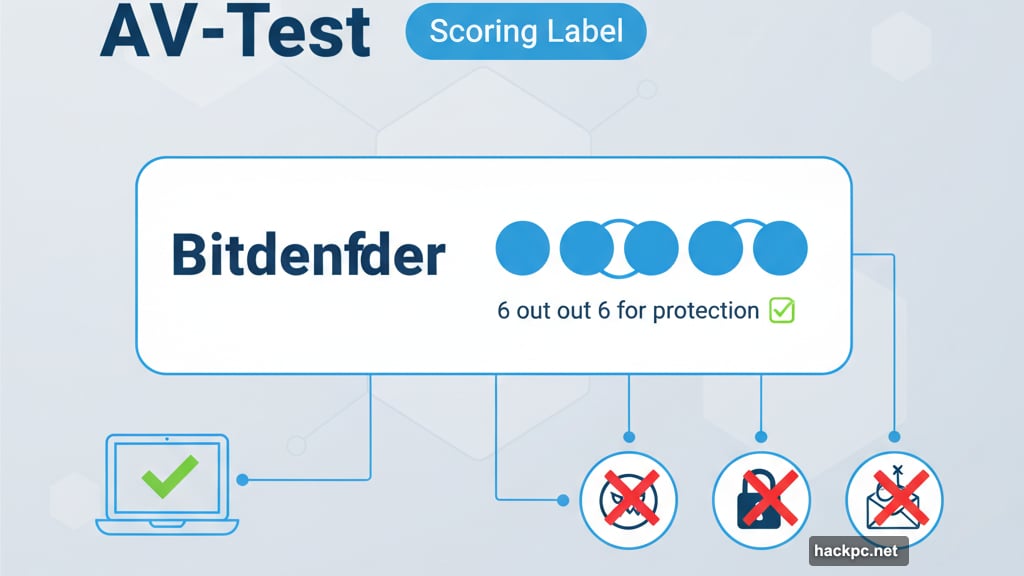
Malwarebytes deserves special mention even though it’s not traditional antivirus software.
The free version excels at finding and removing stubborn malware that other scanners miss. When your computer acts strange and your regular antivirus finds nothing, Malwarebytes often discovers the culprit.
Malwarebytes recently added a free PC security toolbelt. This helps optimize Windows firewall settings, repair common Windows 11 issues, and streamline startup processes for faster boot times.
But Malwarebytes Free lacks real-time protection. It’s a cleanup tool, not a prevention tool. Use it alongside regular antivirus software, not instead of it.
Testing Process Explained
My evaluation process follows three steps.
First, I verify each program is actually free. Some “free trials” expire after 30 days. The tools listed here remain free indefinitely. I also catalog all features to understand what each program offers.
Second, I research user experiences. Tech expert reviews provide technical insight. Consumer reviews on Trustpilot and similar sites reveal real-world usability and customer service quality. This step also uncovers scams or shady business practices.
Third, I consult AV-Test, an independent testing lab. They evaluate antivirus software every two to three months across three categories: protection, usability, and performance. Programs need at least 5 out of 6 in all categories to make my list.
Finally, I conduct hands-on testing when possible. This reveals how programs actually perform during daily use—resource consumption during scans, interface clarity, feature accessibility.
Which One Should You Choose?
AVG Free works best for most users. It balances protection, features, and usability without overwhelming beginners. Just ignore the upsell prompts.
Bitdefender suits minimalists who want excellent antivirus protection and nothing else. No extra tools means no distractions.
Microsoft Defender makes sense if you’re extremely casual about security. It requires zero effort and provides basic protection. Just don’t expect advanced features.
Avira offers the most tools but comes with privacy baggage. Only choose it if you’re comfortable with its data-sharing policies and you really need that password manager.
For additional protection beyond antivirus, consider a paid security suite. But most people overestimate their cybersecurity needs. Free antivirus plus sensible browsing habits keep you safe.



Comments (0)