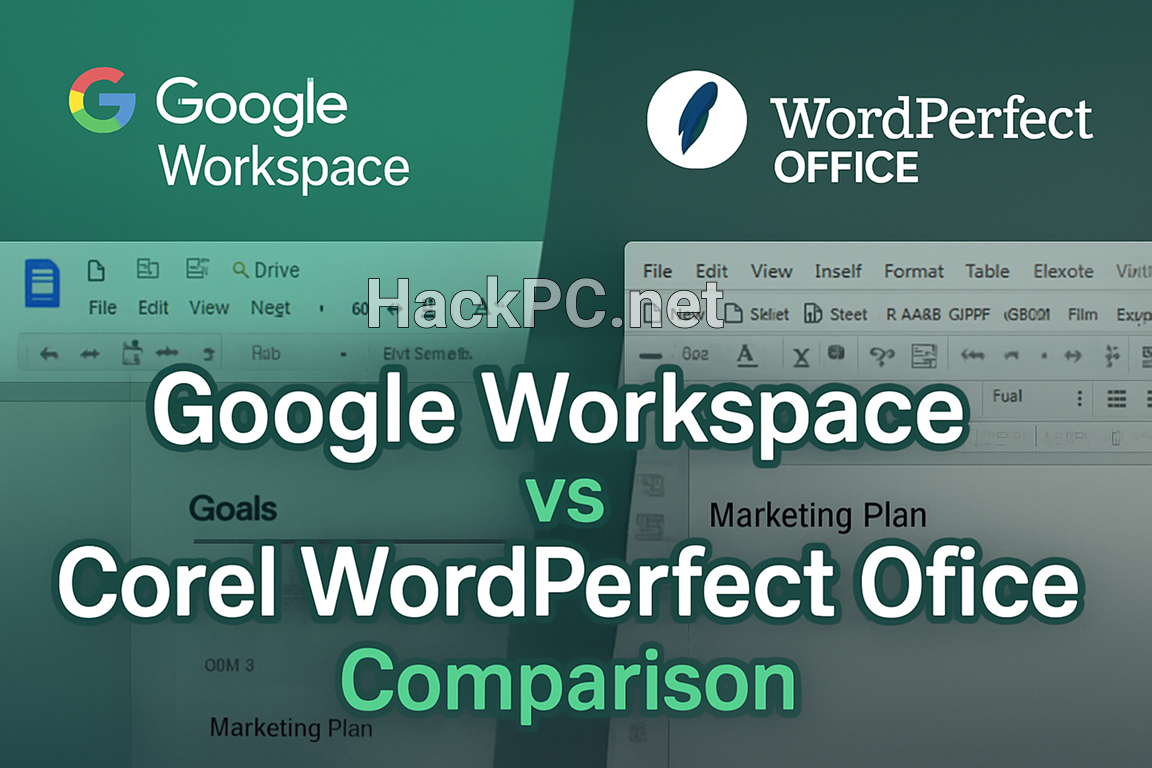
When choosing productivity software for your business in 2025, the decision extends far beyond simple document processing. Having spent considerable time navigating both ecosystems, I’m here to unpack the real differences between Google’s cloud-native collaboration powerhouse and Corel’s traditional office suite that refuses to fade into obscurity.
The Evolution Story: How We Got Here
The office suite landscape has transformed dramatically. Microsoft Office ruled the business world in the late ’90s and early 2000s, brushing aside rivals such as WordPerfect Office and Lotus SmartSuite. Yet here we are in 2025, and both Google Workspace and WordPerfect Office remain significant players, each carving out their unique niches in the productivity software ecosystem.
Google’s journey began in 2006 with Google Docs & Spreadsheets, eventually evolving into the comprehensive business solution we know today. Meanwhile, WordPerfect, despite being overshadowed by Microsoft’s dominance, has maintained a loyal following, particularly within legal and government sectors.
Current Market Positioning & Core Philosophy
Google Workspace: The Cloud Collaboration Pioneer
Google Workspace pricing varies between $7/month per user (with annual commitment) and $22/month per user for Business Plus plans. The platform has recently undergone significant changes, with Google including the best of Google AI in Workspace Business and Enterprise plans, bringing the latest generative AI capabilities without the need to purchase any add-ons.
The cloud-first approach defines every aspect of Google’s productivity suite. Real-time editing capabilities, seamless cross-platform compatibility, and mobile-first design make it the natural choice for distributed teams and remote work environments.
Corel WordPerfect Office: The Desktop Powerhouse
WordPerfect Office maintains its traditional one-time purchase model, with the latest version costing about $250, compared to MS Office at around $400. This pricing structure appeals to organizations seeking to avoid recurring subscription costs and maintain control over their software deployment.
The suite’s legendary Reveal Codes feature remains its crown jewel, providing unprecedented control over document formatting that many legal professionals consider indispensable.
Feature-by-Feature Breakdown
Document Processing Capabilities
Google Docs excels at collaborative writing, enabling multiple users to edit documents simultaneously with real-time updates. The platform’s simplicity is both its strength and limitation – while it lacks advanced formatting options, it ensures consistent rendering across devices and browsers.
WordPerfect offers its optional Reveal Codes pane, which displays exactly where formatting such as italics, indentation, styles, and other elements begin and end. This granular control makes it particularly valuable for complex legal documents, academic papers, and technical documentation requiring precise formatting.
Spreadsheet Applications
Google Sheets integrates seamlessly with web APIs and third-party services, making it ideal for data automation and business intelligence dashboards. Its collaborative features enable teams to work on financial models and data analysis projects together.
Quattro Pro, WordPerfect’s spreadsheet application, provides robust desktop functionality with advanced charting capabilities and extensive formula libraries. While it lacks real-time collaboration, it excels at handling large datasets without internet connectivity requirements.
Presentation Tools
Google Slides prioritizes simplicity and sharing, with built-in templates optimized for web viewing and easy embedding into websites. The platform’s integration with Google Meet enables seamless presentation during video conferences.
Corel Presentations offers more sophisticated animation controls and multimedia handling, particularly beneficial for creating offline presentations with complex transitions and embedded media files.
Pricing Models: Subscription vs. Perpetual License
Google Workspace Pricing Structure (2025)
The recent pricing adjustments reflect Google’s AI integration strategy:
- Business Starter: $8.40 per user per month or $7 per month for an annual plan
- Business Standard: $16.80 per user per month or $14 per month for an annual plan
- Business Plus: $26.40 per user per month or $22 per month for an annual plan
These prices include AI capabilities such as Help Me Write, AI-generated meeting notes, and NotebookLM Plus as part of the core Google Workspace offering, following the March 2025 rollout.
WordPerfect Office Investment
WordPerfect maintains its traditional licensing model with three main editions:
- Home & Student: Entry-level suite for personal use
- Standard: Core productivity tools for professional work
- Professional: Advanced features including legal tools and Perfect Authority
The one-time purchase model particularly appeals to organizations with stable workforce sizes and those preferring capital expenditure over operational expenses.
Collaboration Features: Cloud vs. Desktop Paradigms
Real-Time Collaboration Excellence
Google Workspace’s collaboration infrastructure enables instantaneous document sharing, comment threads, and version history tracking. Team members can contribute from any device with internet access, making it invaluable for modern distributed workforces.
The platform’s smart suggestions, powered by machine learning algorithms, help teams maintain consistency in writing style and catch potential errors before publication.
Traditional Workflow Support
WordPerfect Office supports traditional collaborative workflows through tracked changes and document comparison features. While lacking real-time editing capabilities, it provides robust tools for legal review processes, including redaction capabilities and metadata removal for confidential documents.
Security and Compliance Considerations
Enterprise-Grade Cloud Security
Google Workspace implements comprehensive security measures including:
- Advanced phishing protection with machine learning detection
- Data loss prevention policies
- Vault for eDiscovery and retention management
- Zero-trust security architecture
The platform maintains compliance certifications for major regulatory frameworks, making it suitable for healthcare, financial services, and government sectors.
Local Control and Data Sovereignty
WordPerfect’s desktop-centric approach provides organizations complete control over document storage and processing. This local data management appeals to industries with strict data residency requirements or those operating in regions with limited internet infrastructure.
Integration Ecosystem
Google’s Extensive Third-Party Support
The Google Workspace Marketplace offers thousands of integrations, from project management tools to customer relationship management systems. This extensive ecosystem enables organizations to build comprehensive workflows without leaving the Google environment.
WordPerfect’s Specialized Integrations
While offering fewer third-party integrations, WordPerfect excels at specialized legal tools integration. Perfect Authority locates, sorts, and creates the Table of Authorities in minutes, saving time and money for legal professionals.
Platform Compatibility and Accessibility
Cross-Platform Flexibility
Google Workspace operates seamlessly across Windows, macOS, Linux, iOS, and Android platforms through web browsers and dedicated mobile applications. This universal accessibility ensures productivity regardless of device preferences or operating system constraints.
Windows-Centric Design
WordPerfect Office focuses primarily on Windows environments, with support for Windows 10 version 20H2 and later versions. While this limits cross-platform usage, it enables deeper Windows integration and optimized performance on supported systems.
AI and Automation Features
Google’s AI Revolution
The 2025 integration of Gemini AI transforms Google Workspace into an intelligent productivity assistant. Features include automated email composition, smart meeting summaries, and predictive text suggestions across all applications. This AI enhancement justifies the recent price increases while positioning Google at the forefront of AI-powered productivity.
Traditional Automation Tools
WordPerfect offers macro recording and playback capabilities, enabling users to automate repetitive tasks through scripted workflows. While lacking AI-powered features, these traditional automation tools provide reliable, predictable results for standardized document processing.
User Experience and Learning Curve
Intuitive Cloud Interface
Google Workspace’s minimalist design philosophy prioritizes ease of use over feature density. New users can become productive within hours, though power users might find the simplified interface limiting for complex tasks.
Professional Desktop Experience
WordPerfect’s comprehensive toolbar system and extensive menu options cater to professional users requiring granular control. The steeper learning curve rewards mastery with unparalleled document control capabilities.
Industry-Specific Considerations
Legal Sector Preferences
WordPerfect Office has a set of built-in tools designed specifically for legal professionals, including formatting for pleading papers, generating indexes and tables of content. The suite’s continued popularity in law firms stems from these specialized features and the critical Reveal Codes functionality.
Education and Small Business Adoption
Google Workspace dominates educational institutions and small businesses through competitive pricing, easy deployment, and minimal IT infrastructure requirements. The platform’s collaborative features align perfectly with modern pedagogical approaches and agile business practices.
Mobile Productivity Comparison
Google’s Mobile-First Approach
Native mobile applications for Docs, Sheets, and Slides provide nearly full functionality on smartphones and tablets. Offline mode ensures productivity continues without internet connectivity, with automatic synchronization upon reconnection.
Limited Mobile Options
WordPerfect’s mobile strategy remains underdeveloped, with no native mobile applications available. Users must rely on remote desktop solutions or file conversion for mobile document access, significantly limiting productivity outside traditional office environments.
Support and Training Resources
Community-Driven Google Support
Google provides extensive online documentation, community forums, and video tutorials. Enterprise customers receive priority support with guaranteed response times. The vast user community ensures solutions to common problems are readily available.
Professional WordPerfect Support
Corel offers traditional support channels including phone support and detailed documentation. The smaller user base means fewer community resources, but dedicated support staff provide personalized assistance for complex issues.
Performance and System Requirements
Lightweight Cloud Computing
Google Workspace requires minimal local resources, running efficiently on any device with a modern web browser. Performance depends primarily on internet connection quality rather than local hardware specifications.
Desktop Performance Optimization
WordPerfect leverages local processing power for superior performance with large documents and complex formatting. System requirements remain modest, ensuring compatibility with older hardware while delivering responsive performance.
Future Outlook and Strategic Considerations
Google’s AI-Powered Evolution
The integration of advanced AI capabilities positions Google Workspace for continued growth in the enterprise market. Future developments likely include enhanced predictive analytics, automated workflow optimization, and deeper third-party AI tool integration.
WordPerfect’s Niche Resilience
While lacking the innovation pace of cloud competitors, WordPerfect’s stability and specialized features ensure continued relevance in legal and government sectors. The perpetual license model provides predictable costs for budget-conscious organizations.
Making the Right Choice: Decision Framework
Choose Google Workspace When:
- Real-time collaboration is essential
- Team members work across multiple devices and locations
- Integration with modern web services is required
- Scalability and flexibility outweigh upfront costs
- AI-powered features provide competitive advantage
Select WordPerfect Office When:
- Document formatting control is paramount
- Legal document creation requires specialized tools
- One-time purchase aligns with budget constraints
- Local data storage meets compliance requirements
- Traditional desktop workflows remain standard
Conclusion: Context Determines the Winner
The Google Workspace versus WordPerfect Office debate lacks a universal answer. Each platform excels within its design philosophy – Google revolutionizes collaborative cloud productivity while WordPerfect maintains excellence in traditional document processing.
For modern businesses embracing digital transformation, Google Workspace’s collaborative features, AI integration, and cloud-native architecture provide compelling advantages. The platform’s continuous evolution ensures alignment with emerging workplace trends and technological advances.
Conversely, organizations requiring precise document control, specialized legal tools, or predictable licensing costs will find WordPerfect Office’s traditional strengths invaluable. The suite’s stability and feature maturity offer reliability in mission-critical document processing scenarios.
Ultimately, your choice should reflect organizational priorities, workflow requirements, and strategic technology direction. Consider conducting pilot programs with both platforms to evaluate real-world performance within your specific context. The productivity software landscape continues evolving, but understanding these fundamental differences ensures informed decision-making for your organization’s unique needs.
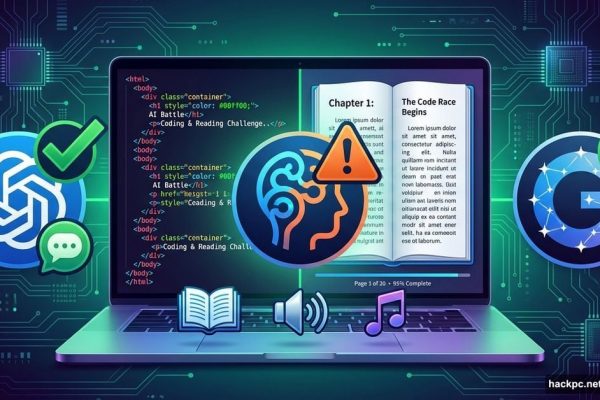


Comments (0)