
NotebookLM started as a study tool for students. But Google might just turn it into the presentation software your work team actually wants to use.
A rumored slide generator could transform how professionals create decks. Instead of wrestling with PowerPoint for hours, you’d feed NotebookLM your research documents and get presentation-ready slides in minutes. That’s the kind of time-saving feature that makes people switch tools entirely.
What Makes NotebookLM Different
Most AI tools pull answers from their training data. NotebookLM works differently. You upload your own sources first—PDFs, websites, YouTube videos, whatever you’ve got. Then it only uses those materials to answer questions and generate content.
This approach matters for work presentations. You control the information pool. So the AI can’t accidentally reference outdated data or pull facts from random internet sources. Everything ties back to documents you personally vetted.
Plus, NotebookLM already handles brainstorming sessions well. It generates audio overviews and helps organize ideas. Adding slides would complete the workflow from research to final presentation.
The Slide Feature Spotted in Testing
Testing Catalog recently found an incomplete Slide tool hidden in NotebookLM’s code. The full feature set isn’t visible yet. But the basics seem clear.
You’d create slide decks directly from your uploaded documents. A few clicks, maybe some specific instructions about which topics to emphasize, and NotebookLM generates your presentation. The tool would tap into Nano Banana, Google’s recently integrated image generator, for visual elements.
That’s noticeably faster than the current workflow. Right now, you’d read through sources, take notes, outline your presentation, then build slides manually. This feature could collapse those steps into one automated process.
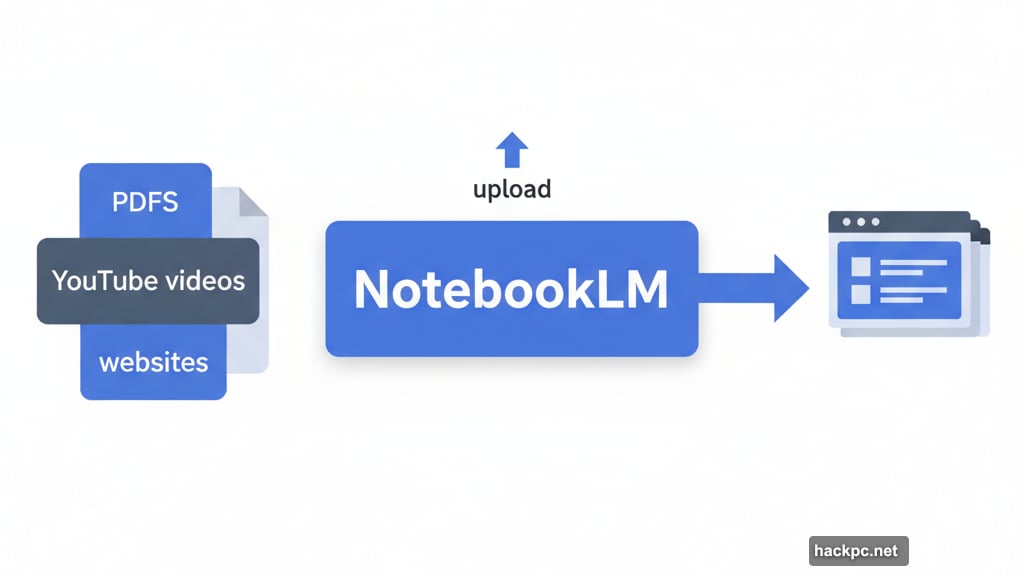
Infographics Might Tag Along
The same code dive revealed another feature. NotebookLM could soon generate infographics based on your data sources.
Think charts, graphs, and visual summaries created from the documents you’ve uploaded. For presenting complex information, that’s huge. Data visualization tools exist, sure. But having it built into the same platform where you do research saves serious time.
Both features lean on the same core strength: using only your curated sources. So your infographic won’t accidentally pull in competitor data or mix statistics from different time periods.
Google Slides Already Exists. So What?
Google already offers Slides for presentation creation. But NotebookLM’s approach could make the process way more efficient.
Current Slides workflow requires you to research, synthesize information, then manually design each slide. NotebookLM would automate the synthesis step. Feed it your research materials, specify what angle you need, and get a draft deck.
You’d still customize and refine. But starting from an AI-generated draft beats staring at blank slides. Especially when you’re working under deadline pressure.
Moreover, NotebookLM understands context across all your uploaded sources. Ask it to create slides comparing three product options, and it can pull relevant details from multiple documents simultaneously. That’s harder to accomplish in standard Slides without significant manual work.
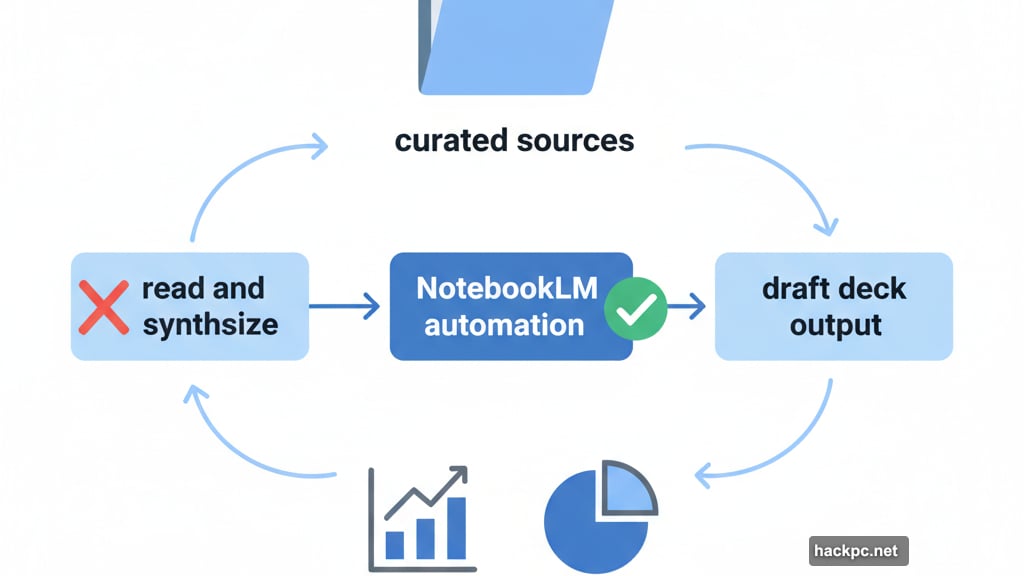
Why This Matters for Professional Work
Students already love NotebookLM for study sessions and essay prep. These new features could push it into professional territory.
Presentations eat up work hours. Sales decks, quarterly reviews, client pitches—they all demand research, synthesis, and design time. A tool that handles the first two steps automatically would be genuinely useful.
Plus, the source-control aspect matters in business contexts. When you present to leadership or clients, you need confidence in your data. NotebookLM’s approach of working exclusively from your uploaded materials provides that verification trail.
The competition in this space is surprisingly thin. Most AI tools either can’t create visual presentations or don’t restrict their knowledge base to your specific sources. NotebookLM might carve out a real niche here.
When Will These Features Launch?
Google hasn’t announced release dates for either the Slide or infographic tools. The code suggests active development, but incomplete features could sit in testing for months.
Still, NotebookLM keeps adding capabilities at a steady pace. Audio overviews launched recently. Nano Banana integration just arrived. Slides and infographics feel like logical next steps.
Once these features go live, NotebookLM stops being just a student tool. It becomes a legitimate option for work presentations, client decks, and internal reports. That’s a significant expansion of its potential user base.
Your next big presentation might not require PowerPoint at all. Just upload your research to NotebookLM and let it handle the heavy lifting. Assuming these features actually ship, of course.



Comments (0)