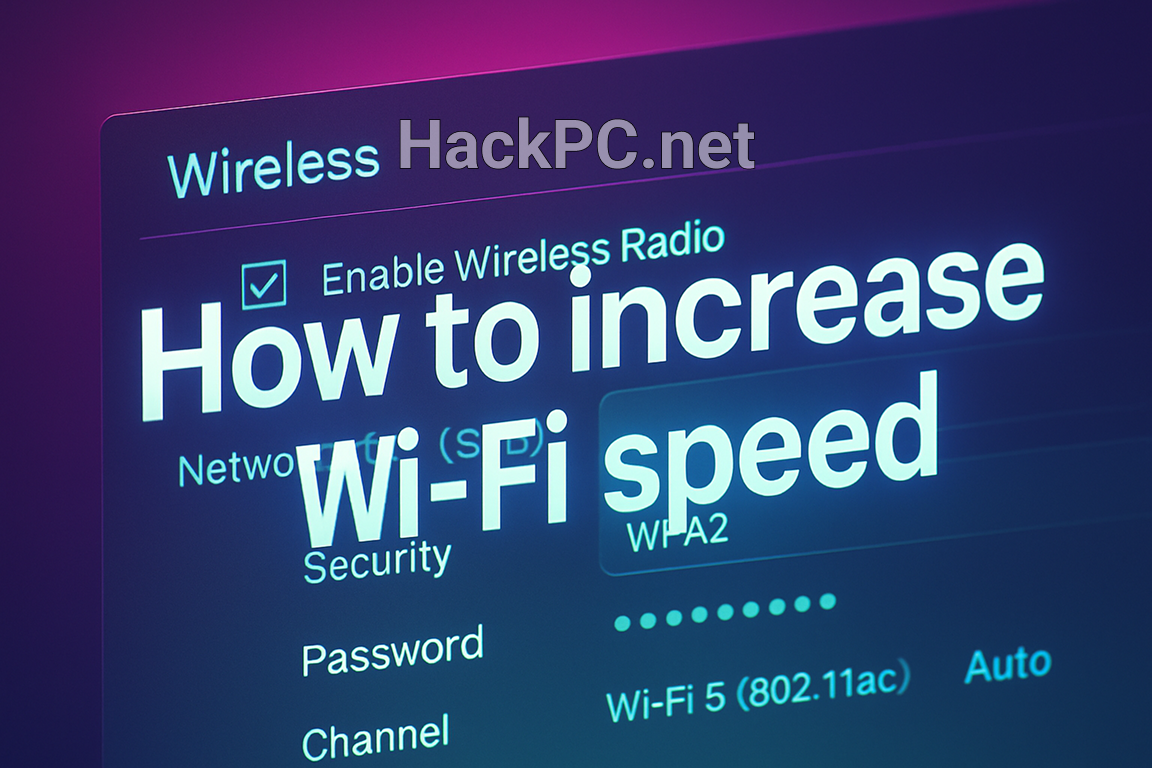
Your internet connection enters your home at advertised gigabit speeds, yet your laptop crawls through downloads and your streaming devices buffer endlessly. The culprit? Your router – the unsung workhorse that determines whether your wireless network performance lives up to its potential or leaves you frustrated with dead zones and dropped connections.
Understanding Router Technology: WiFi Standards That Matter
The wireless standard your router supports directly impacts throughput, latency, and overall network capacity. Modern routers operate on three main standards, each offering distinct advantages for bandwidth optimization.
WiFi 6: The Current Performance Standard
WiFi 6 routers deliver substantial improvements in network congestion handling through advanced MU-MIMO technology, allowing multiple devices to communicate simultaneously without sacrificing speed. The ASUS RT-AX86U Pro stands out as the best Wi-Fi 6 router tested, offering gaming-focused features that benefit all users through superior performance. These routers excel at managing smart home ecosystems with dozens of connected devices competing for bandwidth.
WiFi 6E: Accessing the 6GHz Spectrum
The introduction of WiFi 6E opened the 6GHz band, creating what essentially adds an extra lane to your Wi-Fi highway. This tri-band technology eliminates interference from neighboring networks, particularly valuable in apartment buildings where channel overlap creates significant signal degradation. The MSI RadiX AXE6600 achieved speeds up to 532 Mbps on the 6GHz band, demonstrating the real-world benefits of this less-congested frequency.
WiFi 7: Future-Proofing Your Network
WiFi 7 introduces multi-link operation (MLO), allowing devices to send and receive data over multiple bands simultaneously. While WiFi 7 routers command premium prices, budget options like the TP-Link Archer BE9300 now retail for under $250, making this cutting-edge technology increasingly accessible for home networks requiring maximum throughput.

Essential Features for Optimal Router Selection
Processing Power and Memory
Your router functions as a specialized computer managing data traffic. Inadequate processing power creates bottlenecks when multiple devices stream 4K content, participate in video conferences, or engage in online gaming simultaneously. Quality routers feature dedicated processors and sufficient RAM to handle Quality of Service (QoS) prioritization without performance degradation.
Multi-Gigabit Ethernet Ports
The difference between routers with gigabit versus multi-gig internet ports dramatically impacts WiFi speeds. Routers equipped with 2.5Gbps or 10Gbps WAN ports future-proof your network for fiber internet upgrades while providing ethernet backhaul capabilities for mesh network systems.
Beamforming and Antenna Configuration
Modern beamforming technology focuses wireless signals directly toward connected devices rather than broadcasting uniformly. Combined with proper antenna positioning – vertical for single-floor coverage, angled at 30-45 degrees for multi-story homes – this technology significantly improves signal strength and reduces dead zones.
Strategic Router Placement for Maximum Coverage
Central Positioning Fundamentals
Routers broadcast signals that need to work harder when placed on floors, requiring more energy to reach elevated devices. The optimal placement combines central location with elevation, typically 4-6 feet off the ground on a shelf or mounted position. This height allows the donut-shaped wireless signal pattern to distribute evenly throughout your living space.
Avoiding Signal Interference
Physical obstructions and electronic devices severely impact wireless network performance. High-power electrical appliances and metal products cause interference, particularly microwave ovens, televisions, and wireless phones. Position your router at least five feet from these devices, ensuring clear line-of-sight to primary usage areas.
Multi-Story Optimization Strategies
Two-story homes benefit from ceiling-mounted placement on the first floor or floor-level positioning on the second floor. Antenna angles matter – tilting them forward at 45 degrees optimizes horizontal coverage when wall-mounting, while mixed vertical and horizontal positioning enhances multi-floor penetration.
Advanced Speed Optimization Techniques
Channel Selection and Band Steering
Automatic channel selection often fails in dense residential areas. Access your router’s administration panel through its web interface to manually select less congested channels. Tools like WiFi Analyzer identify neighboring networks, allowing strategic channel selection on both 2.4GHz and 5GHz bands.
Firmware Updates and Security Protocols
Manufacturers regularly release firmware updates addressing performance issues and security vulnerabilities. Enable automatic updates or check monthly for new releases. Implement WPA3 encryption for enhanced security without sacrificing speed – older WEP and WPA protocols create unnecessary overhead that reduces throughput.
Quality of Service Configuration
QoS settings prioritize critical traffic like video streaming or gaming over background downloads. Configure device-specific priorities through your router’s interface, allocating guaranteed bandwidth to work computers or streaming devices while limiting less critical connections.
Mesh Systems vs. Traditional Routers
When Mesh Networks Excel
Homes exceeding 2,500 square feet or featuring challenging layouts benefit from mesh network systems. The Netgear Orbi 970 series achieved over 2 Gbps at close range during testing, demonstrating mesh technology’s ability to maintain high speeds across multiple access points. These systems eliminate dead zones through seamless roaming between nodes.
Single Router Advantages
Compact homes and apartments often achieve superior performance with powerful standalone routers. The simplified setup reduces latency compared to mesh systems, while advanced models like the ASUS ROG Rapture GT-BE98 deliver mesh-comparable coverage through enhanced antenna arrays and signal amplification.
Network Expansion Solutions
Range Extenders and Access Points
Strategic placement of access points connected via ethernet backhaul provides superior performance compared to wireless extenders. Position secondary access points in areas with weak coverage, ensuring 30-50% signal overlap for seamless device handoff during movement throughout your home.
Powerline Adapters for Challenging Layouts
Concrete walls and metal infrastructure defeat even powerful wireless signals. Powerline adapters utilize electrical wiring to extend network connectivity, providing stable connections for stationary devices like smart TVs or desktop computers in signal-challenged locations.
Troubleshooting Common Speed Issues
Device Limitations
Your router’s capabilities mean nothing if connected devices lack compatible wireless standards. Older smartphones and laptops limited to WiFi 5 cannot utilize 6GHz bands or achieve WiFi 6E speeds. Prioritize upgrading frequently-used devices to match your router’s capabilities.
ISP Bandwidth Constraints
Gigabit routers cannot overcome 100Mbps internet plans. Verify your subscribed speeds through your ISP account and conduct speed tests using Speedtest.net directly connected via ethernet. This baseline measurement identifies whether slowdowns originate from your wireless network or internet service.
Environmental Factors
Seasonal changes affect wireless propagation – humidity absorbs signals while temperature fluctuations impact component performance. Monitor performance patterns and adjust router placement or antenna orientation seasonally for consistent coverage.
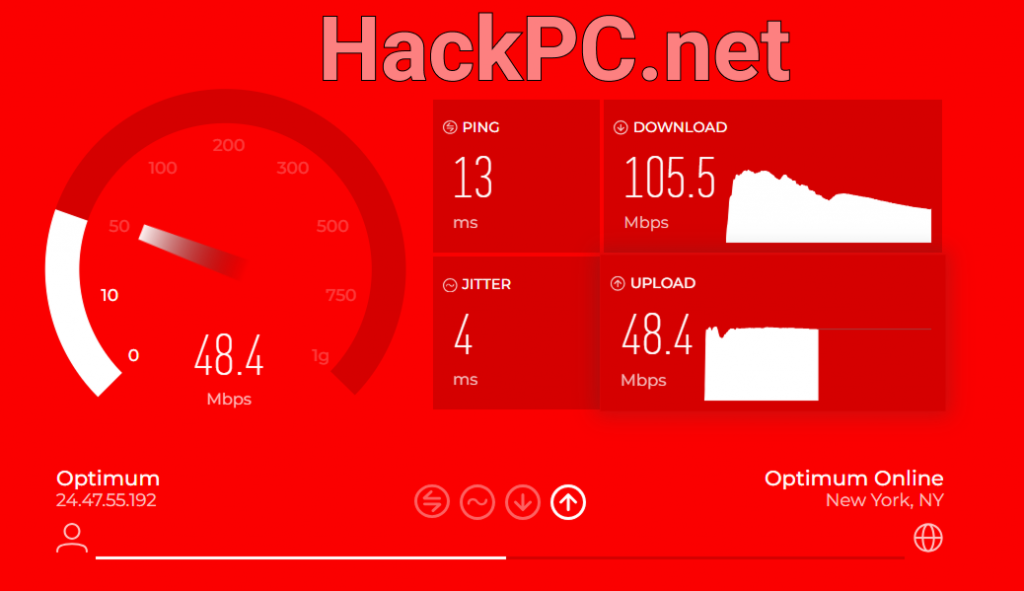
Future-Proofing Your Network Investment
Evaluating Upgrade Timing
Consider upgrading when your current router lacks support for your ISP’s speeds, cannot handle your device count, or predates WiFi 6. For households with older devices, WiFi 6 routers offer the best value, balancing performance improvements with reasonable pricing.
Budget Allocation Strategies
Allocate 10-15% of your annual internet service cost toward router hardware. This formula ensures your equipment matches your connection’s capabilities. Premium routers from Netgear, TP-Link, and ASUS often outlast multiple ISP contract periods, justifying higher initial investments through extended service life.
Maximizing Your Current Router’s Performance
Before purchasing new equipment, optimize existing hardware through strategic adjustments. Update firmware, experiment with placement variations, and implement QoS rules. Many performance issues stem from suboptimal configuration rather than hardware limitations.
Reset your router monthly to clear memory buffers and refresh DHCP assignments. Schedule automatic reboots during low-usage hours to maintain consistent performance. These simple maintenance tasks often restore degraded speeds without equipment replacement.
Professional Installation Considerations
Complex multi-story homes or properties with unique architectural challenges benefit from professional network design. Certified installers utilize spectrum analyzers and heat mapping tools to identify optimal access point placement, ensuring comprehensive coverage without signal overlap or interference.
Enterprise-grade solutions from Ubiquiti offer centralized management and advanced features like VLAN segmentation, though they require technical expertise for proper configuration. These systems excel in homes with 50+ connected devices or specific security requirements.
The Bottom Line
Choosing the right router and optimizing its placement transforms your home network from a source of frustration into a reliable foundation for modern connected living. Whether you opt for cutting-edge WiFi 7 technology or maximize existing WiFi 6 performance through strategic optimization, understanding these fundamentals ensures your wireless network delivers the speed and coverage your digital lifestyle demands.
Start with proper placement in a central, elevated location away from interference sources. Select a router matching your home’s size and device count, prioritizing features like beamforming technology and multi-gigabit ports for future expansion. Regular maintenance through firmware updates and periodic reboots maintains peak performance, while strategic use of mesh nodes or access points eliminates remaining dead zones.
Your router serves as the gateway for every byte of data flowing through your connected home. Investing time in selection, placement, and optimization pays dividends through faster downloads, smoother streaming, and elimination of those frustrating connection drops that interrupt your digital life.


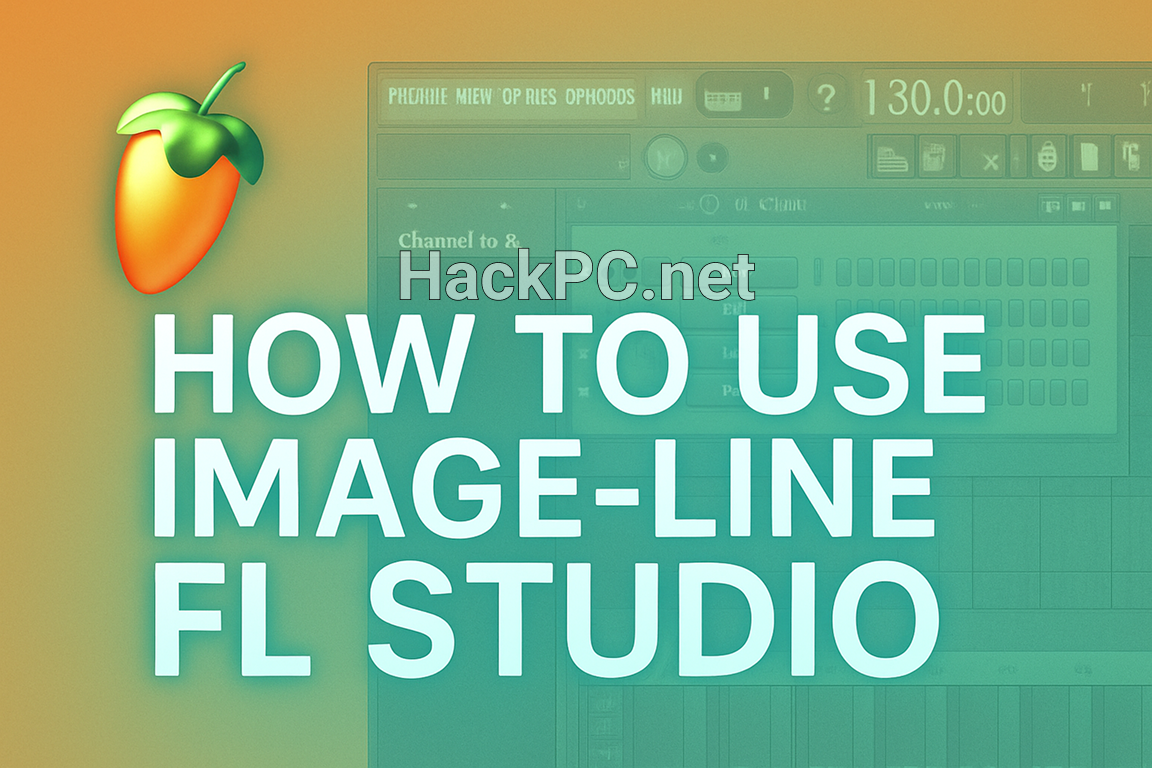
Comments (0)