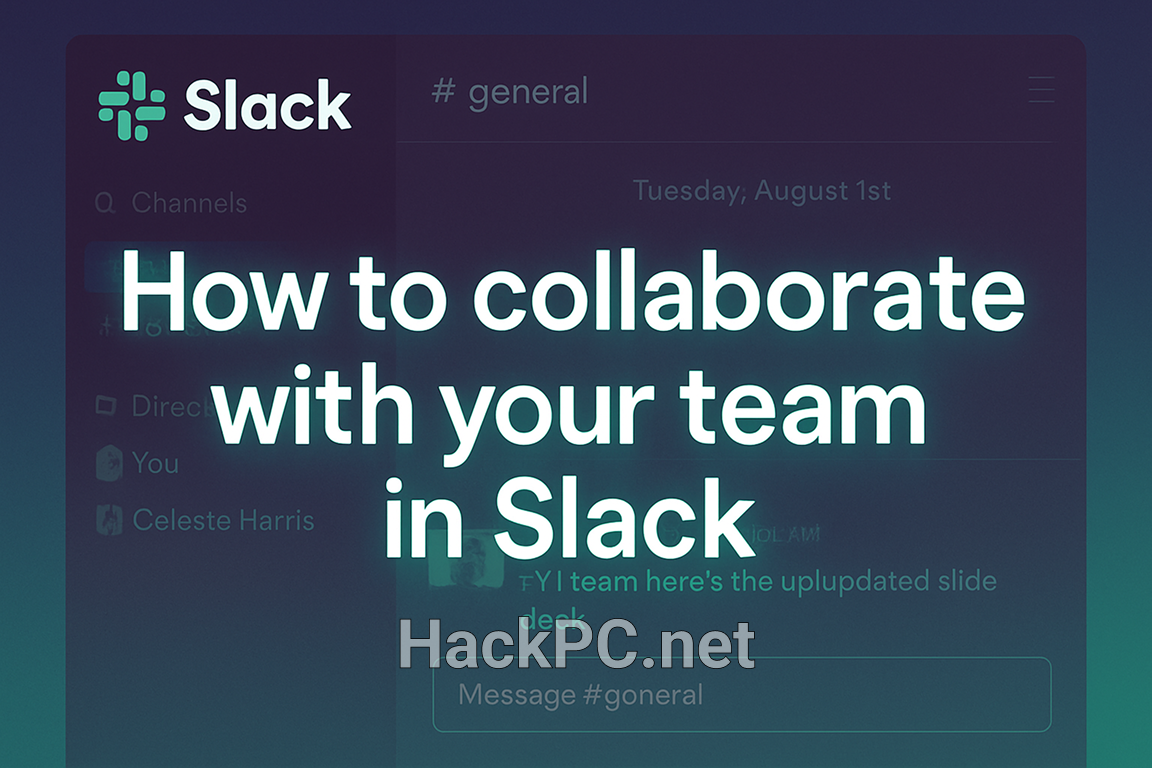
The modern workplace demands seamless communication, efficient project management, and intelligent automation—all while maintaining the human connection that drives innovation. As teams navigate hybrid work environments and distributed collaboration, Slack has evolved from a simple messaging platform into a comprehensive work operating system that transforms how organizations achieve their goals.
With desk workers spending 41% of their time on low-value tasks, according to recent Slack research, mastering this digital workspace has become essential for competitive advantage. Whether you’re managing cross-functional teams, coordinating remote work productivity, or scaling enterprise collaboration, understanding Slack’s advanced capabilities can dramatically improve your team’s performance.
Understanding Slack’s Core Architecture for Maximum Efficiency
Channels: The Foundation of Organized Communication
Smart channel architecture forms the backbone of productive team collaboration. Rather than drowning in endless email threads, successful teams create dedicated channels for specific projects, departments, and initiatives. This organizational structure ensures that asynchronous communication flows naturally while maintaining context and accountability.
When structuring your workspace, consider implementing a naming convention that scales with your organization. For instance, using prefixes like #proj- for project channels, #team- for department communications, and #ext- for external collaboration through Slack Connect helps team members navigate your digital workspace intuitively. This systematic approach to channel management reduces the time spent searching for information by up to 77%, as validated by enterprise customers.
Canvas and Lists: Your Knowledge Management Hub
Slack Canvas revolutionizes how teams capture and share institutional knowledge. Unlike traditional documentation that lives in disconnected silos, Canvas creates living documents that evolve with your projects. Marketing teams use Canvas to consolidate campaign briefs, product teams maintain feature specifications, and HR departments streamline onboarding processes—all within the conversational flow of work.
The integration of Slack Lists transforms project management by converting discussions into trackable deliverables. With fields for assignees, due dates, and priority levels, Lists ensure that only 34% of projects miss deadlines becomes a statistic of the past. Teams report significant improvements in accountability and visibility when they manage workflows directly where communication happens.
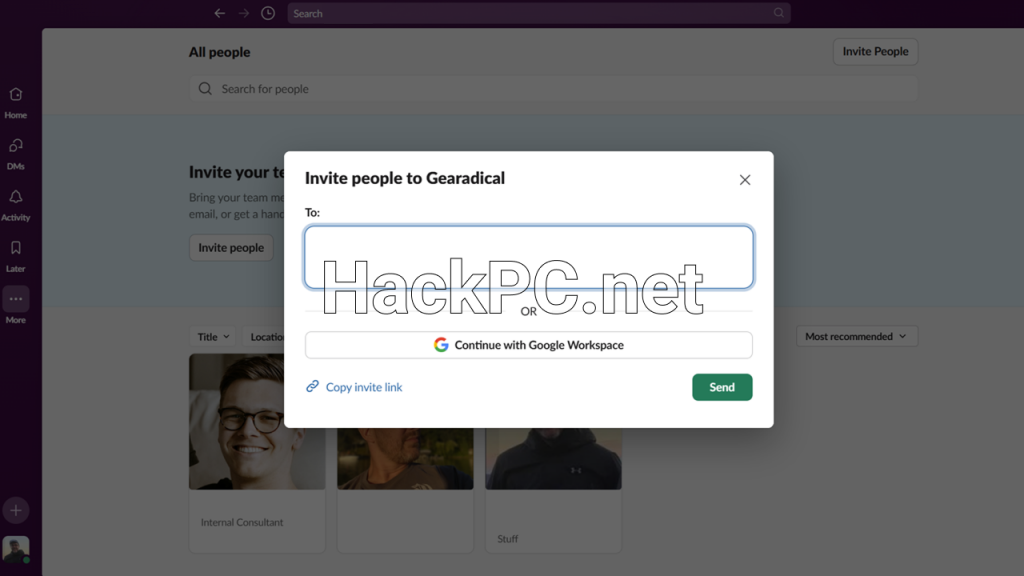
Leveraging AI-Powered Features for Intelligent Collaboration
Automated Intelligence That Amplifies Human Potential
The 2025 AI capabilities in Slack represent a paradigm shift in workplace productivity. Thread and channel summarization eliminates the anxiety of returning to 80 unread messages after a meeting. Instead of scrolling through lengthy discussions, team members receive concise, actionable summaries that highlight key decisions and next steps.
Slack AI enhances search functionality beyond simple keyword matching. Natural language queries like “What were the action items from yesterday’s product meeting?” return contextually relevant results, drawing from messages, files, and Canvas documents. This intelligent search capability reduces information retrieval time by approximately 30 minutes per day for knowledge workers.
Huddle Notes and Real-Time Collaboration
Voice and video huddles have become essential for maintaining team cohesion in hybrid work environments. The automatic note-taking feature captures key takeaways, generates action items, and organizes discussions into shareable Canvas documents. Support teams particularly benefit from huddle summaries during shift handovers, ensuring critical context transfers seamlessly between team members.
Advanced Workflow Automation Strategies
Building Custom Workflows with Workflow Builder
Workflow Builder democratizes automation by enabling non-technical team members to create sophisticated workflows. Common implementations include automated request triaging, status update collection, and cross-platform data synchronization. A legal team might build a workflow that automatically routes contract approval requests based on deal size, while marketing teams automate campaign performance reporting.
The power of workflow automation extends beyond simple task elimination. By connecting Slack with tools like Asana, Salesforce, and GitHub, teams create an integrated productivity platform where information flows seamlessly between systems. This integration reduces context switching and ensures that critical updates reach the right people at the right time.
AI Agents and Intelligent Assistants
The introduction of Agentforce agents marks a new era in team augmentation. These AI-powered team members participate in conversations, answer questions based on organizational knowledge, and execute routine tasks autonomously. Sales teams deploy agents to update CRM records, while IT departments use them to handle common support requests, freeing human experts for complex problem-solving.
Optimizing for Remote and Hybrid Team Dynamics
Asynchronous Communication Best Practices
Successful distributed teams master the art of asynchronous collaboration. This means documenting decisions in Canvas, using thread replies to maintain conversation context, and leveraging scheduled messages to respect time zones. The key lies in creating communication protocols that balance real-time interaction with thoughtful, documented exchanges.
Teams should establish clear expectations around response times, use status updates to communicate availability, and employ thread summarization to keep everyone aligned. This approach particularly benefits global organizations where team members work across multiple time zones, ensuring that geographic distribution becomes an advantage rather than an obstacle.
Cross-Functional Collaboration Through Shared Channels
Breaking down organizational silos requires intentional collaboration structures. Shared channels bring together teams from different departments, creating spaces where marketing can coordinate with sales, product can gather customer feedback, and engineering can align with design. These cross-functional channels accelerate decision-making and foster innovation through diverse perspectives.
External collaboration through Slack Connect extends this principle beyond organizational boundaries. Companies report 50% faster project completion when they bring clients, vendors, and partners into secure shared channels. This eliminates the inefficiency of email while maintaining enterprise-grade security through features like Enterprise Key Management.
Security and Compliance in Enterprise Environments
Data Protection and Privacy Controls
Enterprise organizations require robust security measures without sacrificing usability. Slack’s approach includes end-to-end encryption for sensitive communications, granular permission controls, and comprehensive audit logs. The platform’s DLP (Data Loss Prevention) capabilities automatically flag and quarantine potential data breaches, protecting intellectual property while maintaining workflow efficiency.
Compliance features extend to industry-specific requirements, supporting HIPAA for healthcare organizations, FINRA for financial services, and GDPR for European operations. These certifications ensure that team collaboration tools meet regulatory standards while enabling productive communication across regulated industries.
Measuring and Improving Team Productivity
Analytics-Driven Performance Optimization
Slack’s analytics dashboard provides insights into communication patterns, channel engagement, and workflow efficiency. Leaders can identify bottlenecks, recognize high-performing teams, and make data-driven decisions about resource allocation. Key metrics include message response times, channel activity levels, and workflow completion rates.
Progressive organizations use these analytics to implement the 3-3-3 productivity rule: three hours of deep focus work, three hours of collaborative activities, and three hours for learning and administrative tasks. By aligning Slack usage with these productivity principles, teams achieve better work-life balance while maintaining high performance.
Continuous Improvement Through Feedback Loops
Regular retrospectives using Canvas templates help teams refine their collaboration practices. Document what works, identify friction points, and experiment with new features or workflows. Successful teams treat their Slack workspace as a living system that evolves with changing needs and priorities.
Common Pitfalls and How to Avoid Them
Information Overload Management
The most common mistake teams make is creating too many channels without clear purpose or ownership. Implement channel archiving policies, use channel prefixes consistently, and regularly audit your workspace to prevent sprawl. Consider designating channel owners who maintain channel purpose, moderate discussions, and ensure information remains organized.
Notification Fatigue Prevention
Productivity suffers when team members feel overwhelmed by constant notifications. Encourage the use of notification schedules, teach keyboard shortcuts for efficient navigation, and establish “deep work” protocols where team members can focus without interruption. The VIP notification list feature helps prioritize alerts from critical workflows or team members.
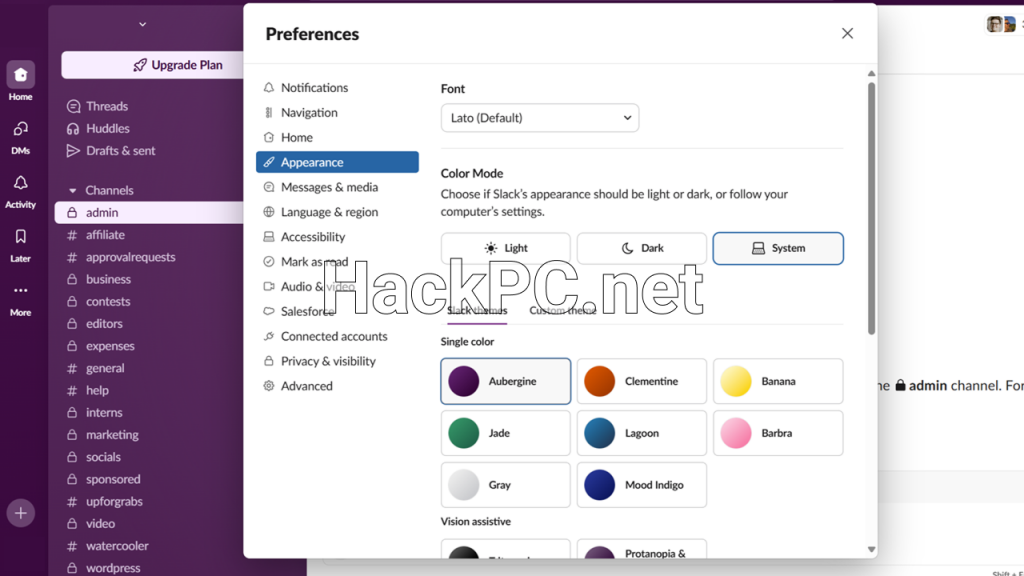
Future-Proofing Your Team Collaboration Strategy
Emerging Technologies and Trends
The convergence of AI, automation, and collaborative intelligence will continue reshaping how teams work. Expect advances in real-time translation for global teams, predictive task assignment based on workload analysis, and deeper integration with emerging technologies like AR/VR for immersive collaboration experiences.
Organizations that invest in mastering current capabilities while remaining adaptable to new features will maintain competitive advantages. This means fostering a culture of continuous learning, encouraging experimentation with new features, and maintaining flexibility in collaboration practices.
Implementing Your Optimized Slack Strategy
Getting Started with Transformation
Begin your productivity transformation by auditing current communication patterns. Identify pain points in your existing workflows, document repetitive tasks suitable for automation, and survey team members about collaboration challenges. This baseline assessment provides the foundation for targeted improvements.
Next, implement changes incrementally. Start with channel reorganization, introduce Canvas for documentation, then gradually add automation and AI features. This phased approach ensures team adoption while minimizing disruption to ongoing work.
Building a Culture of Productive Collaboration
Technology alone doesn’t guarantee productivity—success requires cultural alignment. Establish clear communication guidelines, celebrate efficiency improvements, and share success stories across the organization. When teams see tangible benefits from new collaboration practices, adoption accelerates naturally.
Regular training sessions, whether through internal champions or Slack’s support resources, ensure that team members maximize platform capabilities. Focus on practical use cases relevant to specific roles rather than generic feature overviews.
Conclusion: The Future of Work Is Collaborative Intelligence
As we navigate an increasingly complex business environment, the organizations that thrive will be those that successfully blend human creativity with intelligent automation. Slack’s evolution from messaging platform to comprehensive work operating system reflects this broader transformation in how we conceptualize productivity and collaboration.
The strategies outlined here—from intelligent channel architecture to AI-powered automation—provide a roadmap for teams seeking to maximize their collective potential. By implementing these practices thoughtfully and iteratively, organizations can create digital workspaces that amplify human capabilities while reducing friction in daily workflows.
Remember that productive collaboration is a journey, not a destination. As Slack continues evolving with new features and capabilities, maintaining curiosity and adaptability ensures your team remains at the forefront of workplace innovation. The future belongs to organizations that master the art of intelligent collaboration—and with the right approach to Slack, that future is within reach.
Whether you’re leading a small startup or managing enterprise-wide transformation, the principles of effective Slack collaboration remain consistent: organize thoughtfully, automate intelligently, and always keep human connection at the center of your digital workplace. The tools and techniques are available—success depends on how creatively and consistently you apply them to your unique organizational challenges.


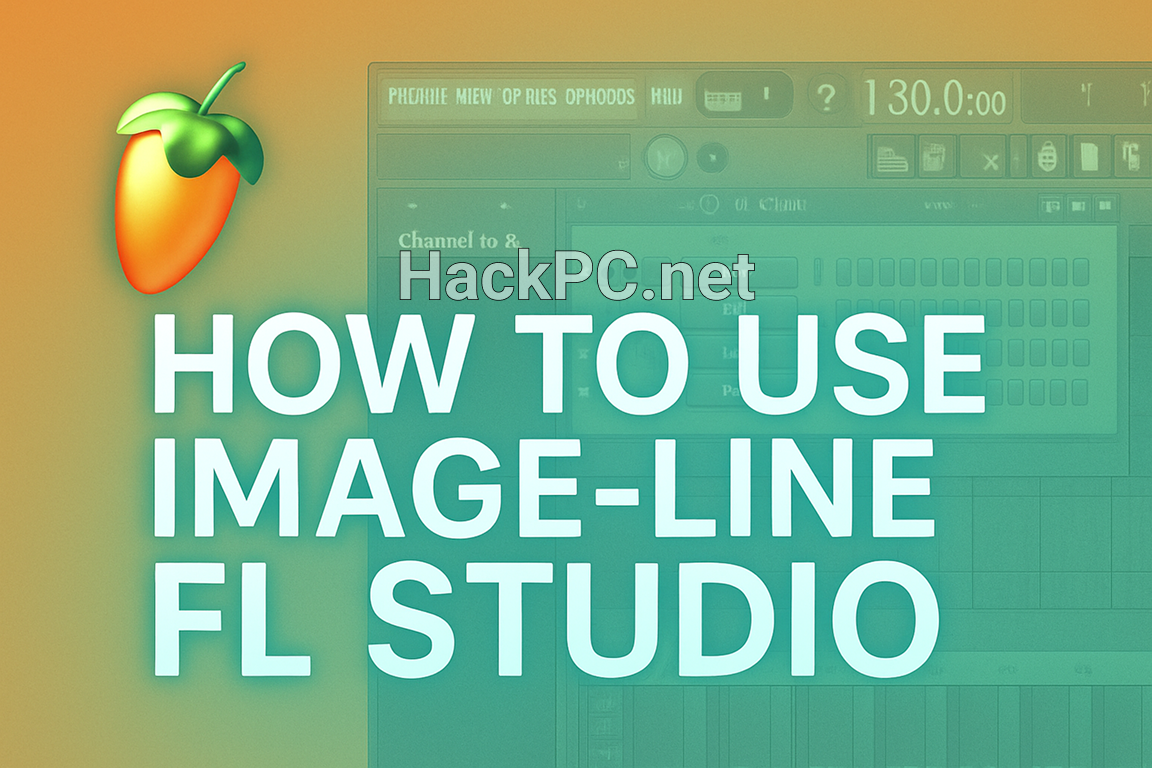
Comments (0)