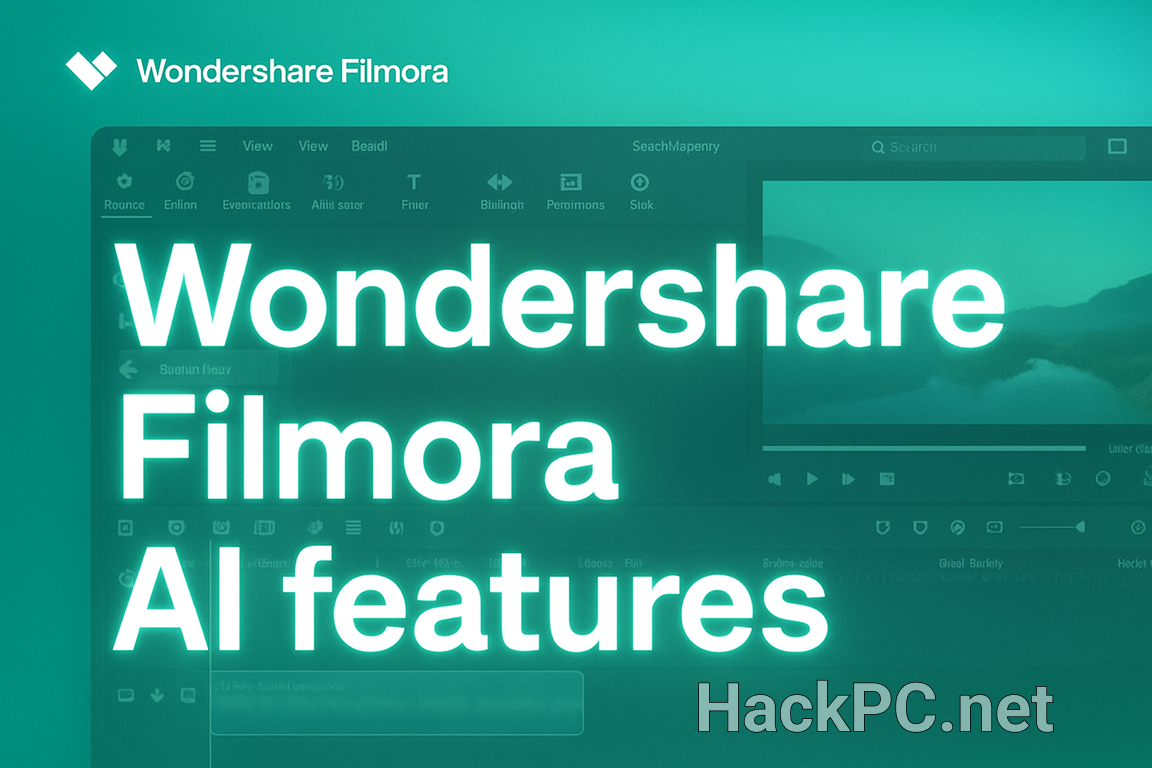
Video editing has evolved from tedious frame-by-frame adjustments to intelligent automated workflows. Wondershare Filmora’s latest iteration brings smart short clips generation, AI video enhancement, and a vast library of creative assets, making video creation accessible for all skill levels. Whether you’re crafting viral social media content or producing professional documentaries, understanding these AI-powered capabilities transforms your creative workflow.
Essential AI Tools and System Requirements
Before diving into advanced features, ensure your setup meets the optimal requirements for smooth AI processing:
- Wondershare Filmora 14 with smoother performance and efficiency
- Minimum 8GB RAM (16GB recommended for AI processing)
- Dedicated GPU for real-time rendering
- Windows 10/11 or macOS 10.14 or later
- Active internet connection for cloud-based AI features
Core AI Video Generation Features
AI Text-to-Video with Google Veo 3 Integration
Filmora now supports Google Veo 3 AI video generation, creating fast or high-quality results from just a few words, ideal for turning text prompts into viral or stylized videos complete with music, sound effects, and visual flair. This revolutionary feature transforms simple prompts into cinematic-quality content.
Step-by-Step Implementation:
- Access the Text-to-Video feature from Filmora’s homepage
- Select between Normal Mode and Google Veo 3 Mode
- Two rendering modes (Fast & Quality) from Google Veo 3 meet different creative goals
- Input your creative prompt with specific visual descriptions
- Choose aspect ratio and duration settings
- Generate and refine your AI-created video
Advanced Prompt Engineering: The mobile version features a built-in prompt tag library that makes it easier and faster to craft effective video prompts. Leverage descriptive keywords, mood indicators, and style references for optimal results.
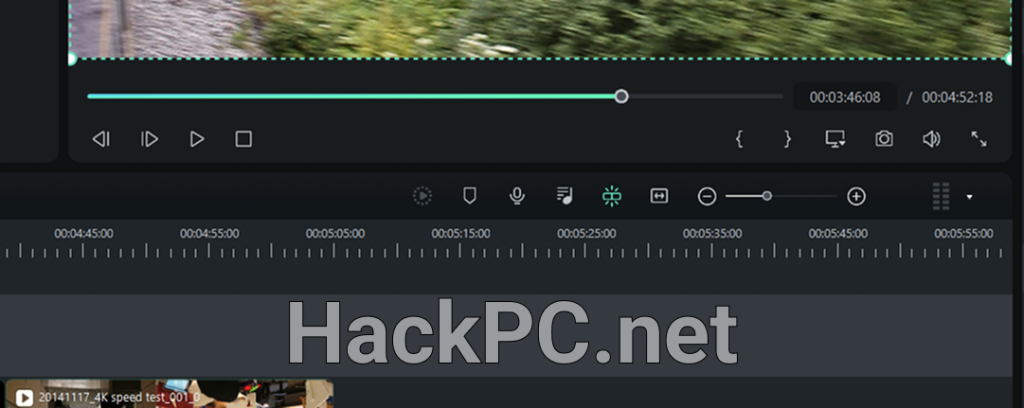
Smart Short Clips: Automated Social Media Content
The AI detects key moments based on speech and visuals, turning them into vertical videos complete with background music, dynamic subtitles, and templates. This intelligent feature analyzes long-form content and automatically identifies shareable moments.
Configuration Process:
- Import your source footage into the timeline
- Navigate to Smart Short Clips feature
- Select target platforms (TikTok, Instagram Reels, YouTube Shorts)
- Configure detection parameters for highlight identification
- Review AI-selected segments
- Export multiple clips simultaneously
AI Copilot (AI Mate): Your Intelligent Assistant
Filmora’s AI Mate automatically creates scripts including video scenes and dialogues for short videos based on user-provided keywords or themes. This conversational interface revolutionizes editing workflows through natural language processing.
Utilizing AI Mate Effectively:
- Access AI Mate from the timeline toolbar or right-click menu
- Input natural language commands like “enhance video engagement”
- Review suggested edits and improvements
- Apply recommendations with single-click implementation
- Iterate based on AI feedback
Advanced AI Enhancement Tools
AI Video Enhancer and Upscaling
Enhance quality in low-resolution or blurred-focus footage by restoring detail, texture, and improving overall clarity with cloud-based AI algorithms. This professional-grade enhancement transforms amateur footage into broadcast-quality content.
Enhancement Workflow:
- Select clips requiring quality improvement
- Apply AI Video Enhancer from effects panel
- Choose enhancement level (Standard/Maximum)
- Enable 4K upscaling if needed
- Process through cloud-based algorithms
- Fine-tune results with manual adjustments
Smart Masking and Object Removal
Remove unwanted objects or quickly change the background in seconds with Filmora AI Smart Cutout. The precision masking technology handles complex edges including hair strands and transparent materials.
Masking Implementation:
- Select target clip on timeline
- Access Smart Masking tools
- Draw rough selection around object
- Allow AI to refine edges automatically
- Apply tracking for moving objects
- Export with alpha channel if needed
AI Audio Suite
Voice Cloning clones a voice with just a 30-second audio recording, especially useful for bloggers and creatives who frequently use voiceovers from a script. The comprehensive audio toolkit includes multiple AI-powered features.
Audio Processing Features:
- AI Music Generator: Automatically generate appropriate background music based on your video’s content and mood
- Vocal Remover: Extract or isolate specific audio elements
- Audio Denoise: Remove background noise while preserving voice clarity
- Speech-to-Text: Generate accurate subtitles automatically
- Text-to-Speech: Create natural voiceovers in 40+ voices
Professional Color and Visual Effects
AI Color Palette and Grading
Replicate the color schemes of reference images or videos, instantly giving your video a cinematic look, while ensuring the natural rendering of skin tones. This intelligent color matching streamlines the grading process.
Color Workflow:
- Import reference image or video
- Apply AI Color Palette effect
- Adjust intensity and protection zones
- Fine-tune with Lumetri-style controls
- Save custom presets for consistency
Motion Tracking and Keyframe Animation
Set rotation and scaling centers anywhere for creative freedom and precise animation control. The expanded keyframe system enables complex animations through intuitive controls.
Advanced Animation Setup:
- Enable keyframe panel on timeline
- Set initial position and parameters
- Create Bezier curves for smooth motion
- Apply easing functions for natural movement
- Preview and refine timing
Platform Integration and Export
Multi-Platform Publishing
Schedule video posts to Facebook, Instagram, and other platforms, view data such as views and likes, and learn short video creation techniques. The integrated publishing workflow streamlines content distribution.
Publishing Configuration:
- Complete final edit and color grade
- Access publishing panel
- Connect social media accounts
- Configure platform-specific settings
- Schedule optimal posting times
- Monitor performance metrics
Export Optimization
Export projects in FLAC format for uncompromised sound quality and professional-grade audio preservation. Multiple export profiles ensure optimal quality across platforms.
Export Best Practices:
- Select appropriate codec for platform requirements
- Enable hardware acceleration for faster processing
- Configure bitrate based on quality needs
- Utilize batch export for multiple versions
- Maintain project archives for future edits
Mobile Integration and Cross-Platform Workflow
Filmora AI Video Editor is an AI-based video editor featuring AI Auto Cut, AI Remover, Dynamic Captions, Text to Video, Text to Speech, available on both iOS and Android platforms.
Seamless Workflow Integration:
- Start projects on mobile devices
- Sync through cloud storage
- Continue editing on desktop
- Access full feature set across platforms
- Export directly from any device
Advanced Techniques and Pro Tips
Creating Viral Content with AI
Leverage trending audio detection, automated hashtag suggestions, and smart timing features to maximize engagement. The software takes care of scriptwriting, sourcing relevant stock footage, and generating voiceovers, allowing users to concentrate on their creative vision.
Batch Processing Efficiency
Implement AI-powered batch operations for consistent edits across multiple clips:
- Apply uniform color grading
- Synchronize audio levels
- Add watermarks and branding
- Export multiple formats simultaneously
Custom AI Training
While Filmora doesn’t offer direct model training, optimize AI performance through:
- Consistent project organization
- Clear naming conventions
- Regular preference updates
- Feedback submission for improvements
Troubleshooting Common AI Issues
Performance Optimization
When experiencing slow AI processing:
- Clear cache files regularly
- Update GPU drivers
- Allocate sufficient RAM
- Close unnecessary background applications
- Enable hardware acceleration
Quality Concerns
For optimal AI output quality:
- Use high-resolution source material
- Maintain consistent lighting in footage
- Provide clear audio for transcription
- Select appropriate AI models for content type
Future-Proofing Your Workflow
Generate custom music or effects instantly with enhanced prompts, style options, and multi-language support. Stay current with regular updates through Wondershare’s official channels.
Upcoming Features and Developments
Monitor these advancing capabilities:
- Enhanced neural rendering
- Real-time collaboration tools
- Extended language support
- Advanced motion capture integration
- Improved mobile-desktop synchronization
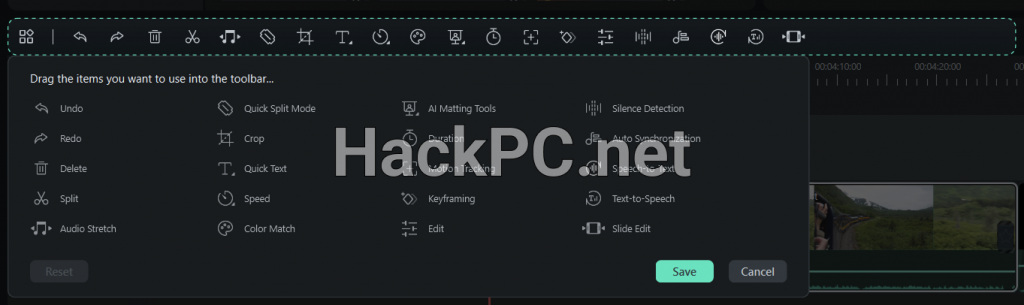
Maximizing ROI with Filmora AI
Subscription Optimization
Choose the right plan based on your needs:
- Individual creators: Monthly flexibility
- Professional studios: Annual licensing
- Educational institutions: Volume discounts
- Cross-platform users: All Platform Pro access
Resource Management
Efficiently utilize included assets:
- Access 2.3M+ creative resources
- Download templates strategically
- Create custom preset libraries
- Share resources across team members
Professional Workflow Integration
Third-Party Compatibility
Filmora seamlessly integrates with:
- Adobe Creative Suite exports
- DaVinci Resolve color grades
- Professional audio DAWs
- Stock footage platforms
- Cloud storage services
Industry Standards Compliance
Maintain professional standards through:
- Broadcast-safe color spaces
- Industry-standard codecs
- Proper metadata preservation
- Copyright-compliant content
- Professional delivery formats
Conclusion: Mastering AI-Powered Video Creation
Wondershare Filmora’s comprehensive AI toolkit revolutionizes video production workflows. From automated editing suggestions to sophisticated enhancement algorithms, these intelligent features eliminate technical barriers while preserving creative control. The platform provides a versatile and user-friendly environment that facilitates video creation and editing, making it an ideal choice for content creators and small business owners looking to enhance their multimedia content efficiently using advanced AI algorithms.
Success with Filmora’s AI features requires understanding each tool’s strengths, maintaining organized projects, and continuously experimenting with new capabilities. Whether producing social media content, corporate presentations, or artistic films, these AI-powered tools transform creative possibilities while dramatically reducing production time.
Start with basic features like Smart Short Clips and AI enhancement, then progressively explore advanced capabilities like voice cloning and Google Veo 3 integration. Regular practice combined with community resources ensures continuous skill development and optimal results from this powerful AI-driven platform.


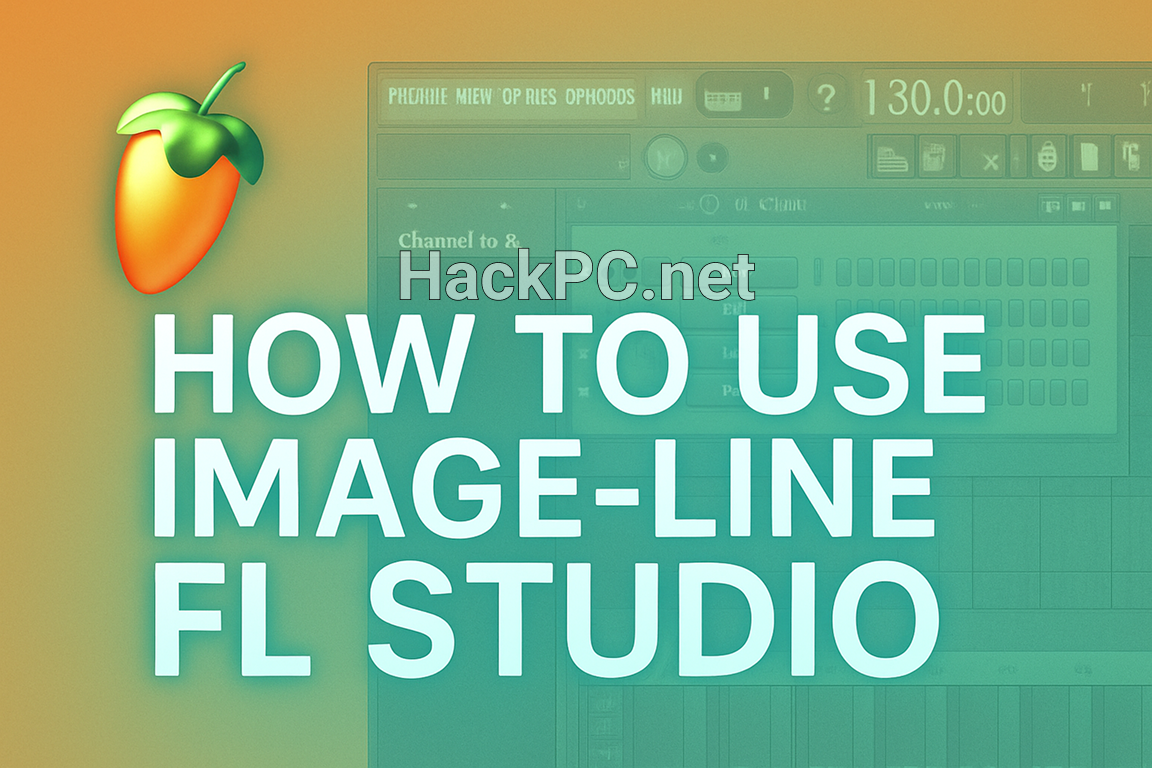
Comments (0)