
Your team sends 127 emails, edits 34 documents, and joins 8 video calls every single day—yet you’re likely using only 10% of Google Workspace’s actual capabilities. Behind the familiar interfaces of Gmail, Drive, and Docs lies a treasure trove of powerful features that could cut your workload in half, automate tedious tasks, and transform how your entire organization collaborates.
These aren’t gimmicks or experimental features—they’re battle-tested tools already helping millions of professionals work smarter. The difference between struggling through your daily tasks and flowing through them effortlessly often comes down to knowing these hidden capabilities exist.
Advanced Google Drive Search Operators: Your Digital Filing System Mastered
Forget clicking through endless folders searching for that one crucial document. Google Drive’s advanced search operators work like having a personal assistant who remembers exactly where everything is stored—down to who created it, when it was modified, and what type of file it is.
Master the type: operator and watch hours of searching evaporate. Need last quarter’s budget spreadsheet? Type “type:spreadsheet Q3 budget” and bypass hundreds of irrelevant files instantly. Looking for that signed contract PDF? “type:pdf contract signed” delivers it in seconds. This single operator transforms document retrieval from frustrating treasure hunt to surgical precision.
Time-based operators become your version control system without the complexity. The before: and after: commands let you slice through document history like a time machine. “after:2025-01-01 type:presentation marketing” reveals every marketing presentation updated since New Year’s—perfect for tracking project evolution or finding the latest versions without deciphering cryptic file names.
Team collaboration reaches new heights with the owner: operator. Managing shared drives where dozens of colleagues contribute? Search “owner:[email protected] proposal” to instantly surface all proposals Sarah owns. No more Slack messages asking “who has the latest version?”—the answer is one search away.
The game-changing followup: operator acts as your personal task tracker across all documents. Type “followup:any” and discover every document with pending comments, suggestions, or action items assigned to you. It’s like having a assistant who reviews every document and creates your priority list automatically.
Gmail’s Hidden Productivity Arsenal
Beyond the send button lies Gmail’s true power—features that anticipate your needs, protect sensitive information, and organize chaos into clarity. These tools aren’t buried in settings menus; they’re waiting to transform your email from time sink to productivity engine.
Smart Compose and Smart Reply have evolved from helpful suggestions to mind-reading assistants. The Gemini-powered system now studies your writing patterns, learning your phrases, tone, and even your typical sign-offs. Watch as it suggests not just generic responses but replies that sound exactly like you—saving minutes on every email while maintaining your authentic voice.
Confidential Mode solves the “oops, wrong recipient” nightmare forever. Set emails to self-destruct after specific timeframes, require SMS verification for access, and prevent forwarding or downloading. Financial data, personnel information, strategic plans—all stay under your control even after hitting send. Yet surprisingly few users know this enterprise-security feature exists in their standard Gmail account.
Transform your inbox chaos with Multiple Inboxes—Gmail’s answer to having multiple monitors for email. Configure up to five separate sections within your main view: starred messages in one panel, drafts in another, specific project emails in a third. Project managers report saving 30 minutes daily just from eliminating constant folder switching. Set it up once, and your emails organize themselves automatically.
The Undo Send feature extends up to 30 seconds—enough time to catch that embarrassing typo or remember the forgotten attachment. But here’s the hidden trick: combine it with scheduled sending for perfect timing. Write emails whenever inspiration strikes, schedule them for optimal reception times, and still have that safety net if you need to make changes.
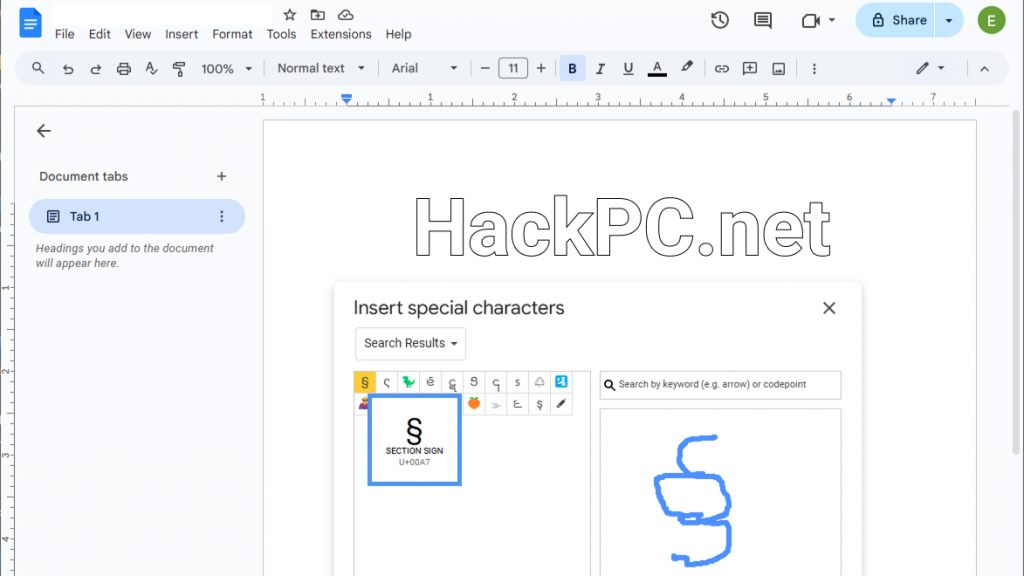
Google Meet’s Professional Broadcasting Features
Every Google Meet call can look like a professional TV broadcast—no expensive equipment required. These studio-quality features hide behind simple toggles, waiting to transform your home office into a production studio.
Studio Effects employ the same AI technology used in Hollywood post-production. Studio Look sharpens your video in real-time, eliminating the “webcam look” that screams “working from home.” Studio Lighting creates virtual three-point lighting setups—adjust warmth for morning calls, add dramatic side lighting for presentations, or simulate window light for a natural glow. Colleagues will ask what new camera you bought, not knowing it’s all software magic.
Dynamic Tiles solve the conference room equality problem. The AI identifies up to three people in a meeting room and creates individual video feeds for each, automatically switching focus to whoever’s speaking. Combined with Face Match technology that labels each person, remote participants finally feel like equals rather than observers watching a distant conference room.
Breaking language barriers becomes effortless with real-time translation. Currently supporting English and Spanish with more languages imminent, the system preserves not just words but emotion and emphasis. Watch as international team meetings transform from stilted exchanges to natural conversations—the AI maintains speaker personality while seamlessly switching languages.
Companion Mode unlocks features most users never discover. Join the same meeting from your phone while presenting from your laptop—suddenly you have a document camera, a whiteboard broadcaster, or a second angle for demonstrations. It’s like having a production crew in your pocket.
Google Docs’ Intelligence Layer
Google Docs has evolved from word processor to intelligent writing partner. These features don’t just format text—they understand context, anticipate needs, and transform static documents into dynamic collaboration spaces.
AI-powered summaries eliminate the “TL;DR” problem forever. Type “@summary” anywhere in your document and watch Gemini generate a concise overview that updates automatically as content changes. Stakeholders get instant understanding of 50-page reports, meeting notes stay actionable, and nobody misses crucial information buried in paragraph 47.
Smart Canvas turns documents into interactive dashboards. The @-mention system goes beyond tagging people—insert smart chips for dates that sync with Calendar, location chips that open Maps, voting chips for team decisions, and dropdown menus for standardized responses. Your document becomes a living workspace where information updates itself.
Voice typing with commands delivers science fiction productivity today. Dictate entire documents while walking, then say “select last paragraph” and “make it bold” to format without touching the keyboard. Support for over 100 languages means international teams can contribute in their native tongue while the document maintains consistency.
The Explore panel acts as your research assistant, suggesting relevant content from your Drive and the web without leaving your document. But here’s the hidden power: it learns from your organization’s documents, suggesting internal resources and maintaining consistency across team outputs.
Google Sheets’ Data Science Capabilities
Google Sheets secretly contains power comparable to enterprise analytics platforms—if you know where to look. These features turn spreadsheet novices into data analysts and give professionals tools rivaling dedicated software.
The upcoming Help me analyze feature democratizes data science completely. Point it at your data and watch as it identifies trends you missed, suggests the perfect visualization, and even recommends what questions to ask next. Sales teams discover seasonal patterns, marketers identify campaign winners, and operations optimize without hiring analysts.
ARRAYFORMULA eliminates the rookie mistake of copying formulas down thousands of rows. Write your formula once, and it automatically applies to the entire column—even as new data arrives. Combine with QUERY functions using SQL-like syntax, and Sheets becomes a lightweight database capable of complex joins, filters, and aggregations.
Named ranges transform cryptic formulas into readable business logic. Replace “=SUM(B2:B847)” with “=SUM(Q1_Revenue)”—suddenly your spreadsheets document themselves. Protected ranges ensure critical formulas remain untouched while allowing data updates, turning spreadsheets into foolproof business applications.
The new ISURL() and ISEMAIL() validation functions catch data errors before they cascade. Marketing databases stay clean, contact lists remain deliverable, and hours of manual validation disappear. These simple functions prevent the “garbage in, garbage out” problem that plagues data analysis.
Google Calendar’s Scheduling Intelligence
Google Calendar’s appointment scheduling features eliminate the most frustrating part of modern work—the “when can you meet?” email chain. These tools don’t just show availability; they intelligently manage your time like an executive assistant.
Pre-configured booking pages learn your patterns and preferences. The system notices you prefer morning meetings on Mondays, need 30-minute buffers between calls, and avoid scheduling during lunch. Your booking page automatically reflects these preferences without manual configuration, and updates dynamically based on your actual behavior.
Appointment slots with routing create intelligent office hours. Students booking professor time get 15-minute slots while thesis advisees get hour blocks. Sales prospects route to available team members based on territory or expertise. The system handles the complexity while presenting a simple booking interface to users.
Working hours and out-of-office synchronize across all Workspace apps. Set your hours once, and Gmail suggests better sending times, Meet blocks unavailable slots, and Chat shows accurate availability. The feature respects time zones automatically—no more 3 AM meeting invites from overseas colleagues who forgot to calculate the difference.
Google Keep Integration Across Workspace
Google Keep transcends simple note-taking to become your idea capture system that follows you everywhere. These integration features ensure no brilliant idea or important detail gets lost between applications.
Cross-application sidebars put your notes exactly where needed. That research you collected last week appears instantly beside your report in Docs. Meeting notes drop directly into presentations. Recipe ingredients transfer to shopping lists. The drag-and-drop interface eliminates copy-paste gymnastics and maintains formatting perfectly.
OCR capabilities turn your phone into a scanner that actually understands content. Photograph whiteboards, business cards, or handwritten notes—Keep extracts text and makes it searchable across all your devices. That brilliant diagram from yesterday’s brainstorming session becomes findable with a simple search.
Location and time-based reminders create context-aware prompts. “Remind me to review the proposal when I get to the office” actually works. Keep tracks your location (with permission) and surfaces the reminder exactly when you can act on it. Time-based reminders consider your calendar—suggesting optimal moments when you’re actually free.
Google Vids: The Game-Changing Video Creation Platform
Google Vids democratizes professional video production, making it as easy as creating a slide presentation. These features eliminate the learning curve that keeps most people from leveraging video’s power.
AI script generation transforms any document into a video narrative. Upload your quarterly report, and Vids creates a compelling script complete with emphasis points, pause locations, and visual cues. The AI understands business communication—keeping technical accuracy while adding engagement.
Automatic editing removes the tedium from post-production. The system identifies and removes filler words, awkward pauses, and false starts. It suggests optimal cut points between topics, generates smooth transitions, and even creates highlight reels from longer content. Hours of editing happen in minutes.
Collaborative workflows bring team production to video creation. Multiple editors work simultaneously—one adjusts audio, another refines graphics, a third reviews captions—all without file conflicts or version confusion. Comments appear as timeline markers, making feedback precise and actionable.
Workspace Flows: The Future of Automation
Workspace Flows promises to eliminate repetitive tasks entirely, connecting your tools into intelligent automation chains that work while you sleep.
Multi-application workflows link tools seamlessly. Meeting recordings transcribe automatically, extract action items, create tasks for assignees, update project trackers, and send personalized follow-ups—all triggered by meeting end. What once required an hour of post-meeting work happens instantly.
Custom Gems bring specialized AI agents to your workflows. Train Gems to understand your industry jargon, compliance requirements, and brand voice. Deploy them in flows to review documents, categorize support tickets, or ensure communications match company standards—like having expert employees who never sleep.
Conditional branching creates intelligent decision trees. Customer complaints route based on sentiment severity. Expense reports above thresholds trigger additional approvals. Document changes notify different stakeholders based on sections modified. Your workflows become as sophisticated as enterprise systems—without the complexity or cost.
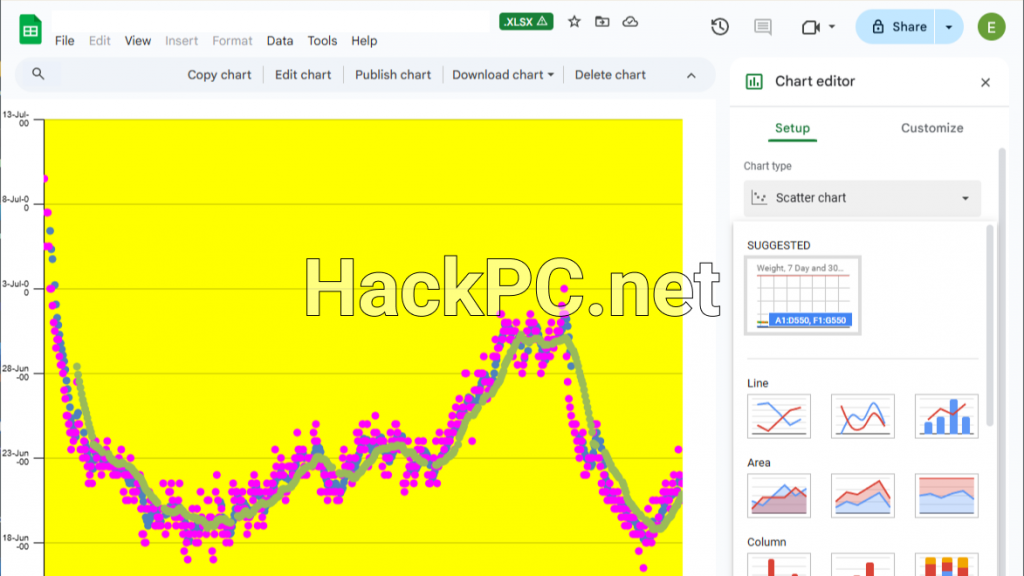
Security and Compliance Hidden Features
Enterprise-grade security doesn’t require enterprise complexity. These hidden features protect your data while remaining invisible to daily users—the best kind of security.
Data Loss Prevention (DLP) rules work silently across all applications. Configure patterns for credit cards, social security numbers, or proprietary information. The system blocks or warns before sensitive data leaves your organization—whether through email, shared links, or chat messages.
Vault retention policies manage information lifecycle automatically. Different content types follow different rules—emails delete after 90 days while contracts archive for seven years. Legal holds preserve everything related to specific topics instantly. Compliance becomes automatic rather than aspirational.
Client-side encryption provides zero-knowledge security for sensitive industries. Your data encrypts before reaching Google’s servers—even Google can’t read it. Combined with hardware security keys, this satisfies the strictest regulatory requirements while maintaining Workspace’s usability.
Mobile-Specific Hidden Features
Your smartphone contains Workspace superpowers desktop users can’t access. These mobile-exclusive features leverage your phone’s unique capabilities for productivity anywhere.
Predictive offline sync downloads files before you need them. The AI analyzes your calendar, location patterns, and collaboration history to predict which documents you’ll need during your flight, train commute, or site visit. You stay productive even in airplane mode.
Context-aware email prioritization uses your location and schedule to surface relevant messages. At the airport? Flight confirmations appear first. Between meetings? Time-sensitive requests bubble up. The mobile interface adapts to your situation rather than showing a static inbox.
Voice commands work across all apps without touching your screen. “Hey Google, email John about tomorrow’s presentation” creates and sends the message while you’re driving. “Add discussing Q3 results to Monday’s meeting agenda” updates the document hands-free. Your commute becomes productive without compromising safety.
Maximizing Your Workspace Investment
Every hidden feature you’re not using is money left on the table. These capabilities already exist in your subscription—waiting to multiply your team’s effectiveness. The organizations crushing their competition aren’t necessarily working harder; they’re leveraging tools others haven’t discovered.
Start with one feature that addresses your biggest pain point. Master it completely before adding another. Small optimizations compound—saving five minutes per task across your team creates hours of capacity for strategic work. The investment in learning pays immediate dividends through eliminated frustration and recovered time.
Remember: these “hidden” features are hidden only because most users stop exploring after basic functionality. Your competitive advantage might be just one feature discovery away. The same tools available to everyone become your secret weapon when you know capabilities others don’t.
Begin exploring today. Pick one feature from this guide and implement it immediately. Share discoveries with your team. Build workflows that seemed impossible yesterday. Transform Google Workspace from a tool you use into a competitive advantage you wield.
The future of work isn’t about working more hours—it’s about working smarter with tools that multiply your impact. These hidden features are your multipliers, waiting to be activated.


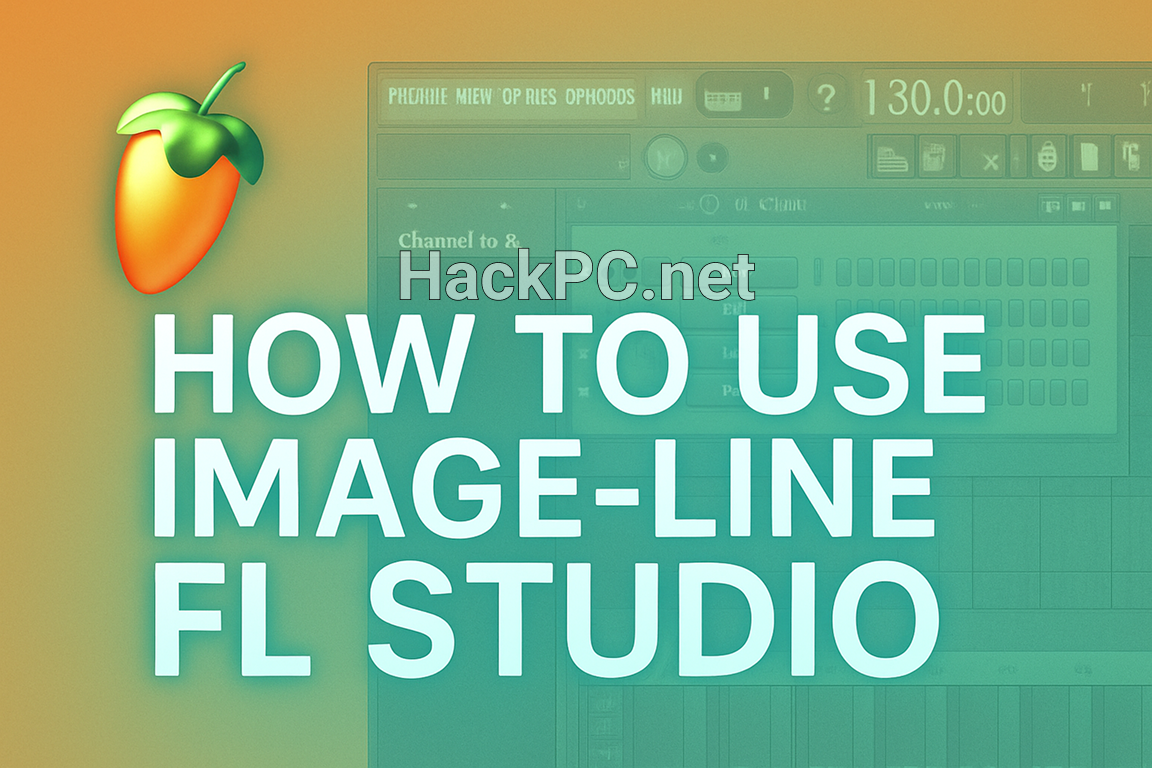
Comments (0)