
You need free office software. Two names keep popping up: LibreOffice and OpenOffice.
Both seem identical at first glance. Both offer word processing, spreadsheets, and presentations without charging a dime. So what’s the real difference? And why does it matter which one you pick?
Turns out, one of these projects barely gets updates anymore. The other ships new features every few months. That’s just the start of what sets them apart.
Update Speed Shows Everything You Need to Know
LibreOffice releases updates constantly. New versions drop every few months with bug fixes and fresh features.
OpenOffice? Updates arrive once or twice per year at best. Sometimes the gaps stretch even longer. That means bugs stick around for months. Security patches take forever to arrive.
Here’s why this matters. Software needs constant maintenance. New file formats emerge. Operating systems change. Security vulnerabilities get discovered. Plus, users request features that make work easier.
LibreOffice keeps pace with these demands. OpenOffice falls behind. So if you value staying current, LibreOffice wins this round easily.
File Compatibility Creates Real Problems
Both suites open Microsoft Office formats like DOCX and XLSX. Great news if someone sends you files from Word or Excel.
But here’s the catch. Only LibreOffice can save files back to those Microsoft formats. OpenOffice can read them but forces you to export or convert when saving.
That’s a massive pain if you collaborate with people using Microsoft Office. You’ll constantly convert files or risk compatibility issues. Meanwhile, LibreOffice handles these formats natively without extra steps.
For anyone working with colleagues, clients, or partners using mainstream office software, this single difference decides everything. LibreOffice just works. OpenOffice adds friction to your workflow.
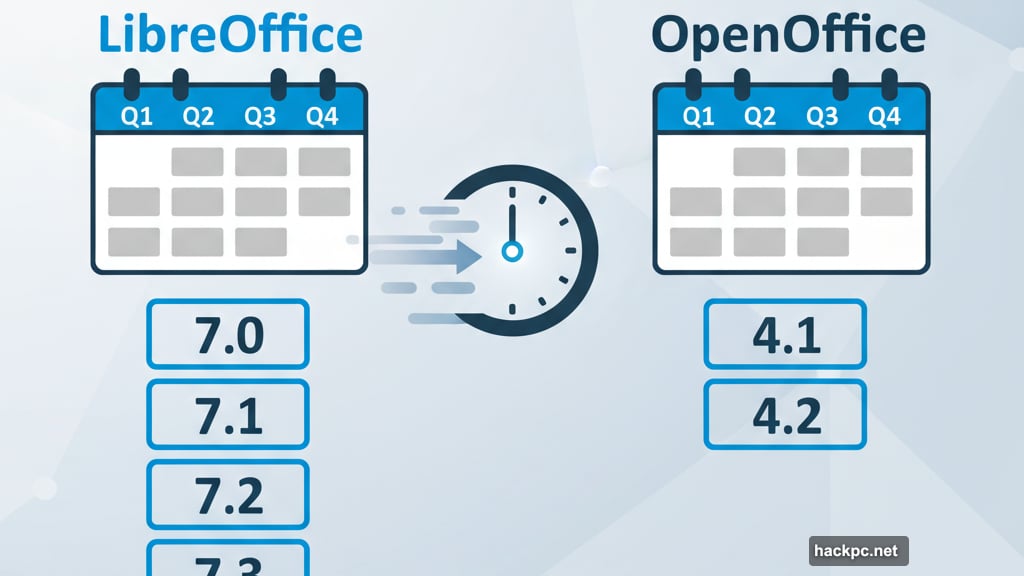
Charts Tool Gives LibreOffice an Edge
Both packages include the same core apps. Writer handles documents. Calc manages spreadsheets. Impress creates presentations. Draw makes diagrams. Base builds databases. Math writes equations.
LibreOffice adds one more: Charts. This dedicated tool creates graphs and visualizations quickly. Then you import them into other documents.
Seems minor until you’re building presentations or reports. Having a specialized charting tool speeds up the process noticeably. Plus, it offers more customization than creating charts inside spreadsheet software.
OpenOffice users need to build charts inside Calc, then copy them over. Not terrible, but definitely less convenient than LibreOffice’s approach.
Templates Matter for Presentations
Need to create slides quickly? Templates save tons of time.
Both suites offer user-created templates to download. But LibreOffice ships with far better pre-installed options. The quality and variety blow OpenOffice away.
OpenOffice includes basic templates that look dated. They’ll work in a pinch but won’t impress anyone. Meanwhile, LibreOffice provides modern, professional designs out of the box.
For people making presentations regularly, this difference adds up. You’ll spend less time designing slides and more time focusing on content. That’s exactly what productivity software should do.
Language Support Takes Different Approaches
Multilingual users face a choice here. OpenOffice lets you download language packs as plugins. Switch languages whenever needed. Pretty flexible.
LibreOffice requires picking one language during installation. Then you’re stuck with that choice. Want to change languages? You’ll need to reinstall the entire suite.
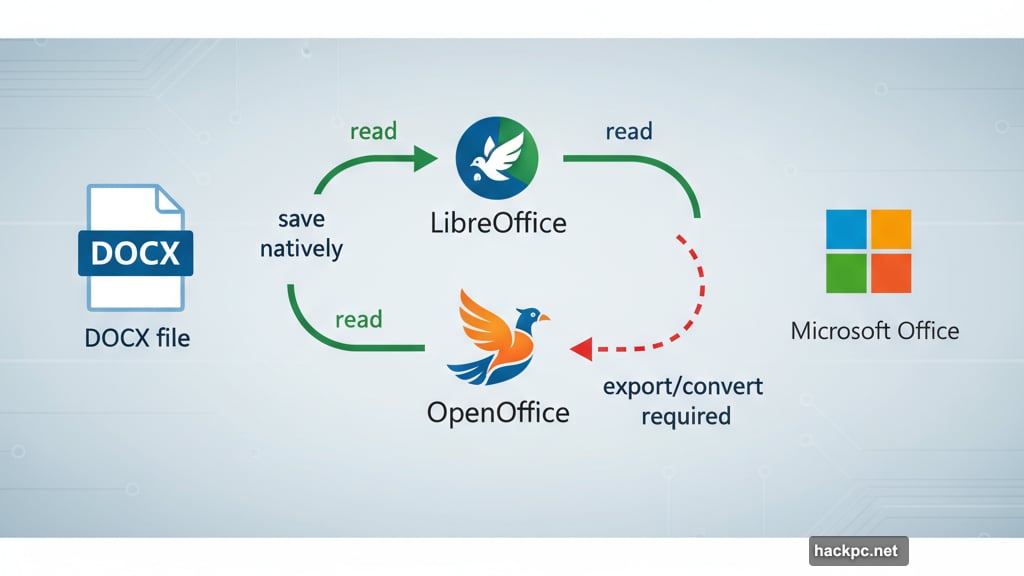
For most people, this won’t matter. You’ll pick your language once and never think about it again. But if you regularly work in multiple languages, OpenOffice offers more flexibility.
Still, this advantage feels minor compared to LibreOffice’s strengths in updates and file compatibility. Most users can live with single-language software.
Design Looks Nearly Identical
Open both programs side by side. You’ll struggle to spot differences. The interfaces share the same basic layout and functionality.
LibreOffice uses slightly larger icons and softer colors. That makes it look marginally more modern. But honestly? The difference barely registers.
One tiny distinction: OpenOffice opens the sidebar by default in Writer. LibreOffice keeps it closed. Again, not something that impacts your work in meaningful ways.
Both interfaces work fine. Neither feels outdated or confusing. So design shouldn’t influence your decision here.
The Verdict Depends on Your Workflow
LibreOffice wins for most people. Frequent updates mean fewer bugs and security risks. Native Microsoft format support eliminates file conversion headaches. Better templates speed up presentation work. The Charts tool adds useful functionality.
OpenOffice still works if you only create documents for yourself. You won’t share files with Microsoft Office users. You don’t mind slower updates. Language flexibility matters more than anything else.
But honestly? Those scenarios describe very few people. Most of us collaborate with others using mainstream software. We value security and stability. We want software that just works without constant workarounds.
LibreOffice delivers that experience. OpenOffice increasingly feels like abandonware that nobody maintains properly anymore. The development pace tells the whole story.
Choose LibreOffice unless you have very specific reasons to pick OpenOffice. You’ll thank yourself later when updates arrive regularly and files open without hassle. That’s worth more than any minor feature differences.
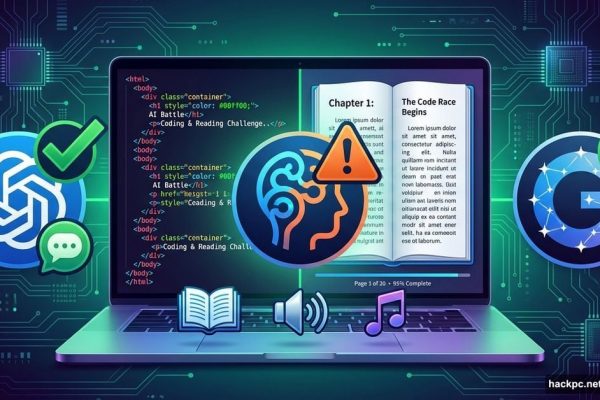


Comments (0)