
Adobe just made editing PDFs feel less like paperwork and more like actual design work.
Acrobat Studio launched in August 2025 with something unexpected bundled inside. Adobe Express, the company’s quick-design platform, now lives directly in Acrobat Pro. That means you can turn a boring PDF into a polished visual without juggling multiple apps or export menus.
This matters because PDFs have always been the final stop for documents. But now they’re becoming starting points. Business proposals can become branded one-pagers. Lesson plans can turn into illustrated worksheets. Your dry project report can get a complete visual makeover without ever leaving the PDF editor.
Let’s explore how to actually use Express inside Acrobat Studio, who benefits most, and why this integration goes beyond simple convenience.
What Makes Acrobat Studio Different
Acrobat Studio keeps everything you expect from Acrobat Pro. Reading, annotating, editing, and exporting all work the same. But Adobe added creative and AI-driven tools that make PDFs far less static.
The headline feature is Adobe Express Premium, bundled with individual Acrobat Standard and Pro subscriptions. You can now take a straightforward PDF and move directly into design mode. Templates, brand kits, and Firefly-powered generative AI all live in the same workflow.
Plus, Studio introduces PDF Spaces. These organize documents around projects and use AI to generate summaries and highlight key details. The Acrobat AI Assistant complements this with quick answers, concise overviews, and layout suggestions.
Not every account gets identical access, though. Individual subscribers get Express integration inside Studio. Enterprise users must still access Express separately on the web.
How to Design Inside Acrobat Studio
The promise sounds simple: you no longer leave your document to start designing. With Adobe Express built in, turning a plain PDF into something polished takes just a few clicks.
Start by opening your PDF in Acrobat Studio. From the top in-app menu, go to Edit. Then look for options under Design with Adobe Express.
Next, choose whether to stylize the PDF, design a new page, or use one of Express’s templates. Your file opens in Adobe Express in a browser tab. There you get the full design toolkit: templates, brand kits, and Firefly-powered generative features.
Once you finish, save or export the updated file as a PDF. Then bring it back into Studio if you need to continue working there.
For example, imagine starting with a barebones project report. Within minutes, you can add a branded header, create eye-catching charts, and apply consistent styles from your organization’s brand kit. That same report can then become a flyer, presentation handout, or social media graphic.
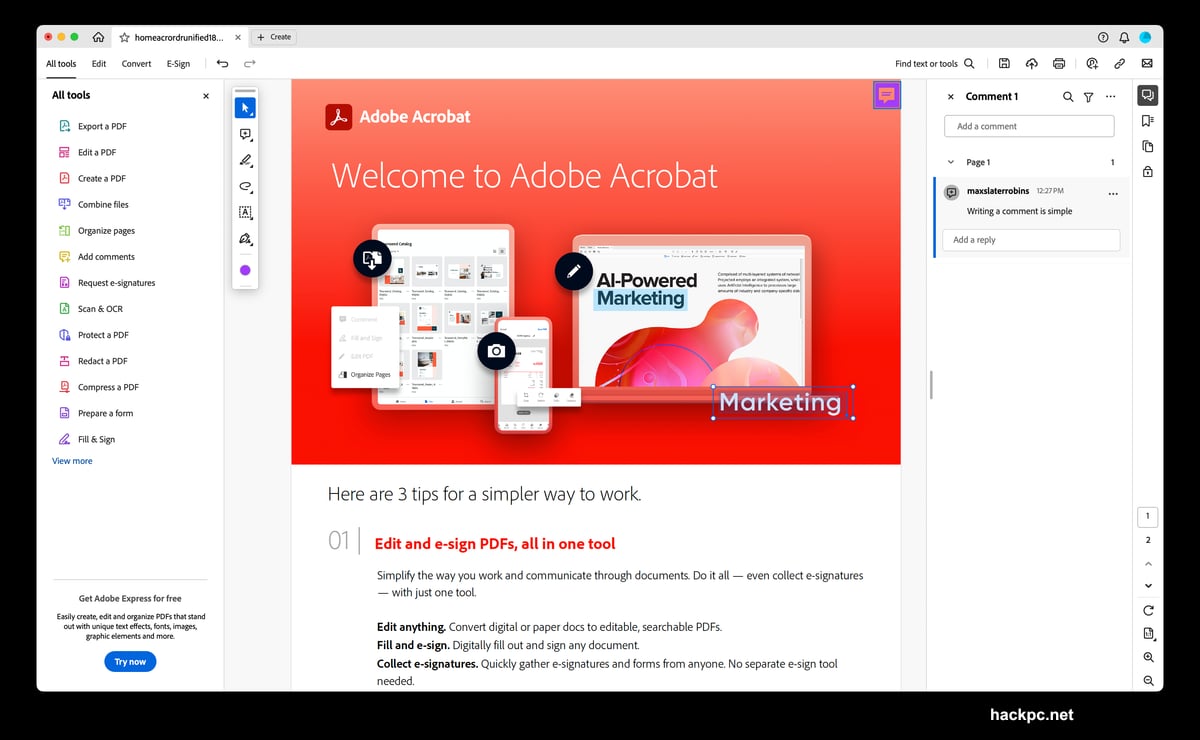
Integration Limits Worth Knowing
Edits made in Express don’t automatically sync back to Acrobat Studio. So you must export your design as a PDF and re-import it. This keeps the workflows distinct while ensuring documents remain usable in both apps.
That extra step sounds tedious. But it actually preserves flexibility. Your original PDF stays intact while you experiment with different visual treatments in Express.
Moreover, the separation means you can maintain version control. Keep your working PDF clean while creating multiple styled variations for different audiences.
Who Benefits Most From Express Integration
The real value shows up in how different people can fold design into existing document work. By linking editing and creation, the same toolset serves a wide range of tasks.
Business teams can transform routine proposals into branded one-pagers without leaving the document. Marketing departments gain the ability to repurpose reports into presentation materials instantly.
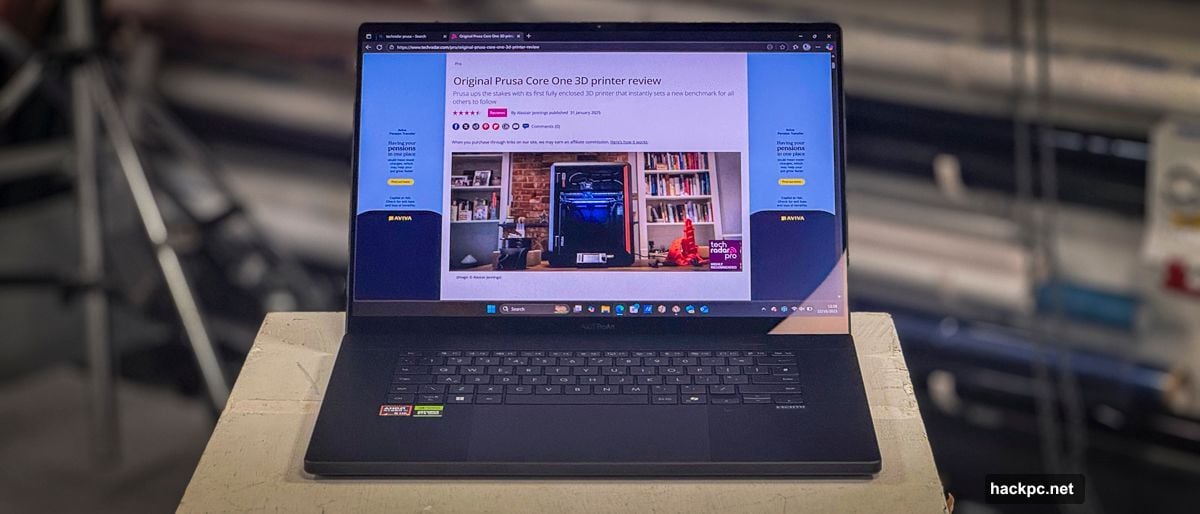
In education, teachers might turn lesson notes into illustrated worksheets. Or design a class newsletter directly from existing materials. Students benefit too, from shaping essays into engaging presentations to preparing creative submissions without learning separate design software.
Even personal users gain advantages. Invitations, CVs, and hobby projects can quickly get styled with templates and AI suggestions. Then export as clean, shareable PDFs ready for any use.
Speed and Consistency Advantages
It’s tempting to see Acrobat Studio’s Express integration as mere convenience. But the advantages go further. By unifying document and design tools, Adobe has created workflows that save time, support collaboration, and encourage consistent output.
Perhaps the clearest benefit is speed. You can take a PDF and move straight into creating polished visuals without exporting or importing files across apps. This reduces the friction that often slows design work.
Consistency matters too. Express’s brand kits available inside Studio let businesses keep fonts, colors, and logos aligned across every output. No more wondering if you used the correct blue shade or font weight.
AI support adds another layer. Firefly tools can suggest layouts, generate images, or apply styles matching the rest of your material. Combined with Acrobat AI Assistant, documents can be not only styled but also summarized, analyzed, or restructured before sharing.
Security Stays Enterprise-Grade
Security and governance matter for business users. Because the work happens within Adobe’s ecosystem, the same enterprise-grade protections covering Acrobat extend to Express designs.
That means your sensitive financial reports or confidential proposals maintain protection even while getting visual upgrades. Admin controls, access permissions, and audit trails continue working across both tools.
For compliance-focused industries, this unified security model eliminates worries about moving documents between platforms. Everything stays within Adobe’s secure environment.
Learning Curve Exists But Pays Off
Acrobat Studio’s combination of established tools with AI features and design options creates a learning curve. Navigating between editing, summarizing, and styling requires time to settle into.
I found the initial experience slightly overwhelming. Acrobat Pro already packed substantial functionality. Adding Express templates, Firefly AI, and PDF Spaces means more buttons, menus, and options to explore.
However, the investment pays dividends quickly. Once you understand where each tool lives, workflows become remarkably efficient. The ability to complete entire projects without app-switching feels transformative.
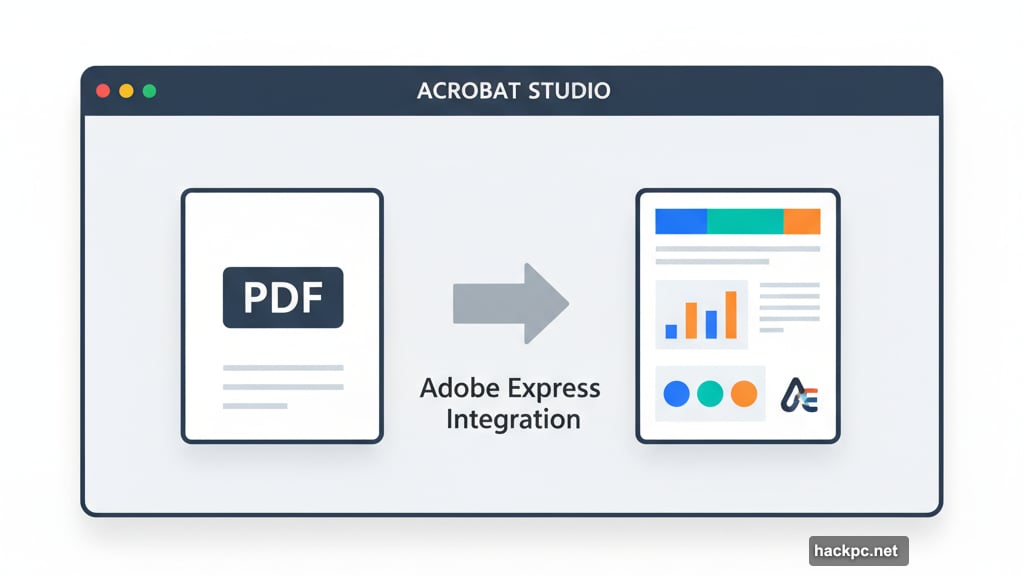
Subscription Costs and Future Pricing
Subscription costs deserve consideration. At launch, Studio bundles Express Premium with Acrobat Standard and Pro individual plans. But pricing structure beyond the early rollout period remains unclear.
Currently, individual subscribers get full value. Express Premium alone typically costs extra. So bundling it with Acrobat represents genuine added value.
Enterprise pricing works differently. Large organizations need separate Express licenses for their teams. This adds complexity to budgeting and procurement processes.
Still, for freelancers, small businesses, and individual professionals, the current bundle offers strong value. You essentially get two premium Adobe tools for the price of one.
PDFs Become Active Creative Assets
Looking ahead, Acrobat Studio signals a broader shift in document workflows. Rather than existing as static endpoints, PDFs are becoming active elements in creative and collaborative processes.

This changes how we think about document creation. Instead of “finish the content, then design it,” you can now iterate between both continuously. Write a section, style it, see how it looks, then adjust the content based on visual impact.
For creative professionals, this integration enables rapid prototyping. Test multiple design directions without leaving your working file. Show clients different visual treatments of the same content instantly.
The platform already offers a strong case for anyone needing to combine professional document handling with lightweight design. As Adobe refines the integration and adds features, expect even tighter connections between editing and creating.
Make Documents Work Harder
Acrobat Studio with Adobe Express integration fundamentally changes what PDFs can become. Instead of treating them as final deliverables, you can now use them as flexible canvases for professional design work.
The current implementation has rough edges. The learning curve is real. Pricing details need clarity for long-term planning.
But the core value proposition holds strong. If your work involves creating documents that need to look professional, engage audiences, or represent your brand consistently, this integration removes significant friction from your workflow.
Try starting with simple projects. Take an existing PDF and experiment with Express styling. Test the AI suggestions. Explore the template library. You’ll quickly discover which features save the most time for your specific needs.



Comments (0)