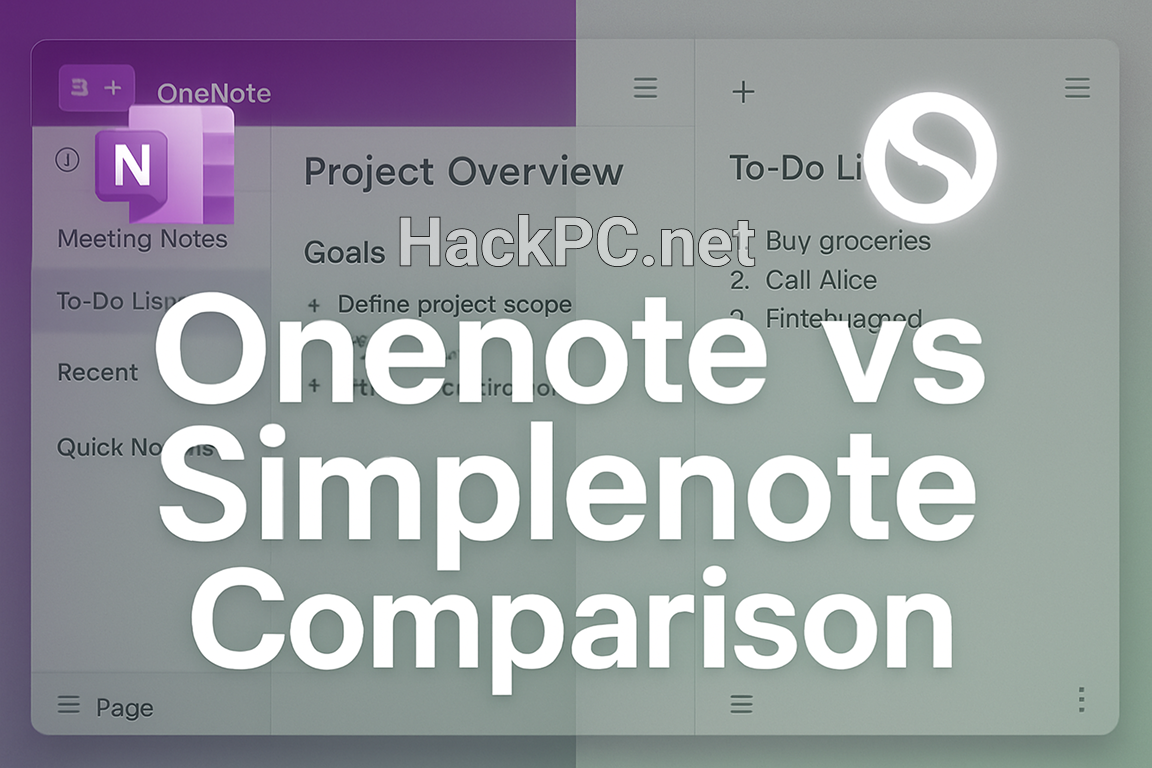
Two decades ago, taking notes meant carrying a physical notebook everywhere. Now, the battle for digital note-taking supremacy has intensified between feature-rich powerhouses and minimalist champions. After extensively testing both Microsoft OneNote and Simplenote throughout 2024 and early 2025, I’m breaking down which productivity tool deserves space on your devices.
The Tale of Two Philosophies
Microsoft OneNote represents the Swiss Army knife approach to digital note organization—packed with handwriting recognition, multimedia support, and deep Microsoft 365 integration. Meanwhile, Simplenote embodies the zen master’s philosophy: distraction-free writing with lightning-fast synchronization across platforms.
Having migrated between various note-taking applications over the years, I’ve discovered that choosing between these two isn’t just about features—it’s about understanding your workflow DNA.
Breaking Down the Core Architecture
OneNote’s Hierarchical Kingdom
Microsoft structures OneNote like a digital filing cabinet on steroids. Your content lives within notebooks, which contain sections, which house individual pages. This three-tier organization system proves invaluable when managing complex projects or academic research. The 2025 updates to Microsoft OneNote demonstrate a commitment to enhancing functionality and user experience, with improved meeting integration, advanced inking tools, and better PDF handling.
The platform’s killer feature? Its canvas approach. Unlike traditional linear documents, OneNote pages function as infinite whiteboards where you can place text boxes, drawings, images, and embedded content anywhere. This spatial freedom transforms brainstorming sessions and visual planning exercises.
Simplenote’s Minimalist Paradise
Automattic, the company behind WordPress, designed Simplenote with ruthless simplicity. Simplenote’s real-time syncing makes sure your notes are always current across all your devices, whether it’s iOS, Android, macOS, or Windows. No notebooks, no sections—just notes with tags for organization.
This constraint becomes a feature for many users. The search functionality works instantaneously, pulling up relevant content as you type. The markdown support adds just enough formatting capability without cluttering the interface.
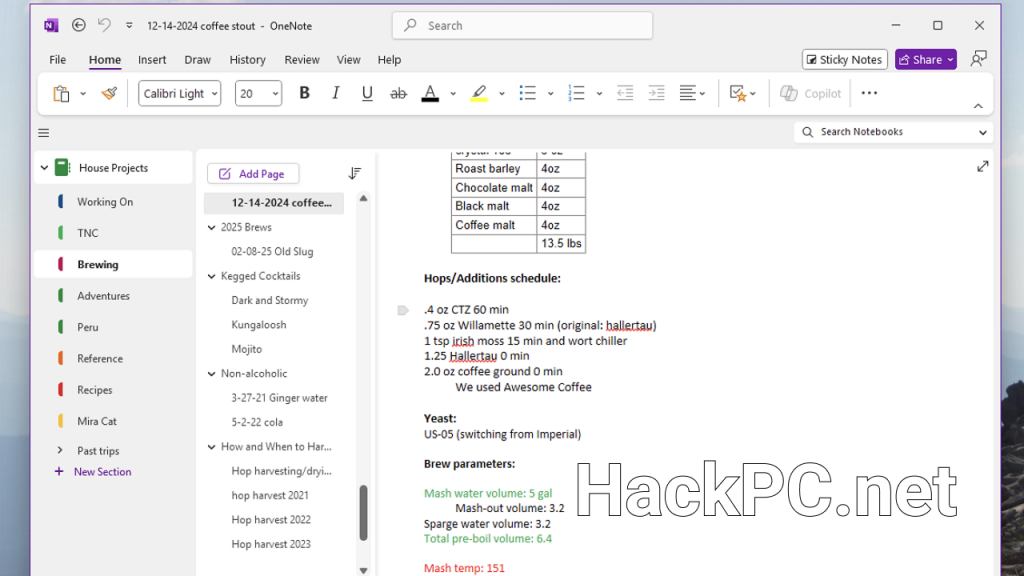
Platform Availability and Cross-Device Experience
OneNote’s Universal Presence
Microsoft ensures OneNote runs virtually everywhere:
- Windows (desktop and Store versions)
- macOS
- iOS and iPadOS
- Android devices
- Web browser interface
The synchronization through OneDrive happens automatically, though heavy notebooks with embedded files occasionally experience lag. Beginning October 14, 2025, OneNote for Windows 10 will reach end of support, become read-only, and will no longer receive bug fixes, security patches, time zone updates, or technical support—users should migrate to the unified OneNote app.
Simplenote’s Seamless Ecosystem
Notes stay updated across all your devices, automatically and in real time. There’s no “sync” button: It just works. This instantaneous synchronization across Windows, macOS, Linux, iOS, Android, and web browsers creates a friction-free experience that feels magical when switching between devices mid-sentence.
The open-source nature of Simplenote’s clients adds transparency and community-driven improvements that proprietary software can’t match.
Feature Comparison Deep Dive
Rich Media and Formatting Capabilities
OneNote dominates this category completely. You can:
- Embed Excel spreadsheets that update dynamically
- Record audio while taking notes (with synchronized playback)
- Draw diagrams with pressure-sensitive stylus support
- Insert mathematical equations with automatic solving
- Clip entire web pages with the Web Clipper extension
Handwritten notes in OneNote now benefit from the ink straightening tool, which enhances legibility and professionalism. The text pen feature recognizes handwriting and converts it to typed text seamlessly.
Simplenote, conversely, handles text and only text. It offers basic features like version history, collaboration and syncing, but text formatting is only available through the Markdown option. No images, no audio recordings, no embedded documents—just pure, unadulterated words.
Collaboration and Sharing Features
OneNote shines in collaborative environments, especially within organizations using Microsoft Teams. The modernized meeting details pane now includes Loop collaborative notes, allowing real-time updates and shared contributions during meetings. Multiple users can edit simultaneously with color-coded cursors showing who’s working where.
Simplenote offers basic collaboration through note sharing via unique links. While less sophisticated than OneNote’s real-time co-editing, it suffices for simple text-based collaboration without requiring account creation from recipients.
Search and Organization Power
OneNote’s search extends beyond text to handwritten notes, text within images (OCR), and even audio recordings. The hierarchical structure helps narrow searches to specific notebooks or sections. Tags exist but feel secondary to the folder-based organization.
Simplenote’s tag-based system combined with instant search creates surprisingly powerful organization. The instant search that pulls up notes the moment you type a keyword makes finding anything incredibly fast, even within a massive collection of notes. The lack of folders forces a flatter structure that many find liberating.
Performance and Resource Usage
System Requirements and Speed
OneNote’s feature richness comes at a cost. The desktop application consumes significant RAM, especially with multimedia-heavy notebooks. Startup times vary from instant to sluggish depending on notebook size and system specifications.
Simplenote launches instantly and uses minimal system resources. The interface is clean and distraction-free, making it perfect for jotting down thoughts, to-do lists, or quick ideas without fuss. Even on older hardware or budget smartphones, performance remains snappy.
Offline Functionality
OneNote caches notebooks locally, enabling full offline access with automatic synchronization upon reconnection. Complex notebooks with embedded files require substantial local storage.
Simplenote also works offline, though its text-only nature means minimal storage requirements. The synchronization upon reconnection happens so quickly users barely notice the offline period.
Security and Privacy Considerations
Data Protection Measures
OneNote benefits from Microsoft’s enterprise-grade security infrastructure. Notes sync through OneDrive with encryption in transit and at rest. Password-protected sections use AES-256 encryption for sensitive information. Integration with Microsoft 365 adds compliance features crucial for business users.
Although Simplenote provides basic security features, it lacks more robust security measures like end-to-end encryption, which could be a concern for users needing to store sensitive information. The open-source nature provides transparency but requires trust in Automattic’s implementation.
Data Ownership and Export Options
OneNote allows exporting to various formats including PDF, Word documents, and its proprietary .one format. Bulk exports require third-party tools or scripts.
Simplenote enables easy export of all notes as a JSON file or individual notes as text files. The plain text nature ensures zero vendor lock-in—your notes remain readable in any text editor forever.
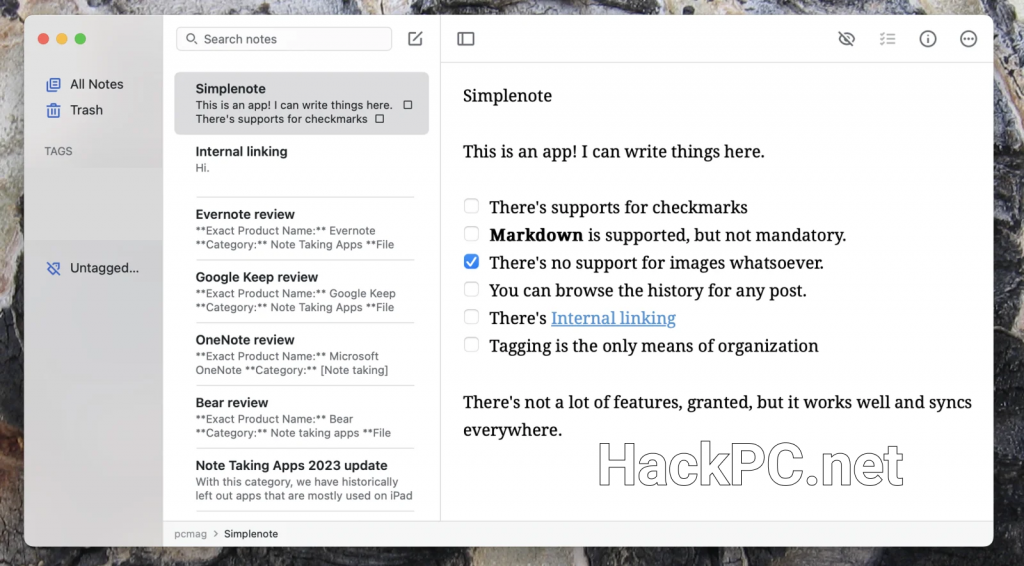
Pricing Models and Value Proposition
OneNote’s Freemium Strategy
Microsoft provides OneNote free with 5GB of OneDrive storage. Power users requiring more space need Microsoft 365 subscriptions starting at $69.99 annually, which includes 1TB of OneDrive storage plus the entire Office suite.
The value proposition strengthens for existing Microsoft 365 subscribers who gain advanced features without additional cost.
Simplenote’s True Free Model
Unlike other apps that offer free versions but limit your access to features, you can use all Simplenote’s features without paying anything. There’s no cap on storage, number of devices, or bandwidth. No advertisements, no premium tiers, no upselling—just free note-taking supported by Automattic’s broader business model.
Real-World Use Cases and Recommendations
Choose OneNote When:
- Managing research projects requiring multimedia resources
- Collaborating within Microsoft-centric organizations
- Taking handwritten notes on tablets or 2-in-1 devices
- Creating visual mind maps or project boards
- Needing robust formatting for academic or professional documentation
- Recording lectures or meetings with synchronized notes
Choose Simplenote When:
- Writing focused content without distractions
- Needing instant access across multiple platforms including Linux
- Valuing speed and simplicity over features
- Working with plain text workflows (coding, markdown documentation)
- Preferring open-source software
- Operating on limited hardware resources
The 2025 Verdict
Neither application claims absolute victory—they serve fundamentally different user needs. OneNote excels as a comprehensive digital workspace for users deeply embedded in the Microsoft ecosystem or requiring rich media capabilities. The continuous updates and AI integration position it as a forward-thinking platform for power users.
Simplenote wins through subtraction, proving that constraints breed creativity. Writers, developers, and minimalists find liberation in its limitations. The complete lack of monetization creates trust that the service prioritizes users over revenue.
My personal workflow? I maintain both. OneNote houses my project documentation, meeting notes, and visual planning. Simplenote captures fleeting thoughts, article drafts, and quick references. Together, they form a complementary note-taking ecosystem that addresses every scenario.
Future Trajectories
Microsoft continues investing heavily in OneNote’s AI capabilities, with Copilot integration promising intelligent summarization and content generation. The shift toward the unified OneNote app signals commitment to long-term development.
Simplenote’s development proceeds cautiously, adding features like improved search filters while maintaining its minimalist core. The open-source community ensures longevity even if Automattic’s priorities shift.
Final Thoughts
The OneNote versus Simplenote debate mirrors broader technology choices: feature-rich complexity versus elegant simplicity. Your ideal solution depends on workflow requirements, technical constraints, and philosophical preferences about digital tools.
Test both extensively before committing. OneNote’s learning curve rewards investment with powerful capabilities. Simplenote’s immediate usability provides instant productivity gains. Fortunately, both offer generous free tiers, enabling thorough evaluation without financial commitment.
The best note-taking app remains the one you’ll actually use consistently. Whether that means OneNote’s digital Swiss Army knife or Simplenote’s zen garden of text depends entirely on your unique needs and preferences in 2025.
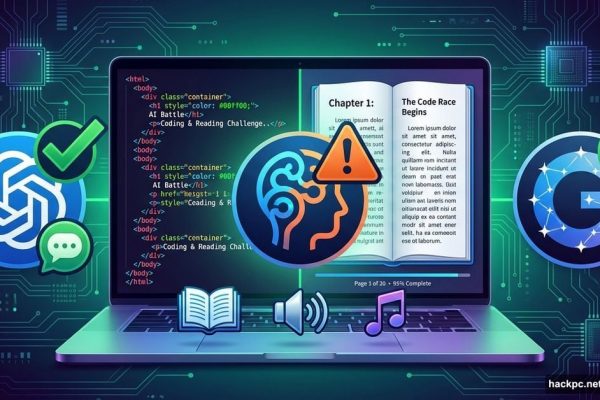


Comments (0)