
Private Internet Access used to be one of the reliable budget VPNs. Now it’s barely holding together.
I went into testing PIA expecting the usual Kape Technologies quality. They own ExpressVIP and CyberGhost—both excellent services. Instead, I found a VPN that technically works but can’t deliver consistent performance. The biggest culprit? Download speeds that swing wildly between acceptable and unusable, sometimes on the same server minutes apart.
This isn’t an inherently bad service. But right now, PIA needs serious work before I can recommend it over competitors in our best VPN roundups.
Speed Tests Revealed Wild Inconsistencies
The numbers don’t lie. My speed tests showed PIA averaged a 34 percent drop in download speeds. That sounds reasonable until you dig into the data.
On some tests, speeds held strong. On others, they cratered below 2 Mbps—unusable for modern browsing. Latency proved even worse, swinging by over 1,000 milliseconds during single sessions. For gaming or live video calls, that’s a dealbreaker.
I ran more tests than usual to rule out flukes. The problem persisted across days and locations. Montreal’s server gave me four-digit pings with nearly zero upload speed. Other locations worked fine. So this wasn’t my connection—it’s inconsistent server performance.
Plus, the speeds tanked hard enough that Netflix took forever to load when it worked at all. Shows stuttered and froze constantly. That’s unacceptable for a streaming VPN.
Security and Privacy Actually Work
Here’s the good news. PIA’s security stands solid.
The VPN uses OpenVPN and WireGuard protocols on all platforms. Both are battle-tested and secure. iOS also gets IKEv2/IPSec, which handles network changes smoothly. I ran leak tests across multiple servers and never once saw my real IP address—even while switching locations.
PIA’s privacy policy is refreshingly clear. It states outright that the company doesn’t log IP addresses, browsing history or connection timestamps. RAM-only servers make long-term data storage impossible. Plus, two separate audits by Deloitte confirmed PIA follows its no-logging claims.
Two court cases also backed this up. When authorities demanded user logs, PIA couldn’t provide them because they literally don’t exist. That’s exactly what you want from a VPN.
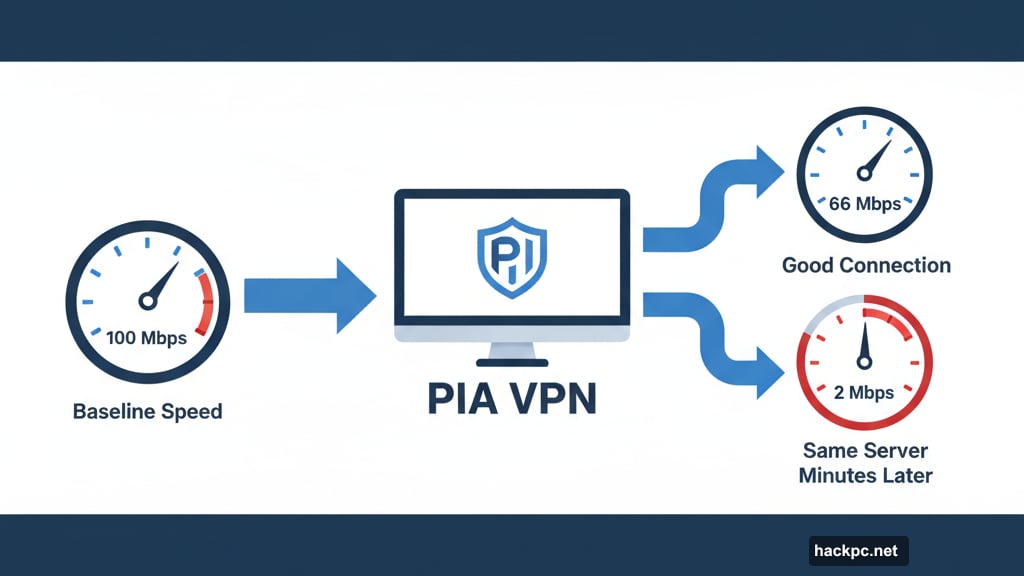
The only minor complaint? Device fingerprints aren’t explicitly mentioned as off-limits. But the apps don’t collect them by default, so that’s a non-issue in practice.
Apps Feel Like Mobile Ports on Desktop
PIA’s desktop interfaces are baffling design choices.
Both Windows and Mac apps launch as tiny mobile-sized windows. You can’t resize them. The server list doesn’t display alongside the main screen—you have to toggle between views. It feels like someone designed for phones first and grudgingly added desktop support.
However, the settings menus are excellent. Everything’s clearly labeled and organized into logical tabs. Split tunneling options are genuinely impressive, letting you route traffic by app or IP address with normal or inverse rules.
The Android app works smoothly but suffers from unclear prompts. It constantly asked me to change system settings, then displayed broken buttons that did nothing. Going into Android settings manually didn’t help either.
iOS emerges as the clear winner. The interface makes sense, customization works intuitively, and everything runs smoothly. My only complaint? No dark mode, which makes no sense when every other platform has it.
Mixed Results for Streaming
Netflix didn’t block PIA once during my tests. That’s promising.
Japan, Australia and Italy all changed content libraries successfully. But Canada and the UK failed three times each, showing identical Netflix content regardless of how many times I reconnected.
The bigger problem remains those speeds. Even when location changes worked, Netflix took several minutes to load. Playback stuttered and required constant refreshing. Until PIA fixes its speed inconsistencies, streaming remains frustratingly unreliable.
Actually Useful Extra Features
PIA includes legitimately good extras beyond basic VPN service.

The two-tier kill switch lets you choose protection levels. Basic mode blocks traffic outside the VPN tunnel. Advanced mode prevents all internet access until you connect to PIA first. That second option ensures you never accidentally browse unprotected.
MACE ad blocking works well on banner ads, though it can’t touch YouTube video ads. Split tunneling gives you exceptional control over which apps and websites use the VPN. Port forwarding supports stable torrenting. All solid features.
Automation, however, barely functions. You can supposedly set rules for auto-connecting on specific networks. But the rules either didn’t trigger or got stuck on broken prompts. Only the Windows version worked reliably.
Budget Pricing Saves Everything
Here’s why PIA still matters. The price.
Monthly plans cost $11.95—nothing special. But the three-year subscription drops to just $2.03 per month for 39 months total. That’s $79 upfront. No other major VPN comes close to that value.
Plus, you get unlimited device connections. One account can theoretically cover your entire family or small business. Though PIA reserves the right to restrict accounts that abuse the privilege, most users won’t hit those limits.
At two bucks monthly, I’m willing to overlook significant flaws. Budget-conscious users who don’t need consistent high speeds might find PIA acceptable. Anyone prioritizing performance should look elsewhere.
Customer Support Tries Hard
Live chat works, but moves slowly.
I encountered a bug where Android prompts displayed broken buttons. Finding help proved surprisingly difficult—the knowledge base loaded slowly and provided little useful information. Live chat isn’t accessible from the support portal either, requiring a detour back to the main website.
Once connected, the support agent responded attentively. He walked me through troubleshooting steps and requested screenshots. However, the conversation took over 30 minutes without resolving my issue. Eventually, the team escalated to email support, which led me to the solution a day later.
They genuinely try to help. The process just needs streamlining.
Virtual Servers Dominate the Network
PIA advertises 155 locations across 91 countries. Sounds impressive until you realize 59 percent are virtual servers.
Virtual locations aren’t inherently bad. But when more than half your network consists of servers pretending to be somewhere else, it feels like prioritizing appearance over substance. The Buenos Aires server physically sits in Miami, for instance.
PIA does try keeping virtual servers close to their displayed locations. Still, the heavy reliance on virtual infrastructure combined with inconsistent performance suggests growing the network took priority over maintaining it.
The Kape Technologies Question
PIA was acquired by Kape Technologies in 2019. That makes some users nervous given Kape’s history with malware distribution through previous properties.
However, no evidence suggests the acquisition changed how PIA operates. The same privacy policies remain in place. The same RAM-only servers prevent long-term logging. Two post-acquisition audits confirmed nothing suspicious.
PIA’s US headquarters raises concerns about Five Eyes intelligence sharing. But here’s the thing—if the VPN truly doesn’t log data, intelligence agencies can’t access information that doesn’t exist. Two separate court cases proved PIA couldn’t provide logs because they don’t keep any.
Former CTO Mark Karpeles brought controversy from his Mt. Gox crypto exchange collapse. He left PIA in 2019 during the Kape acquisition. Whatever your feelings about that hiring, it’s no longer relevant to current operations.
When PIA Makes Sense
Private Internet Access works if you need bare-minimum VPN protection on a tight budget. Security is solid. Privacy holds up under scrutiny. The price can’t be beaten.
But if you need reliable speeds for streaming or gaming, look elsewhere. Try Surfshark for consistent performance or Proton VPN for privacy-focused features. Both cost more but deliver what they promise.
PIA feels like a service coasting on reputation while its infrastructure struggles. Maybe that changes with future updates. Right now, though, it’s hard to recommend except as the absolute cheapest option.
For $2.03 monthly, you get functional VPN protection with serious caveats. Know what you’re buying.



Comments (0)