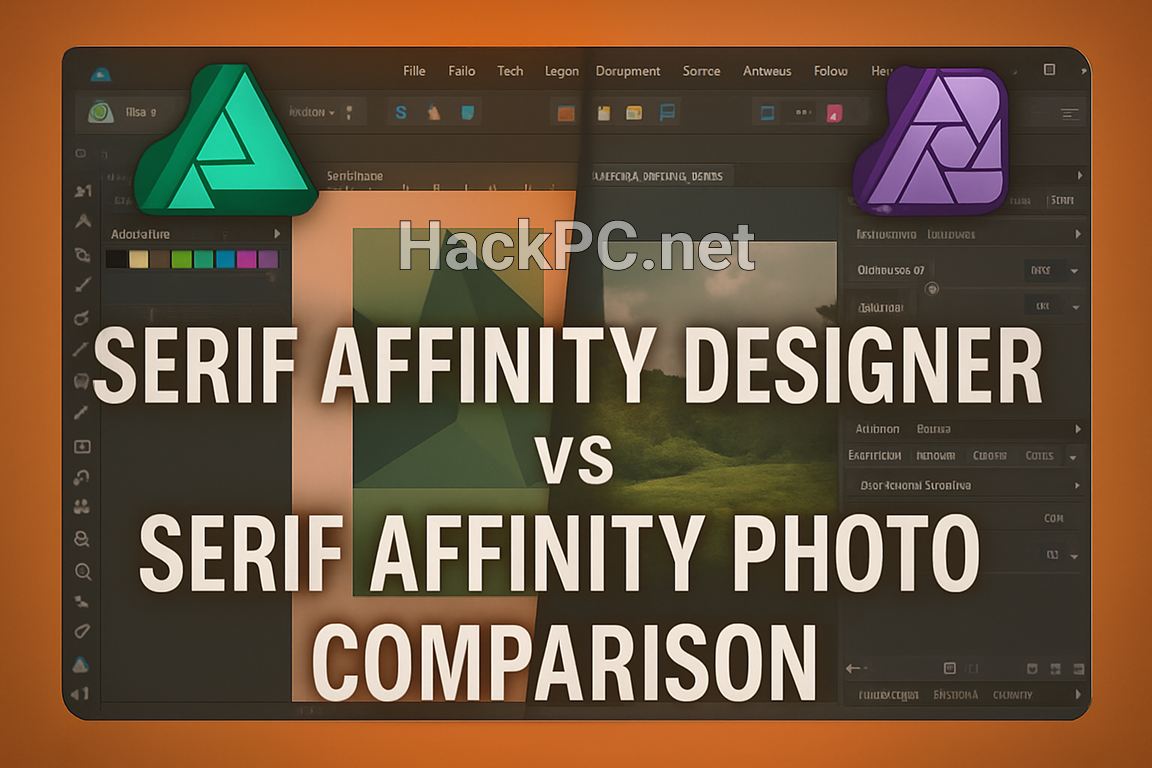
When creative professionals seek powerful design software without subscription fatigue, two names consistently emerge from the conversation: Affinity Designer 2 and Affinity Photo. These flagship applications from Serif represent distinct approaches to digital creativity, yet their overlapping capabilities often leave potential users puzzled about which tool best serves their needs. Having worked extensively with both applications across multiple platforms, I’m here to untangle this creative conundrum.
The Fundamental Divergence: Vectors vs. Pixels
Understanding the core distinction between these creative powerhouses starts with their fundamental design philosophies. Affinity Designer 2 operates primarily as a vector graphics editor, crafting scalable illustrations through mathematical precision. Meanwhile, Affinity Photo functions as a raster graphics editor, manipulating individual pixels to transform photographic images and create digital paintings.
This distinction isn’t merely academic—it fundamentally shapes your creative workflow. Vector-based designs in Affinity Designer remain crisp whether scaled to business card dimensions or billboard proportions. Photo’s pixel-based approach excels at intricate photo retouching, complex compositing, and detailed digital painting where every pixel matters.
Feature Comparison: Where Each Application Shines
Affinity Designer 2’s Vector Mastery
The latest iteration introduces groundbreaking tools that cement its position as a serious Adobe Illustrator alternative. The Shape Builder Tool revolutionizes complex shape creation, allowing intuitive combination and subtraction of vector elements. The new Vector Warp feature applies non-destructive distortions to any vector artwork, opening creative possibilities previously impossible without rasterization.
Typography enthusiasts will appreciate Designer’s sophisticated text handling capabilities. Advanced OpenType support, artistic text tools, and precise typographic controls make it ideal for logo design, branding projects, and publication layouts. The software’s ability to seamlessly mix vector and raster design techniques within a single document provides unprecedented creative flexibility.
Affinity Photo’s Pixel Perfection
Photo’s strength lies in its comprehensive photo editing and digital painting capabilities. The software’s real-time adjustment layers enable non-destructive editing workflows that rival industry standards. Its full RAW development persona functions as a complete alternative to Adobe Lightroom, supporting over 600 camera models with continual updates.
The recent 2.6 update introduces optional machine learning features, including the Object Selection Tool and Select Subject functionality. These AI-powered tools streamline complex selection tasks, though users maintain complete control over whether to download and utilize these models. The dedicated Liquify workspace enables sophisticated image distortion and retouching impossible in Designer.

Platform Performance and System Integration
Both applications demonstrate exceptional cross-platform compatibility, running natively on macOS, Windows, and iPad. The 2025 updates bring crucial optimizations for modern hardware, including native ARM64 support for Windows devices powered by Snapdragon processors. This optimization ensures smooth performance on the latest Copilot+ PCs, maintaining fluid 60fps pan and zoom even during complex operations.
iPad users enjoy nearly complete feature parity with desktop versions. The touch-optimized interface includes innovative controls like radial menus and three-finger swipe gestures, making professional-grade design work genuinely portable. File format compatibility remains stellar across platforms, supporting industry standards including PSD, AI, SVG, PDF, and the newly added JPEG XL format.
Workflow Integration: The StudioLink Advantage
Perhaps the most compelling feature distinguishing Serif’s ecosystem is StudioLink technology. This revolutionary integration allows seamless switching between applications without leaving your current workspace. Working on a poster in Affinity Publisher? Access Designer’s vector tools or Photo’s image editing capabilities directly within the same interface.
This interconnected workflow transforms how creative professionals approach complex projects. Magazine layouts benefit from Designer’s illustration tools and Photo’s retouching capabilities without the friction of constant application switching. The shared file format ensures zero data loss when moving between applications, preserving every layer, effect, and adjustment.
Pricing Structure: The Perpetual License Advantage
Both applications embrace a refreshing business model in our subscription-saturated ways. A one-time purchase grants perpetual usage rights, with free updates throughout the major version lifecycle. Desktop licenses cost $69.99 each, while iPad versions retail for $18.49. The Universal License bundles all three Affinity applications across all platforms for $164.99—exceptional value for professionals requiring comprehensive creative tools.
This pricing strategy particularly benefits freelancers and small studios managing tight budgets. No monthly fees mean predictable costs and continued access regardless of financial fluctuations. The extended six-month trial period announced for 2024-2025 provides ample evaluation time before committing to purchase.
Performance Optimization and Hardware Utilization
Both applications leverage modern hardware acceleration through Metal on macOS and DirectX on Windows. GPU acceleration enhances brush performance, filter application, and viewport navigation. The software’s efficient memory management handles massive documents—Photo supports gigapixel images while Designer manages thousands of objects without performance degradation.
Recent updates optimize multi-core processor utilization, distributing computational tasks across available cores. This parallel processing significantly reduces export times and filter application duration. Users report smooth operation even on modest hardware, though naturally, more powerful systems unlock superior performance, especially for complex digital painting or extensive photo manipulation tasks.
Learning Curve and Community Support
Transitioning from Adobe Creative Cloud requires adjustment, but both applications ease this process through familiar interface conventions and comprehensive documentation. The official forums provide active community support, with Serif staff regularly participating in discussions and addressing user concerns.
YouTube tutorials, online courses, and third-party training materials continue expanding, though Adobe’s ecosystem maintains a broader educational resource base. The applications’ growing market share attracts more content creators producing learning materials, steadily closing this gap.

Critical Limitations to Consider
Neither application includes digital asset management capabilities—no built-in cataloging system exists for organizing photo libraries or design assets. Photographers accustomed to Lightroom’s organizational features must seek separate solutions. Similarly, neither program offers the advanced 3D capabilities found in recent Photoshop updates.
Collaboration features remain basic compared to cloud-based alternatives. While file sharing works smoothly, real-time collaborative editing isn’t supported. Teams requiring simultaneous document access should evaluate whether these limitations impact their workflow requirements.
Making the Choice: Designer vs. Photo
Choose Affinity Designer 2 when:
- Creating logos, icons, and branding materials
- Designing illustrations requiring infinite scalability
- Working with typography-heavy projects
- Producing technical drawings or diagrams
- Needing precise geometric control
Choose Affinity Photo when:
- Editing and retouching photographs
- Creating digital paintings or concept art
- Processing RAW files from digital cameras
- Compositing complex multi-layer images
- Requiring advanced masking and selection tools
The Verdict: Complementary Creative Tools
Rather than competing, these applications complement each other brilliantly. Many professionals purchase both, leveraging each program’s strengths for different project phases. The modest pricing makes this dual-tool approach financially feasible, especially compared to Creative Cloud subscriptions.
For those requiring just one application initially, evaluate your primary creative focus. Photographers and digital artists gravitate toward Photo, while illustrators and graphic designers prefer Designer. The extended trial period allows thorough evaluation before deciding.
The 2025 updates demonstrate Serif’s commitment to continuous improvement without abandoning their perpetual license model. As creative professionals increasingly seek subscription alternatives, Affinity Designer 2 and Affinity Photo provide professional-grade capabilities at remarkable value.
The evolution continues with regular updates introducing new features and refinements. Machine learning integration, improved performance optimization, and expanding file format support ensure these applications remain competitive with industry giants. For creative professionals seeking powerful, affordable alternatives to subscription-based software, the Affinity suite represents not just a viable option, but increasingly, the preferred choice.
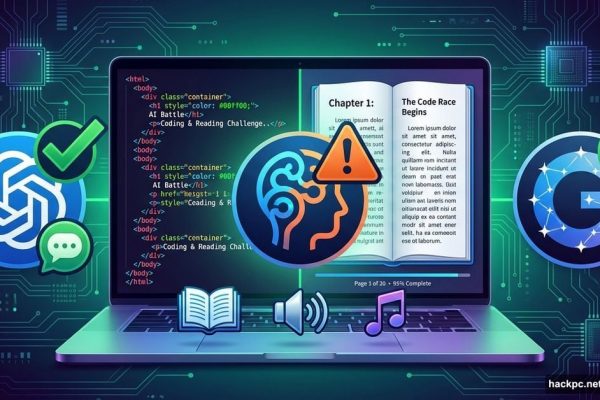


Comments (0)